Selectively deleting entries from you Firefox history
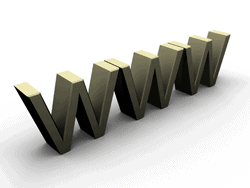
Selectively deleting your history entries seems like something you do in adolescence and while I hope I may help my young friends in this area, my reason for wanting to do this is to un-clutter my history.
If you visit a video on Youtube often for example, you will have a hard time just typing "you" in the address bar and finding it in the list, since people generally visit a lot of videos. There is a way that you can clean these from the history (and stuff you don't want Mom and Dad to see).
Martin has done a post previously on finding visited URL's through the index.dat file for Internet Explorer, now I would venture to add to that a bit by expanding it to Firefox, and suggesting a way of editing the document to your needs. Here we go:
Sadly it is very hard to replace everything with nothing, except a specific URL. This would be more helpful, since I know I visit video X and video Y on Youtube a lot, but not all the 33 others. I am surprised I haven't seen any software for this, if someone knows of one please do share. Alternatively you may be able to use some basic programming with the help of an advanced text editor like Notepad++ do do this, but I think that's getting a bit complicated.
Update: Mozilla recently changed how Firefox stores the history of the browser. The easiest way to delete history entries is now from the browser's address bar. Just enter a term in the address bar to open related history items. Move the mouse over the item you want removed and tap on the delete key on your keyboard. This removes the item from the history which you can check by entering the same phrase again.
Advertisement



















Hi,
My company has created a product that could solve this problem. Our software, ControlHistory allows you to selectively or completely delete your history. You can download it from http://www.controlhistory.com. It supports
IE (ver. 6+)
Firefox (ver. 3+)
Chrome (ver. 1+)
Google Desktop Search
Many programs like MS Word, Excel, Acrobat Reader, WinRAR, 7-Zip, etc. that save their history in the Registry.
You can use the software for free to view your history but to be able to delete it you need a license. The cost of a license is USD 0.99 (99 cents).
“Martin says:
December 4, 2007 at 10:03 am
Another way to do this is to delete them right in the address bar. Just hover the mouse over the entry that you want to delete and press – here it comes – wait for it – delete.”
THANKS!! :) Very useful because it works also on forms where firefox brings up previously entered stuff.
If you’re on a Mac like me, Shift+Delete does the same thing.
I went with Enhanced History Manager a long time ago. Simply because having a kajillion links in the history (I have mine set to 90 days) slows things down considerably.
https://addons.mozilla.org/en-US/firefox/addon/420
By deleting the 2000+ useless links to forums I visit during the weekend, it keeps the history neat and tidy. Not to mention it’s also great for searching your history for that link you visited a while ago and remember it having some word squirrel in the url or the title :)
Uh, “selectively deleting your history entries seems like something you do in adolesence”? Who are you kidding dude? Sounds like a major league porn addict (married) talking…
An even better way to do it would be to open history in a left sidebar, and navigate to the history item (you can arrange the list by date visited, by site, by most visited or last visited). You can just right-click on the correct entry and click Delete. But I guess your version is geekier.
Oops .. I see that Martin already wrote that!
Moreover, If you want to delete only certain files in the cache – use “Cacheviewer” extension
( https://addons.mozilla.org/en-US/firefox/addon/2489 )
You can search by url and delete.
EDIT: …And I just noticed that I could have just edited my previous comment :P
Just press delete .. use arrow keys/mouse to highlight the URL you want to delete
Hi netking, thanks, I am looking forward to the final release for FF3!
Martin, I just tried this and however improbable, it works. Leave it to me write a huge post on pressing delete :D
I do have notepad++ and you can batch delete lines that contain youtube for example, so you can git rid of more than one at once.
I’m just saying this to protect my post though :)
This will probably get easier with FF3, as the history/bookmarks will be handled by a real database, instead of flat text files…
Read more here :
http://weblogs.mozillazine.org/schrep/archives/2007/11/the_story_behind_firefox_3_pla.html
Note that it will also allow better autocompletion.
Another way to do this is to delete them right in the address bar. Just hover the mouse over the entry that you want to delete and press – here it comes – wait for it – delete.
I’m gonna love this favicon.