Grab any color from your Firefox session
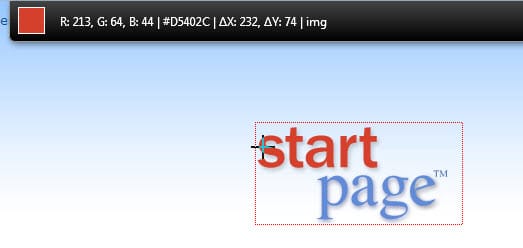
As an amateur HTML and CSS enthusiast I see colors and schemes that I really like sometimes and when I'm trying to find the best colors to suit my sites I want to try these out. It's usually very fiddly to find out these colors without special tools, but I have found a great Firefox extension to do the work for me.
Until now you could right click -> view source on a page and then try and find the relevant section and take a look at the color codes there. This might take a bit long if there is a large css file and it may be confusing for those who don't know anything about CSS.
Another option that you have is to press F12 to open the built-in developer tools to find out more about specific elements on the page this way.
Alternatively you could take a screenshot, paste it into Photoshop or Paint.net and find out what color you're looking at using the color picker.
Using the Colorzilla Firefox extension however brings you a lot closer to these colors. After installation you can find a small color picker when you click on the extension icon in one of the browser's toolbars.
If you click on it once and move the cursor anywhere on the page you will get a lot of information. The latest version shows you RGB info, Hex color info, cursor position, and also the place in the CSS file where the color is.
You can click at any time to copy the hex code of the current color to the clipboard.
The info is also shown in a very user friendly way at the top of the page so no pop-up dialogs (which I hate) and no need to click through menus. If you click on the icon twice you find a color palette where you can pick colors, perfect for comparing and picking close colors.
While I appreciate that this isn't a tool for the masses, I found it extremely useful in the few cases I needed it, it saved me a whole lot of time and frustration.
Update: ColorZilla is now also available for the Google Chrome web browser.
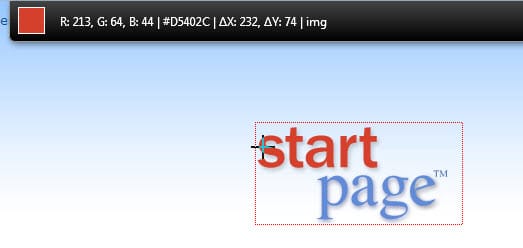

























Hi Daniel
I guess you’re right. Its just because I’m not used to it yet, so should be a bit more patient and give it a chance, but I’m still hold onto IE6 just to educate myself and figure out the differences. Afterall, all this hype about Firefox aint for nothing, but I still refuse to install IE7, despite Microsoft persistence. I only hope Firefox isn’t as frustrating as IE, lol.
Thank you for your offer of help. Very much appreciated. Cheers.
Hi Glenn!
I don’t think anti-spyware will actually stop you from downloading harmful stuff. Internet Explorer is much-hated in the blogging and website designing community because it has constant compatibility issues.
Yes, it is a bit different from Internet explorer (for one thing you can control it with mouse gestures, it has tons of addons, it’s quite quick and so on). If you’re used to IE you may need to accomodate for the change, but keep an open mind.
You may be one of those people who just hates Firefox, no problem there, but give it a chance. The problem you are having is not a problem, it is a security measure. If you need any help in starting out with Firefox just drop me a line at myname@hackyourday.com (substitute “daniel” in the place of “myname” please)
Hmmm, yeah Martin. That’s what AntiSpyware & AntiVirus is for, and I never get any spyware or viruses as a result. It is in IE6 where the `unknown filetype’ comes up.
Also, the problem with Firefox is that the short box you suggest, is inactive and won’t even allow me to `edit options’ when I click on it. It is solid and just freezes, and tells me it is preventing me from downloading.
I trust CNET for a lot of what it tells me…..
Glenn Firefox prevents you from downloading files that Internet Explorer would simply download without you knowing that they would be downloaded. You might prefer the way IE handles this for this extension but would you prefer it if Spyware or Trojans would be what you would download ?
A short box at the top should pop up whenever you try to install a Firefox extension. You have to accept the download from the site using that box before you can download the extension.
This is for your own security and not some sick game that the Mozilla team is playing.
off course XPT must be XPI. Oops
@ Glenn Gordon
A lot of friends of mine are also puzzled by Firefox vs. extensions and the very solid old fashioned and familiar IE. Keep trying it.
To sum it up extensions (with file type xpt or jar in case of a theme) are meant for FIREFOX only (period!). Thus not for IE.
Download
(Firefox 2 needs to be running for this…) Try to save extensions to your desktop instead: hover over the extension, right mouse click and select the menu option ‘Save link as’.
Install
(Firefox 2 needs to be running for this…) Open ‘Add-Ons’ under ‘Tools’ and drag the downloaded extension from your desktop into the ‘Add-Ons window’. Click Yes. See if that works.
I must say that yet again after installing Firefox, I still prefer IE6. After hearing about any program suggestions on here, I always do a check up first on CNET. I tried yet again to download this `ColorZilla’ in IE6, but it came up as an “unknown file type”. Also, when I tried it in the so-great Firefox, it prevented me from downloading it and it would NOT let me edit my options, so goodbye and good riddance Firefox…….