How I reduced Firefox's Memory Consumption by 15 Megabytes
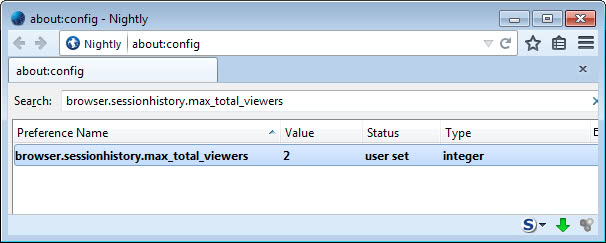
When it comes to Firefox's memory usage, there is a lot that you can do about it. When I compared the memory usage of my version of Firefox with that of a friend's version, I noticed that his version was using less than mine under the same circumstances.It did use about 55 Megabytes of RAM without any website loaded while the version of my friend did only use 40 Megabytes.
I was puzzled at first but soon realized that my friend was not using many extensions while my version of Firefox was loaded with three toolbars and countless extensions. And so my little experiment began. I uninstalled two of the three toolbars, removed any extension that I did not needed that badly and restarted Firefox afterwards.
The result was a reduction to 41 Megabytes from 55 Megabytes which was more than I hoped for. I'm pretty confident that I could reduce that number even further if I would uninstall the last toolbar as well and get rid of the ten extensions that I have still installed.
I will not do it though because some of the extensions add so much functionality and security to Firefox that I have to keep using them.
About the memory hack that I was talking about in the beginning: you can reduce or disable the back history of Firefox. If you set it to zero, Firefox won't let you use the back button at all, while a reduction to a low value will only limit how far back you can go when you click on that button.
- Type about:config into the browser's address bar and hit enter.
- Confirm you will be careful if the notification is displayed.
- Search for browser.sessionhistory.max_total_viewers and set the value to 0.
The default value is -1 which automatically adjusts the pages based on the computer's memory. If you set it to 0, you disable the feature completely, while any positive integer value equals the number of pages that you can go back in Firefox.
Note: Firefox's memory consumption has increased with time and it is not uncommon anymore that the browser uses hundreds of Megabyte of RAM.
While part of this comes from feature additions, high memory usage may also be caused by browser extensions such as Adblock Plus.
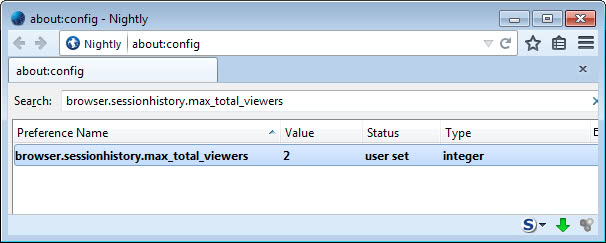




















@exglade, “Firefox Ultimate Optimizer†seems to contain a sniffer. KIS 7 has confirmed this on download. What a pity!
Same here, over 60 extensions and 53MB at start (no page loaded). But I wish not to remove whatever extension, and on another hand setting browser.sessionhistory.max_total_viewers to 0, though I load mainly pages in new tabs, may be bothering sometimes: I’ve set that value to 4 (instead of 8 as default for 1Mb RAM). What I do to recover memory if I really get too high is to simply minimize FF with config.trim_on_minimize set to true : radical!
I only have one extension on my ff3 beta 1 and still eating 66k to 80k..
Another way to reduce firefox memory effectively is using “Firefox Ultimate Optimizer”. It work find for me, may be you guys should try it. And GHack, thx for the tip.
I maybe a bit old fashioned when it comes to RAM ;) I like to reduce memory consumption even though I have 2 Gigabytes as well.
This is great news for those who have a box which is low on memory. Though the newer generation of machines which is able to run stuff like Vista, 15mb is next to nothing. My machine has 2GB, which is reasonable if you look at the memory prices these days, 15MB of RAM is less than 1% and in the bigger picture my extensions will hardly influence how my machine runs.