Create Links from unlinked URLs
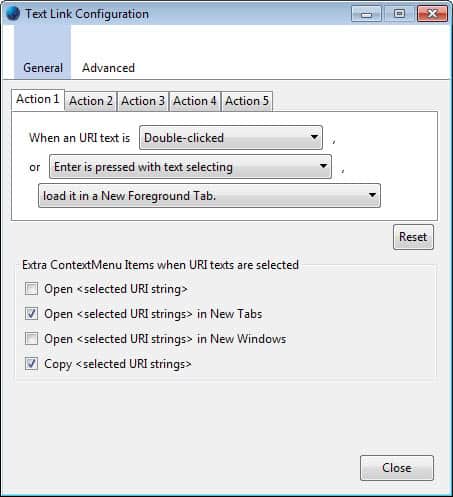
A url that is not linked on a website, like www.ghacks.net can not be clicked on to load the site directly in the browser. To open it, you'd need to copy and paste the link in the browser's address bar which - for obvious reason - takes longer than simply clicking on it. If you do not want it to open on the same tab, you even need to open a blank new tab or browser window before you can paste it.
The Firefox extension Text Link Extension improves your experience with these kind of links by turning them into clickable links automatically.
This extension converts any unlinked url into one that can be clicked as if it were a valid link. The only difference is that urls that have been converted by the Text Link extension have to be double-clicked to be loaded.
It should also be noted that the Text Link extension does not modify the links in any way, it simply provides the double-click functionality so that you can open those links more comfortably in Firefox. It is alternatively possible to select the url and hit the enter key on the keyboard instead for the same effect.
This means, a non linked url will not be shown as a link in the usual form. This may be confusing at the beginning but it soon sorts itself out. Just double-click that url and it will be loaded just fine. The behavior can be changed in the options. By default a double-clicked url will be loaded in the same tab for instance which most users won't like that much.
The extension makes available other options to deal with those type of links. You can also mark the links with the left mouse button, as many as you want, right-click the selection afterwards to open all of the selected links at once in new tabs in the browser.
If you open the advanced tab in the options, you find the patterns that the extension uses to identify links. It will not only recognize links based on protocols such as http or https, but also attempt to fix links, for instance www.ghacks.net to https://www.ghacks.net/.
This can be useful if links are modified on purpose on a forum or site, for instance to hxxp instead of http. You can create a new rule here to turn hxxp links directly into http links so that you can click on them and they are loaded fine.
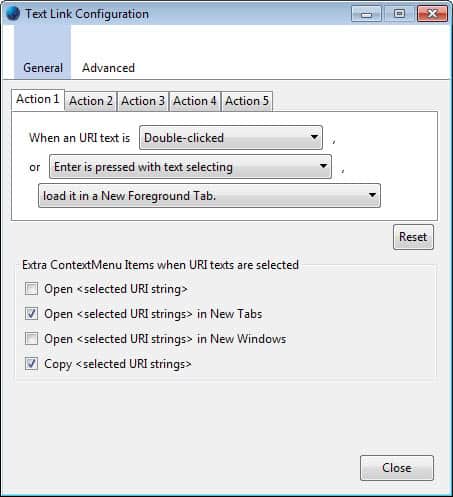

























*PLEASE* don’t make 1000s of users remember “single click” on some links and “double click” on some other links.
Ugh.
Just make it work like ALL links have always worked: Single Click.
Duh.
“Linkification” is much, much better, it even spots “hidden” urls, like those beginning with hxxp:// (this is useful on some forums)…