Install Firefox Add-ons for all Users
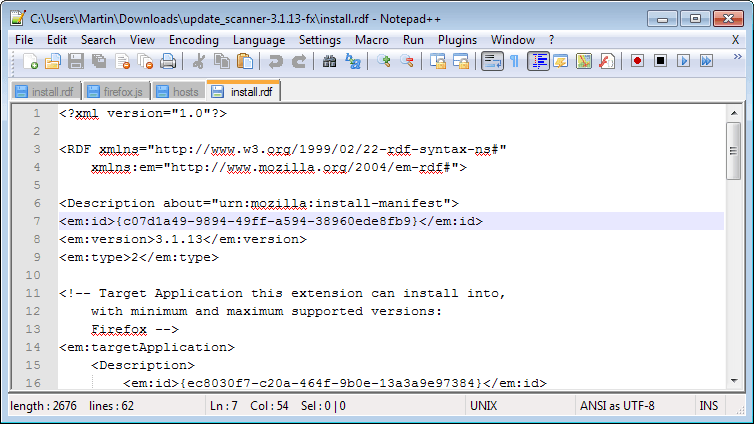
It is possible to install Firefox add-ons for all users that use a computer instead of installing them for every user separately. This is helpful if you are the computer guy in the family for instance and want everyone to have a basic set of extensions enabled that add functionality and security to the accounts.
The process of installing Firefox add-ons globally looks like the following. Download the xpi file instead of clicking on it which would install it directly. Once the add-on has been downloaded you use the following command at the run prompt (type Windows R): firefox -install-global-extension .
Let me give you an example: firefox -install-global-extension c:\extension.xpi. The add-on will be silently installed and is available normally afterwards in the Tools > Add-ons menu of Firefox. Only administrators may uninstall the add-on but it is working for all users who are running Firefox.
Update: Themes can also be installed globally in the browser. The command -install-global-theme is needed to do that, followed by the theme's path.
Update 2: As of Firefox 2.0.0.7, it is no longer possible to install extensions or themes globally from a network share. Only themes and extensions residing on the same local disk or mapped drives can be installed this way.
Update 3: The option to install extensions globally has been removed from all versions of the web browser starting with Firefox 3.6. Both the-install-global-extension and the -install-global-theme command line parameters have been removed and are no longer available. The change happened with the update to Gecko 1.9.2, and not only affects the Firefox web browser but also other applications based on that core, including the Thunderbird email client.
Update 4: While the flags have been removed, it is still possible to install Firefox add-ons globally. You can check out this page on the Mozilla Developer portal which explains how you can add extensions globally using the Windows Registry.
- 32-bit Windows Registry Path:Â HKEY_LOCAL_MACHINE\Software\Mozilla\Firefox\Extensions
- 64-bit Windows Registry Path: HKEY_LOCAL_MACHINE\SOFTWARE\Wow6432Node\Mozilla\Firefox\Extensions
- Create a new Registry key with a right-click on extensions.
- Name it as the ID of the extension. You find it by opening the xpi file using a program like 7-Zip, and loading install.rdf in a plain text editor.
- Copy the value of the em:id tag and use it as the name of the new Registry string.
- Double-click the new name and add the full path to the extension here, e.g. c:\myExtensions\
If an entry exists under the HKEY_Current_User and HKEY_Local_Machine then the one referenced under Current_User will be used.
Advertisement



















Hello Martin, I hope that this hepl me with installation Firefox with extension in our highschool, but it seems doesn’t work with Firefox 5.01. We have Win 7 Pro 32-bit. Only what I need is automatically install extensions for each created user. Also I can modify local default user of Windows, but I don’t know how, when “Copy profile to default user” is disabled verison Vista.
Or anyone other has any idea? I can try to copy all setting manually or by some script…
Has any one found a workaround to 3.6??
not available in firefox 3.6
This method also works on Thunderbird.
Thunderbird -install-global-extension “filepath.xpi”
its just copied from http://kb.mozillazine.org/Installing_extensions
does it work with ff 3.5 ?
after entering this command, addon gets installed, but it shows incompatible
Thank you!
Just what I needed for installing an add-on onto a Tarantella (Citris-like) server for various users.
… What about in Ubuntu?
Why would you think it would be any different?
damn, martin, you’re a genius with this stuff, so here’s a question for a genius: is this possible for prism?
[ prism -install-global-extension c:\extension.xpi ]
can extensions be added to prism at all?
yes, it is possible
i’m usin firefox extensions in Prism!
you just simply put your .xpi file into prism/extensions folder, and upon the next page start it will ask you to install that addon
if you dont have an “extensions” folder in your Prism application folder, just create it there