Translator Add-on for Firefox
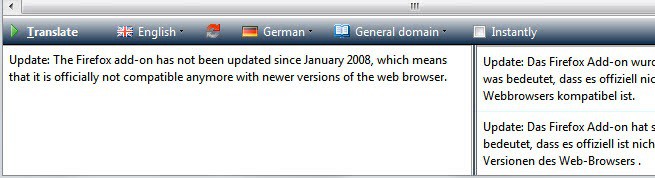
It was only a matter of time until someone implemented a Translator add-on for Mozilla Firefox. The add-on currently supports the following languages: English, French, German, Portuguese, Spanish, Italian, Simplified Chinese, Korean, Japanese and Arabic. You may not translate between all languages though, for example you may only translate from Simplified Chinese to English but not to other languages.
The add-on is configured to use Google Translate as the default Translation service. You may change this behavior if you prefer Yahoo Babelfish, PROMPT, Altavista, FreeTranslation or IM Translator. The add-on places an icon in the status bar. A right-click on that icon opens a menu with all the available translation options and a link to the preferences.
The add-on can be configured to translate the website in the current tab, a new window, a new tab or the sidebar. You may also select to add a quick translation option when the icon in the status bar is left clicked. You have to select the languages for quick translation by yourself.
The translator add-on is an excellent time saver if you have been using translation services before. Sure, you do not necessarily need the add-on to translate the website. You can also do it manually by visiting the translation service and pasting the url to translate into the form field, but the extension makes it more convenient.
Update: The Firefox add-on has not been updated since January 2008, which means that it is officially not compatible anymore with newer versions of the web browser.
An alternative is the excellent Translate This extension which you can use to translate selected page on a web page. The extension uses Google Translate for this.
Another alternative is www.Translate, which can translate using Google, Bing or Pragma. Both add-ons are working correctly in all recent versions of the Firefox web browser.
Update 2: The original add-on linked in the first paragraph has been updated by its author. It now supports over 39Â different languages that you can translate between. The author has implemented text to speech functionality among other features into the extension as well.
Tips
- The www.Translate add-on opens up on the bottom of the screen when you press its icon. Here you can select the source and target language, and switch between them easily if the need arises.
- If you enable instantly, you do not have to press the translate button to translate selected text into the target language.
- The translator uses general domain translations by default, but you can change that to niche specific translations, e.g. military, technology or natural science.




















I use google translate service and *gtranslate* firefox addon, which i found very useful
Hello!
How about testing “Quick TransLation” extension?
https://addons.mozilla.org/ru/firefox/addon/5641
It works rather like vocabulary, but for me it is even better.
Another good add-on is the Quick Translation (qtl)
gTranslate is very useful. Been using this addon nearly every day, to translate English/Spanish words (I’m German). I give this extension a try tomorrow.
gTranslate has been out since July ’05
https://addons.mozilla.org/firefox/918/history/