Error Zilla Firefox Extension
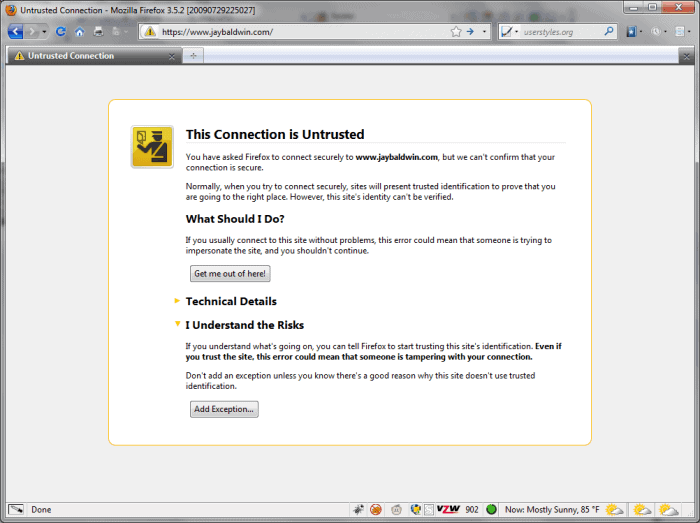
The requested web page was not found. Errors. I hate them. Never know if the server is down because it was taken offline, because it is experiencing traffic spikes or the admin is tampering with the system. My normal solution is hit Ctrl-F5 a few times and see if the website loads fine after that.
If it does not I tend to forget about it or save it in the bookmarks if it is worth trying again in a few hours. You do not have a lot of other options. You could keep the tab open in the browser instead of bookmarking the website.
ErrorZilla is a Firefox extension that offers you other possibilities that may help you right away The following options popup if a web page can not be loaded:
- Try again which is basically a reload.
- Google Cache which searches the Google cache for information about the website that you wanted to view.
- Wayback checks if the website was saved at archive.org and displays the hit.
- Ping sends a ping to the server checking if the server is responding, trace checks the servers between your machine and the destination and.
- Whois pulls information about the owner of the website from public databases.
All it takes to run one of the options is a click on it with the mouse. The results are then directly displayed in the open browser tab.
Especially the option to load a cached version of a page can give you access to information that are either temporarily or permanently no longer available. I'd suggest to save the HTML page if the information presented on the page are important.
As you can see, a very nice addition to Firefox. You could of course check everything manually but this would be more time consuming.
Update: The latest version of the extension displays two additional options for you to try out:
- Coralize loads the web page if it has been crawled already by the Coral CDN network.
- Trace runs a trace command so that you can find out if the server the site is hosted on is reachable at all.
Tips
- Using Ctrl-F5 to reload a page bypasses the local cache. It is usually the better option as you may be loading the error page from the cache otherwise.




















so where is the link?
removed it :P
Is stefan spamming? No.. of course not…
:)