Track Me Not Firefox Extension
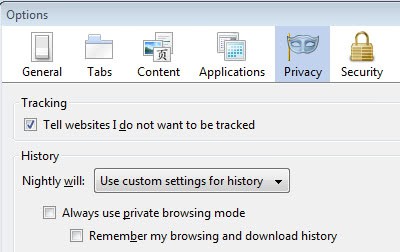
We all witnessed AOL's bold move to offer a public download of 20 million searches that more than 500k of their users had conducted over a period of three months. The backlash from the Internet community and the media was enormous and as I expected AOL quickly fired three of its employees including CTO Maureen Govern. This does not help the 500k users whose searches are now publicly accessible though
If they would have used the Firefox extension Track Me Not the profiling of those searches would have been harder. Instead of using proxies and other methods to avoid detection the track me not extension sends periodically bogus searches to major search engines. The main goal of track me not seems to be to avoid the profiling of users by search engines. It is hard to say what they actually do with the data but a possible scenario could be that they either sell the data to marketing companies or use the data for their own marketing purposes.
Track Me Not runs as a low priority background task in Firefox "that periodically issues randomized search-queries to popular search engines, e.g., AOL, Yahoo!, Google, and MSN." Track Me Not is currently able to generate three million static queries and further versions will most likely generate the fake searches dynamically to further improve the method.
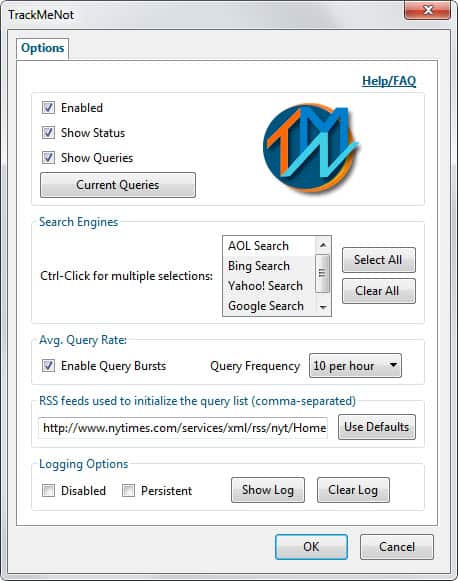
- You can select one, some or all search engines for the automated queries.
- The query frequency is set to 10 per hour which you can change in the program options.
- The extension uses an RSS feed to initialize the query list.
- You can enable logging in the options.
Update: Mozilla recently has introduced a Do Not Track feature in the Firefox web browser which is turned off by default. To enable it, click on the Firefox button and then on Options. Click on the Privacy tab in the preferences window, and check the Tell websites I do not want to be tracked option there if it is not already enabled.
This sends a do not track header to all websites that you connect to letting them know that you do not want to be tracked.
TrackMeNot may prevent search engines from creating a thorough user profile. It does not prevent them from creating a profile though, and the only difference in this regard is that the information may not be accurate due to the bogus searches that TrackMeNot conducts regularly.
The extension is still available and seems to work just fine. It displays the most recent search term in the lower right corner of the Firefox window.
Advertisement



















Hmm… Excellent idea. This tool could be very useful at school. The school district logs all ip traffic, but manually sifting through massive log files isn’t a very practical way to find hackers. 10 searches per minute isn’t quite frequent enough to hide from active logging. 30 – 60 searches per minute might be more effective. An ability to generate random http traffic would also be useful. Perhaps a user could set it to actually download the top result of a search? Kudos to whoever designed TMN. Keep up the good work!
Many people fail to see the adverse effects this tool could have for website owners. Imagine hundreds of thousands of internet users running this tool. Over time these queries will have an adverse affect on the information alot of us use to help plan our search engine marketing. Keywords! The search data collected by search engines is also used to help determine what words or phrases people are using to find information on the web. If you throw a few million bogus searches into the mix everyday then the same data we use to help enhance our sites so that searchers can find it will be inaccurate and not so usefull. I think the best defence against preventing your search habits from being collected and attached to your identity is to avoid using ISP’s that require you to log into some proprietary software to gain access to the internet through a proprietary network like AOL and Netzero to name a few. An IP address and an internet connection is all you need, at that point any standard browser will give you access to any resource on the net just the same without the ability to associate the sites you visit or the things you search for with your personal information.
Smart & another weapon against the invasion of our digital rights! Great find!