Open Different URLs each day in Firefox
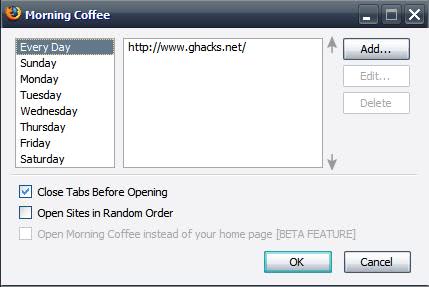
The only homepage that Firefox is starting with is my own. I used to open Netvibes as well using the simple | separator that makes it possible to open more than one homepage during Firefox startup. But what if someone wanted to open different homepages depending on the weekday?
Maybe you would like to open a local news website, or one that is displaying the latest stock exchange news, from Monday to Friday while you prefer a entertaining website for the weekend.
Morning Coffee is a Firefox extension that can set different homepages for each day of the week. It is theoretically possible to open several different homepages on each day. If you have a homepage that you would like to open each day you can add that as well because there is a section called Every Day.
Urls are simply added by selecting a day or the Every Day entry and clicking on the add button afterwards. Sites can be opened in random order for the extra thrill and tabs can be closed before opening the websites.
Update: The developer has improved Morning Coffee since the first review. The add-on has not been updated for more than a year, but it is still fully compatible with the most recent versions of the Firefox browser.
The extension displays an icon in the address bar that you can use to easily add the currently active page to your daily routine. Just select "Add to my Morning Coffee" from the context menu and pick a day, all days or day combination. The web page will then be loaded automatically when the browser opens on that day.
Depending on the Firefox version used on the computer, you may need to force compatibility by using an add-on like the Mozilla Add-on Compatibility Reporter. Just install the add-on and Morning Coffee should automatically be enabled in your version of Firefox.
Advertisement
















Well 10 is all I need ;)
Martin, I better pay for exra GB of RAM (DDR2 is pretty cheap nowadays), than restrict myself to 10 extensions. ;)
Roman I still have only ten extensions installed :)
You change your mind on extension cutting? :))
Yeah, this is good thing indeed.
I use special bookmarks folders before, but this is better.