Netvibes Display Problems
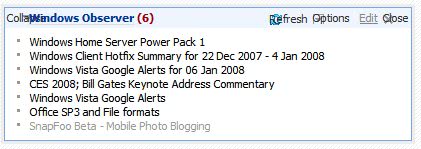
I'm not sure if I'm the only one who is experiencing display problems on the Netvibes website using the latest version of the Firefox browser.
What's happening is that whenever I hover my mouse over an entry the appearing options like edit and collapse look totally misplaced. It's hard to describe and I did create a screenshot of the issue and attached it to this article so that you can see for yourself.
Yesterday everything was working fine and today it's messed up. I even tried changing the theme but this did not help either. Can this be related to a Firefox extension that I did install recently or is this a general error on the Netvibes website that is affecting all Firefox users?
Firefox was not updated in the meantime which rules out that an update of the browser is causing this.
I was able to confirm that it is not extension related because I did start Firefox without add-ons and the display problem was still there. To start Firefox without add-ons and customizations hold down the Shift-key before you load the browser.
This launches Safe Mode which runs the browser bare bones. Another option is to use a different browser profile for the testing.
Opera for example is working fine which I tried afterwards.
Does not look pretty, uh ? It's irritating as well which is the worst part. Do you use Netvibes and have the same problem ?
Update: It is still not clear what caused the issue. It could have been an update on Netvibes that caused the display issue in Firefox.
Netvibes in the meantime has launched a redesign of its service. While it is still possible to use it as your personal start page on the Internet, it means that the display issue that I encountered way back with Firefox is no longer an issue.
Advertisement



















I didn’t do anything, and Netvibes started working properly about an hour after I posted (above). Still no problems.
So, viberaider, you should try reactivating those Ffx add-ons.
I ended up uninstalling my FF add-ons and now netvibes is working fine.
Like viberader, my Netvibe tabs are disappearing. For several days now, when I am on certain tabs the others do display, but when I go to a different tab, the tab row disappears completely.
Today a new behavior surfaced: on some tabs the tab row is overlapped by the individual module headers.
I am using Firefox 3.5.2, but only Netvibes seems to have problems.
I’m seeing lots of problems in netvibes with the latest FF version 3.5.2. Netvibes is very slow and when i click on tabs they dissappear. My bookmarks do not appear as well in netvibes.
Everything is working fine from opera.
I don’t have a problem either using the latest FF.
I have the latest FF3 and everything is fine. But i am using a theme though.
Hello martin.
I just came from netvibes and everything is ok with Firefox 2.0.0.11
Maybe it’s a feed going wrong!
I just looked at netvibes for the first time in months as I stopped using it for google reader and everything looked fine for me. I’m using FF3 beta 2.
I have noticed that some ajax stuff doesn’t work with FF3 like symbaloo and this stickynote application that was posted on lifehacker today.
Daniel yes I did.
Everything’s fine here on FF 2.0.0.11…
Did you try out another theme from the Netvibes settings?