Add Search to Firefox Password Manager
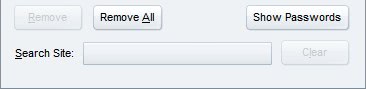
If you save usernames and passwords of websites in Firefox you may create a huge list of passwords over time. The list of passwords in my version of Firefox is rather large, as I sign up for a lot of web services throughout the week.
I sign up to some to review the service, while I need others myself, for instance to add functionality to my website or help me as a webmaster.
I sometimes have to look up those passwords, for instance if I want to sign in to an account using a different browser or program, and since I cannot possibly remember them all, have to open the built-in password manager to do so.Update: Please note that Mozilla has improved the password manager in newer versions of the Firefox web browser. It displays a search now for instance so that you do not need to install the extension listed below anymore to find account information quickly. Update End
The default Firefox Password Manager however offers such a rudimentary interface that it takes ages to find the website that I'm looking for.
There is no search and domains are sorted alphabetically starting with IP addresses and ending with https urls. If I want to find a password I first have to look for the urls with http which gives me several options, the site could be listed with its IP address, without www or with www, and then I have to do the same for https urls.
Password Finder is a Firefox add-on that adds a search box to the Password Manager of Firefox. Simply start typing numbers or letters and all matching results (sites that is) will be displayed while all others are hidden.
It seems that the add-on is not developed anymore but it works flawlessly with the latest version of Firefox 2.
Update: Password Finder is not compatible with newer versions of the Firefox web browser. Since a search is built-into the browser now, it is no longer required anyway.
Advertisement



















I wonder if Password Finder isn’t being developed because it won’t be needed any more? Firefox 3 will have password searching by default.