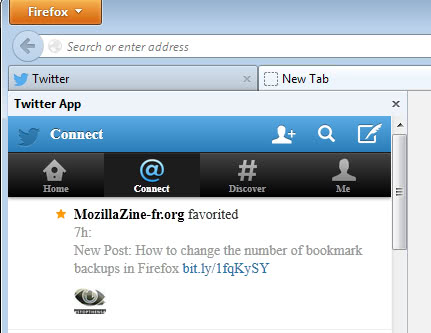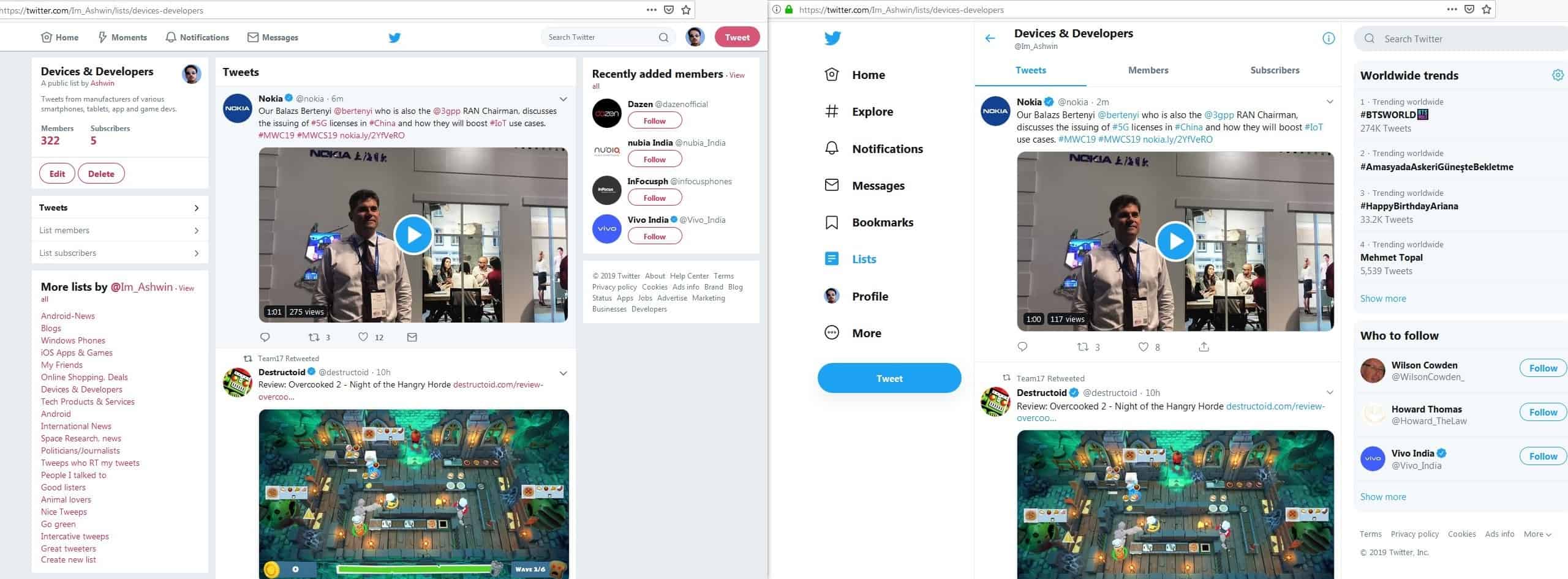Twitter notifier for Firefox
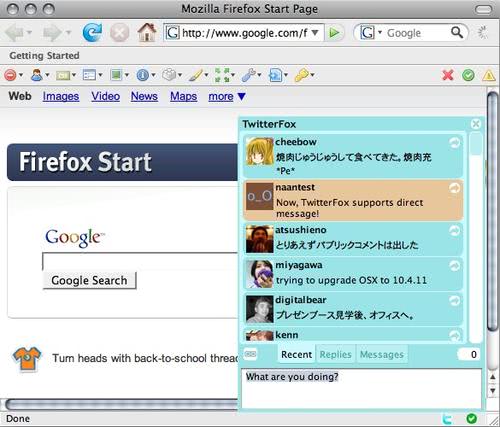
Twitter. Some love it, some can't see a reason to use it at all. Although I belong to the second group I know a lot of users who use Twitter regularly and this group of users may find the following Firefox add-on useful enough to give it a try. TwitterFox, formerly known as Twitter Notifier is a Firefox add-on that adds an icon to the Firefox statusbar.
This icon informs you whenever one of your Twitter buddies leaves a new message on Twitter. The message pops up as a small balloon next to the status bar icon and you can see the name of the person who wrote the message and the message of course.
A click on the friend's icon opens his page in a new tab, a click on the reply icon makes it possible to reply to the message immediately.
A left-click on the status bar icons opens the latest 20 messages. Twitterfox has several other functions that are nice to have: you can reply to friends immediately, filter names, add more than one account, encode tiny url links, hotkeys and more.
Before you can use the add-on you need to add the username and password of at least one Twitter account. The time between checks for new messages and the popup interval can be specified as well.
Update: Please note that TwitterFox is not available anymore. You can use an alternative such as Twitter App for the browser which brings a similar feature set to Firefox.
One advantage here is that you can sign in to Twitter using the official website. The login state is recognized by Twitter App so that you see the latest information displayed in the sidebar right away.
Here you find all main features, including your home stream, options to connect and discover, create a new message, or change account related preferences.
The only add-on specific feature is to move the sidebar from the left side to the right.