Reveal the destination of Tiny Url Links

Tiny Url links are a great way to shorten long urls and hide the destination of the link at the same time.
I read several PC magazines that use Tiny Url links in the magazine to display links without messing things up.
There is however a certain danger involved because you do not see or know where a link is really leading to until you click on it and are redirected automatically.
It could very well be that someone is posting tiny url links on trusted websites to fool users into visiting less-trustworthy websites or outright malicious ones.
Tiny Url are offering a preview feature on their website which can be enabled. If you do enable it a cookie will be set and you will be redirected to a preview page displaying the real destination of the link that you clicked on. This is working for as long as the cookie is set.
That's great on the one hand as you see where that link will take you, but inconvenient at the other as it adds one more step to opening the link in your program of choice.
There is however a better solution if you are using Firefox. The user script TinyURL Decoder decodes urls that have been shortened with the Tinyurl service right away on the page. No clicking, no hovering with the mouse over the link, it is decoded and instantly available.
It simply replaces the shortened link with the real destination, so that you know exactly where it leads you without having to go through hops or additional clicking.
Even better, TinyUrl Decoder is not only compatible with the service of the same name, but with dozens of other url shortening services. At the time of writing, a total of 68 minus a few not working ones are supported by the Greasemonkey script.
The script works only when you are using the Firefox web browser, and not under Google Chrome. Here is what you need to do to install the script for Firefox.
- Start by installing the Greasemonkey add-on or the Scriptish alternative.
- Once done visit the website of the user script and click the install button there. You will see a popup message which you need to accept.
- This message details the access rights that you are giving the script. Once installed, it will work out of the box. It is best tested on the user script page.
- Make sure you reload the page once to see the script in action.
The last update of the script dates back to 2011 but it is still working fine. While some short url services are not supported anymore, it is still capable of decoding tiny url links and many others.
Update: A general answer that works for other short url services is available here.
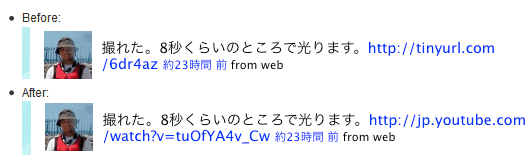




















Thanks for this Martin. Very helpful.
Thanks for cnotrbuitnig. It’s helped me understand the issues.
Good tool. I’ve also been using Cooliris Previews (http://www.cooliris.com) for a while now so I can see the page the link leads to.
Thanks. it really freaks me out when I can’t see where the URL is pointing to.