
Two Windows 7 Taskbar Speed Up Tips
The Windows 7 Taskbar is one area of the Windows 7 operating system that Microsoft put lots of improvements in. Two of the features that have been introduced and revamped are Jumplists […]
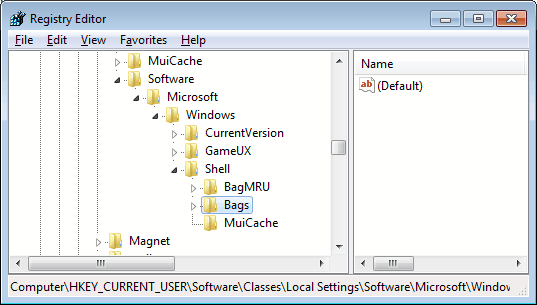
Enable One View Mode For All Folders In Windows Explorer
Windows Explorer in Vista and Windows 7 makes use of different folder templates to present the files and folders to the user. A folder with mostly images for instance is displayed using […]

How To Configure System Wide Website Shortcuts In Windows
Many Windows users do not know that the operating system offers a flexible shortcut system to start programs but also open websites directly with the keyboard. Those who do often make use […]
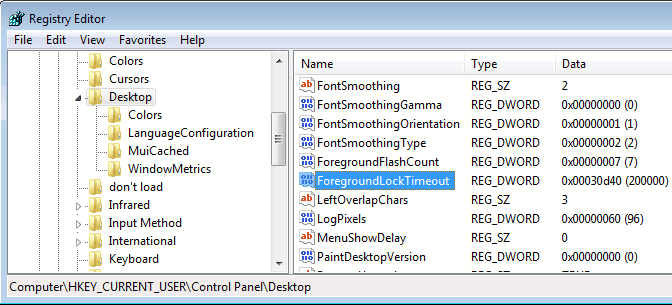
How To Speed Up Some Windows Software Installations
Delays during software installations in Windows are something that many Windows users experience from time to time. One of the most common causes is the spawning of an installation window in the […]
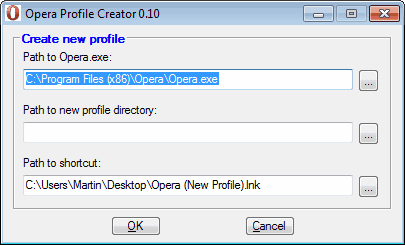
How To Create New Web Browser User Profiles
Most modern web browsers make use of so called user profiles to offer access to different user profiles. These can be used by different people or by the same user for different […]

Building Font Cache, VLC And MPlayer Troubleshooting
Nothing is more frustrating than having to wait until a media player has finished building the font cache, before a video can be played on the local computer system. Especially so, if […]
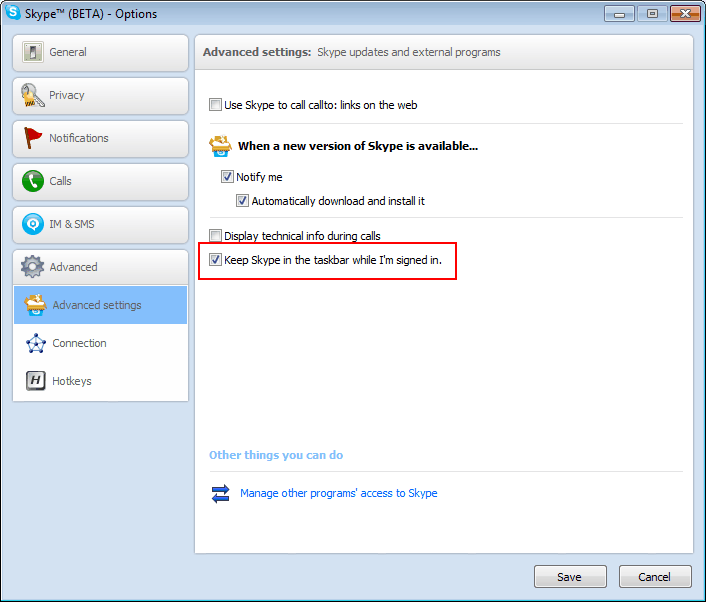
Remove Skype From The Windows 7 Taskbar
Skype users who have switched from Windows XP or Windows Vista to Windows 7 recently may have noticed that the Skype icon remains in the Windows 7 taskbar even if Skype is […]
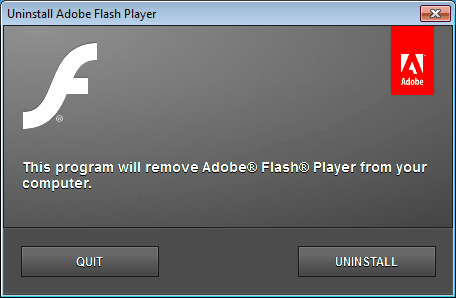
How To Uninstall Flash Player Completely
The uninstallation of Flash Player can sometimes be problematic and not as easy as clicking on the uninstall button. The first thing that Windows users should note for instance is that there […]

How To Add Folders To Windows Explorer Favorites In Windows 7
Windows Explorer in Windows 7 contains a left sidebar that displays links to favorites, drives and libraries. This section can be expanded (by right-clicking a blank spot in the sidebar and selecting […]

How To Uninstall Software In Windows Safe Mode
Safe Mode in Windows loads the operating system in a limited state, which can be helpful for troubleshooting and correcting PC issues. Many of the standard services and features of the Windows […]
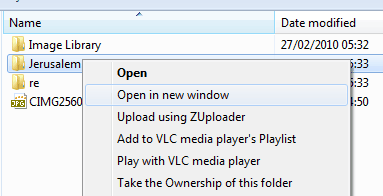
How To Open A New Windows Explorer Window, In Windows Explorer
Windows Explorer can basically be set to either open each new folder in a new window or all folders in the same. Windows users who want to mix the two modes have […]

How To Write A Heart And Other Symbols With The Keyboard
If you are chatting or hanging out on sites like Facebook or MySpace regularly you are often inclined to spice up your messages. Many users make use of so called emoticons like […]
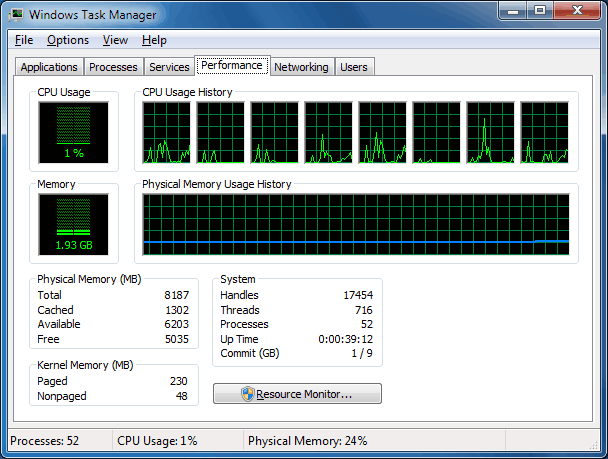
Disable Windows Aero In Windows 7
Windows Aero is the graphical user interface of Windows 7. The default theme of the operating system is making use of Windows Aero if the computer hardware and edition of the OS […]
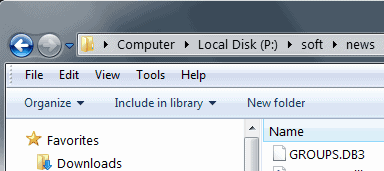
Three Options To Navigate UP In Windows Explorer
I just finished reading a guide over at Freeware Genius explaining how to add an UP button to Windows Explorer in Windows Vista and Windows 7 to bring back the functionality that […]
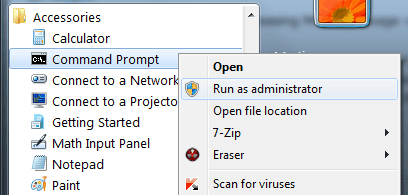
Increase The FileSystem Memory Cache Size In Windows 7
File operations on Windows NT based systems make use of a limited pool of kernel buffers. This may slow down or even bring to a halt file operations on Windows if the […]
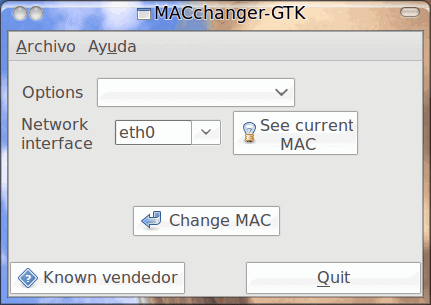
Change your MAC address in Linux with MACchanger-GTK
The MAC address is a very important string of characters that your computer depends upon in order to be networked. MAC stands for Media Access Control and represents the true address of […]
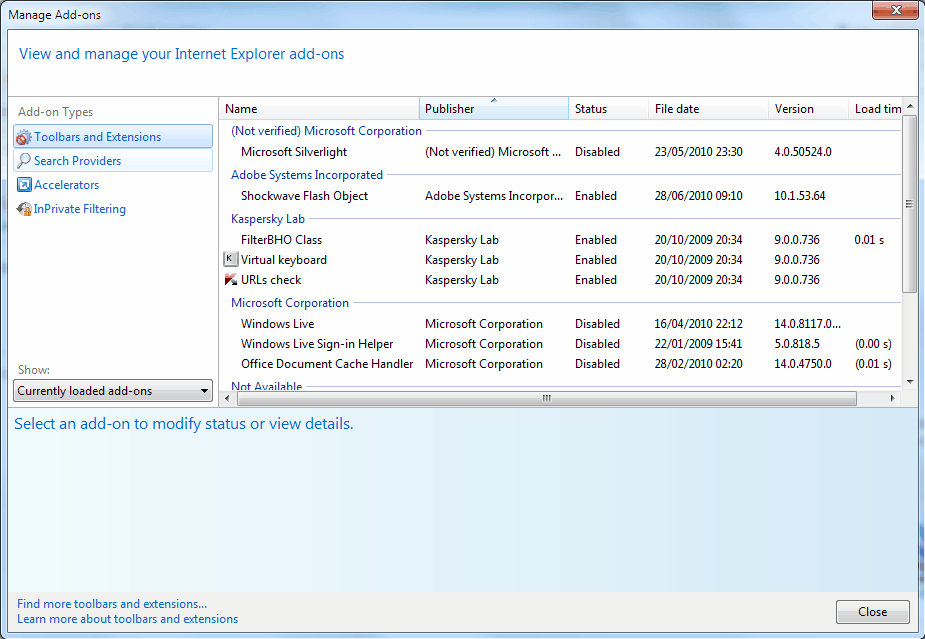
Speed Up Hotmail By Disabling Windows Live Messenger Autoload
One of the goals of the Windows Live Wave 4 release was to improve interaction between Windows Live components. One of these improvements is the better integration of Windows Live Messenger into […]
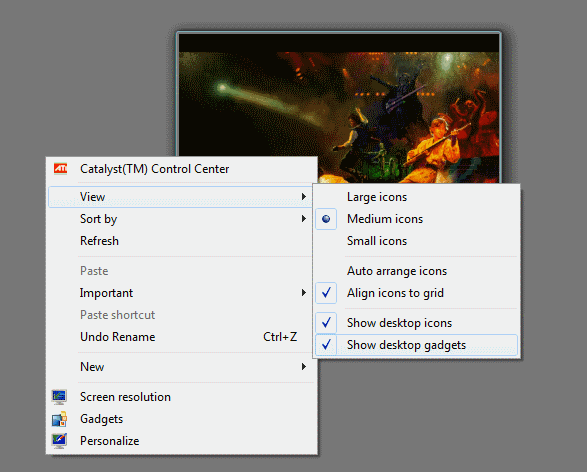
Make Gadgets Visible Only On Mouse-Over In Windows 7
Desktop gadgets, love them or hate them. Some can be pretty useful depending on their functionality while others may be dispensable. Who for instance needs a clock gadget if a clock is […]
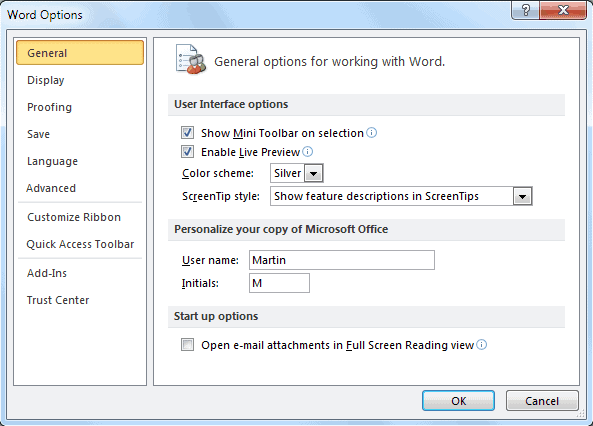
Configure Word To Automatically Save Local Document Copies
Microsoft Word can be used to load local or remote documents. Remote documents can for instance be hosted on a network drive or removable storage device. Word users who often work with […]
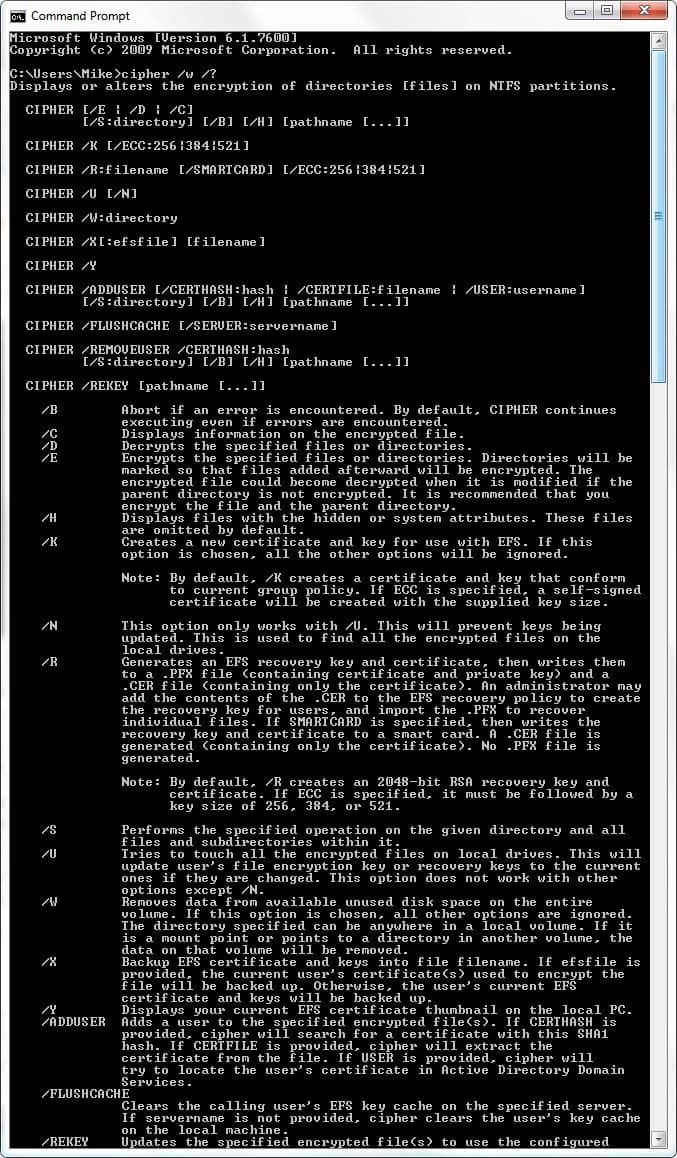
Wipe your drives securely with a hidden Windows 7 tool
It's always a worry when you get rid of a PC or hard drive that all sorts of personal data could be sitting on it waiting to be stolen. This is even […]
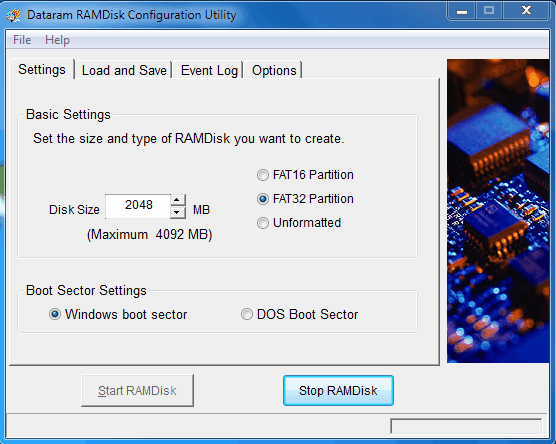
Use A Ram Disk To Reduce Writes On Solid State Drives
The write speed of Solid State Drives is usually lower than the read speed. Write operations on slow SSDs can slow down the system performance and reduce the longevity of the drive; […]
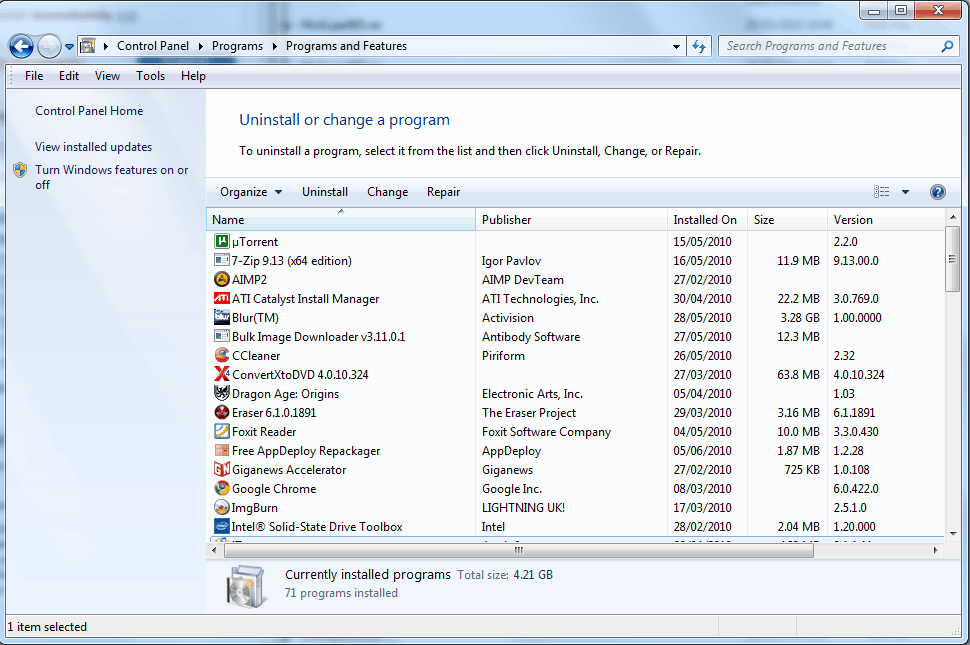
How To Improve Uninstall A Program In Windows
Many experienced Windows users do not use the default Uninstall A Program control panel applet in Windows. Not so much because it is not comfortable to use but more because of it […]
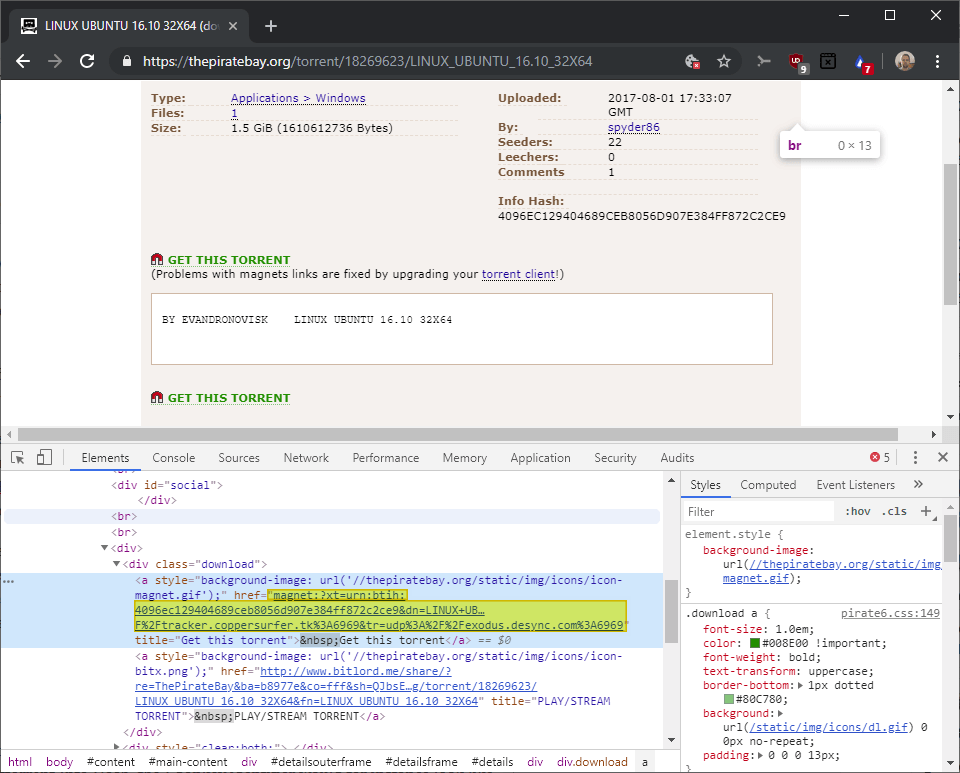
What Is A Magnet Link And How Does It Differ From Torrents?
If you have visited a Bittorrent website or torrent search engine lately you might have come upon magnet links that were offered on the torrent download pages. Chance is the magnet link […]
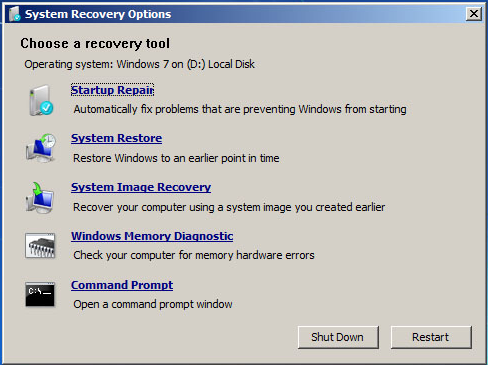
Get the Recovery Console back in Windows 7
One of the most useful operating system recovery tools in Windows XP was the recovery console. Here you could perform very useful tasks like repairing the Master Boot Record and the Boot […]
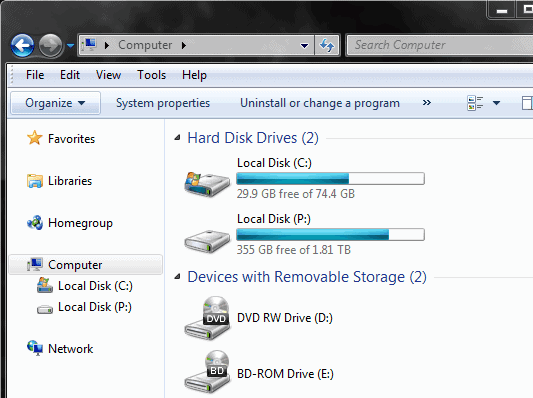
Hide Navigation Pane Items In Windows 7
If you open Windows Explorer in Windows 7 you see a left sidebar with the items Favorites, Libraries, Homegroup, Computer and Network. This sidebar is called the navigation pane. Each item in […]
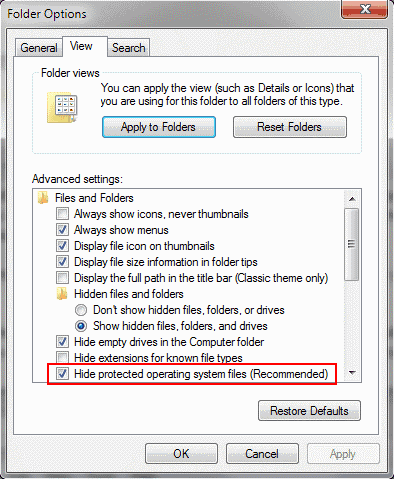
How To Backup System Restore Points
System Restore has been designed by Microsoft to provide the user with an option to restore the operating system into a previous state. Restore points are for instance created when software and […]
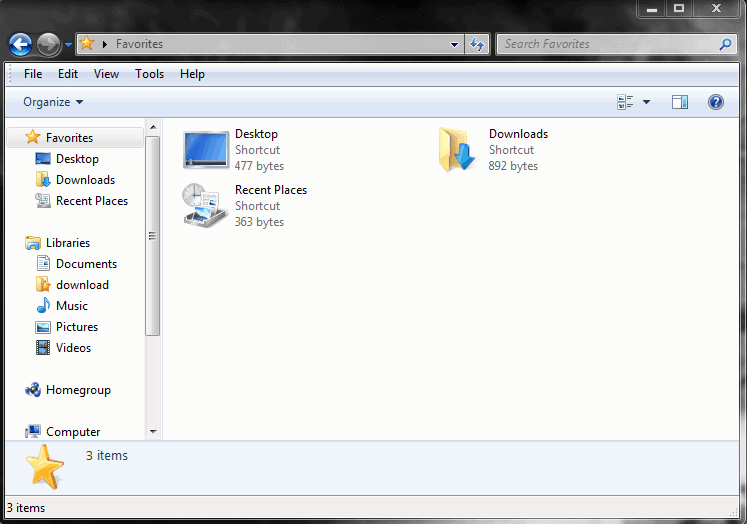
Display Recycle Bin In Windows Explorer
We have shown you recently how to bring back the my computer icon and recycle bin icon on the computer desktop. The recycle bin is however missing from the left sidebar in […]
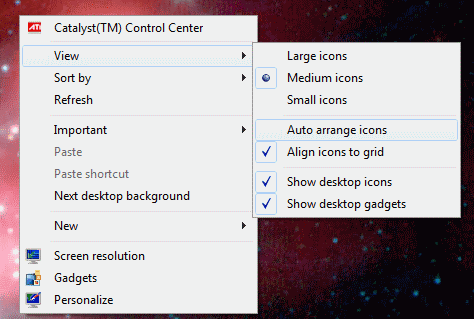
How To Restore The Recycle Bin Icon
Windows users are used to see two icons on the Windows desktop: the My Computer icon and the Recycle Bin icon. We explained to you yesterday how you can restore the My […]
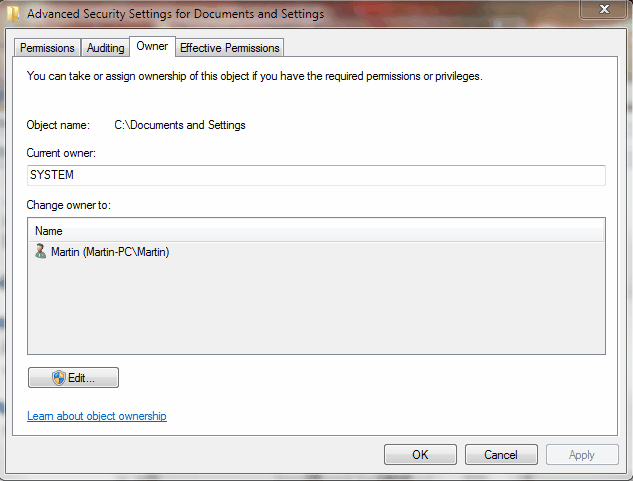
How To Remove The Folder Lock Icon and access locked folders in Windows
If you open Windows Explorer in the Windows operating system you will eventually come upon some folders with a lock icon. If you try to open those folders you will get an […]
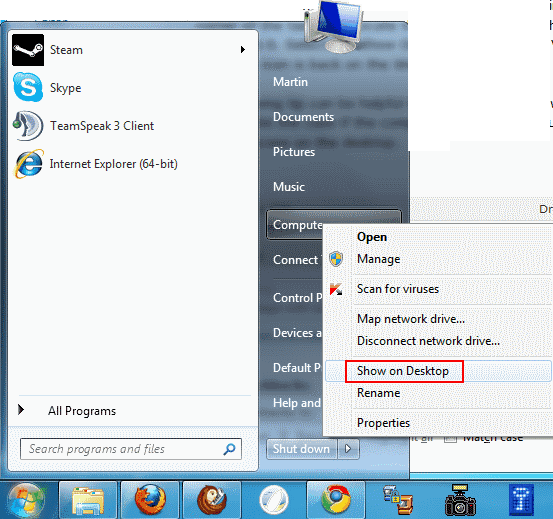
My Computer Icon Tips
If you are the guy that is getting all the tech calls from friends and family members whenever they encounter a computer problem you probably have heard about my computer icon related […]

A Life Without Flash 4 Weeks Later
I decided to uninstall both Adobe Flash and pdf readers from a work computer four weeks ago. The motivation to make the move came from an increase in reported Flash and pdf […]
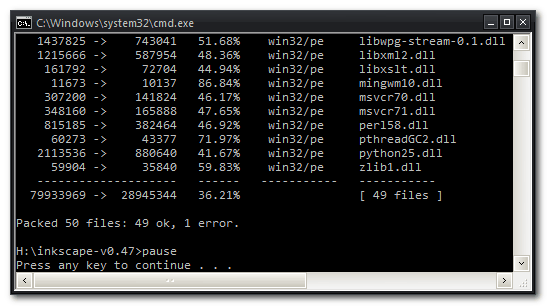
Save disk space with UPX
Disk space is cheap, but there are still situations where you'd like to reclaim space. For me, one of them is getting the maximum of the free Dropbox account I use to […]
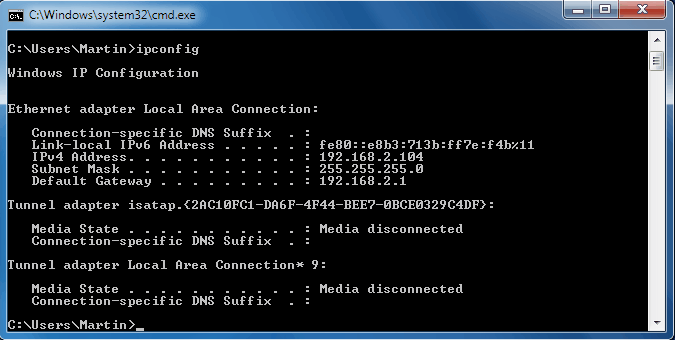
How Do I Find My IP Address
If you ware working in tech support you keep hearing questions very often. One of these questions is "How do I find my IP address". The IP, or Internet Protocol, address is […]
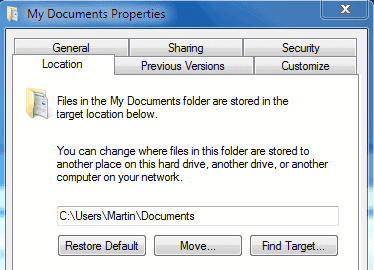
How To Move The My Documents Folder In Windows 7
A set of special folders are created for every Windows user automatically when Windows is installed. These folders have names like My Documents, My Pictures, My Videos or My Music, and are […]
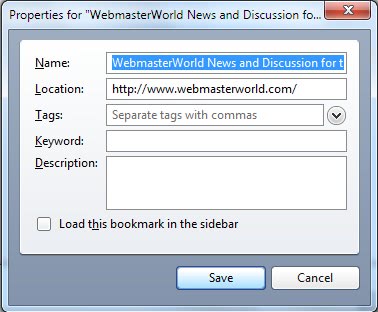
Search And Access Sites Faster With Keywords
Quick, what's the fastest way to access a website? By typing the URL in the web browser's Address Bar? Maybe for go.com, but certainly not for HasTheLhcDestroyedTheEarth.com. Is it easier to click […]
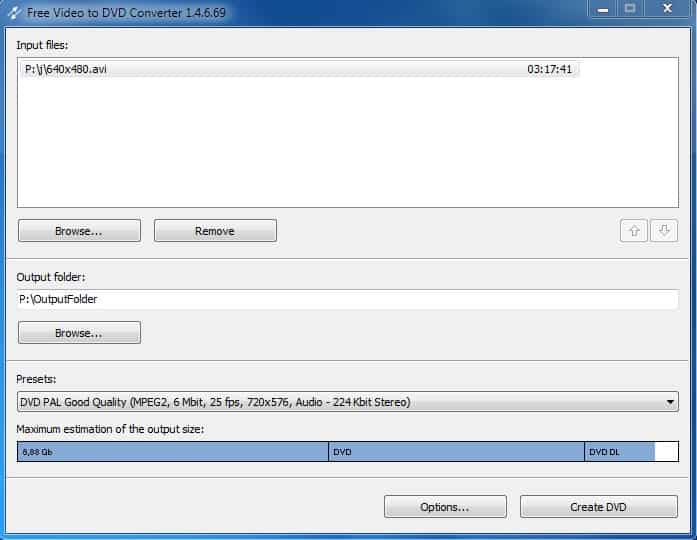
How To Burn Videos To DVD
We here at Ghacks are very fond of the commercial DVD burning software ConvertXToDVD when it comes to burning videos to DVD so that they can be viewed in a standard DVD […]
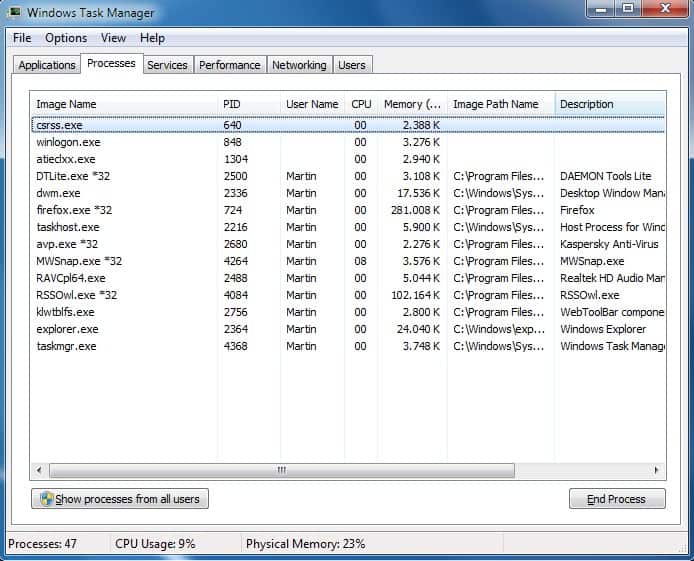
How To Add Information To The Windows Task Manager
The Windows Task Manager provides information about the current state of the operating system. It can display running processes, applications, services, PC performance graphs, network adapters and connected user. In newer versions […]

How To Burn A DVD With ImgBurn
Despite being a common usage scenario, the process of burning a new DVD is not intuitive on a default Windows install. The question of how to burn a DVD is often answered […]

How To Show Hidden Files In Windows
The Windows 7 operating system, like its predecessors Windows Vista and Windows XP, hides certain files by default. This is largely done to protect system and application files from users who may […]

Do your own awesome vector posters with Inkscape & potrace
This article will cover a very powerful but little advertised feature of Inkscape. If you don't know it, Inkscape is a free vector graphics editor, counterpart of Adobe Illustrator (like GIMP is […]

