How Do I Find My IP Address
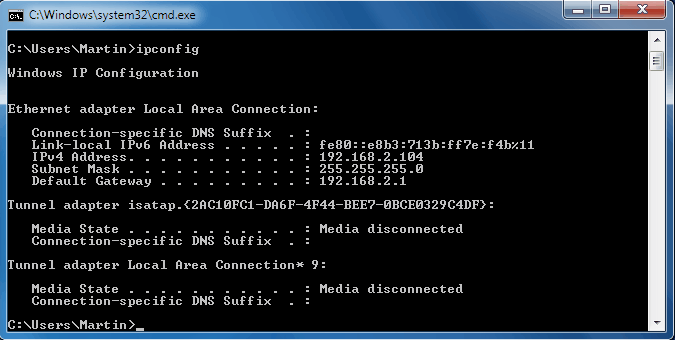
If you ware working in tech support you keep hearing questions very often.
One of these questions is "How do I find my IP address". The IP, or Internet Protocol, address is assigned to devices in a computer network for identification and addressing purposes.
The current version of the Internet Protocol, IPv4, knows public and private addresses.
Public IP addresses are unique while private ones do not need to be. The main reason for this is to conserve public IPs as IPv4 reaches exhaustion.
How to look up the private IP address
The easiest option to look up the private IP address on PCs running the Microsoft Windows operating system is to press Win-R, type cmd and hit enter.
This opens a command line prompt. Entering the command ipconfig will display the private IP address of every network adapter of the computer.
How to look up your public IP address
The public IP address is usually assigned to the computer by an Internet Service Provider (ISP). They can be divided into static and dynamic IPs with dynamic IPs assigned to home owners usually.
Some services, Virtual Private Network connections for instance, add another IP address to the mix. If done correctly, this is the IP address that Internet servers your computer or device connects to see.
The easiest way to lookup the public IP address is to use a script on a website that displays it. You can for instance point your web browser to http://ghacks.net/ip/ to look it up.
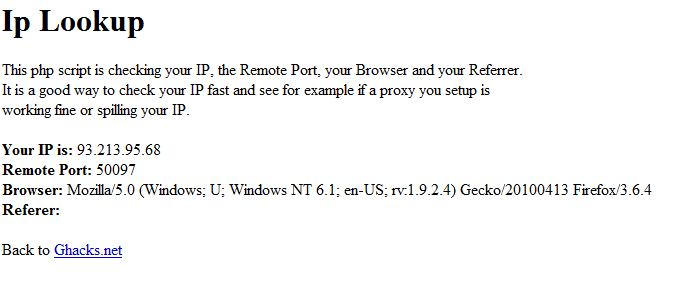
Computer users without a router, e.g. those on a dialup connection, can run a command to find out their public IP address much like they can find out their private IP.
They need to open the command line again on Windows (press Win-R, type cmd and hit enter). The command netstat -n will display the active connections. The IP address is shown in the left column of the output.
Users with a router can find out the public IP address by loading the router's administration interface. Most routers display the public IP address in that interface.
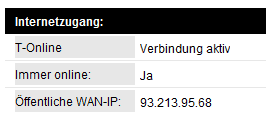
Do you have another tip to display the public or private IP address easily? Let us know in the comments.
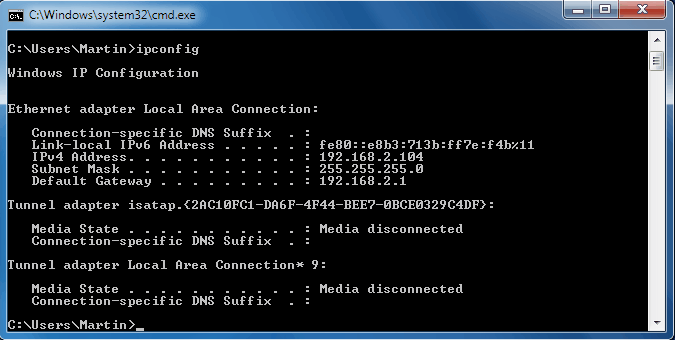



















http://www.ipchicken.com
http://www.whatismyip.com
http://www.yougetsignal.com <—- add rss feed to igoogle, or whatever, and it will be displayed as a gadget…
In italy we prefer http://www.ilmioip.it it’s more user friendly .-)