
Firefox Extended Copy
Copying texts and other elements of a website in Firefox always includes the format of the elements. This means that a text with a headline will exactly look alike after pasting it […]

Combine multi-paged articles in Firefox
Some websites, especially commercial ones, try to increase their pageviews (and thus also advertising revenue) by separating single articles onto several pages. A user who wants to read the complete article has […]
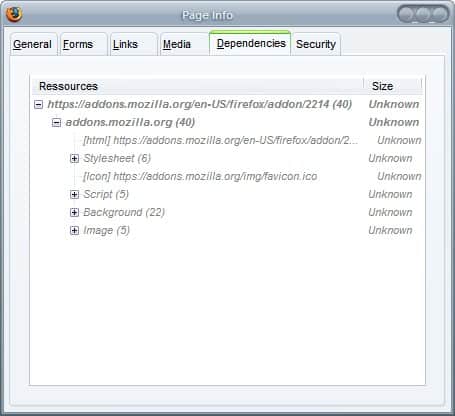
Firefox View Dependencies
Randy was commenting on today's article about the use of several Firefox profiles and pointed out that he would love a list of the security add-ons that I'm using in my secure […]
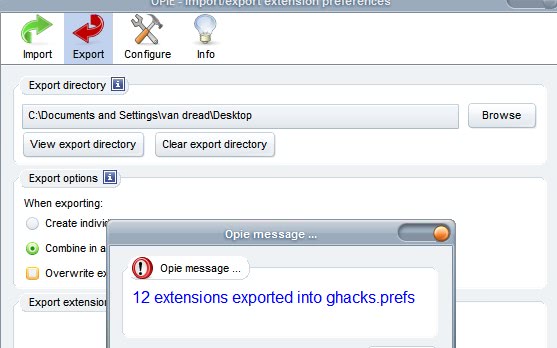
Firefox Extension Preferences Import and Export
Many Firefox extensions add their own entries to the Firefox configuration that you can access by typing about:config in the address bar of Firefox, or by opening the file prefs.js directly from […]

Speed up Firefox with Quick Drag
I'm always looking for new Firefox add-ons that speed up my browsing and Quick Drag is exactly one of those useful add-ons. It basically makes it possible to drag and drop elements […]
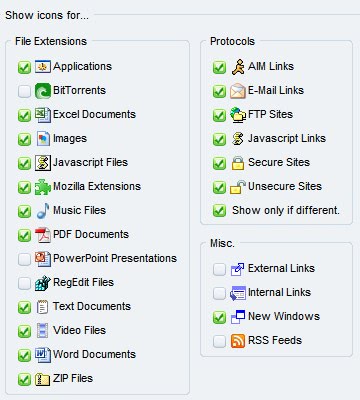
Firefox Link Alert Add-on
Links are neutral at the beginning. They can display any text and link to any kind of file the webmaster decides they should link to. This can be sometimes confusing, sometimes misleading […]

Automatically Convert Mistyped and Obfuscated URLs in Firefox
If you are a regular on the Internet you have experienced your share of mistyped urls that don't let you click the link because it is not recognized as one by the […]

CS Lite Firefox Cookie Manager
Cookies are used for two main purposes basically. The first is to remember that a user is already logged in on a website and the second to track user actions. While the […]

Testing Firefox 3
There are several ways that allow you to test Firefox 3 without interfering with Firefox 2 if that browser is also installed on your system. If you simply install the regular Firefox […]
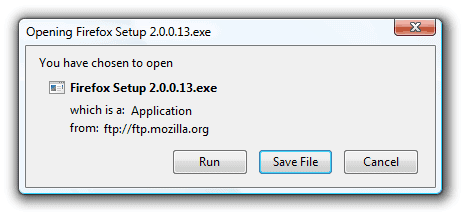
Run Files in Firefox
When you download a file in Internet Explorer you get the option to run or save it. The run option however is not available in Firefox by default, you can only save […]

Gmail Redesigned: modify Gmail's design
Google likes basic designs that just work. Take a look at their search engine or Gmail to know what I mean. Now you all know that I do not have a problem […]
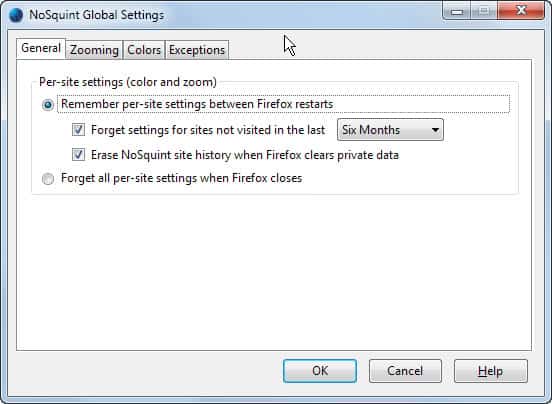
Save Site Specific Font Sizes
I occasionally come upon a website that uses a font size that is either too large or to small and I usually adjust it with the mouse wheel while holding down the […]
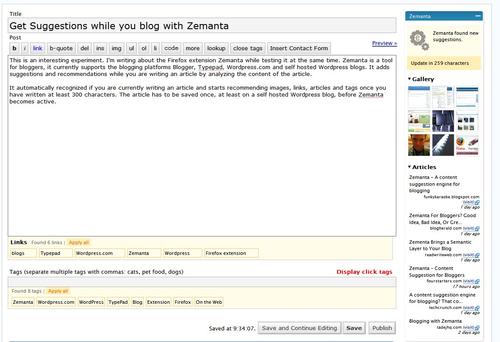
Get Suggestions while you blog with Zemanta
This is an interesting experiment. I'm writing about the Firefox extension Zemanta while testing it at the same time. Zemanta is a tool for bloggers, it currently supports the blogging platforms Blogger, Typepad, Wordpress.com and self hosted Wordpress blogs. It adds suggestions and recommendations while you are writing an article by analyzing the content of the article.

The new Firefox add-ons website
Initially I wanted to write about a new Firefox add-on that I discovered recently but since I failed to download the add-on from the new Firefox add-ons website I decided to write […]
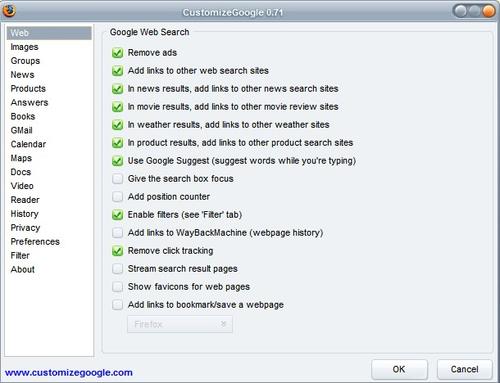
Customize Google Firefox add-on
The Customize Google Firefox add-on [link] has been making some huge leaps in the last year and it's time to take another look at it. The basic use of this add-on for […]
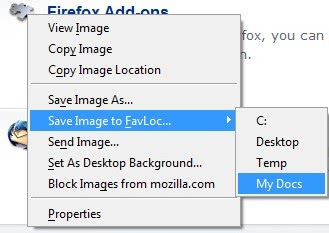
Set Download Folders in Firefox
You can configure Firefox to download files to one specific folder on your hard drive. If you want to save a file in another location you have to browse your computer and […]
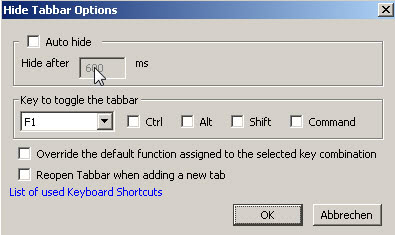
Hide the Tab Bar in Firefox
Tabbed browsing is one of the main improvements that actually has a long history dating back to the year 1997. It first became widely popular when Opera began to use it and […]

Firefox Configuration Mania
Many Firefox settings can only be changed in the about:config dialog that appears when you type the phrase in the Firefox address bar. The settings in there however have rather cryptic names and it can sometimes be quite hard to figure out what they do, actually not that hard because every setting is explained on the Mozilla website. Still, it takes some time to look them up.
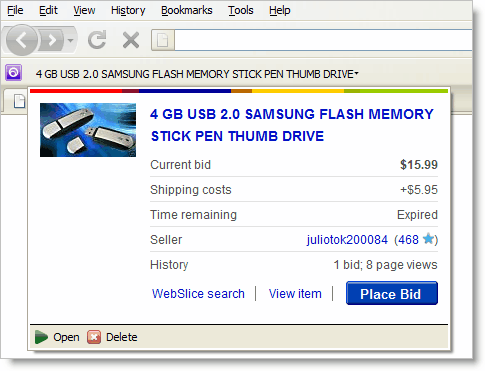
Webslices and Activities ported to Firefox
Two of the new features that were introduced in Internet Explorer 8 Beta 1 were so called Webslices and Activities. The first introduced a way to keep track of little pieces of […]

Scroll smoothly in Firefox
If you are using Internet Explorer and Firefox you might have noticed that scrolling websites in Firefox is not as smooth as it is in Internet Explorer. Now I do not know why this is the case but I found a solution for it. As you might know I also have a notebook that I use when traveling and I rely heavily on the touchpad. As you can image scrolling with that function is a pain if the scrolling is not smoothly.

Open multiple links at once in Firefox
There are not many Firefox add-ons left that I have never heard about but this one caught me by surprise. Snap Links is an excellent Firefox add-on that I have immediately added […]
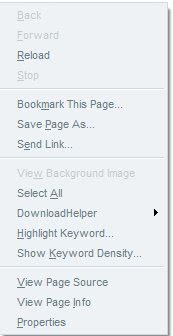
Firefox Menu Editor
Did you ever feel that some of the right-click and menu options are completely useless ? I know of several that I'm never using, want some examples ? Work Offline in the File menu, Send Link in the right-click menu or For Internet Explorer Users in the Help menu. Removing entries increases the usability because it makes it easier to locate the right options putting them more into focus.

Record and Share your browser history with Hooeey
Duryodhan was so nice to send me a link to Hooeey, a website offering a button and toolbar for Firefox that record your browsing history. It's basically a combination of Del.icio.us (bookmarking, tagging) and your browser history. The main benefit is that everything is recorded automatically and that you can add tags and comments to the links if you like. The recording feature can be disabled so that some websites do not get recorded.
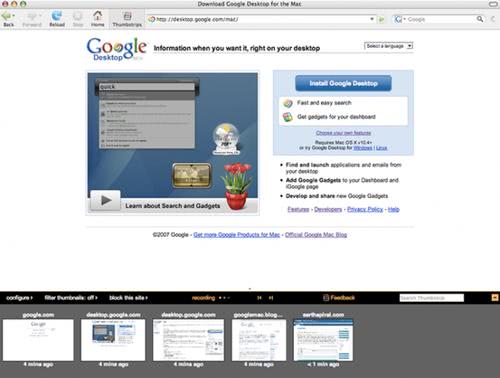
Pep up the Firefox History
The original Firefox history lists the recently visited websites in a sidebar displaying only the titles of the websites that the user has visited. The change is high to visit the wrong page if a website uses the same or a similar title for all of it pages. There is also no indication of when that website was visited.
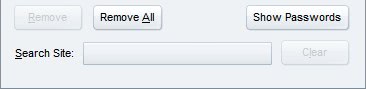
Add Search to Firefox Password Manager
If you save your usernames and passwords in Firefox you accumulate a huge list after time. That's the case for me and I sometimes have to lookup a password because I can't remember it correctly. The default Firefox Password Manager however offers such a rudimentary interface that it takes ages to find the website that I'm looking for.

Copy Tables in Firefox to the Clipboard
I sometimes want to copy html tables found on websites into a program that is able to display them properly on my computer so that I can save the data and use it as a reference. Whenever I copy a table in Firefox and paste it into Microsoft Excel, or Open Office, the table structure and formatting is lost. All cells are pasted without the correct formatting which can be quite frustrating if you want to copy a large table.
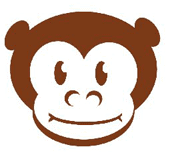
Turn userscripts into Firefox extensions
I've always loved user scripts because they are easy to install, audit and to manage. If you prefer Firefox add-ons however, you can now compile scripts so that they can be installed […]
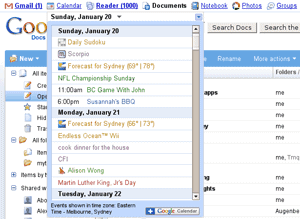
Pimp out your Google with the iGoogle Bar
I just found a great Firefox extension while browsing Lifehacker, a small addon that will add a bar in place of the default, quite unuseful bar, and let you access features in […]
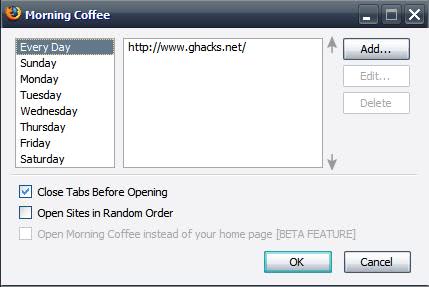
Open Different URLs each day in Firefox
The only homepage that Firefox is starting with is my own. I used to open Netvibes as well using the simple | separator that makes it possible to open more than one homepage during Firefox startup. But what if someone wanted to open different homepages depending on the weekday ?
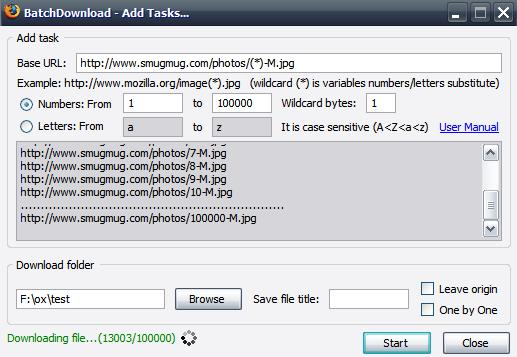
Batch Download Pictures from sites like Smugmug
I would like to introduce an easy way to download lots of pictures from websites that name them sequentially, meaning they simply add a number and maybe some chars to every new picture added. Smugmug for instance uses one directory /photos/ on their website and puts all pictures, or at least links to them in that directory. All pictures look like number-M.jpg which makes it very easy to use a script to download all pictures within a certain range.
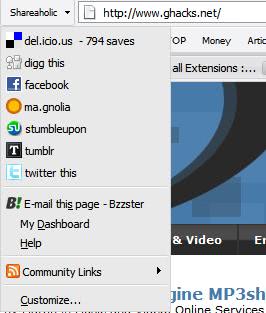
Share, bookmark and e-mail links with Shareaholic
People use dozens of social news and bookmarking websites nowadays. All those sites offer toolbars and buttons for various browsers including Firefox, it's just to much if you want to install all of them. Webmasters are looking for ways to submit their sites and articles to those sites with less effort.

Two invaluable buttons for Firefox
There are two buttons I always install when using Firefox, I have found that these not only shorten the time it takes me to do things, but they save me from a […]

Control Javascript Events in Firefox
Firefox Mastery published a nice article about the Firefox add-on Controle de Scripts which lets the user control Javascript events in Firefox. Instead of just disabling Javascript (default Firefox without add-ons), or enabling it on a per-site basis (NoScript) you can configure and control specific Javascripts events.

If you had to choose five Firefox Add-ons
Lets say your computer has limited resources and you can only use five Firefox add-ons when browsing the Internet. Tell me, which would you choose and why. I'm currently cutting down on the Firefox extensions that I'm actively using because I felt that Firefox was using to much memory when I started it without opening a website at all.

Change Firefox Themes instantly with Personas
The normal way of changing Firefox themes is painfully slow. You download and install the theme from the Mozilla website and activate it afterwards. Then, after activating the theme in the Themes menu you have to restart Firefox so that the new theme will be displayed after the next start.

Sync Firefox Profiles
I'm using Firefox on my desktop computer and on my Toshiba notebook. They have been running independently for some time until I realized that it would make more sense to sync the Firefox profiles to use the same bookmarks, passwords and cookies on both computers.

Grab any color from your Firefox session
As an amateur HTML and CSS enthusiast I see colors and schemes that I really like sometimes and when I'm trying to find the best colors to suit my sites I want […]
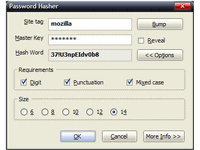
Use one password on all websites
Many Internet users tend to have a handful of passwords at the most that they use for every website that they signup for. Those passwords are normally weak passwords that can be easily remembered. The danger of this approach is that those users will most likely see a chain reaction of hacked accounts once one account gets hacked.

Visualise Firefox loading progress in address bar
I have discovered a very nice Firefox extension named Fission over at the Firefox Mastery website which deals with all things Firefox. Fission is a Firefox add-on that displays the loading progress of a website in the address bar of Firefox. It uses transparent colors to visualize the loading progress and I have to admit that I really love the way it looks and displays it.
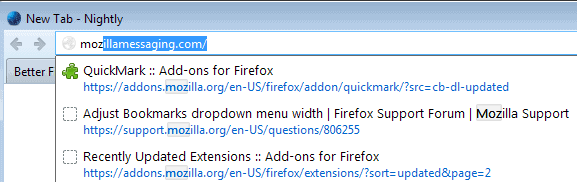
Better Firefox Auto-Completion comes at a price
I do not like the autocomplete function in Firefox because it is not flexible enough and compares urls only from the beginning. I sometimes happen to remember part of the title or url of the website but not the beginning of the url which means that I only could search through all urls that I have visited until I found the one that I wanted to visit again.

