Gmail Redesigned: modify Gmail's design

Google likes basic designs that just work. Take a look at their search engine or Gmail to know what I mean. Now you all know that I do not have a problem with basic design because I prefer websites to be usable and speedy instead of shiny and slow.
Update: While many Google products are still designed this way, the company has made changes to several of its products or introduced new ones that don't follow this design principle anymore.
Gmail Redesigned on the other hand is too nice to be ignored. It's a userscript that turns plain old Gmail into a modern looking website that blows your mind away. All you need is the Firefox extension Greasemonkey and the userscript Gmail Redesigned. Once the extension has been installed and the userscript loaded you can visit Gmail to see the changes.
Update: Please note that the script has not been updated for a while. We have removed the link pointing to it, and suggest you check out the Google Redesigned Firefox extension instead which provides design updates for several Google products including Gmail.
The interface turned from the plain white / blue interface to a darker one that is definitely more eye pleasing. Take a look at the before and after screenshot to know what I mean.
It's interesting that development for the userscript began just two weeks ago. It's work in progress, currently two extensions, Better Gmail 2 and Remember The Milk are not compatible but the author promises to make them in future versions. And since he updates almost once a day this is surely going to be soon.
Update: As I said earlier, the script is no longer available, but has been turned into an extension for Firefox. It is maintained by the same company which created the script in first place. If you are using Firefox, this is the way to go to get a different design on Gmail and other Google product pages.
Note that Google introduced themes to Gmail recently as well, but they modify colors only. To access themes, click on the options icon in the top right corner and select themes from the context menu.
There is a dark theme available which reverts the color scheme more or less. Other themes are available, including a high contrast theme, classic themes, HD themes, and custom themes.
Advertisement

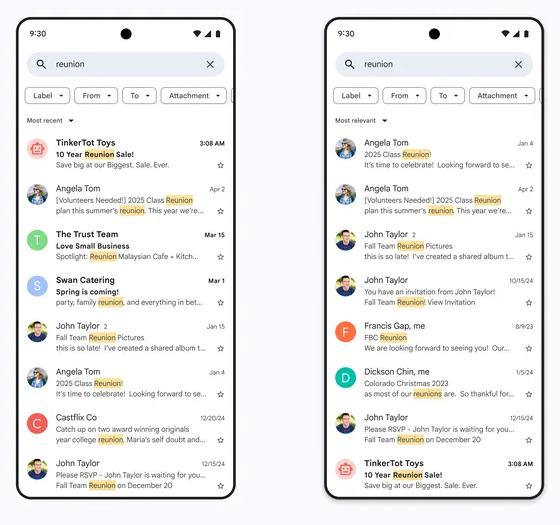


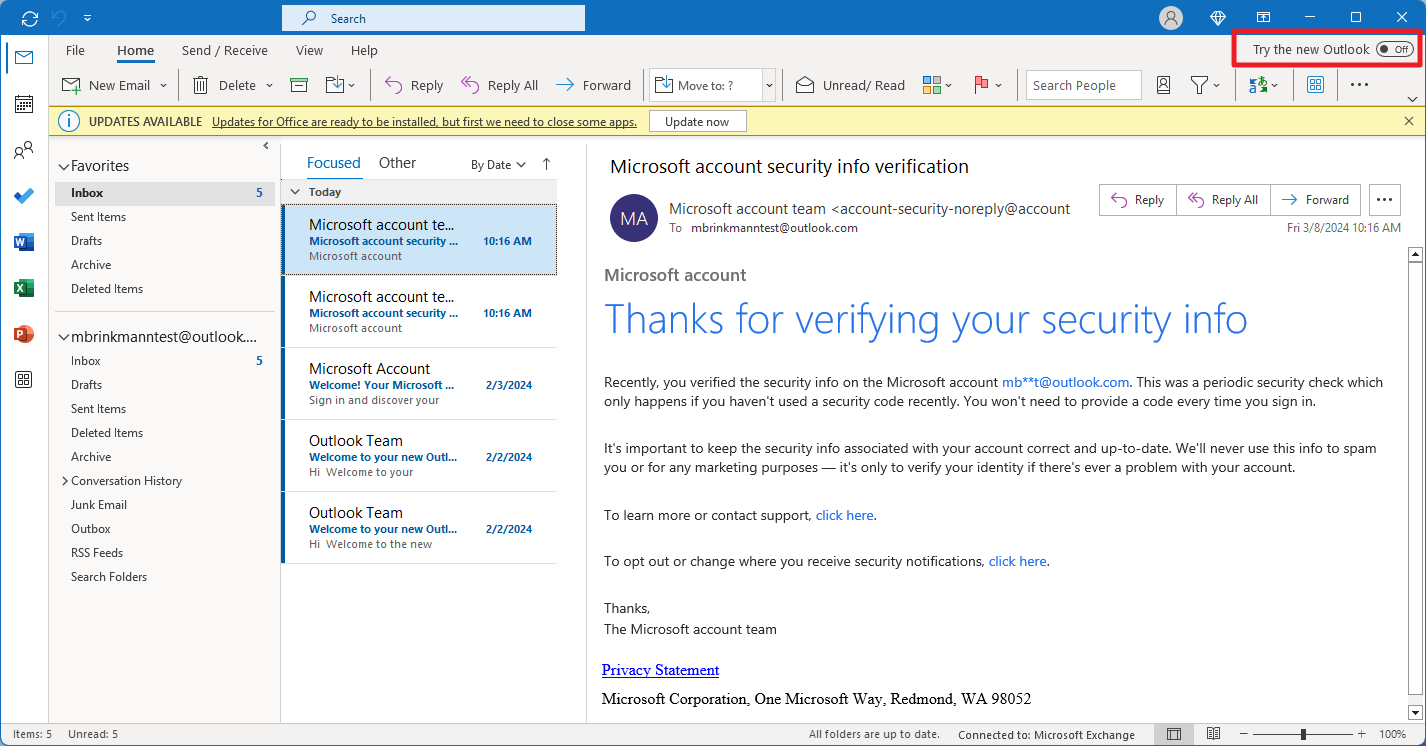















This is the best visual hack on Gmail I’ve seen.
Why?
because it “just works” and it’s fewkin beautifull!
I strongly encourage the author(s) to do a similar hack on Reader, Calender,News, etc… You would be a God.
Wow, that is really a cool redesign! I don’t mind a black Gmail interface. Not bad at all.
typo mistake: Gmail Redesigned on the other hand is TOO nice to ignore.
keep up the excellent work martin…waiting for your games site!