How to Update Microsoft Outlook?

Almost everyone uses Microsoft Outlook. It is one of the best Microsoft Office apps. However, you need to update the Outlook app to receive all the latest features. This can be done for free on your desktop, Android, or iOS device.
Also, no data is lost when the app is updated. You can use the app as before without logging in again.
Update Using Desktop
If you want to update Microsoft Outlook using your desktop, you need to launch the desktop app. Once opened, in the top left, you will see the option file. When you click on file, the sidebar will open. One of the options in the sidebar will be office account. When you click on it, a pane will open on the right.
You will see office updates and an update options button next to it. When you click the update options button, you will see the option to update now. Outlook will look for the latest updates for the app. You can continue working on your emails while the update occurs in the background.
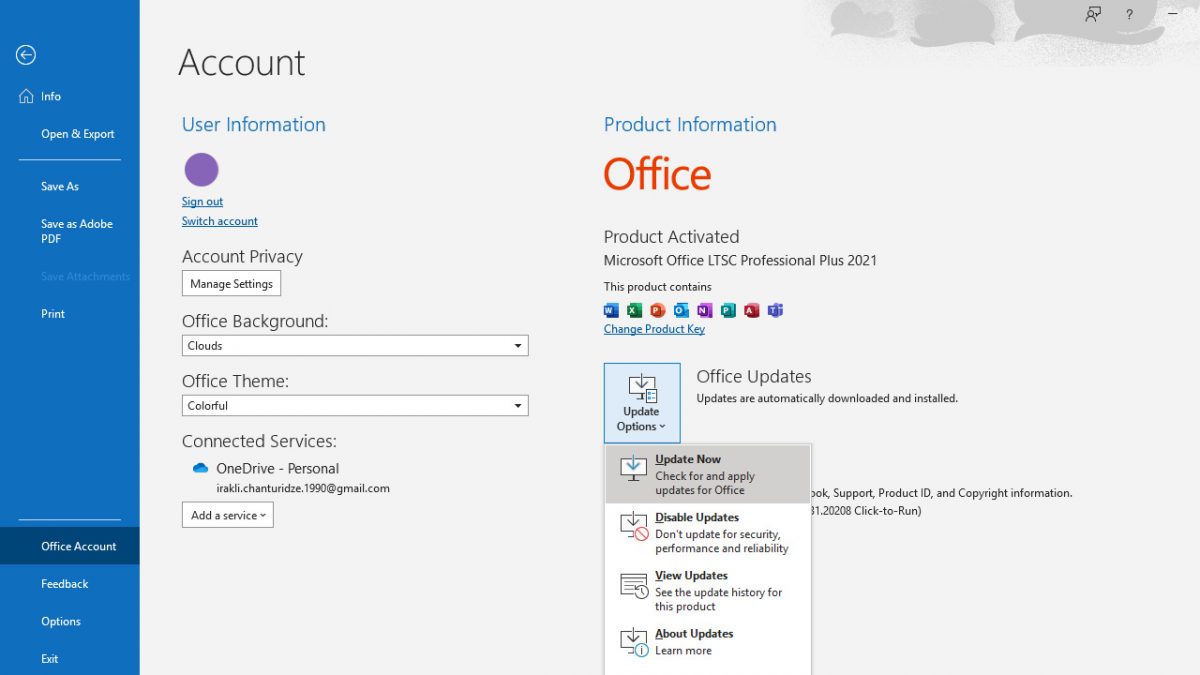
Update on Android
For most Android devices, all apps will be automated in the background unless you've disabled this option. Even if your updates happen in the background, you can force an update for Outlook using the following steps.
Open the Google Play Store on your device and search for Outlook in the search box. Choose Microsoft Outlook from the search results, which will take you to the app page. From there, you will get the option to update the app. If you don't see the option to update, your device already has the latest version of the app.
Update on iOS
Again, if you have not disabled automatic updates for your device, your Microsoft Outlook app will update automatically in the background. To force an update, go to the App Store and click on updates at the bottom of the screen. This will take you to the updates page. If you see the Microsoft Outlook app on this page, click update next to it. If Outlook is not on this page, you already have the latest version of the app.
Stay Updated at All Times
It's important to keep all your Microsoft apps up to date to receive the latest features. It is also important from a safety perspective and helps keep your information secure and away from prying eyes.
Advertisement

















Fact: none of my close friends or family uses Microsoft Outlook, to the best of my knowledge. Perhaps: “Almost everyone uses Microsoft Outlook” was meant to say something like: “Almost everyone [at Softonic] uses Microsoft Outlook”?
Or possibly the author’s above declaration was just copy-and-pasted from the ‘scrap of paper’ found within a Christmas cracker, i.e. a joke. It certainly reads like one…
It’s not particularly helpful giving beginners such leading nonsense as “Almost everyone uses Microsoft Outlook” in a “
tutorialadvert”, for an email client, within a technology news blog. It reflects badly upon the website and damages its credibility. The author of the article perhaps should reconsider rewording their text; relating to Outlook’s popularity.Tell the truth, or someone will tell it for you.
Almost everyone uses Microsoft Outlook…. And Bing too. Google is going to shut down Gmail and Google search because almost everybody has switched to Outlook and Bing haha.
Email client market share breakdown:
According to the latest data, as of August 2022, the two most used email clients in the world are Apple and Gmail. At 57.72%, Apple has the majority of the email client market share. It’s used by more than half of the world’s email users to send and receive emails.
https://www.oberlo.com/statistics/most-used-email-clients
Now gHacks can be best known for the spread of misinformation.
Poor Martin! All the years and work he’s put in to make a reputable blog destroyed in a few short weeks.
I also have had a technology focused career and, like most people, I do not use Outlook. Its one thing to be printing propaganda for Microsoft. It is another thing entirely to be printing utter falsehoods like “almost everyone uses Outlook” or (from another Shaun posting) “Most people have now switched to Microsoft Edge”.
Ghacks worked hard to gain its user’s trust. This kind of nonsense will quickly erode it.
I never used Outlook and I work in computing field and I don’t know anybody that use it.
On what planet do you live and also it’s a shame to use such clickbait wording.
3 weeks ago I was reading Ghack each morning to have some useful information but since 2 weeks with the poor quality of the articles I look 2 times a week at most and today was 1 of this time and I decided it will be once a week since it’s enough for me.
You bought a site for the traffic but are destroying it in a fast way since 2-3 weeks. I was opretty sure it will happen like it happen 99.9% of the time a big company acquire a smaller one only sadly to destroy it.
Almost everyone uses Outlook?
A more untrue statement has never been made. I suspect the number of people using Outlook is less than 10%, but I have no data to back that up. Of the hundreds of customers, family and friends who systems I maintain the is but ONE sole outlook user. And she is still on 2010 and refuses to update.
She has almost 16,000 unread emails in her inbox. A junk mail OCD..
For her real work emails she uses gmail, another bad choice.
WoW! Thanks for the very informative and detailed information on how to update outlook! I’ve been losing sleep hoping that somewhere, someday, someone would publish critical instructions like this so the milling throng of my users could be kept safe and secure while trying to recover from the Rackspace hosted exchange meltdown which, for the most part has made your beloved outlook – updated or not, basically useless.
Uh Shaun? You do know that this most basic type of assistance is available all over the web and for the most part, the type of people that read this site may, just may know a wee bit more about subject matters like this and would not be turning here for this copy/paste advice.
How long did it take you to research this article? Did you actually test this out on your own machine before posting? No, most people do NOT use outlook, at least not by choice and I would guess from actual field experience that most prefer the web-based gmail application as their primary source for email. Outlook is second, Thunderbird third and then various other third-party email programs after that but hey! Shaun, whatever you say! You’re the expert that was brought on to keep me informed on these matters.
Feel free to copy/paste below this statement for your next article here. You don’t even need to site me for the credit! My holiday gift to you!
Computer not working? Making your tummy upset? Press the on/off switch! Thats the little switch that powers the machine on and then off. Wait 30 seconds which can be assessed by looking at a clock be it digital or analog or by employing the classic 1 Mississippi, 2 Mississippi method. This is accomplished by repeating that small phrase thirty times but do it slowly so you don’t under estimate your actual timing which risks turning it back on too soon! Now, power it back up again. Power it back up means pressing the on/off switch back to on! It can’t be off since it was first on but then turned back to off so turning it back on again means pressing it from the off position, back to on!
Everyone uses the on/off switch! You should too!
Regarding the author’s statement: “Almost everyone uses Microsoft Outlook”. Without proof, your arguments lack credibility and teeth, so where is the supporting evidence, to suggest that statement is truthful. It’s certainly not mentioned in any of the five randomised hyperlinks. That type of link stuffing, is destroying the brand.
I woke up and wondered how to update outlook. Despite my considerable google-fu, I couldn’t find a way, nor could I find I way to do it from the software’s options.
Then I had a vision, I felt a divine voice telling me to visit ghacks, find an article written by Shaun. “It’s a miracle” I said, as I followed Shaun’s post and now I have successfully updated my outlook.
P.S. I don’t know how to update, Skype, Microsoft Edge, Word/Excel/Powerpoint and Defender. I seem to have forgotten how to update windows too. Please Shaun, make more and more tutorials for them too.
Hallelujah, it’s an early Christmas miracle! Ave Shaun, our saviour and messiah!
Not again… Just stop… I know it’s for the clicks but if this doesn’t stop more and more people will stop visiting this site…