Microsoft squeezing Outlook users into buying cloud storage

A group of Outlook users has run into email sending and receiving issues since February 2023. The issue is linked to a change that Microsoft announced some time ago and came into effect on February 1, 2023 in a staged rollout.
Basically, what Microsoft did was add Outlook attachments data to the available storage space on OneDrive. The change meant, for some users at last, that they suddenly found that they had exceeded their available storage quota.
Microsoft customers who sign-up for a free Microsoft Account get 5 gigabytes of storage space. Grandfathered account may have access to more, for instance 15 gigabytes, the previous limit, or more thanks to certain promotions in the past that rewarded participants with additional permanent storage space.
Microsoft confirmed the change on this support page. There, the company notes that "starting February 1, 2023, cloud storage used across Microsoft 365 apps and services will include Outlook.com attachments data and OneDrive data". Consequently, the update "may reduce how much cloud storage you have available to use with your OneDrive".
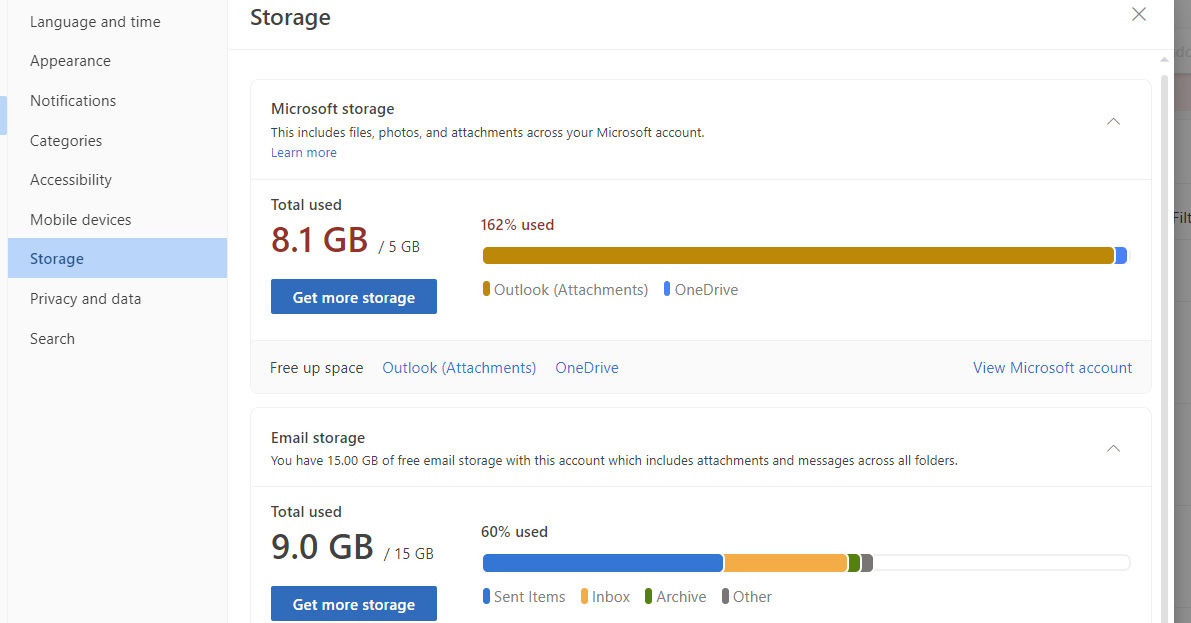
Microsoft customers who go over the capacity will have their ability to send and receive emails in Outlook.com disrupted.
Microsoft claims that these changes ensure that it offers "the best experience", without explaining how that change is beneficial to customers.
Reports from affected Microsoft customers, here and here, confirm that many have been caught off guard. Some may not have gotten the memo that Outlook data counts against the available cloud storage quota of their Microsoft account.
Affected users have only three options to deal with the issue:
- Buy additional storage space by upgrading to a higher tier OneDrive or Microsoft 365 plan.
- Remove attachments and other large data from Outlook to free up space and get used storage below the quota. Outlook emails may also be downloaded first to the local system, or archived using Mailstore Home or other email archiving solutions.
- Switch to another email provider.
Microsoft's calculation, probably, is that many customers may not have the desired to go through their emails to remove large attachments to restore the ability to send and receive files. Upgrading to a paid plan resolves the issue immediately. Switching to another email provider is even more complex, as it may require changing email addresses at services and sites, and informing contacts about the change.
The web-based version of Outlook has a filter that is useful when it comes to finding emails with attachments.
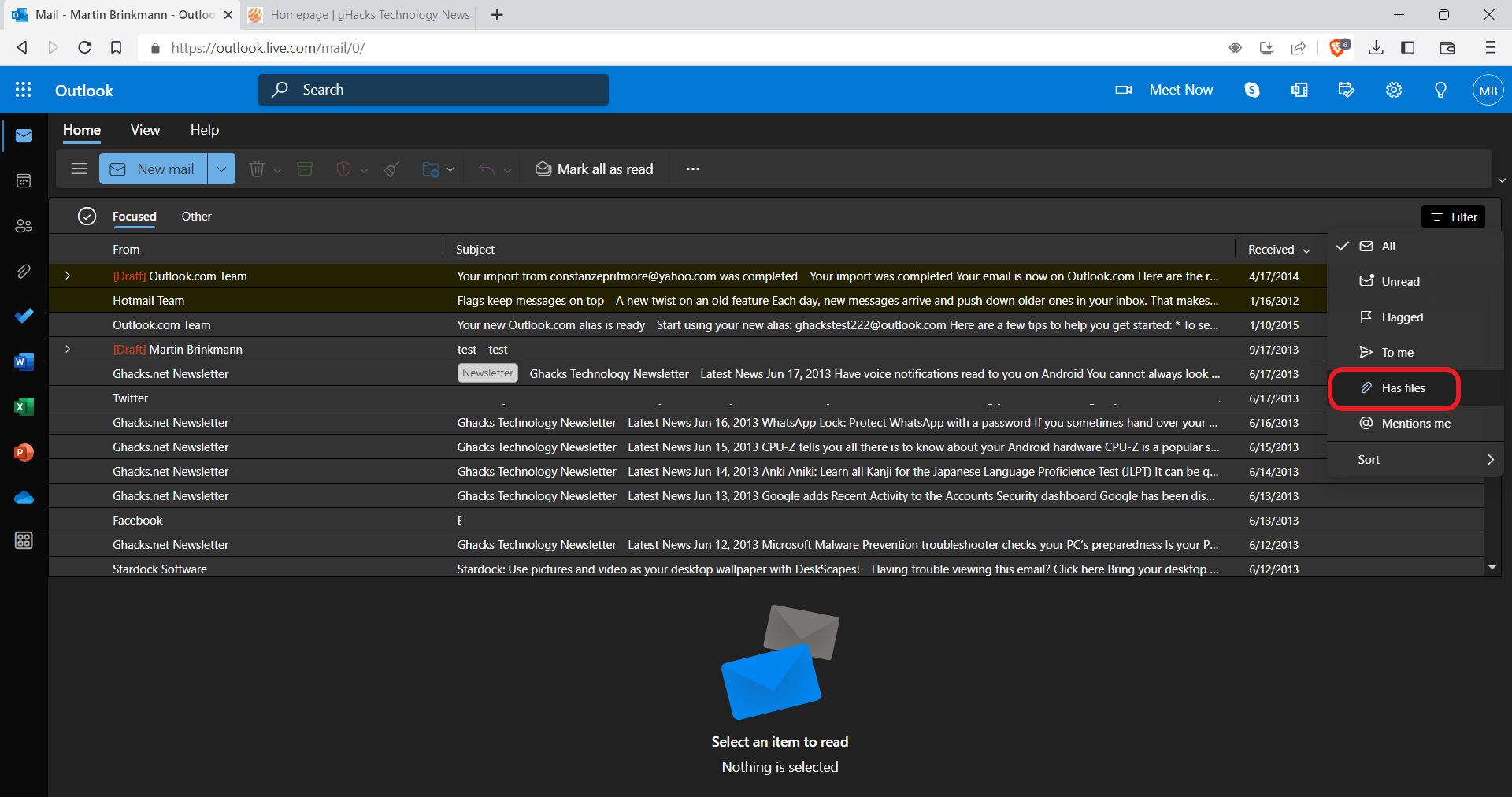
To use it, open the main Outlook website and select Filter > Has Files. This displays only emails with file attachments. There is also a Filters listing, which may be even more useful, as it lists file attachments exclusively.
To access it, select the Files icon of the left sidebar in Outlook. Outlook lists all file attachments in a list. Filters are provided to filter by type or date. The one thing that is missing is to filter by size.
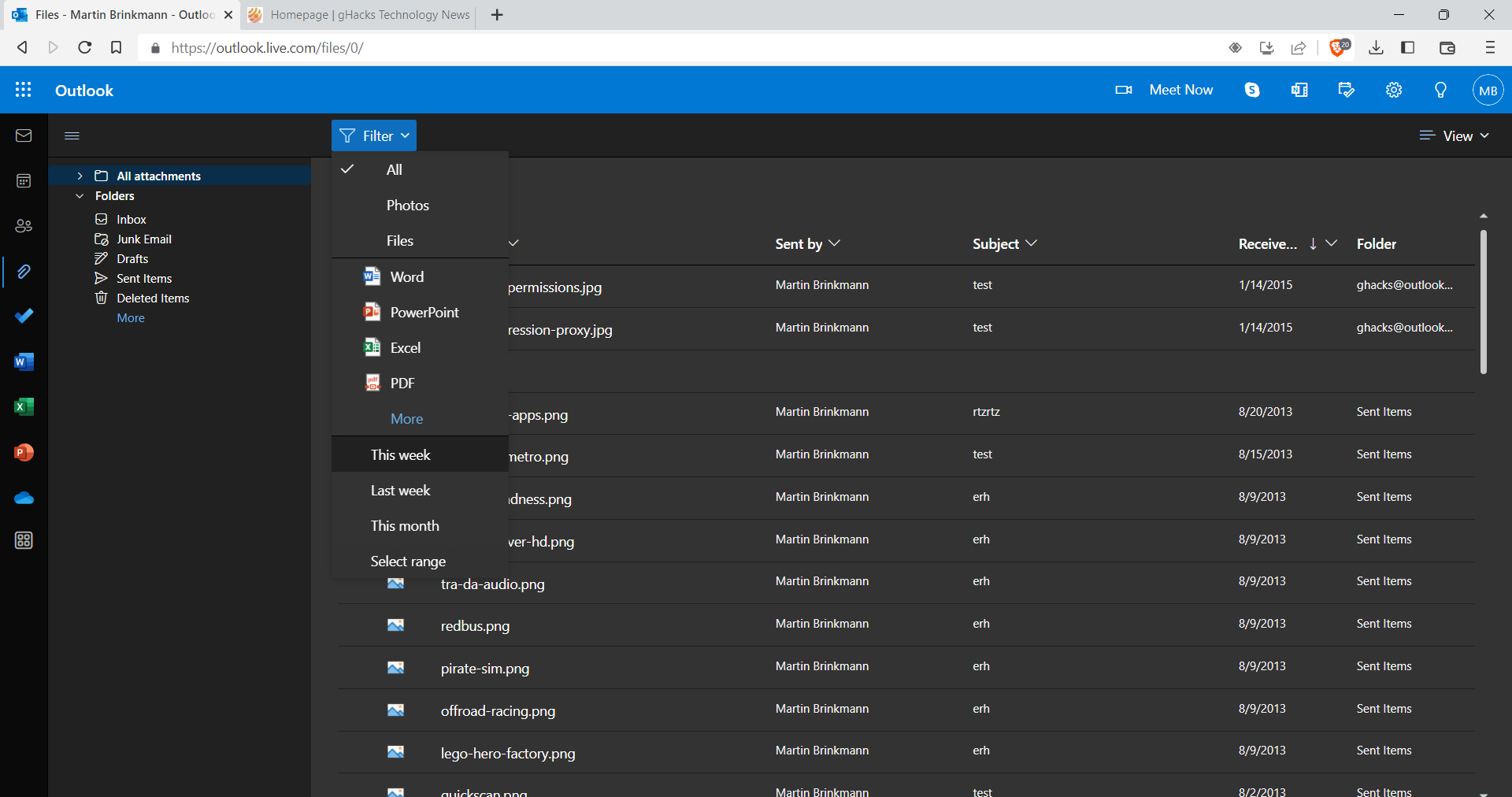
Closing Words
Five gigabytes of email storage is not really much, especially if it is shared with OneDrive. Microsoft has been pushing OneDrive on Windows 10 and 11, and if used, may also use up storage.
Cloud is lucrative for companies and many attempt to push these offerings. Microsoft's strategy is to promote its cloud storage service OneDrive and Microsoft 365 in Windows, and to make changes to existing products that impact users negatively. This is done to get a portion of these users to sign-up for paid cloud storage services.























Shortly after announcing they would make the change, I would get a MASSIVE amount of SPAM daily. I tried blocking all of the addresses and hotmail just let it through no matter how many times I asked to block the domain. At a certain point, 80% of my daily emails were just spam, and filled up my inbox. Without blocking the spam I can’t regulate the size of my inbox, so continuing with my hotmail account is no longer even an option. I’m not saying they did it on purpose, but if they want me to actually pay to use hotmail, they’ll have to make it actually usable!
Honestly, in today’s day and age where email is essential to access government services, healthcare, and schooling, this reeks of a blatant cash-grab.
Of course, Microsoft is under no obligation to provide free emailing services to the world, but suddenly double-counting in both “Microsoft” and “Outlook” storage makes the 15 GB mailbox cap actually just a 5 GB mailbox.
Pretending this is a pro-consumer move is asinine. As an affected user, I have now had to spend multiple hours trying (and failing) to download my content from OneDrive so I can clear off storage and regain access to my email. This is after no notification from Microsoft, and only realizing after someone let me know my emails were bouncing back to them.
There are no easy ways out other than shelling out for the subscription. Interestingly, even if you do sign up for a free trial of the “more storage” tiers, you don’t actually get the storage until your first payment comes in. I have had my account for over 10 years, and as far as I’m aware, I think I am not grandfathered into more storage because Microsoft offered me 100 GB of free storage for a year, which kicked me off my original plan. I can’t imagine I’m the only one this has happened to.
I understand that Microsoft’s old model may have been unsustainable. But this change just seems like it’s disrupting an essential service for more money and pretending it somehow helps the public.
Proud owner of a great-grandfathered Outlook account with 30.5 Gb of space for free.
not too sure how you managed to keep it , I had to prune back about 50gb from my hotmail account to 15gb just so I could receive emails again
It’s time to punish these businesses, including Apple, Google, and Microsoft, severely for this foolishness. These days, having an email account should be a right for everyone. Particularly at this time, they are attempting to force everyone to use password-less and two-factor authentication.
One drive became obsessed with saving everything on my two PC’s. So much so, I decided to abandon using it to automatically save files. I imagine many users have this issue where One Drive becomes full, and they cannot understand why until they see all the stuff that was saved for no good reason. Microsoft counts on this and hopes to take advantage of people who never clean out their files saved. Cloud storage is the like those storage buildings you rent for all that junk you can’t throw out but will never probably use. But you keep paying that rent every month anyway.
Not interested in ‘cloud’. Give me one good reason why I should store my private data on somebody else’s server over which I have absolutely no control.
Samsung still bugs me with messages that all data tthat has been uploaded from my phone to their cloud will be deleted forthwith unless I upload something within the next four weeks. That same message has been ongoing for about 4 years already and I’ve never uploaded anything. I even told them go ahead and delete it.
Natural or unnatural disaster seems like a good reason to use cloud storage.
You control what goes into your cloud folder. If you are paranoid about it, zip it and password lock it before you put it in your cloud folder.
Cos there’s nothing like luring people into use something free then finding an alternative way to leverage cash out of them. To be fair to MS, storage space does cost cash, this may be a way to make people clean out their email. I know someone who regularly blows his Apple mail storage. Instead of cleaning it, he just pays Apple more cash. He never cleans thread history, embeds photos and replies with massive embedded photos still in place, which is fast way to exceed your storage capacity.
NEVER EMBED PHOTOS. Attaching is better but better still is post them on a a photo share site and sharing a link. If you don’t know any, try https://postimages.org/ but choose a time limit and tell recipient/s to download if they wish to keep it. We don’t want to end a good free service!
Keep you mail clear. Save copies with attachments into a local drive if you need to keep copies. Otherwise, delete them and don’t forget to empty the trash. The rubbish you delete counts as storage, as well.
With a gmail account, at time you email program may delete from the inbox and even if you empty the trash, there’ll still be a copy in all mail.
In Outlook people should go to the sent items likely full of forwarded cat videos and empty it, then the same for deleted items. Then go to OneDrive and empty the recycle bin as it stores deleted items for 30 days.