Outlook.com data counts against Microsoft cloud storage quotas soon
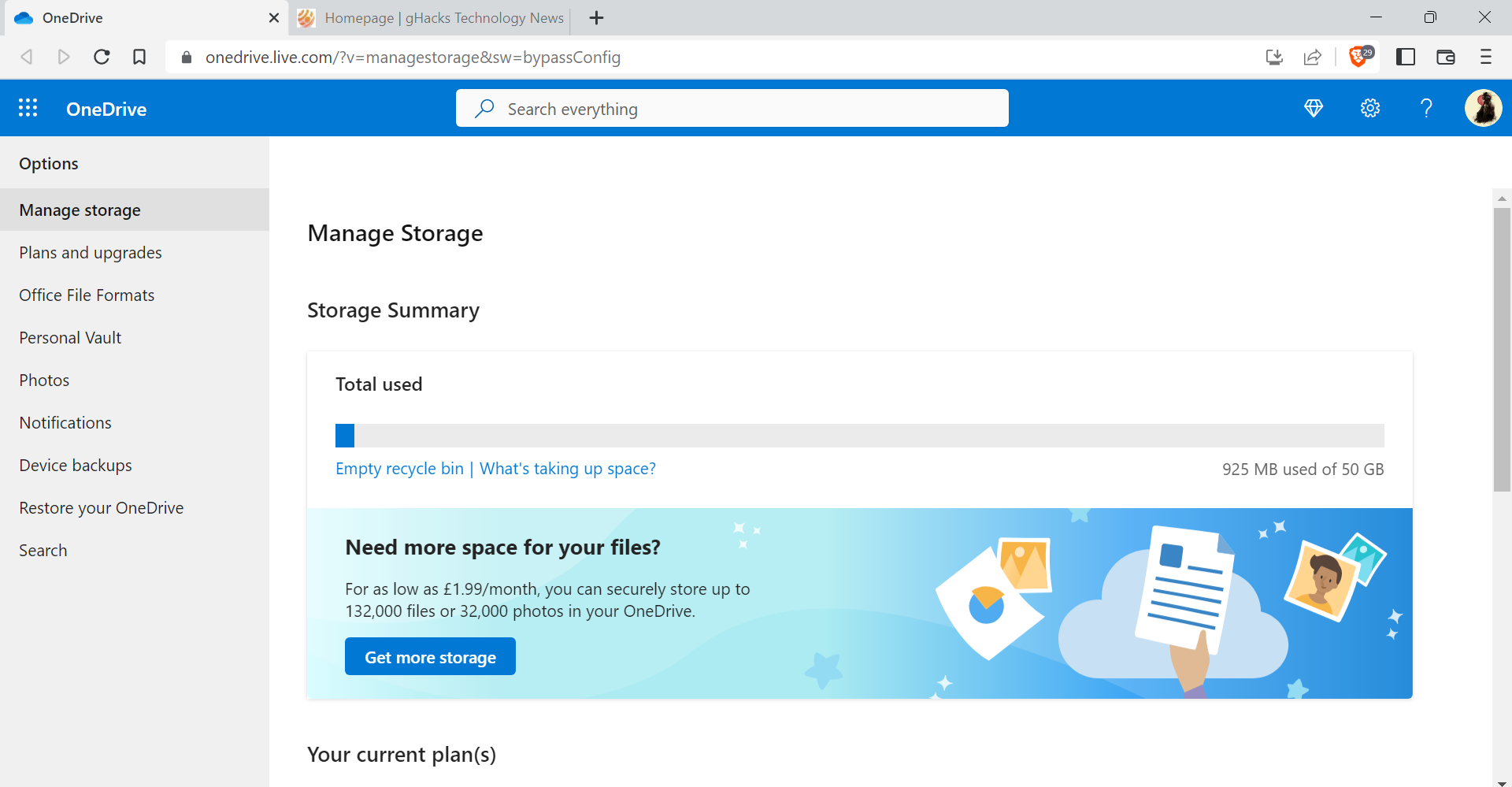
Microsoft announced two changes regarding Outlook.com and its Microsoft 365 service this week. The first removes the ability of Premium Outlook.com customers to use custom email addresses. The change won't affect existing custom domains that customers have set up, but the ability to use custom domains will be removed on November 30, 2023 for all customers.
The second change may have an even bigger impact, at least for Outlook.com customers. Here, it does not matter if a free account is used or if a Microsoft 365 Personal or Family account is used.
Outlook.com attachment data counts against the available quota of the account. The change may have little impact for Microsoft 365 customers, considering that they have 1 terabyte of storage at their disposal. Free Outlook.com customers, on the other hand, get 5 gigabytes only by default. Grandfathered accounts may have access to more, as Microsoft handed out larger amounts of storage in the past.
Microsoft notes on a support page that Outlook.com attachments will count against a customer's OneDrive data starting February 1, 2023. The change won't impact the Outlook.com mailbox storage amount, according to Microsoft, but it may reduce the available storage on OneDrive.
Customers who reach the cloud storage quota may have the ability to send and receive emails using the email service disrupted, according to Microsoft.
Customers may check the available storage and the total amount of available storage on OneDrive or in Outlook.com:
Outlook.com users may delete email attachments to free up disk space on the service. Attachments may be downloaded to the local system manually before that for backup purposes. Another option that customers have is to use a backup tool to download all mails. Programs like the desktop email client Mozilla Thunderbird or the free MailStore Home may do that almost effortlessly.
Microsoft has a different hope, likely. Customers may also subscribe to a paid Microsoft 365 plan to increase their storage to 1 terabyte.
Closing Words
The upcoming Black Friday week offers a good opportunity to migrate to another email service, not only from using Outlook.com, but also other services such as Yahoo Mail or Gmail. Most alternatives will offer discounts on some of their plans and you may be able to improve security, privacy and storage significantly by switching to one of these providers. Check out the homepages of providers such as Tutanota, FastMail, or Proton Mail. Yes, this means having to pay a low fee every month.
Now You: what is your mail email service, and why?
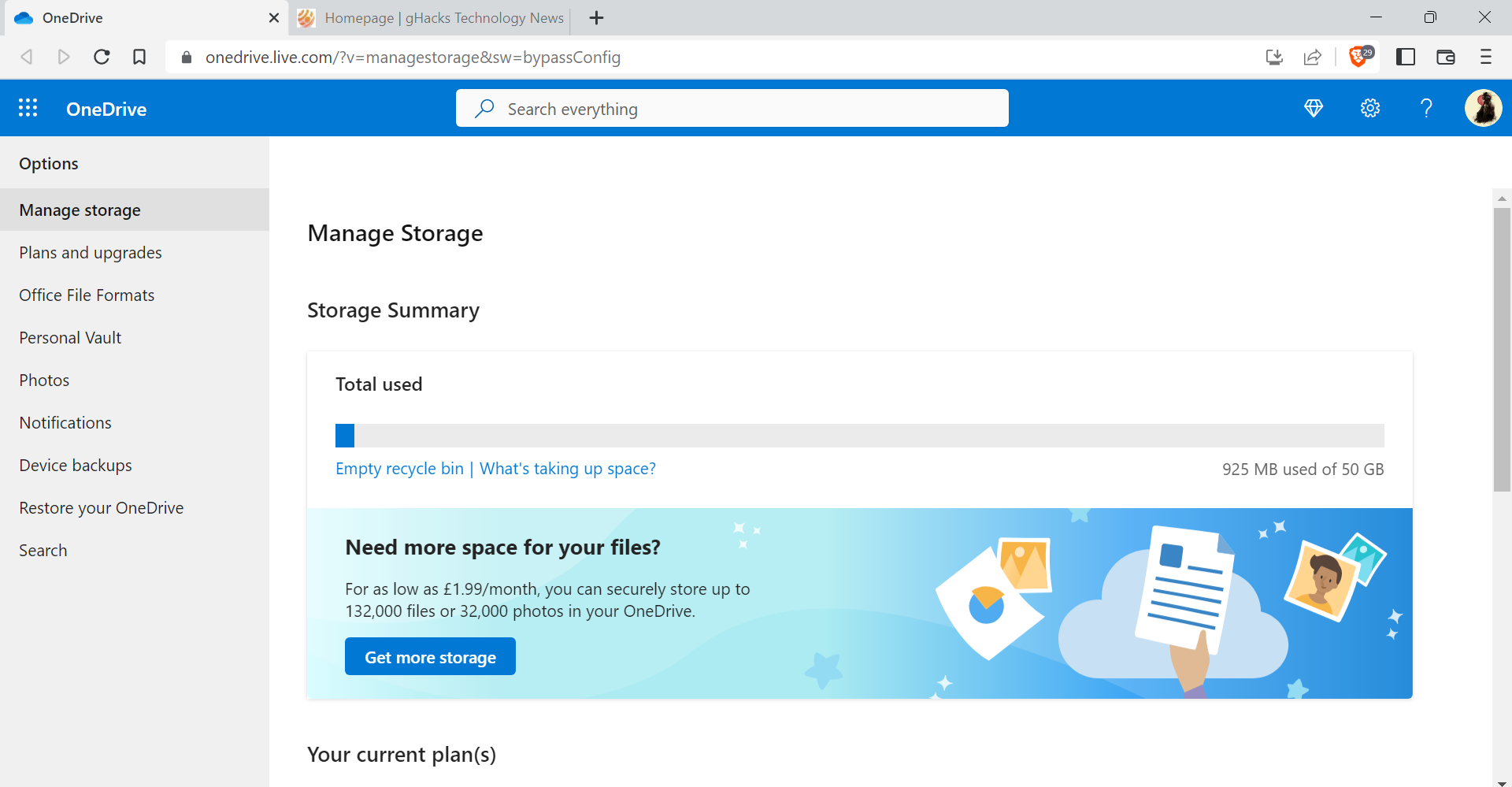





















I would have expected this behavior to be there from the beginning. Not that I would go near a provider who offered me fifteen GB to lure me in and then later reduced it to only five.
“Microsoft notes on a support page that Outlook.com attachments will count against a customer’s OneDrive data starting February 1, 2023. The change won’t impact the Outlook.com mailbox storage amount, according to Microsoft, but it may reduce the available storage on OneDrive.”
That is the opposite of intuitive.
I guess its time to host my own email. These tech companies are getting too greedy.
Too bad. I won’t cry as I still have a grandfathered 40 gigabytes on OneDrive, but it was still 15GBs of extra storage.