
Webmasters: Analyse Your Website with YSlow
I'm always looking for ways to speed up my website and make it load faster for the visitor who is connecting to it. Webmasters can use a lot of services to determine the connection speed of their website and most optimize images which seem to be the biggest files on most websites these days.

Navigate Paged Websites with comfort
Every blog does it. Google does it. Many newspapers and web magazines do it. Ebay does it. Amazon does it. All have their websites divided into pages. If you take Google for example they divide the search results on different pages. Magazines divide their articles into chapters that generate more page impressions and display more advertisement at the same time.

Use Fire Uploader to comfortably upload files
Uploading files to websites like Youtube, Flickr, Facebook or Picasa is not really that comfortable, especially browsing your computer and selecting files works really bad. It is for instance not possible to upload files from more than one directory at once. Most websites limit the amount of files to ten and do not display a proper progress bar that explains what is going on at the moment.

Create Links from unlinked URLs
A url that is not linked on a website, like www.ghacks.net can not be clicked on to load the website. The user has to copy and paste the url into the address bar to load it which is highly uncomfortable. A way to get past this would be to install the Text Link extension for Firefox.
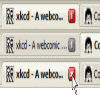
Numbered Tabs for Firefox
The Firefox add-on Fancy Numbered Tabs replaces the red X with numbers. Replaces is probably not the best term for this because the X is still available if you hover your mouse over the number. You might wonder why numbering the tabs could be useful, let me explain.
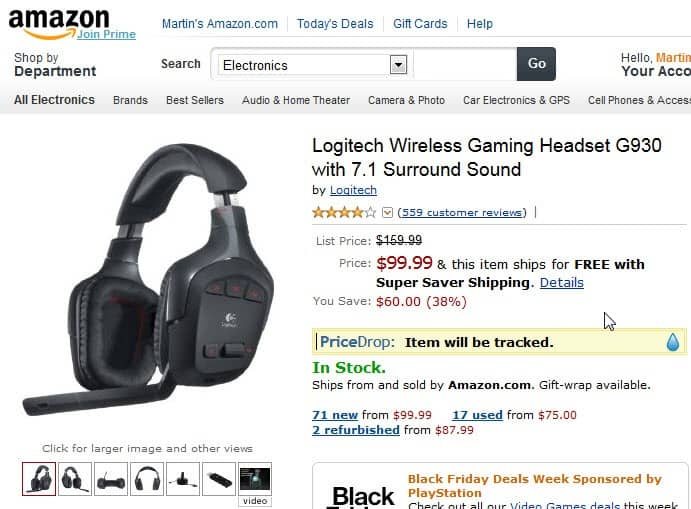
Get notified if item prices on Amazon.com drop
Price Drop is a Firefox add-on that gives the user the option to track prices for selected items at the Amazon.com online store and notify him when the price drops. Besides keeping track of prices drops at the Amazon store it also notifies you if the price dropped after purchasing the item which helps getting a refund for the item that you bought because of the lower price.

Firefox Locationbar Extension
The location bar, or address bar, in Firefox displays the url of the website that you are visiting. The website is normally displayed without dashes and contains the protocol, the subdomain, the domain name and the path. A less confusing way especially for novice or insecure users would be to divide the url into different parts.

Firefox: Keep tabs permanently open
We all have some sites that we visit regularly throughout the day. It's my site of course for me, Gmail and a forum that I hang out all the time. It does happen from time to time that I accidentally close one of those tabs that I need throughout the day only to find myself opening it again in the next second.

Manage Firefox Full Screen Display
Pressing F11 in Firefox displays the current website in full screen mode removing many of the toolbars and buttons that are not required to view a website. There is however no obvious possibility to change the appearance of the full screen view mode of Firefox.

Best Way to Print Websites
Printing websites is not as easy as it sounds. It is surely possible to simply hit the CTRL + P shortcut and hope that all relevant information will be on the printout which is usually not the case because menus and advertisement increase the width of printouts of many websites and add unnecessary information to it.

Uptime Checker for Firefox
We have all made the experience in the past that many websites are not available all the time. A website that got on Digg's homepage or slashdotted might have went down pretty fast which is unfortunately if you want to read what the buzz that it created was all about. I normally bookmark those websites and visit them again later to see if the website is available again. If it is not I try it a few more times and if it is not up at that point I either forget about it or delete the bookmark.

Firefox WYSIWYG Editor for all textareas
Most textfields or textareas on websites accept only text input. Even more advanced textareas like those that Bloggers use to write articles offer only a handful of options and the webmaster needs to know a fair share of html to be able to arrange the text the way he wants. Ever tried to have an image on the left side and float the text around it ? This can't be done with Wordpress unless you use the float command explicitly.

Piclens a Firefox Image Viewer Extension
Piclens is a great Firefox extension that adds image viewer capabilities to Firefox. It adds a full screen display on supported sites showing the selected image plus all other images in a thumbnail bar at the bottom. The extension does not work on all sites but on some major ones such as Flickr, Facebook, Google Images, Yahoo Images, Friendster, Picase Web Albums and RSS Media Feeds.

WordPress one click installation of plugins and themes
One Click Installer is a Firefox extension and Wordpress plugin combination for Wordpress blog owners replacing the need to upload themes and plugins by ftp with a one click installation in Firefox. The extension will take any link pointing to a plugin or theme and upload it to the right folder of your Wordpress installation without the need to do that manually.
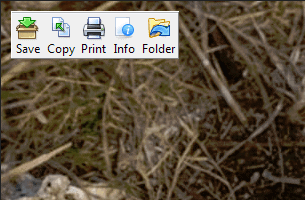
Firefox Image Toolbar
There are not many features that the Internet Explorer posses that Firefox users have to be jealous about. The image toolbar which is the popup that appears when you hover the mouse over an image to be able to quickly access the most used image commands could be one of the features that you would like to see implemented in Firefox as well.

Hyperwords a Firefox Extension
One of my readers Rico posted a link to the excellent Hyperwords extension for Firefox in the comments of my article about the Easy Gestures extension and I was heading out immediately to take a look and see if the extension was really that good as he claimed it to be. I know that many of my readers have some gems up their sleeves that they seldom share but when they do I'm often in for a surprise.

Easy Gestures Extension for Firefox
Easy Gestures is in my opinion one of the best Firefox extensions comparable to great extensions such as Greasemonkey or Adblock Plus. The Easy Gestures extension gives you access to commands that can be performed with mouse gestures, to be more precise with a simple mouse click and click on the desired action. Almost everything can be customized.

Rename Tabs for Firefox
Have you ever had the feeling that someone was looking over your shoulder to see what sites you were visiting at the moment ? The currently active site might be a harmless one but the text of the tabs that are open as well might reveal something that you would love to keep secret.

Interclue for Firefox
You can download and install many Firefox extensions that display a preview image or text of a link on the Internet. There are also several scripts for webmasters to enable the feature by default on their websites. Archer, who is a regular reader of my blog, send me a link to a new Firefox extension called Interclue which provides a better way of previewing links in Firefox.
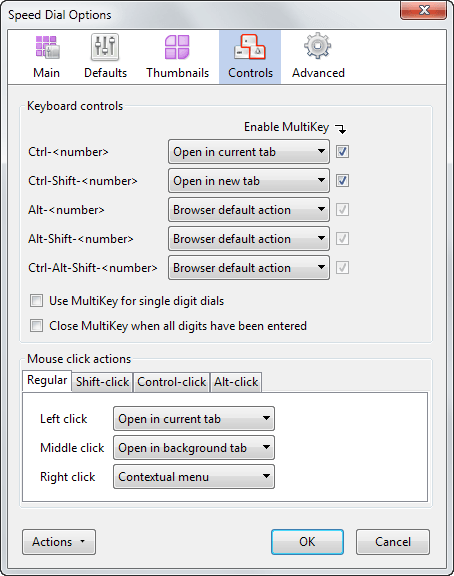
Speed Dial Firefox Extension
The new version of Opera introduced a so called Speed Dial feature which displays nine thumbnails of websites for fast access that have been selected by the user. The nine websites are displayed when the user opens a new blank tab or a new blank window and can be accessed by either clicking on the thumbnails or pressing the corresponding numbers (1-9).
The exact same feature is now available as a Firefox extension Speed Dial. Websites can be assigned to the nine spots by using the "Set as Speed Dial" entry in the Bookmarks menu. This is slightly more uncomfortable than in Opera where it is possible to click one of the nine spots and select an entry from the bookmarks.

Scan downloads automatically in Firefox
I was looking for a way to automatically scan specific file types immediately after finishing the download instead of scanning them when unpacking or executing them. This way I could sort out malicious files immediately without having to worry about some files that contain viruses or other sorts of malware sitting on my hard drives for a longer period of time.

Firefox: Open Links and Mailto's in external applications
I prefer to watch videos in my favorite video player VLC instead of watching them embedded on the web. If you click on a video file on a website you open it either in your default video viewer or view it right in your browser using a plugin. You may also open websites in different browsers which is great for developers who were using several add-ons to view a website in different browsers.
Just right-click the link and select the application that you want to use to view it from the menu. Launchy, that is the name of the Firefox add-on, supports more than 60 applications right out of the box with the ability to add more applications using an XML file.

Monitor Websites for Updates with Firefox
If you want to make sure that you never miss a change on your favorite website again and stay ahead of the crowd by always knowing when the website has been updated you do need the Update Scanner Firefox extension. It basically monitors any website that you have added to it and informs you whenever a change has been made on the website. You may alter the change threshold so that you are not informed about minor changes on the website.

Tiny Menu Firefox Extension
I'm always looking for ways to reduce the toolbars and menus to have more space for the websites. I have already written about extensions such as Hide Menubar or the Firefox UI Tweaker that change the appearance of Firefox. The Tiny Menu Extension is another great add-on to this list. What it does is that it compresses all entries from the menu toolbar (File, Edit, View, History and so on) into one entry that lists the compressed items beneath each other. Take a look at the screenshot to get an impression of how this looks like.
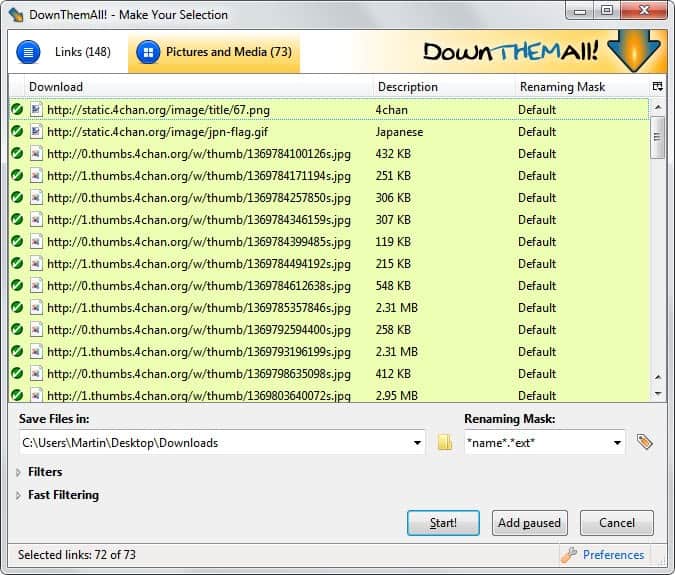
Firefox Image Batch Downloader
It is not that easy to download all images from a page with many images in Firefox. It would be possible to use a download manager or wget to get all the images but this would mean that you would have to rely on external tools and know how to use them. A far easier method is to use the Firefox extension Batch Downloader. It does exactly what the name suggests, it downloads all images that have a resolution of 200x200 or more in one batch to your hard drive.

Display websites next to each other in Firefox
Did you ever have the problem that you needed information from two websites at once and had to switch between them all the time to access them ? I usually have the problem when I write a new article for Ghacks and have to take a look at another website to find the information that I need for my article. This gets extremely irritating if many tabs are open at once and I miss the tab that I want. To much clicks in my opinion, that is why I was searching for a way to display two websites next to each other in Firefox.
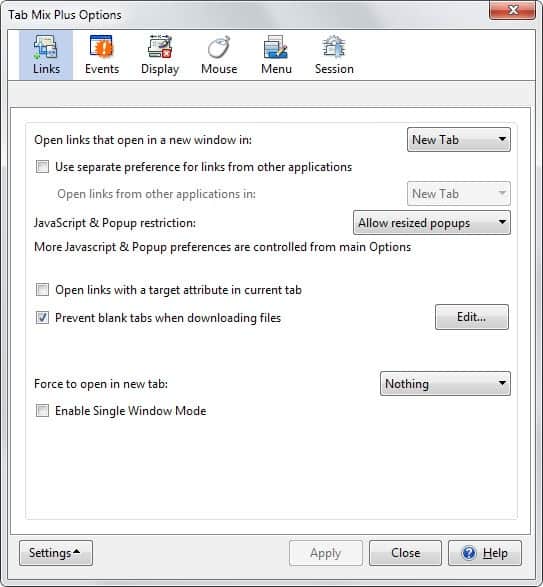
Tab Mix Plus Firefox Extension
I'm using the Tab Mix Plus Firefox Extension for one simple purpose mainly. I don't like the way Firefox handles if you open more sites in tabs than the width of your screen can display. The default way is that Firefox makes the tab list scrollable which is not a perfect solution. I was looking for an extension that would create an additional row and place all the new tabs in that row. Tab Mix Plus supports this feature, you can select the maximum number of rows that should be added, the default value is three rows which means that two additional rows will be added if necessary.
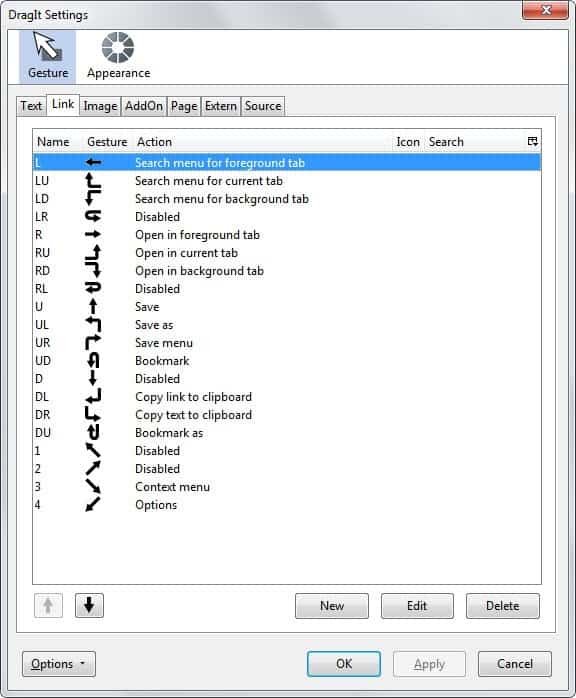
Super Drag and Go Firefox Extension
Sometimes the small changes make a huge different. How would you normally open a link in a new tab ? Right-click it and select Open link in new tab ? Left-Clicking it could mean that it would open in the active page or load a new window, both could be undesired.

Use FireForm to fill out forms automatically
I was looking for a Firefox extension that would fill out certain forms automatically which would help me a lot because I'm filling out a lot of forms to test out new sites and register for products. The guys at downloadsquad found a nice Firefox extension called FireForm which does exactly what I was looking for.

Configure tabbed browsing in Firefox
Firefox users can configure their tabbed browsing experience by using the about:config command in the address bar. An easier way than to change the settings directly using the above mentioned method is to use a extension that displays them neatly in the options for faster and better access.

It's All Text! Firefox Extension
I have not been posting new Firefox extensions for some time and I think it is mainly due to the fact that I got all the good ones covered and that only a few new ones come out after all. It's all Text is one of those extensions that could make a great impact for some Firefox users.
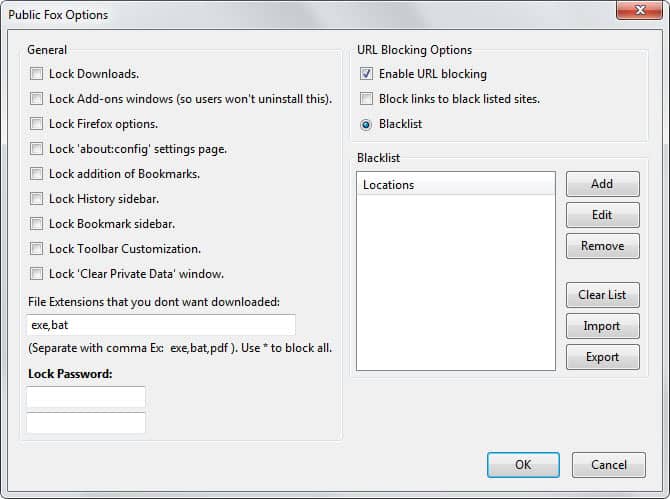
Lock Firefox Settings on public computers
Everyone is able to download all the files that he wants and change the preferences of your Firefox browser if he gets access to it. It could be family members that tend to use your profile and add bookmarks to it and change the layout or a public computer in an internet cafe that needs to be protected from users who like to add bookmarks with explicit content or change the startup page to a explicit image or website.
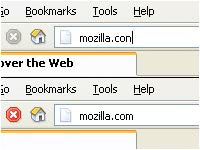
Url Fixer Extension for Firefox
I'm a fast typer and it occasionally happens that I make errors when entering urls. I always hate it when I have to edit the url because i typed ghacks.nez instead of ghacks.net for instance. I'm lazy and always looking for ways to keep being lazy. Url Fixer is one of those nice little extensions for Firefox that helps me a lot when I'm using Firefox.

Use Splitlink for Firefox to check for Redirects
It is sometimes really difficulty to figure out the real url of a link. Parameters and Javascript can obscure links and mislead the user. Advanced users will know the methods to figure this out really quickly while inexperienced users will have troubles doing so. The extension Splitlink for Firefox aids the inexperienced in finding out about the links that they intend to click.
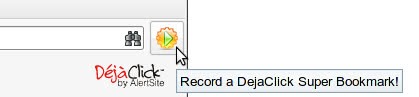
Record Tasks with the Dejaclick add-on for Firefox
Don't we all hate those boring repetitious tasks that we perform everyday on the internet ? Open this website, log into that forum, check the ebay auctions, read mail accounts and rss feeds. Would not it be nice to start all of this with just a few clicks ? That is not the only thing that you can do with the Firefox add-on Dejaclick.
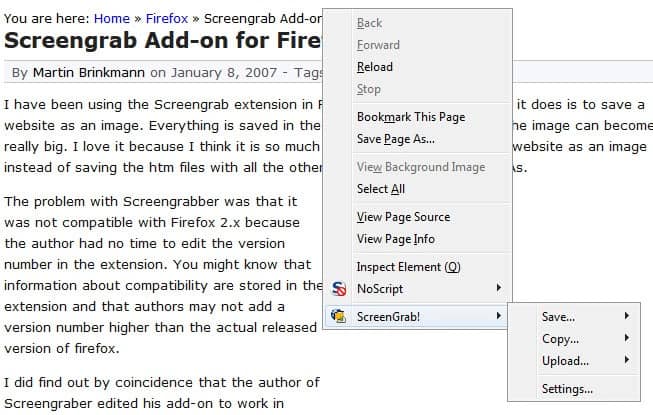
Screengrab Add-on for Firefox 2.x
I have been using the Screengrab extension in Firefox 1.5 all the time. What it does is to save a website as an image. Everything is saved in the process which means that the image can become really big. I love it because I think it is so much easier and better to save a website as an image instead of saving the htm files with all the other elements using Save Page As.
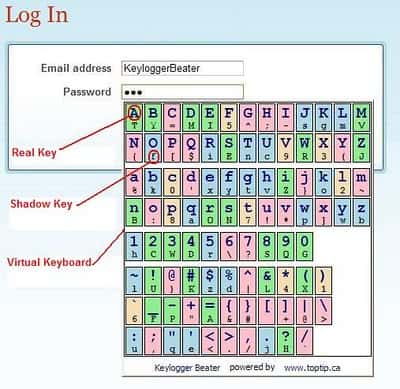
Defeat Keyloggers with Keyscrambler for Firefox
Keyloggers are a serious threat for everyone who is using the internet for sensitive applications such as online banking or shopping. The biggest thread in my opinion comes from trojans and viruses that log all keystrokes once activated. Other possibilities include local installations of keyloggers and successful hacking attempts.
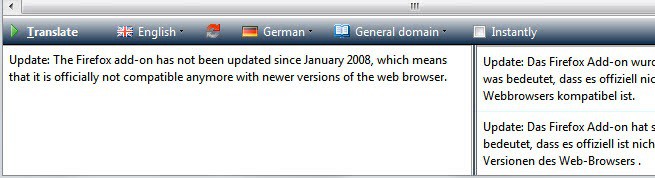
Translator Add-on for Firefox
It was only a matter of time until someone implemented a translator add-on for Mozilla Firefox. The add-on currently supports the following languages: English, French, German, Portuguese, Spanish, Italian, Simplified Chinese, Korean, Japanese and Arabic. You may not translate between all languages though, for example you may only translate from Simplified Chinese to English but not to other languages.
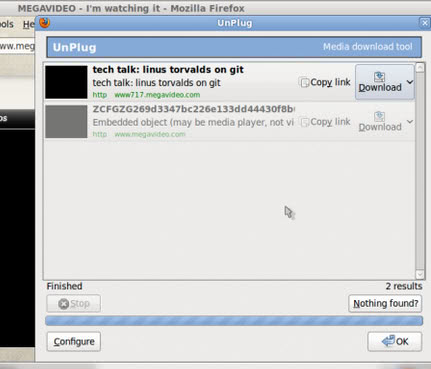
Firefox add-on to discover media links
I'm currently using the Video Downloader add-on for firefox to download videos from websites such as youtube or google video. It is working perfectly on those websites but has limitations when it comes to different type of websites that use MMS or RealMedia links for their movies for example.
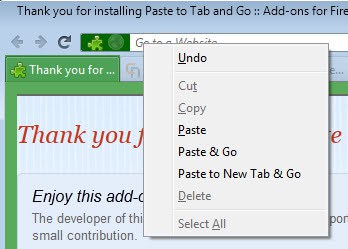
Paste and Go in Firefox
Among other features that Opera has is the right-click Paste and Go option when you paste a link into the address bar. Firefox does not have this feature and I missed it dearly. I'm lazy and I think it's to much work to paste the link into the address bar and hit enter or push a button afterwards to load the new site.

