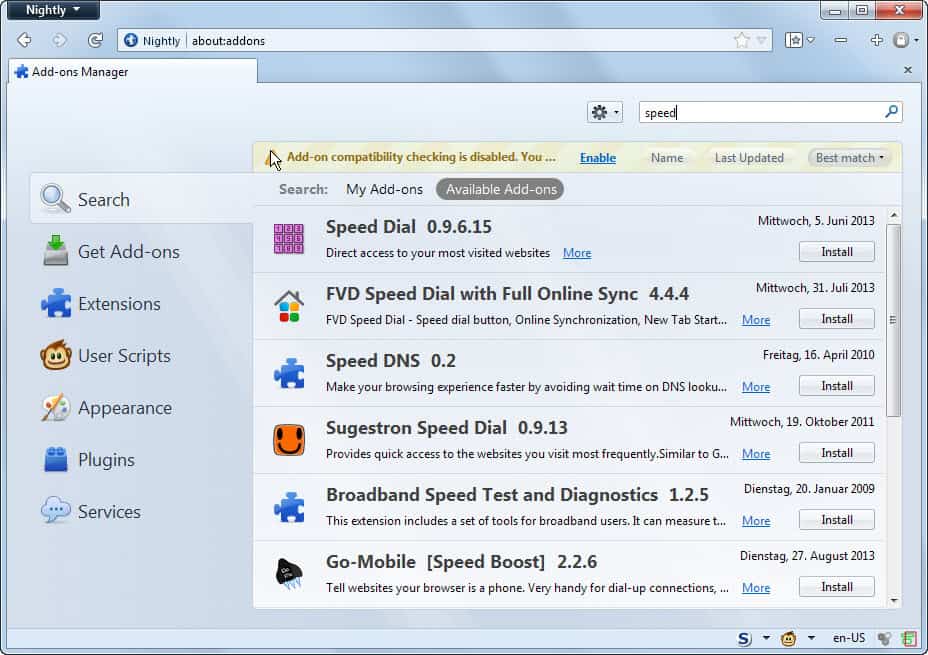
How to create Firefox extensions
Did you ever had a great idea for a Firefox extension but didn't know how to do it, well it isn't that hard!
To begin you only need some knowledge of javascript, which is even required since it isn't that hard ;)
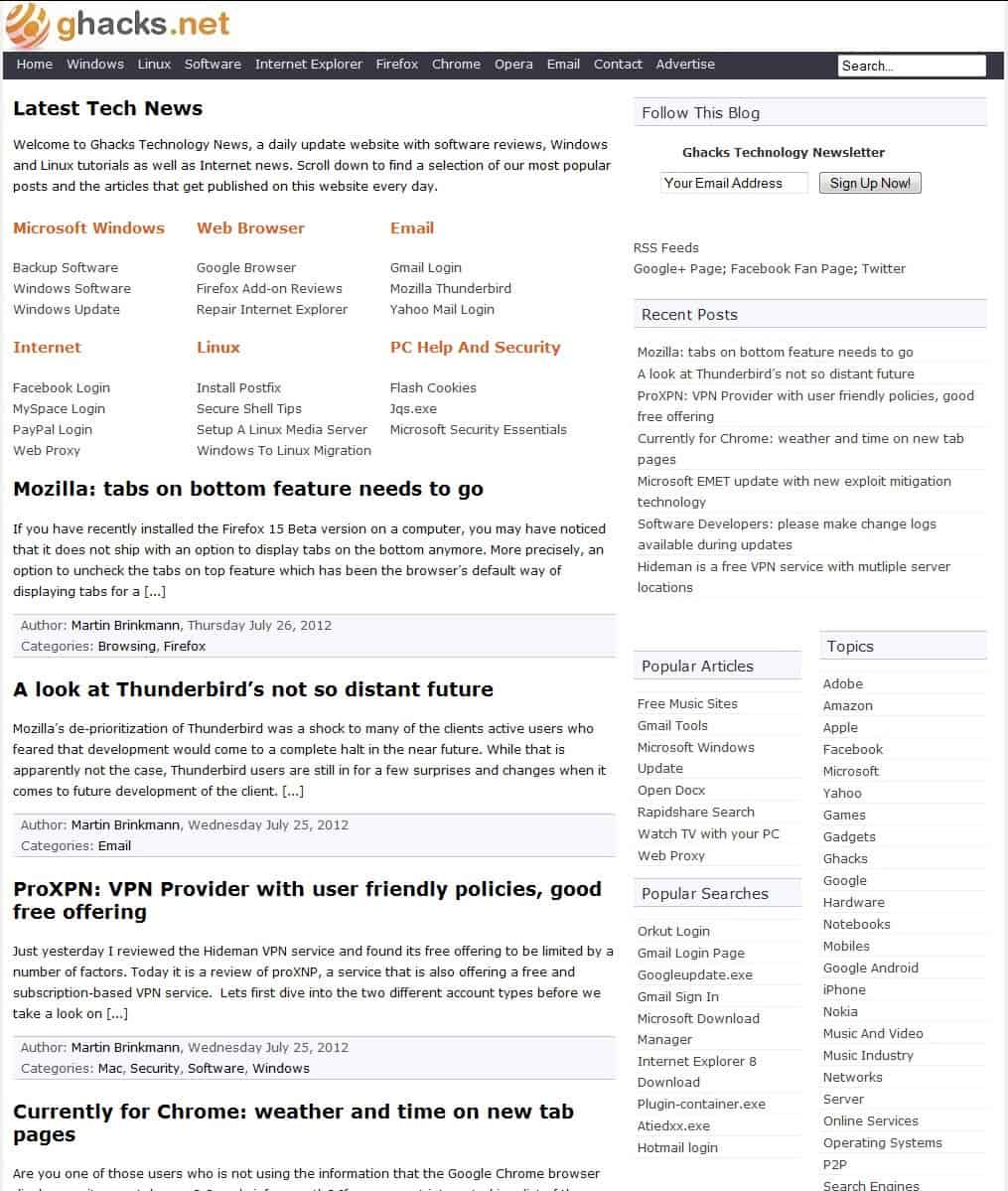
Hide Menus in Fullscreen with Autohide for Firefox
I was reading about Autohide yesterday over at lifehacker and had the plan to try it today to see if it was a useful add-on for mozilla firefox. Autohide manipulates the interface of firefox when entering fullscreen mode (F11) - you can select to (auto) hide certain bars and menu entries to have more space for the website itself. The following settings can be changed:
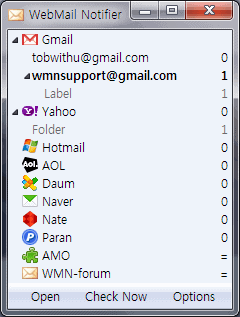
Get Notified in Firefox about new mail
I don't keep Thunderbird, my email client, open all the time and don't like to visit websites of webmail accounts as well. It is a pain in the *** to visit gmail, hotmail or yahoo mail to see if there is new mail in the inbox. I was using the gmail firefox extension to get a notification if new mail did arrive.

Check out your surfing habits with Page Addict
If you are interested in stats about your general surfing habits then page addict might come in handy. This firefox extension records the time that you visited a website and displays some nice graphs showing the dates, the minutes you have been on those sites and the total amount of minutes that you were using firefox on that day. That is of course not everything: You may tag a site or more than one site and check the stats of those tags as well. If you visit cnn, bbc and yahoo for work you could tag them "work" and receive the exact amount of time that you visited those sites.
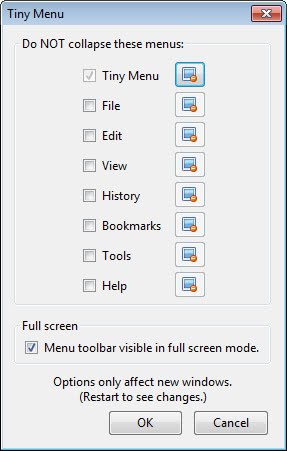
Tiny Menus for Firefox
This tip is for those users who like to maximize the width and heights of web pages that they visit. You might have noticed that the menu bar in firefox takes up a complete row at the top of the screen. I always pondered with the thought that there had to be a way to make it either smaller or merge it with the navigation bar. Enter Tiny Menu.
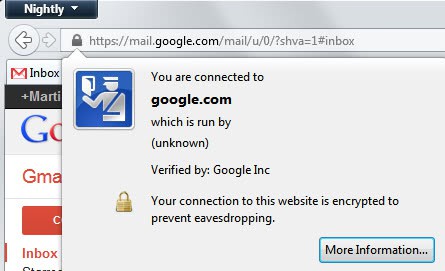
Realtime Anti-Phishing Add-on for Firefox gone bad
Phishing, as wikipedia puts it, is a criminal activity using social engineering techniques. I receive daily mails that seem to come from respected websites like ebay, amazon or financial sites that ask me to update my software by following a link from within the email. This leads to a fake website that looks similar to the website that you normally visit. Once you enter your login data the criminals will have and use that information for their own advantage.

Privacy and Security Add-ons for Firefox 2.0
I thought that it would be a nice idea to compile a list of privacy and security related add-ons for firefox 2.0. The list is not complete but I think I have everything covered with those add-ons, feel free to add your top picks in the comments. Let's go.
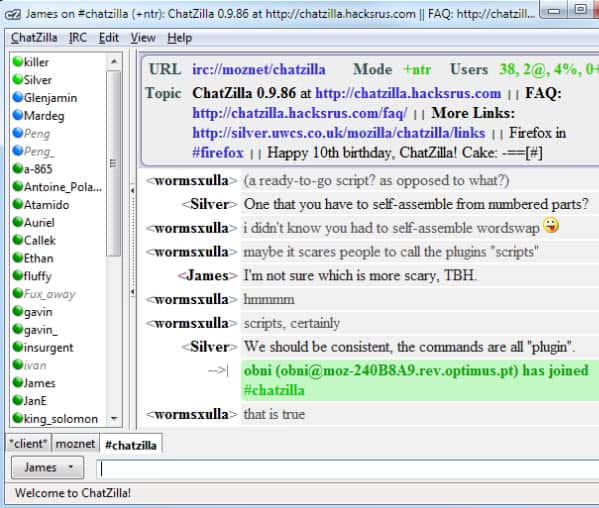
IRC Chat Extension for Firefox
IRC, Internet Relay Chat, is one of the greatest communication platforms on the internet. You normally connect to one of the IRC servers using tools like mirc for instance. Once connected you may want to start by receiving a list of open channels on that server and afterwards connecting to some of them. Once in a channel you can chat, privately chat and send / receive files to other users or channel bots.
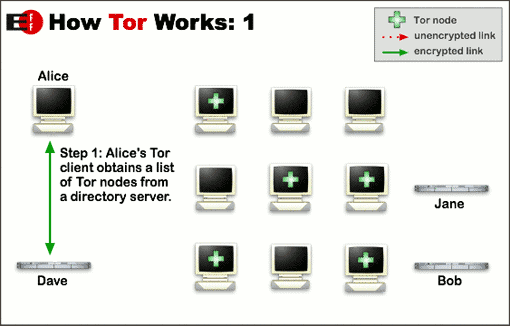
Use the Foxtor Extension for anonymous surfing
There are times when it is safer to remain anonymous on the internet - be it that you want to write something about your current company on the web, live in a country that does everything to prevent it's citizens from accessing unbiased information or simply for the reason that you do not wish that someone could track what you are doing on the internet. In an ideal world every user should have the right to read and publish on the internet without the fear of loosing his job or life. The world however is not ideal and tools like FoxTor exist to help those people out.

Firefox Showcase Extension
This extension is sweet. If you like to open many tabs at once and flip around while surfing you might encounter the problem that you can't find a certain article in the massive amount of tabs that are open at the time. I usually flip through them until I find the article that I was searching for. Takes a lot of time and I always was hoping for an extension that would help me optimize this procedure.
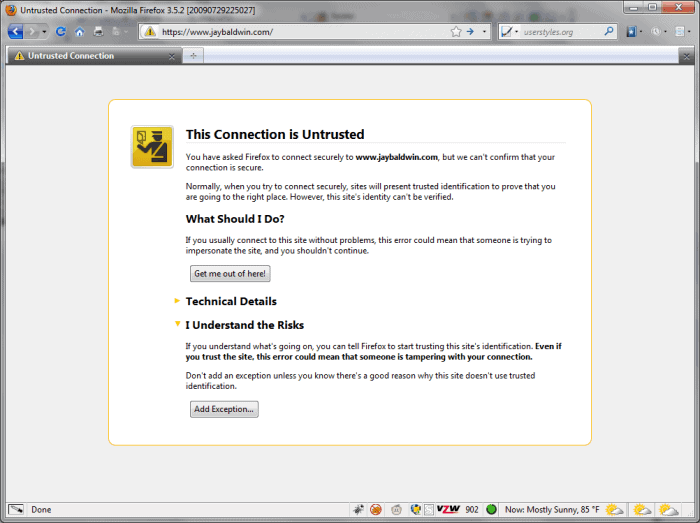
Error Zilla Firefox Extension
The requested web page was not found. Errors. I hate them. Never know if the server is down because it was taken offline, because it is experiencing traffic spikes or the admin is tampering with the system. My normal solution would be to hit F5 a few times and see if the website loads fine. If it does not I tend to forget about it or save it in the bookmarks if it is worth trying again in a few hours.

Add And Edit Cookies Firefox Extension
Add N Edit Cookies is another must have firefox extension that makes it easy to add or edit cookies from within firefox. Cookies are bonded to a specific site which creates them on numerous occasions such as visiting the site, opting that your login data will be remembered or to track you while you are navigating the site. It is free to the publisher of the website which information are stored in the cookie that is created and it is lots of work to check on all cookies manually and figure out what they are doing.
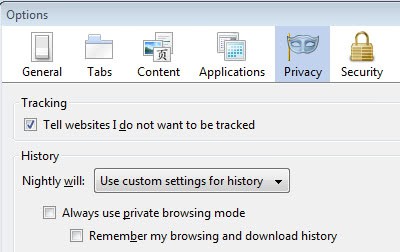
Track Me Not Firefox Extension
We all witnessed AOLs bold move to offer a public download of 20 million searches that more than 500k of their users had conducted over a period of three months. The backslash from the internet community and the media was enourmous and as I expected AOL quickly fired three of its employees including CTO Maureen Govern. This does not help the 500k users whose searches are now public accessible.
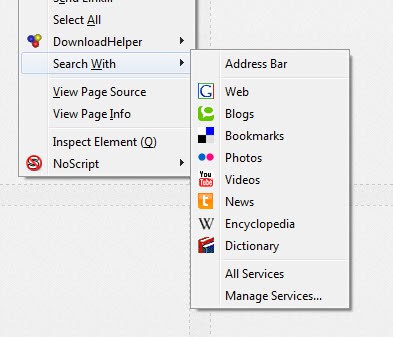
Search With Firefox Extension
It is time for some new Firefox extensions and the first one that I would like to introduce is called Search With. The Firefox extension adds a Search With option to the right click menu. To use it you select a text, right click afterwards and select Search With which opens a submenu that allows you to select a search engine to search for the selected text.
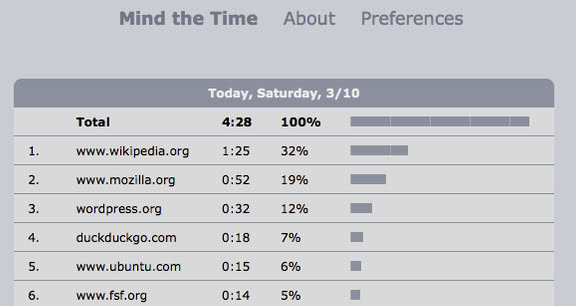
Track Your Online Time in Firefox
How much time do you spend surfing the internet using firefox daily ? What ? You can only guess the amount of time ? The Timetracker extension for firefox will help you track the time you used firefox. Maybe you get paid for surfing the web and you want to keep track of the time to know how much you will earn. Maybe you are just a curious lad who wants to know how much you are surfing a day / week / month or even year.

Automate and Record Tasks with Firefox
Shame on me that I did not discover this firefox extension earlier. Selenium IDE is a firefox extension that is able to automate, record and playback tasks in firefox. It has therefor more than one purposes but here is a great one that you will like. Many people do the same tasks when they start their browsers, check their webmail accounts, log into a forum they visit and check for the latest items on ebay for example.
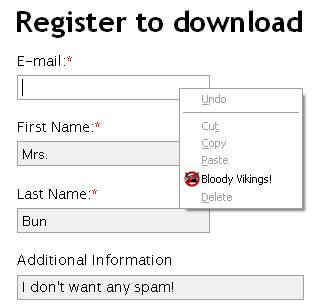
Temporary Email Extension for Firefox
I´ve written an article about disposable email services in march and I suggest you go there if you are looking for a list of one-way email addresses. The system is pretty easy to understand. Many services on the internet demand an email address for verification purposes. Sometimes you just know that they will sell your email and you will recieve lots of spam afterwards.
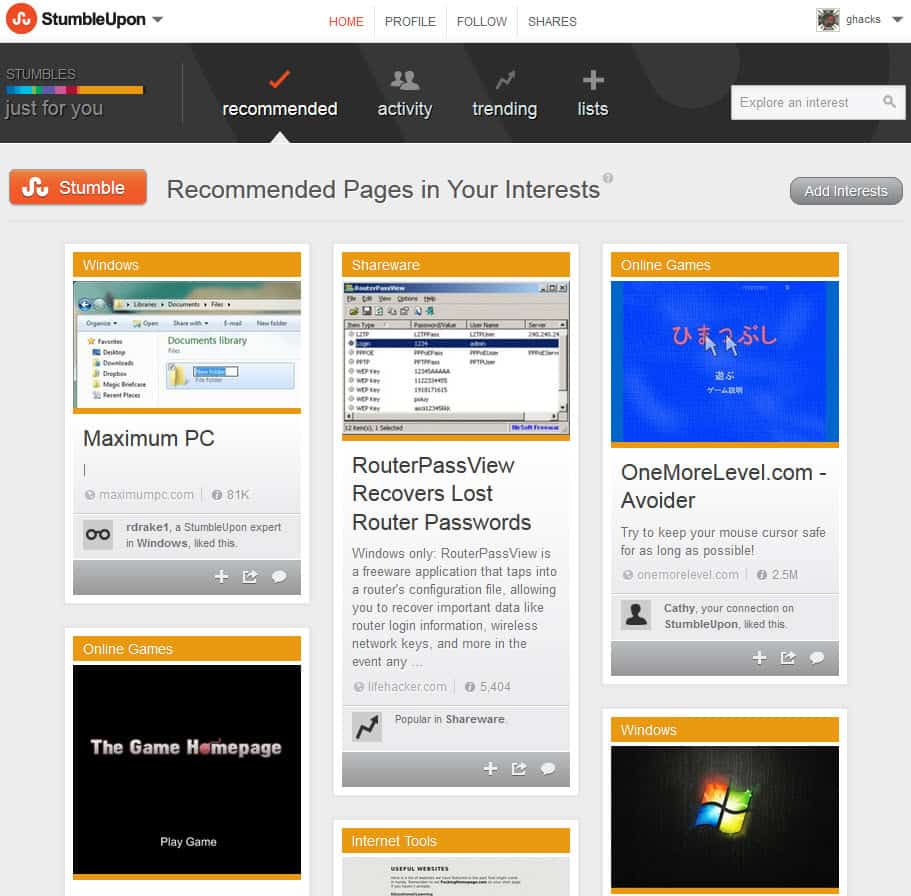
Stumble Upon Firefox Extension
I´ve been using the Stumble Upon firefox extension for some time now and must say that I´am very pleased with the extensions progression. After installation it can be activated by either hitting CTRL + F11 or using the View / Toolbars Menu. You also have to create an account at their website and select some categories that you like, e.g. shareware, windows and bizarre.
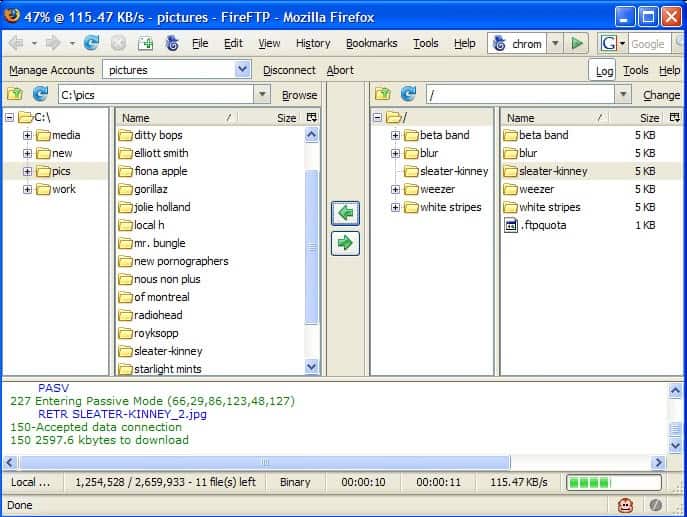
Fireftp ftp extension for Firefox
This extension is a great time safer. Whenever I wanted to upload an image to add into my article I had to fire up an external ftp client and use it to upload the image to my ftp space. This extension adds a full features ftp client to firefox, this means you can add an unlimited number of ftp hosts, transfer / delete / rename files, set passive mode and much more.
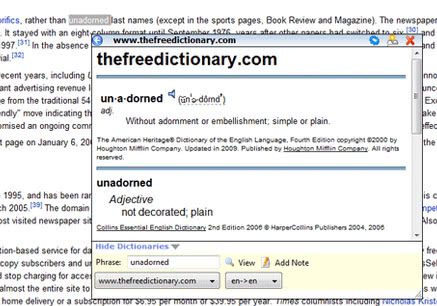
Dictionary Tooltip Firefox Extension
What´s an oxymoron again ? Who or what is quixotic ? You might find the Dictionary Tooltip Extension for Firefox useful if you happen to stumble upon words that you have never heard before (or know but have no definition at hand).
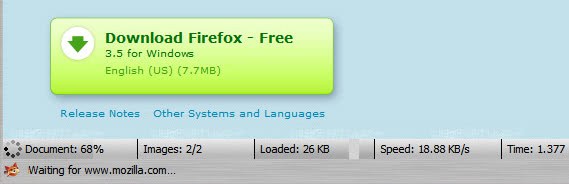
Extended Statusbar Firefox Extension
Extended Statusbar is another useful firefox extension which adds functionality to firefox. It displays additional information about the website that is currently loaded. Those information include the overall load time of the website, the amount of bytes that have been downloaded, the speed that you downloaded those bytes, the number of loaded images and finally the percentage that the site is loaded.
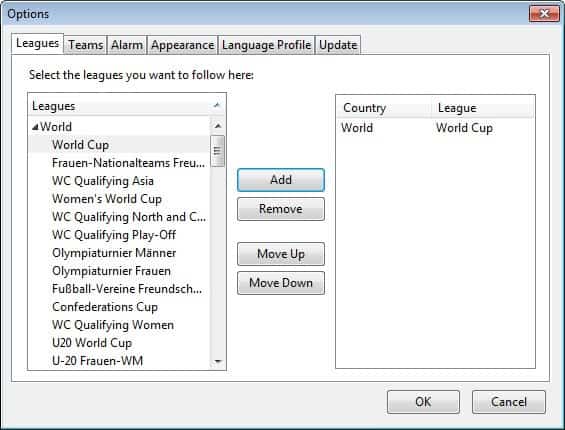
Firefox Football Worldcup Extension
The football worldcup 2006 is taking place in Germany and will start in exactly six days with the opening match between the host Germany and Costa Rica. Would not it be great to have a listing of all games, all teams, all kick off times and live results ? Sure, you can visit a website of a local news site and hope they update the scores in real time or you could try the excellent firefox extension called FootieFox.

My Firefox Extensions
I thought that some people probably would like to know which firefox extensions I´am using with my firefox browser. No one will find all of them useful but if I can convert one or two of you to try a few out, well, that would be great. It would be nice to read about extensions that you are using and it could be that you mention a extension that I did not know about, this would be great for me as well. Keep it coming :)

Torbutton Firefox Extension
This is a helpful extension. You might know Tor which helps you anonymize your internet traffic or Torpark which is basically Firefox with an always active Tor. Most people don´t need to be anonymous all the time when they are connected to the internet. Some paranoids will disagree here but I think there is no need for anonymity if you want to check on the latest football scores or a weather report.
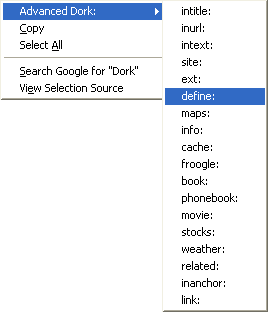
Firefox Google Dork Extension
This is a great help. The Advanced Dork Firefox Extension allows you to highlight a word or phrase, right click and choose one of six provided Advanced Google Operators intitle: inurl: intext: site: ext: and filetype:

Firefox Security Extensions
We all know there are hundreds of firefox extensions and more are released with every passing day. It´s a time consuming task to stay up to date, that´s when pre compiled lists of useful firefox extensions come into play. This one at cerias (The Center for Education and Research in Information Assurance and Security) lists firefox security extensions that are security related.

Ten unknown firefox extensions
Everton from connectedinternet.co.uk compiled a list of ten firefox extensions that don´t get glamorised that much. The list includes some extensions that I never heard before, like the Colorful Tabs Extension. Make sure you head over to his site and take a look at the compilation.

Ten great Firefox extensions for 1.5
I´ve been using firefox for a long time and can recommend it to anyone who is still using Microsoft Internet Explorer. Besides being more secure firefox users have the ability to install extensions, little addons that add to the functionality of the browser. I collected ten nice extensions that are worth a try if you are using firefox. All work with the latest build 1.5 and versions before, of course.

