Combine multi-paged articles in Firefox
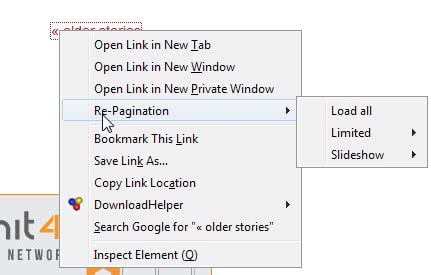
Some websites, especially commercial ones, try to increase their pageviews (and thus also advertising revenue) by separating single articles onto several pages.
A user who wants to read the complete article has to load several pages of the websites (hence the term pageviews) to read the article.
This is commonly used on major technology websites and not only limited to text but also to image galleries.
Some websites provide a print option that displays all parts of the article at once so that you can read it (you don't need to print it for that). This is used by many to read the article in one go, without advertisement or clicking next.
Then there are websites who separate articles but do not offer a print option on their pages. Enter Repagination for Firefox.
This Firefox add-on combines multi-paged articles on one page, to be precise on the first page that is already loaded. To be even more precise, the contents of the other parts of the article are added at the bottom of the current part. It works by loading the full page below and not only the article, so navigation and other elements are also doubled.
The other parts of an article can be loaded by right-clicking on a next or numbered link that usually is located below the first part of the article. The advantage of this approach is that the other parts of the article do not have to be loaded separately. It works well on many websites but not on all.
It works best on websites that explicitly use next or a numbered approach but not that great on paged articles that use titles instead for the next parts.
For example articles on pcmag work fine while articles on pcworld load only the next part and not all parts of the article. It would also be nice if an option would exist that would automate this feature for selected websites. Adding a whitelist for websites that you visit regularly would be great so that the manual right-click would not be longer needed.
Update: The most recent version of the extension works slightly different. You need to right-click on "next" links now and select Re-Pagination to use the functionality that extension provides.
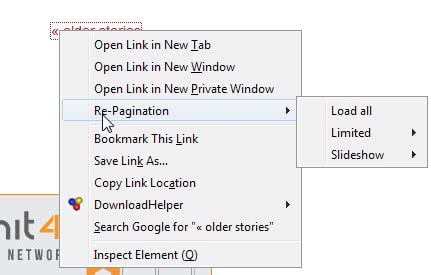
























Although I have not tried the “Repagination” extension, I can say it might provide the motivation to re-visit those sites that pursue a multi-page article technique. I dislike immensely sites like PCMag and PCWorld because of the multi-page format. Even if a given search provides a high-ranking for one of these sites, I won’t click thru because of the format issue. If I’m going to invest time reading content, then it will be only those sites that provide content in a reader-friendly format.