Firefox Link Alert Add-on
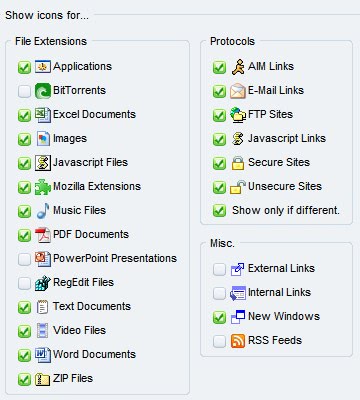
Links are neutral at the beginning. They can display any text and link to any kind of file the webmaster decides they should link to.
This can be sometimes confusing, sometimes misleading and scammers use this method to lure inexperienced Internet users in their trap. To be more precise, a link always consists of at least two parts in html.
The first part is the text that the browser displays on the website or email and the second part is the actual reference to an object that the link points to.
Experienced Internet users hover the mouse over a link and check the status bar to see where the link points to before they click on it. This is mostly done on websites they do not trust, it would not make sense to check every link that way on a website from Mozilla or Microsoft.
Inexperienced users can get confused if the link text displays misleading information, a domain name that the link itself does not point to for instance.
Link Alert provides a visual aid for Firefox users. It adds a tiny icon to the mouse cursor whenever you are hovering the mouse cursor over a link. It indicates links to many different file types and sites, a total of 25 default icons are enabled that are divided into file extensions, like pdf, music and applications, protocols, like ftp, http and https and misc which contains everything else that does not fit into one of the other two categories.
The system works fluent, there is virtually no delay before the additional icon is displayed next to the mouse cursor. Small and large icons are available and users can enable large icons in the add-on's options.
You may wonder what happens if you run into a link that matches more than one link type, say a https website that points to an pdf file. Links are sorted by priority which can be changed in the options as well. More than one icon can be displayed alternatively (up to five).
The last aspect that I really like is the fact that you can add new icons and link types to Link Alert. To be precise, protocols and file extensions can be added. If you work a lot with file extensions or protocols that are not listed you simply add them to the add-on.
Update: Link Alert has not been updated since 2011 but it appears to work just fine even in recent versions of the web browser.
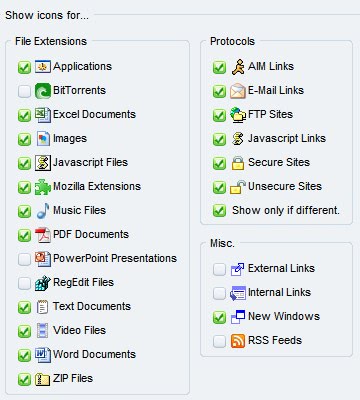

























I just wish such an add-on was on Chrome too.
I’m using it and it’s very useful, even for my clients that are not really web ready…I suggest it!
This extension is a great idea! However, when I first came upon it many moons ago, (I think) there wasn’t any option to add extensions – so, I became inspired and wrote the following style for the stylish extension (https://addons.mozilla.org/en-US/firefox/addon/2108):
http://userstyles.org/styles/2538
This accomplishes the same thing (without the need for adding a uni-purpose extension), allowing you to use whatever icons you want and adding whatever extension(s) you wish!!!
Very useful.