Get Suggestions while you blog with Zemanta
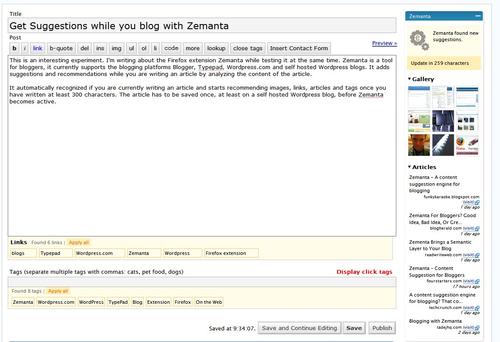
This is an interesting experiment. I'm writing about the Firefox extension Zemanta while testing it at the same time. Zemanta is a tool for bloggers, it currently supports the blogging platforms Blogger, Typepad, WordPress.com and self hosted WordPress blogs. It adds suggestions and recommendations while you are writing an article by analyzing the content of the article.
It automatically recognizes if you are currently writing an article and starts recommending images, links, articles and tags once you have written at least 300 characters. The article has to be saved once, at least on a self hosted WordPress blog, before Zemanta becomes active.
Once it does it displays related images that can be added to the blog post, similar articles that can be read and linked to which is a nice idea to create trackbacks and increase the reach of your post, automatically add links and tags that have been found.
Zemanta does have some shortcomings currently though. Most links that are added currently point to Wikipedia. I would have expected that at least the link to WordPress would point to the homepage of the blogging software. It adds code to your blogging posts and it takes some manual work to remove it again. I suppose this is for tracking purposes and think that this is a bad idea of doing that.
Images are also always added on the top of the post and you need to manually move them to the right location. The tracking code is placed at the bottom of the post.
It's a cool idea with some shortcomings. I don't think that I will continue using it for now but this could change in the future when they get rid of the tracking link and make the extension more flexible.
Update: Zemanta is now offering a WordPress plugin as well that you can install directly on your site which is great as you can now use it regardless of web browser that you are favoring. The feature set appears to be identical though.
Advertisement
















I am wanting to delete it – it freezes my page far too often when it updates and it is bugging me – I would rather search myself on wikipedia.
Have you any idea how to delete it ?
Lemme guess: The images ain’t free to use in a commercial blog – i. e. having AdSense installed. That images would be a quite useless feature for bloggers.
This is a comment from a guy who is working at Zemantas:
Hi from Zemanta!
It was interesting to read your review. You make some very valid points.
Here are quick answers:
– credits image. It is there because of two reasons: to give us some credit for
our hard work and to be able to actually establish connection between what we
suggest and what suggestions you use in order to learn on this information.
You have every right to remove the image in every post, that’s why it is placed
into standard editing area.
We are contemplating having the visible image optional.
About the suggestions themselves, we will try to expand the link destinations
in next iterations, don’t give up on us :) . But we had to start somewhere …
Oh, the HTML code that we put in is really not the nicest in the world, but it
is _really_ hard to have a code that works ok in every single blog on the planet
(or at least does not break most of them)
I hope I answered the most important questions, if you have any more please do
contact us. Via email or via getsatisfaction.com/zemanta
It is quite hard to follow the whole blogosphere, so we might miss it if you
just publish it on blog and not tell us about it.
Hope to hear from you again!
bye
andraz