A sneak peek at new iOS 17 features

Apple has unveiled new iOS 17 features, and it's poised to revolutionize the way we interact with our iPhones.
This latest update brings a host of exciting features designed to simplify and enhance your daily life.
From improved personalization to intuitive user experiences, new iOS 17 features promise to make your iPhone a more indispensable companion than ever before.
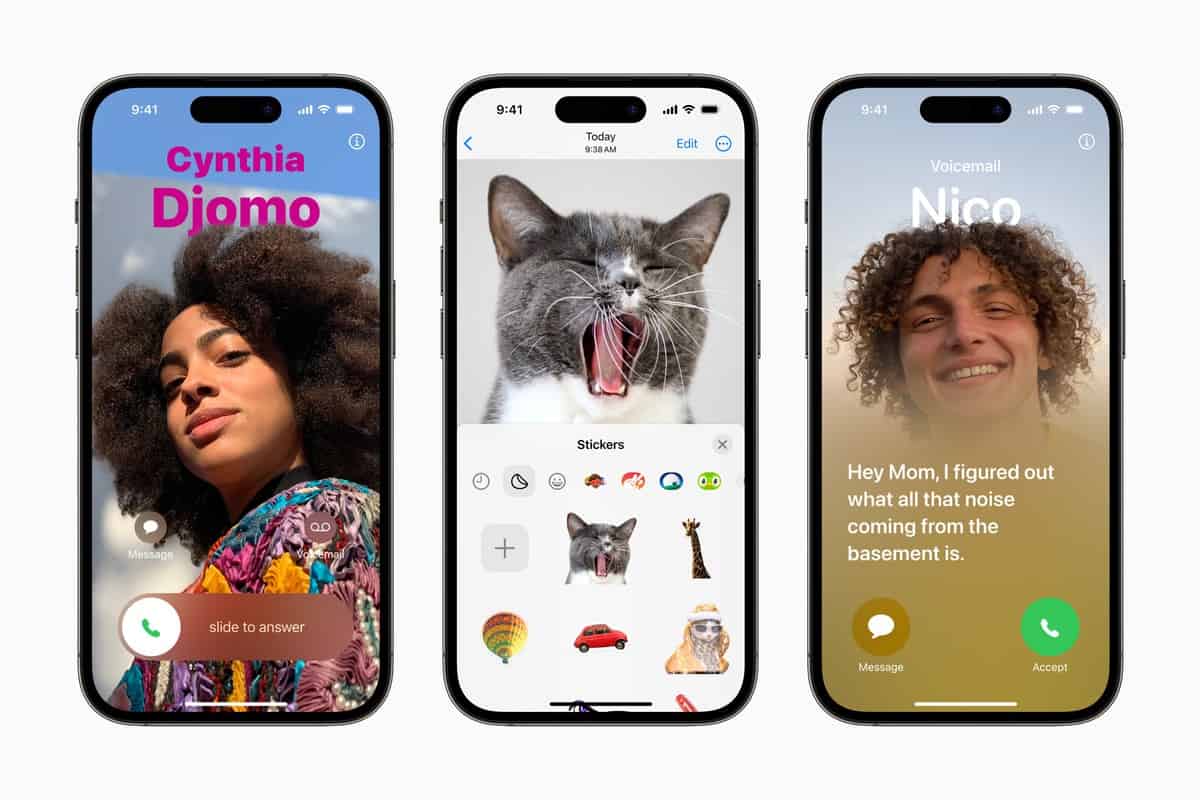
What are the new iOS 17 features?
iOS 17 is the latest and greatest version of Apple's mobile operating system, specifically designed for the iPhone. First previewed in June, iOS 17 is currently in beta testing and is slated for official release today alongside with the newest iPhone 15.
This exciting update brings forth fresh features for Phone, FaceTime, and Messages, as well as subtle enhancements for various built-in apps. Additionally, there's an all-new app on the horizon this year for keeping a daily journal.
Get ready to elevate your iPhone experience with new iOS 17 features!
Live Voicemail
Live Voicemail was one of the most sought-after new iOS 17 features and iPhone users can finally get their hands on it!
When someone leaves a voicemail, the innovative Live Voicemail feature provides a seamless, real-time transcription of the message directly on your Lock Screen as they speak. This allows you to quickly scan through the message and decide whether or not to pick up the call.
Plus, calls flagged as spam by carriers will be automatically declined and won't even appear as Live Voicemail, providing an added layer of protection against unwanted interruptions.
Custom Contact Posters
Apple has placed a strong emphasis on streamlining communication, and as such, the Phone app has undergone a comprehensive overhaul with the new iOS 17 features.
With Custom Contact Posters, you can now personalize the experience for your contacts by selecting a photo or a playful Memoji, choosing a font and font color, and more.
These customizable Contact Posters are available not only within the Phone app but also for third-party apps, allowing you to add a touch of personality to every call you make.
NameDrop
NameDrop is a groundbreaking feature within AirDrop that enables seamless contact exchanges between iPhones. Simply bring your device near another iPhone to effortlessly share contact information. This innovative feature extends to Apple Watch as well, allowing for a truly connected experience.
By bringing two iPhones together, you can engage in collaborative activities like SharePlay, enjoying music, movies, or games alongside the other user. Additionally, AirDrop will soon enable large file transfers between nearby devices, with the transfer completed securely over iCloud.

Reactions to FaceTime
With FaceTime, you can choose how you want to communicate - whether via audio or video messages. If you miss a call, the other party can leave a video recording for you, complete with fun Reactions like hearts, balloons, fireworks, laser beams, and rain.
These effects are activated using intuitive gestures, and they'll even be available in third-party apps, adding a touch of whimsy to your communication experiences.
New emojis and live stickers
Emoji enthusiasts rejoice! With the release of the new iOS 17 features, all emoji characters have been transformed into fun, playful stickers located in the Stickers section of the Messages app. Not only can you use emojis as usual, but you can also place them over images and messages like stickers, adding a creative touch to your communications.
With the ability to create your own custom stickers from your photos using the innovative Remove Subject from Background feature introduced in iOS 16, the possibilities for self-expression are endless.
Plus, if you use a Live Photo, you'll be treated to an adorable animated sticker that you can share in the Messages app. Stickers can boast special effects such as a hand-drawn look, glitter, or a different color, and they can even be utilized across iOS, making them a versatile addition to any conversation.
Pinpoint searches in the Messages app
Navigating conversations just got easier with advanced search filters in Messages. Start with a broad search and refine your results by entering additional keywords. Keeping up with group chats or prolific messengers is simplified with the help of the catch-up arrow, which clearly indicates your last-read position.
As soon as the new iOS 17 features drop, you can reply directly within a text bubble by simply swiping on it, and appreciate the added convenience of automatic transcription for sent audio messages, allowing for seamless reading. Take comfort in knowing that one-time verification codes delivered via the Messages app will be automatically deleted, providing an extra layer of security.
Check-in feature
Sharing locations in Messages has been streamlined for a smoother experience. When you share a location, it updates in real-time within the conversation, ensuring that both parties are on the same page.
This intuitive feature complements Check-In, a thoughtful safety feature that lets your friends and family know when you've reached your destination safely while traveling. By turning on Check-In, your contacts are alerted when you arrive at your intended location, and if there's a delay or your journey stalls, they can view your iPhone's location, battery level, and cellular status to assess if assistance is needed.
Additionally, unsolicited explicit images can now be blocked with a helpful nudity warning in Messages, providing an enhanced layer of protection for all users.
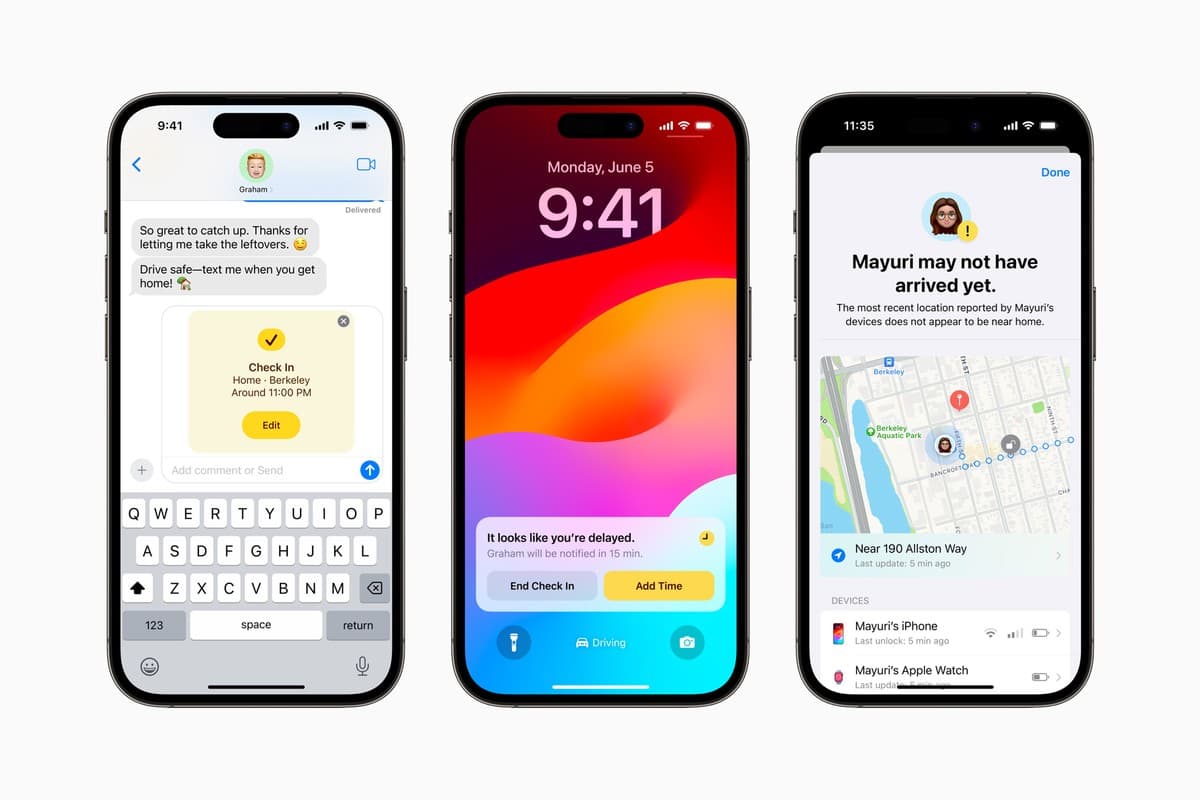
Auto correction meets machine learning
Autocorrect has received a significant overhaul with the new iOS 17 features, boasting a cutting-edge machine learning model that proactively anticipates your desired words and phrases. This innovative technology offers seamless inline predictions, allowing you to effortlessly complete sentences with a single press of the spacebar.
What's more, correcting errors is now a breeze, accomplished simply by tapping the screen. To top it off, a brand-new speech recognition model for dictation ensures even greater accuracy, making communication smoother than ever before.
Interactive widgets
On the Home Screen, widgets have become even more functional, allowing you to engage with them directly to control music playback, turn on lights, mark off reminders, and much more. These intuitive widgets simplify your life by providing quick access to frequently used actions.
Additionally, Spotlight Search has been enhanced to offer a more interactive experience, empowering you to adjust settings and perform various tasks within the search interface, eliminating the need to open individual apps.
Offline Maps app
With the release of the new iOS 17 features, the Maps app now offers greater convenience and peace of mind with the ability to download offline maps for select regions. This feature enables seamless turn-by-turn navigation, estimates of arrival times, and nearby location information even when cellular or Wi-Fi signals are unavailable.
Moreover, Apple has updated its maps to provide enhanced information on trails within parks across the United States, catering to outdoor enthusiasts. For electric vehicle owners, real-time charging availability information is now available within the Maps app, ensuring a hassle-free journey.
Just call her Siri
Thanks to new iOS 17 features, you may say goodbye to the need for a formal greeting when interacting with Siri - you can now simply use the word "Siri" to activate the intelligent assistant. Additionally, you can now issue multiple commands in quick succession without having to reactivate Siri, making your experience smoother and more efficient.
However, this convenient feature is only available on newer devices, so be sure to check compatibility before enjoying the simplified Siri experience.
StandBy mode
Thanks to new iOS 17 features, when you're not actively using your iPhone, you can place it horizontally on a charger to enter StandBy mode, a convenient feature that provides a full-screen display with essential information readily available at a glance.
Ideal for those who prefer an always-on display, StandBy mode showcases various clock styles, photos, calendar events, current weather conditions, a glimpse into Live Activities, and customizable widgets via Smart Stack - all presented in an easy-to-view format. Think of it as a simplified version of Nightstand mode on Apple Watch, designed to keep you informed without requiring constant device interaction.

FaceTime anywhere, anytime
Users can now experience seamless face-to-face communication across your devices with the latest new iOS 17 features from Apple. Now, you can connect your iPhone or iPad to the Apple TV 4K for FaceTime on the big screen.
With Continuity Camera, your iOS device acts as the camera for the call, while the video is displayed on the larger television screen. This innovative feature includes Center Stage framing and all the standard FaceTime features, such as Handoff, allowing you to effortlessly transfer calls between your devices.
Overhauled Messages app
Staying true to its promise of simplicity, the Messages app boasts a clean and uncluttered interface with the new iOS 17 features release. Access to popular features like apps, photos, and the camera is now hidden behind a discrete "+" button located beside the compose bar.
By tapping this button, you'll gain swift access to the Camera, Photos, Apple Cash, Audio Messages, your Messages apps, and an enhanced Stickers experience - all within reach without overwhelming the messaging space.
Health App that understands your mood
Another one on the list of exciting new iOS 17 features is Health App's overhaul.
The Health app takes a proactive approach to mental wellness by introducing a mood-tracking feature. Log your daily emotions to monitor your state of mind over time, and explore valuable insights into the causes of your moods.
This innovative tool offers tailored prompts to guide you in recording your emotions, helping you establish meaningful connections between your feelings and experiences.
Additionally, the Health app provides depression and anxiety assessments, based on those used in clinical settings, to help you identify potential risks and take proactive steps towards maintaining your mental health.
Collaborative Playlists for Apple Music
Apple Music elevates the listening experience with Collaborative Playlists, allowing friends to curate playlists together. Moreover, SharePlay in CarPlay enables seamless collaboration among passengers, who can now contribute songs to the playlist without requiring an Apple Music subscription.
To enhance the flow of your musical journey, all tracks are seamlessly interwoven using crossfade technology, ensuring a continuous and uninterrupted listening experience.
New iOS 17 features are of course not limited to these. You can find Apple's PDF explaining all the new iOS 17 features here.
iOS 17 compatible devices
Here are all the phones that are set to receive new iOS 17 features:
- iPhone 15
- iPhone 15 Plus
- iPhone 15 Pro
- iPhone 15 Pro Max
- iPhone 14
- iPhone 14 Plus
- iPhone 14 Pro
- iPhone 14 Pro Max
- iPhone 13
- iPhone 13 mini
- iPhone 13 Pro
- iPhone 13 Pro Max
- iPhone 12
- iPhone 12 mini
- iPhone 12 Pro
- iPhone 12 Pro Max
- iPhone 11
- iPhone 11 Pro
- iPhone 11 Pro Max
- iPhone XS
- iPhone XS Max
- iPhone XR
- iPhone SE
Now you: Which of the new iOS 17 features was your favorite?
Advertisement



















