How to block ads on YouTube app: iPhone, Android

Many people are tired of seeing annoying ads on YouTube videos, and they search for a solution to block them. Luckily, there are a couple of ways that they can try to maximize their joy while watching their favorite YouTube. In this guide, we will show you how to block ads on YouTube app for iPhone and also Android devices.
YouTube is one of the most popular online platforms for watching and sharing videos. However, ads can be frustrating when they interrupt your viewing experience or show you irrelevant content. YouTube ads are designed to help advertisers reach potential customers and generate revenue for YouTube and its creators, but it is mostly not beneficial for users. If you are one of them and want to know how to block ads on YouTube app, keep reading!

How to block ads on YouTube app: Three easy ways
Ads are one of the biggest sources of revenue both for YouTube and content creators, but sometimes they might be very frustrating. That is why people search for how to block ads on YouTube app on the internet to find a solution to get rid of this issue.
There are many ways to overcome this issue, and today we listed three of the most-used and popular solutions by millions of users from all around the world. Here is your guide on how to block ads on YouTube app for iPhone and Android!
YouTube Premium
The first and best solution is subscribing to YouTube Premium. The company offers an ad-free experience for premium users, and it is not that expensive, either. You can also download videos and playlists on your device to watch offline or continue playing videos on your mobile device while using other apps or when your screen is off. Besides, you also get a subscription to YouTube Music Premium at no monetary cost.
YouTube has also brought SharePlay support for iOS and a higher bitrate for 1080p videos on top of its current features. Users are also given a free trial to try out all the features it offers. Here are the steps to get YouTube Premium on iPhone and Android:
- Open YouTube on your phone. (If you are on PC, go to the YouTube Premium page)
- Sign in to your Google account.
- Select your profile picture.
- If you haven't already tried it out, tap "Start trial."
- If you have already used your free trial, tap "Get YouTube Premium" and follow the instructions.
- Read Also: How to monetize YouTube channel in 4 steps?
Block Ads with Safari
Even though it is not recommended by the officials, ad blockers are an undeniable fact that many people use. You can also use these third-party applications on Safari, Chrome, or any other browser that you use. Today we will show you how to block ads on YouTube using Safari on your iPhone; follow the steps below:
- Download one of the ad blockers on your iPhone; feel free to pick one according to your preferences.
- Go to Settings on your iPhone.
- Scroll down and find Safari.
- Turn on "Block Pop-ups."
- Tap Extensions and locate the app you installed first.
- Turn it on.
- Restart your iPhone.
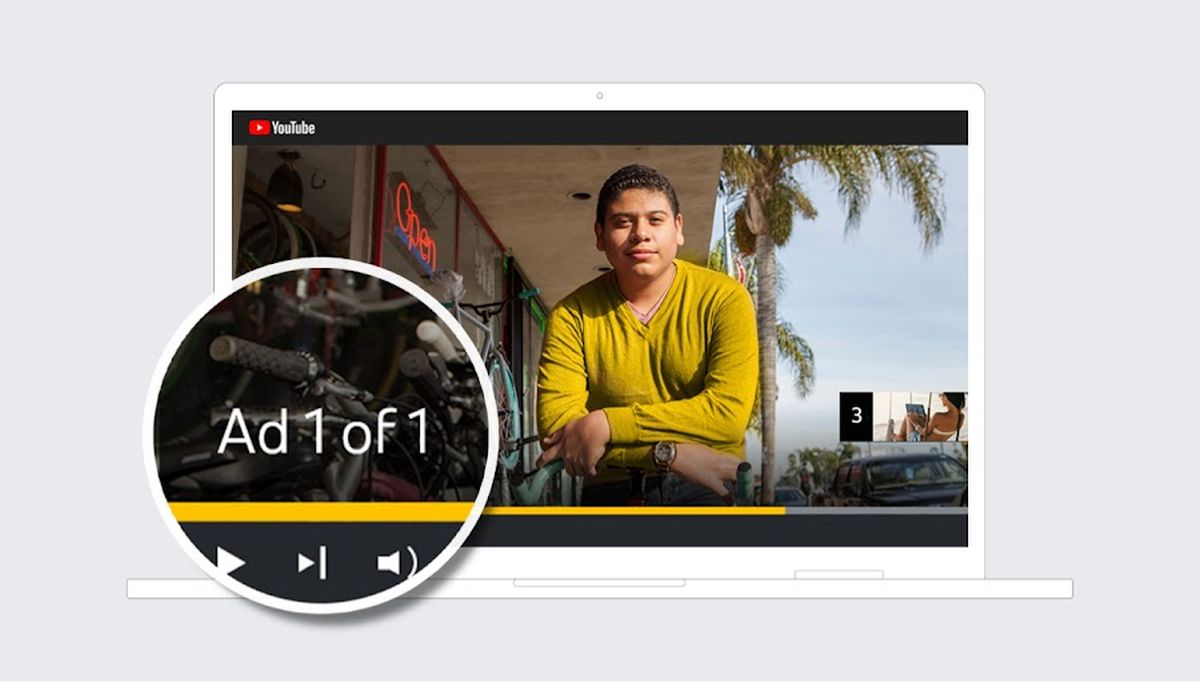
Use Brave browser
Just like Safari and Google Chrome, Brave is also a browser that is used by many people, and if you still want to know how to block ads on YouTube app, you might want to check this solution out. You don't have to pay for a YouTube Premium subscription or use third-party ad blockers on your iPhone or Android. Thanks to Brave's built-in ad blocker, you won't face any issues. However, you won't be using the YouTube app as Brave is an external browser, and you have to watch videos on it to block ads.
- Go to App Store or Play Store.
- Type "Brave Browser" in the search bar and hit enter.
- Go to Brave's product page, download, and install the app.
- Open Brave and go to the official YouTube website.
- Click the Brave Shield icon placed at the top right of your screen.
- Turn the "Shields Up" option on.
- Refresh the page.



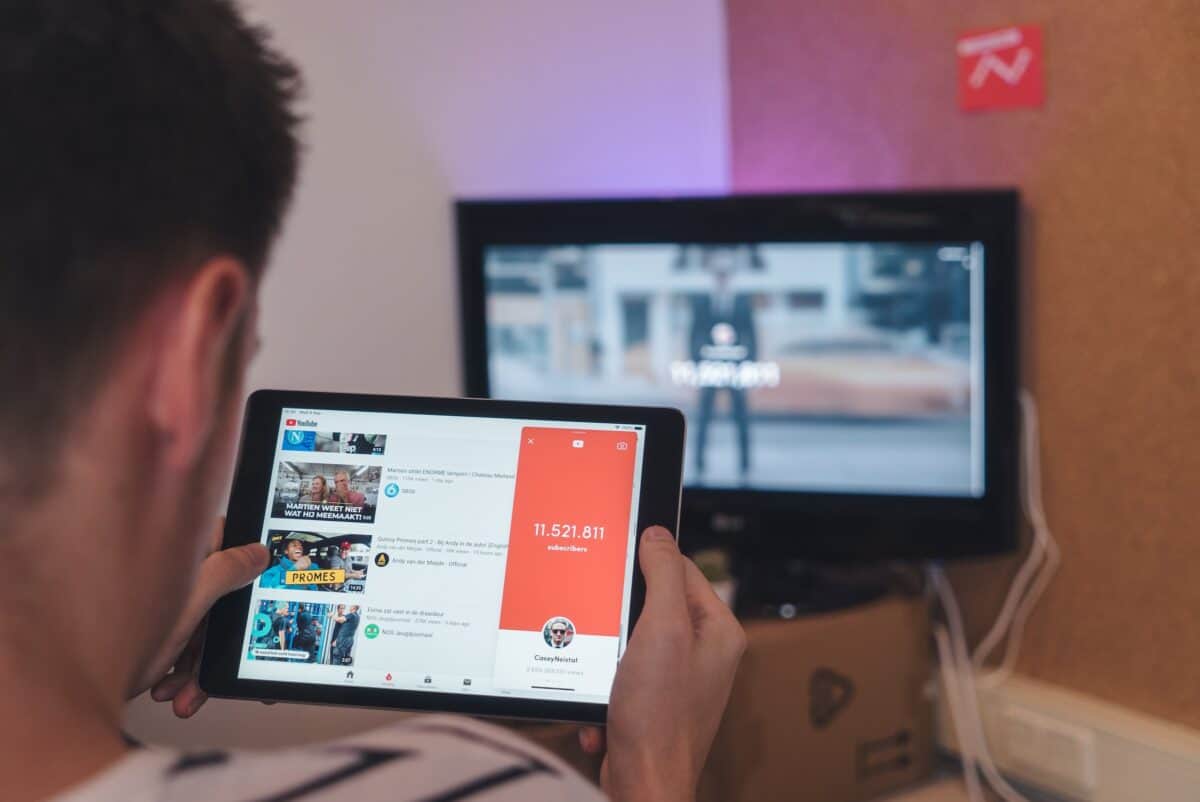

















Absolutely worthless word document presented as a hack and news. Did you people study journalism at all? Based off the comments, I’m not the only one who feels this way. Onur, seriously what were you thinking. Reporting to Google fot bad quality.
this article is useless and provides nothing more than surface level knowledge. Use Brave, Use Safari.
“SUBSCRIBE TO PREMIUM” ..????
…yeah? really?? thanks for the info! I had no idea…
gawd.
you could ask an AI to write an article on this topic and it would give you more information than this ridiculously pointless article. sometimes, the editors need to ensure their writers spend time and do ‘research’ before sharing crap like this. I’m just gonna ban ghacks from populating my newsfeed. there are so many better news sources to chose from that wasting my time with ghacks content isn’t worth it.
peace!
YouTube Premium is the best option. Well worth the price. I only watch YouTube videos on my Roku TV.
What a wonderfully new and intuitive suggestion on how to block AD’s.. Pay for the service, why has no one has ever thought of that before.
Might I suggest a different approach just remove the apps that have all these ads and use alternatives that do not have AD’s
What a pointless article. I thought there was something I didn’t know about blocking ads in the official app. Instead, it’s the typical “use Safari and Brave” nonsense we all already know, with a dash of “subscribe to YouTube Premium” sprinkled in. The title is extremely misleading and you should be fired. I will also be blocking this news source from my newsreader. Congrats.
Vivaldi on Android is another option.
Fucking hell, what sort of nonsense is this! First option to remove ads is YouTube Premium. This writer is blocked in uBO from here on.
@Yash
ghacks.net##.hentry,.home-posts:not(:has-text(/Martin Brinkmann|Mike Turcotte|Ashwin/))
@Tom Hawack said on April 17, 2023 at 1:13 pm
https://www.ghacks.net/2023/04/17/firefox-may-interact-with-cookie-prompts-automatically-soon/#comment-4564120
I just use a VPN on my phone and ads are blocked.
That’s exactly what I use on my potato-devices(old Android 7.0). The battery can drain a bit faster, but it is still worth it. Another tip I could share is to use Bitdefender Premium VPN; they have ads and trackers block feature which works great with secure DNS off. Share the VPN connection with devices you can’t install ads blocker on… one clean connection shared with all devices. :)
ReVanced, NewPipe on Android, Safari + adblocking apps like Wipr or 1Blocker, or an Invidious instance on iOS / iPadOS. Martin, I think you should extend this article quite a bit.
YouTube Premium is not an option, since it involves giving Google money.
lol YouTube ReVanced is super hyper ultra better.lol