YouTube Premium adds SharePlay support for iOS, higher bitrate for 1080p videos

YouTube Premium users are getting a handful of new features. Google is bringing a higher bitrate option for 1080p videos, SharePlay support for iOS, and more.
Manage queues on phones and tablets
Google is introducing queuing support for phone and tablets. The feature, which is already available for premium subscribers on the web, now allows users to add videos to your current queue on mobile devices. To add a video to the queue, tap on the More option next to the media's title, and select "Play next in queue", or "Play last in queue".
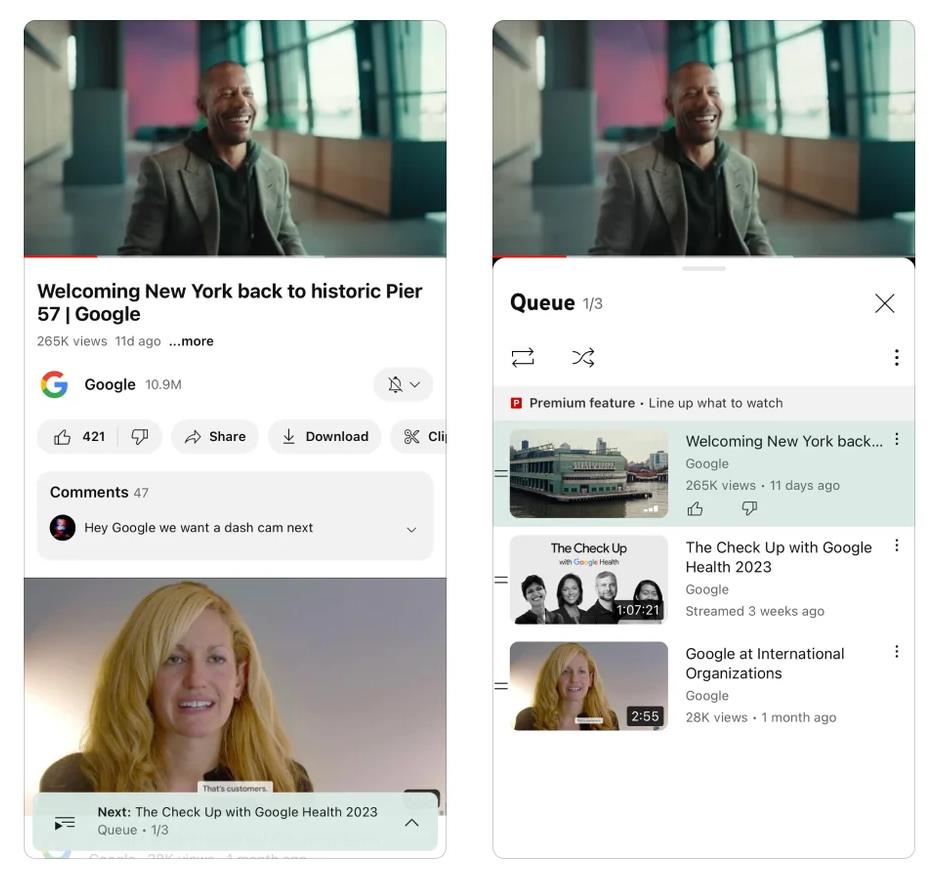
Higher bit rate for 1080p videos
The YouTube app on iOS is getting a new video quality setting that they can enable to watch the media in an enhanced bit rate. The feature is only available for 1080p Full HD videos. Google says that the enhanced version will look extra crisp and clear for videos that have a lot of detail and motion, such as sports or gaming videos. The new setting will be available for users in the coming weeks.
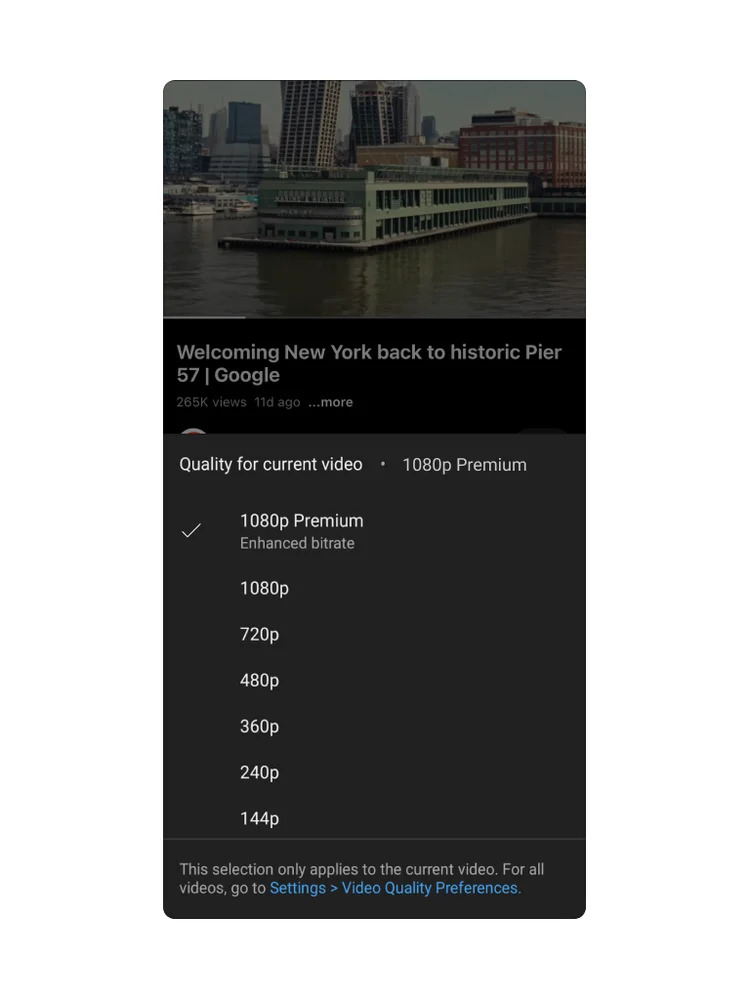
The announcement on Google's blog says that the higher bitrate option is also coming soon to the web version of YouTube as an experiment. TechCrunch reports that the new option will not be part of the experimental features that one may access via https://www.youtube.com/new
SharePlay for iOS
YouTube Premium subscribers on iOS can now watch videos together using SharePlay on Apple's FaceTime app. The video streaming service already supports a similar co-watch option on Android, which is possible via the Google Meet app's Live Sharing option. The Google Meet option only requires the host to have an active YouTube Premium, it is unclear if SharePlay has a similar requirement, or whether all users need to have a premium subscription.
Resume playback across devices
YouTube Premium now syncs your playback across devices, so you can jump back to the video that was streaming and resume it on another device. This feature is not exclusive to mobile platforms, it is available on the web, Android, and iOS. For example, if you were watching a video on your PC and stopped it, you can pick it up where you left off on the YouTube app on your phone.
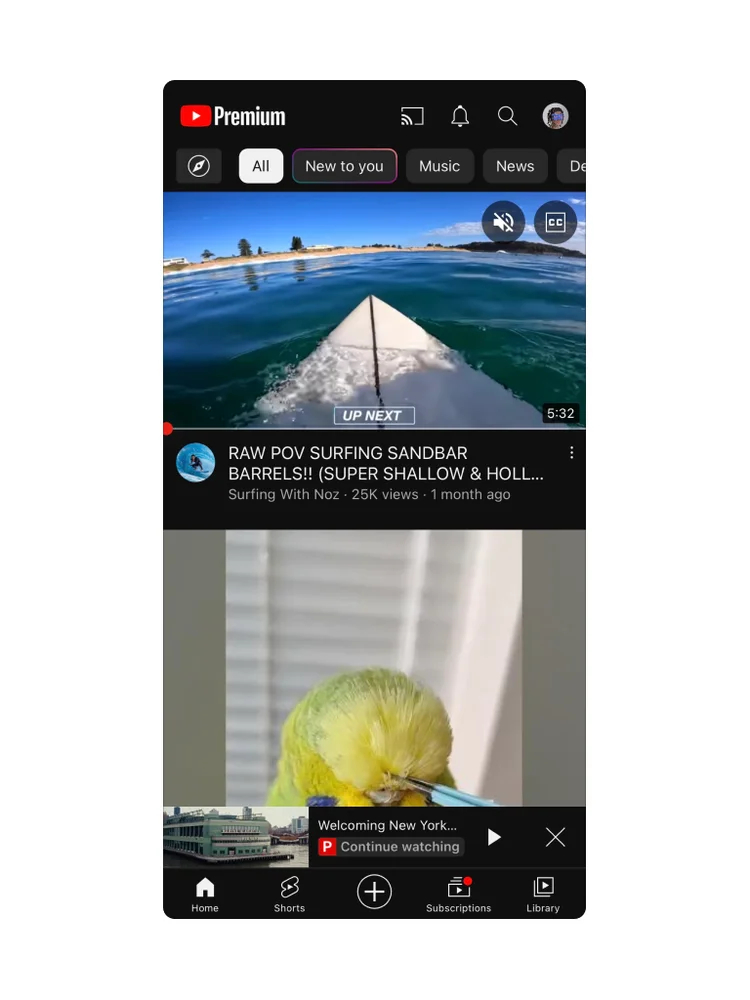
Automatic offline downloads for recommended videos
You may be aware that YouTube Premium allows you to save videos to your phone, in order to let you watch them even while you don't have an active network connection. Google has expanded the feature by adding a new option called Smart Downloads. It will automatically download recommended videos to your device for offline viewing. The feature works when you are connected to a Wi-Fi network.
YouTube's recommendations are personalized based on your viewing history, these automatic downloads are based on the same algorithm. If you don't want to clutter your phone's storage with random videos, you may choose to disable the new feature, head to the Library > Downloads > Menu > Settings section. Toggle the option that is labeled Smart Downloads to turn it off.
(Images: via Google)
YouTube Premium costs $11.99 a month, and allows users to watch videos without ads, supports background play, and also includes YouTube Music Premium at no extra cost.
Have you tried any of the new options?





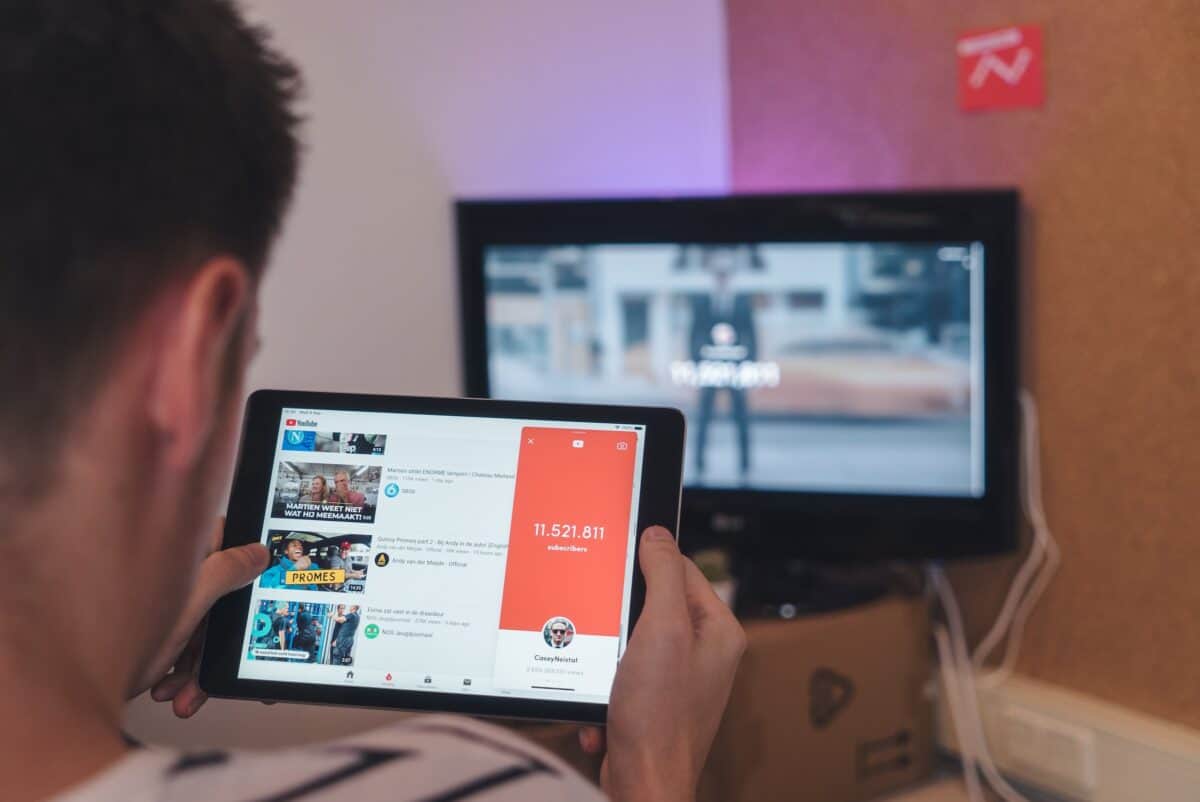

















Does anyone know which APK version the queue feature was released with?
It sounds very useful. I’ve been using a userscript version (I prefer it to the built in one as it persists between tabs) on my laptop for years and it’s part of the reason why I prefer using YouTube on there!
The YouTube app version we tested it on was 18.13,37.
Thanks!