Firefox may soon reject Cookie prompts automatically

Mozilla is working on a new usability feature in its open source Firefox web browser that can automate interactions with so-called Cookie banners on websites.
Most websites on the Internet display cookie banners to users. Certain regulations, like the GDPR, the General Data Protection Regulation, by the European Union, require that sites get consent for placing cookies and data on user devices.
There are numerous different cookie dialogs that users get when they visit websites. From straightforward allow or decline prompts to prompts that provide a great deal of customization or dark patterns.
These cookie prompts can become annoying and at least some users click on the first button that is presented to them to get to the site's content.
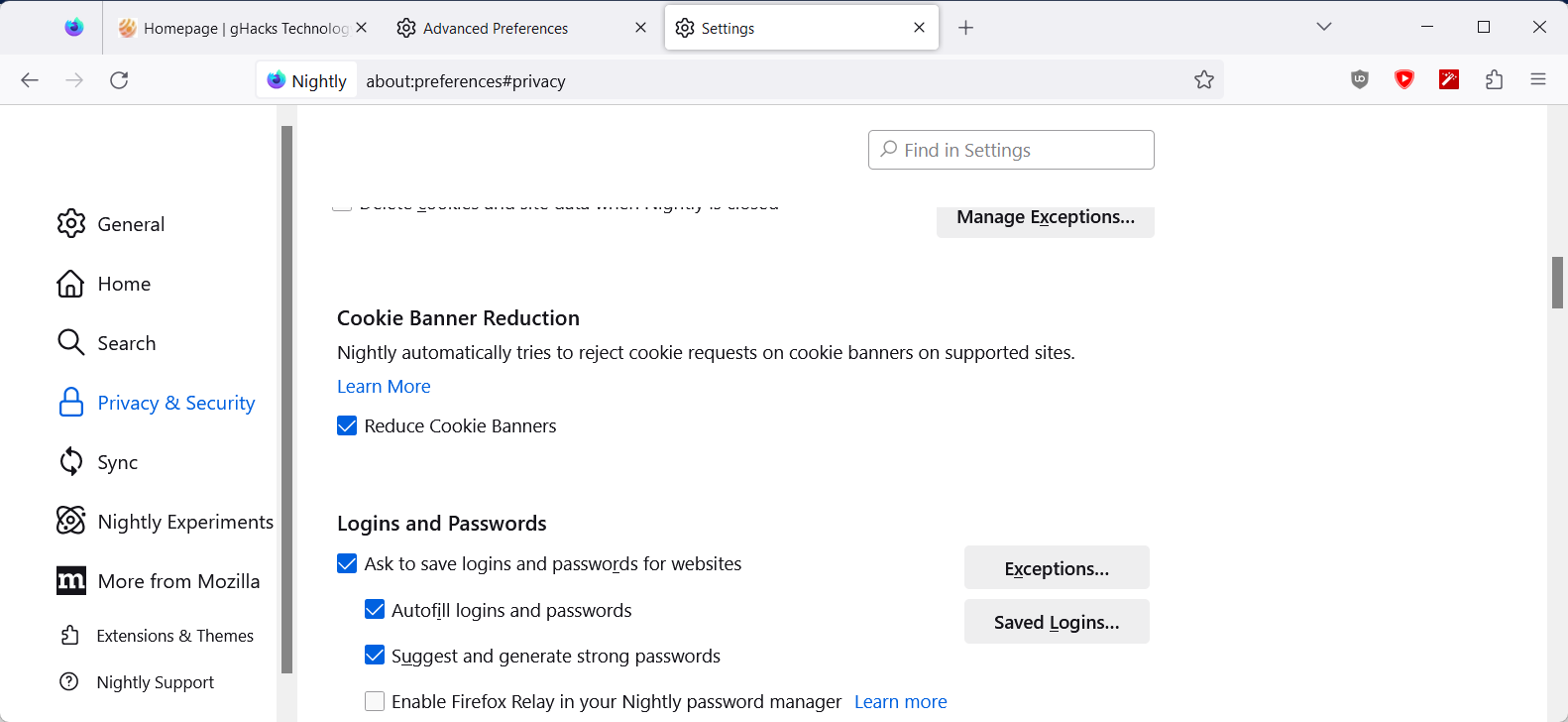
Mozilla Firefox's new Cookie Banner Reduction feature attempts to make the prompts less annoying for users of the browser. The feature was launched in Nightly recently, and users need to enable it before it becomes active. Firefox users could use extensions, like Auto Cookie Optout, to deal with cookie prompts automatically.
Do the following to enable the feature:
- Load about:preferences#privacy in the Firefox address bar.
- Scroll down to Cookie Banner Reduction.
- Check the Reduce Cookie Banners box to enable the feature.
If you do not see the feature, try updating Firefox Nightly. When enabled, Firefox will select reject all, if available automatically. If that is not an option or is not detected by Firefox, it keeps the cookie prompt displayed so that you may interact with it manually. The preference enables the feature for regular and private browsing in Firefox.
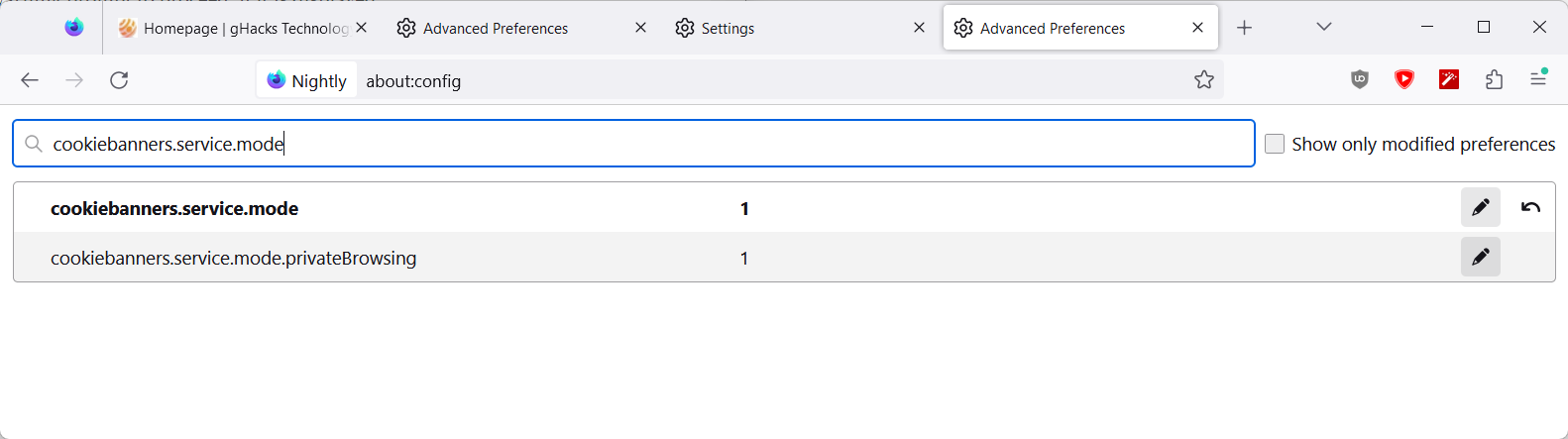
Firefox users may customize the handling of cookie banners further; this requires making changes to the browser's advanced configuration. Here is how that is done:
- Load about:config in the browser's address bar.
- Confirm that warning prompt to proceed, if it is displayed.
- Search for cookiebanners.service.mode or cookiebanners.service.mode.privateBrowsing. The first preference defines the cookie banner behavior in normal browsing mode, the other in private browsing mode.
- Change the value of the preference(s) to one of the following supported values:
- 0 to disable the feature.
- 1 to set it to handle Reject All banners only and ignore the rest.
- 2 to make Reject All the default, but fall back to Accept All, if the former is not available.
- Restart the web browser.
You can undo changes at any time by changing the value of the feature in the advanced configuration or in the preferences.
Closing Words
Firefox's new Cookie Banner feature does not take care of all cookie banners, but it may automate the process for some of the banners that are displayed to users when they browse the Internet.
Brave introduced a similar cookie prompt blocking feature to its browser recently. Brave's functionality is powered by a filter list, the Easylist-Cookie List, which tries to block or hide the prompts after it is enabled. Since it is based on a list, users of other browsers, including Firefox, may also enable it in their browsers, provided that they use a content blocker.
It is not clear yet when Firefox's feature will land in the Stable version of the browser.
Now You: how do you handle cookie prompts?






















uBlock Origin includes a filter list that is dedicated to that, Easylist Cookie, but it’s not enabled by default. This list is also included in Fanboy’s Annoyance list, a more general purpose one that is also included in uBO but not enabled by default either.
It may happen that a site is broken by those lists more often than with those that are enabled by default, from my experience. Typically a cookie banner would be hidden while clicking on it would be necessary to unfreeze the site. If some day browsers come to blocking cookie banners by default, uBO should start thinking about doing it too itself, because it’s usually more proactive than the browsers. This will mean more users of those lists and thus more and quicker reports to solve broken sites.
That’s good, I mostly just close sites when they ask. I gave a pass here to ghacks, but honestly I won’t come back until the banner is gone
Ironically this page opens with a cookie prompt.
yep, I noted that on a clear browser without extensions and filter lists.
I should also mention that Mozilla is right now taking a hamfisted approach to blocking and removing some extensions for silly reasons such as remote updating.
This kind of behaviour hearkens back to my displeasure with where Firefox is going and the reason why they are making it less and less powerful which in turn means less capable.
I believe the FastForward team claim that this is the reason why their extension was removed from the repository which I find annoying as the only way around that is to constantly update the extension and submit a new version to mozilla which is not always possible considering the nature of the extension and also the fact that mozilla reviews or perhaps often uses automated review bots to scan extensions before allowing them to be added to the website which definitely slows down development, increases frustration and also hampers any such fluidity in defense for the end user thus creating a void in time for users to also be at the mercy of perhaps even security related issues that the very developers may be attempting to address. Of course this is not limited to FastForward itself so who knows where it ends. Am I going to wake up one day to discover that Mozilla now deems uBlock as a potential security threat as it involves remote updating from filter lists. Unless I have completely misunderstood the situation or reasons then I find it completely unacceptable on Mozilla’s behalf and an overreach.
I have once again been pondering upon this lately. At what point do we stop with all the hand holding and attempts to close up “holes” whilst completely negating the chance for a more sophisticated approach to take it’s place.
This is basically the manifest v3 approach and thus it shall ruin browsing and offer us even less power and capability to attack such problems.
This is where browsers like Pale Moon and basilisk excel but at the same time I often feel helpless in miserable browsing the forums there as it seems there is a dismissive wall at times which is not conducive to creating a fertile environment to develop extensions or contribute in a meaningful way. It’s a shame really because the browsers still hold true to some of the values of old in which I desire but completely lacks the spirit of old in which seemed so community driven and supportive but at least they haven’t gone down the path of mozilla and just gone heavy handed on everything to prevent any third party improvements and innovation.
This also goes hand in hand with the UI issues also. It’s so restrictive under the guise of “this is for your own good” that it is becoming unbearable.
I know the next few releases are coming along with some decent things but sometimes its hard to overlook the craziness of it all particularly when I didn’t just jump on the Firefox bandwagon yesterday or was not there for the start of many such browsers both past and contemporary. It all still seems fresh in my mind sometimes.
I believe Auto Cookie Optout is no longer in development. I roughly remember the developer making mention of it on his github before he deleted it. I think at the time he was open to people forking it but I guess none of that happened.
Meanwhile I have some concerns about I still don’t care about cookies and the developer as the work needed to continue it seems huge and there does not appear to be any real on hand people to help with the load as reports are going unfixed for months now. I sincerely hope the developer is well.
There was another extension I was trialing before I still don’t care about cookies called Cookie Dialog Monster but it seems the development for the firefox version has ceased as the developer sighted issues with their account on Mozilla. I can’t say for sure how well these extensions function on a deeper level as it is not always possible to block cookies altogether as some are needed for site functions.
Of course adding something like Cookie autodelete also is probably the way too.
Cookie consent dialogs and modals are out of control these days and I am sick of them not to mention unfixed bars that follow you around the page… the other scourge of the internet.
I use uBO’s default filter lists plus several others though the latter not addressing cookie banners’ annoyances AND Firefox’s ‘I still don’t care about cookies’ and I encounter NO cookie consent banners.
@Mystique wrote “Meanwhile I have some concerns about I still don’t care about cookies and the developer as the work needed to continue it seems huge and there does not appear to be any real on hand people to help with the load as reports are going unfixed for months now. ”
Well, it works for the time being. Why not have a “we’ll see when it no loner does” in perspective. Also, an extension not having been updated is not relevant as such of its reliability, as I see it.
Concerning these annoying cookie consent banners : what adds to the bother is that it’s not as simple as blocking them by blocking the site’s cookies. In some cases a site won’t display cookie consent when the user blocks cookie permission (for that site or globally), but other sites may require at least a user’s input to accept or refuse and other sites may even require the user to accept … this means you need a dedicated extension together with uBO to know when a user input is required and even when that input must be an explicit cookie agreement. That’s where ‘I still don’t care about cookies’ intervenes, and in my experience it intervenes efficiently.
Do we know that some sites write the user’s cookie consent (yes/no) not in a cookie but in the user’s localStorage, i.e. Dailymotion : ‘I still don’t care about cookies’ handles that as well, writing itself in the user’s localStorage what is required by Dailymotion.
I’ve read on AMO (Firefox’s extensions Website), regarding as well the ‘I still don’t care about cookies’ than ‘ ‘I don’t care about cookies” extensions, users complaining of those extensions being excessively tolerant with cookie consent requirements, but one thing must be clear : there are sites where you MUST accept explicitly within the cookie consent banner that you accept cookies … otherwise the site just won’t run correctly, i.e. again Dailymotion.
I mean, as you see, cookie consent banners are not an obvious task to handle. Of course uBO as well as ‘ ‘I still don’t care about cookies’ adopt batch processing on the basis of common banners’ algorithms, so that allows less site-specific data to handle. But it remains quite a work.
Now, will Firefox’s announced option to reject cookie banners be efficient? The word ‘reject’ given what i’ve wrote above is in itself incorrect : the problem is not to reject, we’re not in a 0|1 alternative, but to handle. I have no idea how Firefox will ‘handle’ that problem. Wait and see :=)
> use uBO’s default filter lists plus several others though the latter not addressing cookie banners’ annoyances AND Firefox’s ‘I still don’t care about cookies’ and I encounter NO cookie consent banners.
IDCAC is still lacking. Having an extra cookie extension on top on lists bound to cause issues
Thanks for the input @FanboyNZ
Could you please shed some light on the reason why IDCAC is still lacking.
Do you mean in regards to actual coverage/list, comparatively to I don’t care about cookies or to your list.
I know you do a great deal of work in this area so I would like to gather as much knowledge as I can to understand the situation.
Thanks again for all the hard work.
https://www.youtube.com/watch?v=XXMaOEoHaEU A recent comparison on various (50) websites.
I suspect it lacks functionality or support, also we’re updated much more regularly.
Yep I definitely use a lot of tools to block such things including uBO’s filter lists, scripts and extensions but there is always that one or two that get past which can be annoying as I find myself deliberating whether to go through all the options and only accepting only the “strictly necessary” cookies and just walking away from the website altogether as I would prefer to report the website to the freedom fighters and seeing the results knowing for sure that everyone can benefit and I can confirm it.
I agree. I have just been watching the project and feel overwhelmed by the sheer volume of reports without actually being directly involved with the project myself so I cannot imagine how daunting it must feel for the developer too.
I am also concerned for the developer also and the health of the project. Whilst it may work now it may cease to do so in the future which is also a worry.
As someone that dabbles with many browsers I would also like to see a Pale moon compatible version and perhaps see the code rewritten. For all I know the developer my be really busy rewriting the entire extension but my suspicion is that they have been overwhelm by the sheer amount of work needed and reports for new websites daily. I wish I had the skills to help as I would definitely take some time to fix a few websites I come across and some of the reported ones.
The problem with these kinds of extensions is that it is a cat and mouse game, we are always behind due to the nature of the beast. Websites pop up every day and eventually if developers do not keep on top of it then we are bound to come across such websites ourselves.
Correct, we cannot always just block these cookies or sign up notifications and expect the websites to work. I know for a fact that instagram has been designed to punish such users for their actions and they are constantly fighting any progress people make to avoid that often at a speed and tenacity that a single developer or even a small team of rag tag freedom fighters cannot compete with as such companies have seemingly unlimited money and resources to continue the fight if they desire.
You are most correct. I feel as though some people do not understand that or understand that browser will often sandbox websites to protect cross contamination if you will not to mention that extensions like cookie autodelete can clean up traces of such agreements before they can do any real damage if they so desire. As someone else has also mentioned that erasing all data after closing the browser can help also but I don’t enjoy using such a heavy handed approach aside from the fact that I don’t often open and close my browser.
You are correct, it is not as clear cut as many people make it out to be and certainly is a big task to tackle. I haven’t really seen a perfect approach to any of this including modals/overlays (I hate them so much!)
CookieBlock probably explains the cookie situation well enough in the settings and as to why some cookies may be needed.
@Tom wrote “Concerning these annoying cookie consent banners : what adds to the bother is that it’s not as simple as blocking them by blocking the site’s cookies.”
This works often, however some sites get broken completely.
I tried this on Ryanair’s website and it didn’t go well for me.
@John G. indeed, as well as blocking access to [privacy-center.org] which often handles cookie consent banners, though some sites won’t run or run partially when forbidden to access [privacy-center.org] (i.e [https://www.francetvinfo.fr/] which will display perfectly except videos!). uBO handles access to 3-rd party [privacy-center.org] quite well though, sometimes fully blocking it sometimes blocking access to one of its scripts …
Fastidious isn’t it? So, yes, we need not only a body-guard to handle that, but one who has brains as well as muscles (nothing personal against them even when they happen to get drunk in Rio de Janeiro :=)
Or just enable erase all browsing data when closing the browser, that should help a lot for privacy and stability.
@Tom Hawack, not sure if these are correct for Chromium?
[
ghacks.net##:is(.hentry,a.home-category-post):has-text(Jesus)
ghacks.net##:is(.hentry,a.home-category-post):has-text(Shaun)
ghacks.net##:is(.hentry,a.home-category-post):has-text(Leri Koen)
ghacks.net##:is(.hentry,a.home-category-post):has-text(Emre Çitak)
ghacks.net##:is(.hentry,a.home-category-post):has-text(Kerem Gülen)
ghacks.net##:is(.hentry,a.home-category-post):has-text(Eray Eliaçik)
ghacks.net##:is(.hentry,a.home-category-post):has-text(Onur Demirkol)
ghacks.net##:is(.hentry,a.home-category-post):has-text(Carol van Zyl)
ghacks.net##:is(.hentry,a.home-category-post):has-text(Russell Kidson)
ghacks.net##:is(.hentry,a.home-category-post):has-text(Helena Bosnjak)
ghacks.net##:is(.hentry,a.home-category-post):has-text(Trevor Monteiro)
ghacks.net##:is(.hentry,a.home-category-post):has-text(Zakhi Mgutshini)
ghacks.net##:is(.hentry,a.home-category-post):has-text(Priyanka Monteiro)
ghacks.net##:is(.hentry,a.home-category-post):has-text(Sponsored Content)
]
After less than 1 minute the bot will delete my opinion again. :}}}
@sal, you’ve posted this elsewhere here …
[https://www.ghacks.net/2023/04/16/firefox-users-get-a-native-translation-option-soon/#comment-4564110]
@Tom Hawack
“ghacks.net##.hentry,.home-posts,.home-category-post:not(:has-text(/Martin Brinkmann|Mike Turcotte|Ashwin/))” this filter works. But some articles stick to other articles, other places leave holes?!
https://i.postimg.cc/FH7RXzCz/likj.png
Thank you sal! Now I can find important news from Martin Brinkmann, Mike Turcotte and Ashwin.
Are this complete nonsense some kind of weird trolling joke or what’s going on here really?
@sal, that’s normal and named the price to pay to have the filter include all articles wherever they be. Though a dedicated CSS could fix the display but I’d consider that excessive brain storming.
If you wish to have the filter be applied only on Ghacks leading titles you may try this :
ghacks.net##.hentry,.home-posts:not(:has-text(/Martin Brinkmann|Mike Turcotte|Ashwin/))
Removing [.home-category-post] from the filter will resolve the display issue you mention which appears when the original filters includes the ‘Categories’ pages. If you’re not an absolutist, a determined ‘break them all’ warrior (as myself) then you may choose to bring an ounce of flexibility with the modified filter…
@Tom Hawack
Thank you! Old ghacks is back.
Thanks, Tom. This filter makes the site worthwhile again.
@Tom Hawack, this filter doesn’t work on Chromium?!
I mean all authors appear with their posts.
@Tom Hawack, this filter doesn’t work on Chromium?!
Thank you Tom Hawack.
In fact, there is really no way for my Chromium to delete my comment here that I post on its own. ;) Because even today I posted this above opinion of mine at least 10 times and after less than a minute my opinion disappeared.
That’s why I wrote that someone is deleting my comments.
They are moved to moderation, posting once is enough, please, they will become visible again later.
What is there to moderate my comments?! What makes my opinions special that they always disappear…
You write that they become visible, but how much later?! A day?! When the topic of the post is stuck and no one can think of the topic..
Here and now I posted and my opinion disappeared. Again.
…
Moderation happens automatic. We review the comments multiple times throughout the day and publish them.
Nice feature! Firefox is doing a great job. Now I wonder when the normal release will achieve the stability of the ESR brand, or at least the stability and behaviour that the app flavour from MS Store. I have uninstalled FF v112 this morning and I have installed version 111 from MS Store and it works amazingly good, Youtube is working fine again and there is no issues at first sight! I thanks this discovery to my friend Julia that has a lot of apps installed from MS Store. Thanks for the article! :]