Auto Cookie Optout responds to cookie prompts automatically in Firefox
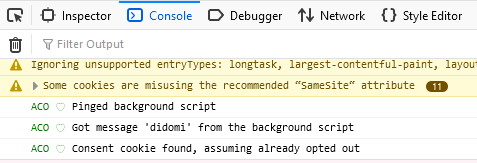
Auto Cookie Optout is a new open source extension for Mozilla's Firefox web browser to respond to cookie prompts on sites automatically.
Most sites display so-called cookie prompts, permissions to store cookies on your computer, when you load them in your browser. The prompts are annoying, especially if you visit a lot of sites regularly.
Automation may reduce this particular annoyance, especially if you select "no" or the option with the lowest impact on your privacy all the time. Most web browsers support disabling third-party cookies, but the majority does not come with options to deal with cookie prompts automatically. Vivaldi is a notable exception to that.
Auto Cookie Optout adds similar functionality to the Firefox web browser. It works similarly to Never Consent, which I reviewed last year. It responds to cookie prompts automatically, provided that it supports the script that the site uses. The GitHub page reveals that it works with cookie consent plugins such as TrustArc, Didomi and CookieBot that are widely used, on Google and Yahoo properties.
Consent to save cookies on the device is denied if the script is known. Prompts are displayed just like before if a site uses an unsupported script to display the prompt.
Good content blockers such as uBlock Origin may get rid of cookie popups as well. The developer notes that using content blockers may introduces issues, such as sites staying in a partially loaded state or remnants of the cookie popup remaining visible on the screen. The extension communications to the sites that you want to opt-out, and that may result in a better experience.
The overall experience may be better, as everything is automated once you have installed the extension. Just visit the Auto Cookie Optout page on Mozilla Addons and click on the install button to install the extension in Firefox. Only an older version of the extension is available on the project's GitHub page. The source appears up to date, but the releases page lists an older version only.
The extension needs permission to run on all sites, but that is clear since it will deal with the supported scripts on all sites that run them.
Users with uBlock Origins need to install this filter list, which deals with a conflict. The extension has no preferences or options at this point in time.
You may check the console of Firefox's Developer Tools, as automatic cookie opt-outs are echoed there.
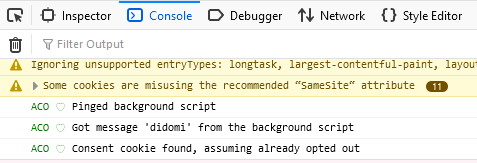
Closing Words
If you are particularly annoyed by cookie consent prompts and popups, and you have not found a solution yet, you may find Auto Cookie Optout useful.
Now You: how do you handle cookie prompts?
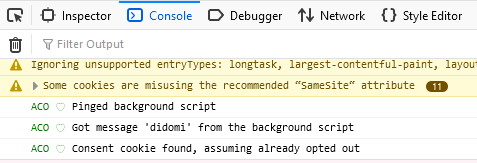


























@Tom Hawack
I don’t care about cookies accepts all cookies, and just agrees to give all your browsing data to everyone. That’s the complete opposite of what i want.
Every website i go to, i spend about 1 minute clicking through and opting out of everything. And it’s really annoying. If i’m going to a website to buy something, why should they get my data for free? They’re already going to make money from me.
If you’re a website that doesn’t sell products, well guess what, you don’t have a business model, either produce the data for free or shut down.
I don’t get cookie prompts. I use Basilisk or Fx 60.9 ESR. I use Cookie Controller extension on Basilisk and allow first party cookies only and all cookies are session only except for a few exceptions. Fx is much cruder and I find I don’t use it much any more but I am able to keep any cookie prompts from occurring even without an extension to help. I do use uBlock Origin on both browsers.
Cody McCodington? Come on!
And only seven users – no thanks.
does this exist for Chrome/Edge?
I found this:
http://www.i-dont-care-about-cookies.eu
Thanks, Martin, Indeed sometimes I have ( Or had from now) that I have a website freeze because of a cookie question. I hope this addon fixes the problem
This sounds like a stupid idea, when they will collect information if you answered or not, it is how “do not track” it is the most dumb thing people can enable in their browsers for the same reason..
And yeah sometimes using Adblocker fails because you have to click or click the message in order to use the website, but then… again, you just disable the list for a second, click on the message and move on, not every website will have that problem and not every website should track you about if you agreed or not about their cookies, so it is a dumb reason to run an extension all the time on the background and say “but adblockers can be problematic”.
You even have to install a filter list in uBlock for this to work… so more steps that are necessary and you are actually giving more click about you than you should.
I use ‘I don’t care about cookies’ filter list with uBO, the filter list rather than the Firefox extension given the latter has been problematic on sites, very few though and seems to slow down page rendering given it checks systematically.
Maybe the most bothering cookie prompts I’ve encountered are those of several (if not all) Verizon sites which redirect access to their sites to [guce.advertising.com]. This is notably the case of yahoo.
A workaround I’ve recently discovered is to :
1- Install the ‘User-Agent Switcher’ extension for Firefox.
2- Set the extension to override the problematic domain with ‘Google Bot’. Access is then direct, no cookie prompt.
Of course won’t be pertinent for those who have an account for such domains, but otherwise is really handy.