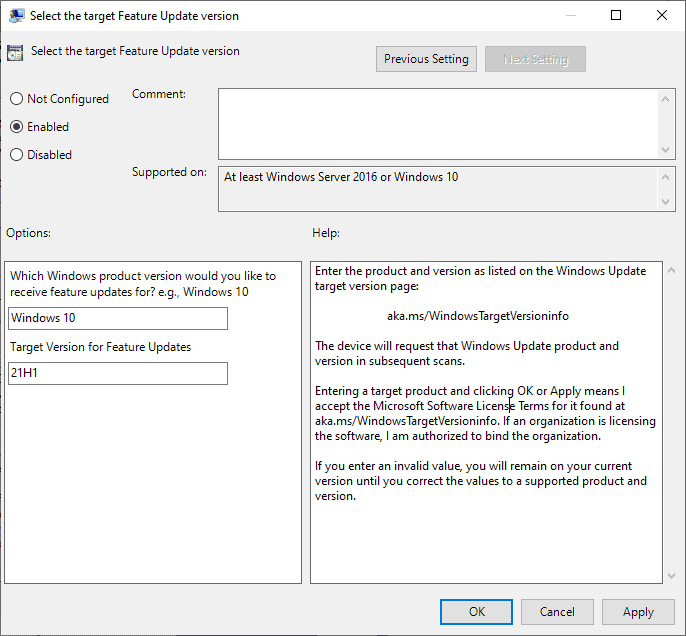
How to block the Windows 11 upgrade on Windows 10 PCs
Microsoft's Windows 11 operating system has been released and it is being offered via Windows Update already to systems that meet the Windows 11 system requirements. Windows 11 is a free upgrade […]
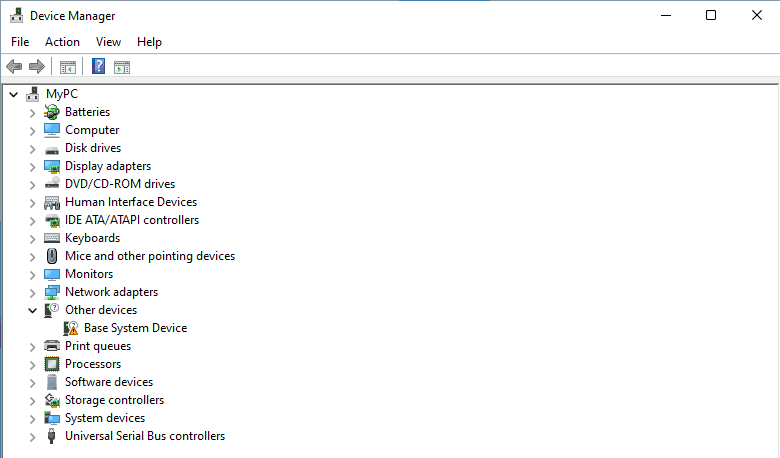
How to Fix USB Keyboard volume keys not working on Windows 11
Some USB keyboards that you connect to your Windows 11 devices may have extra keys, such as a mute key, volume up or down keys, or keys to control media playback. It […]
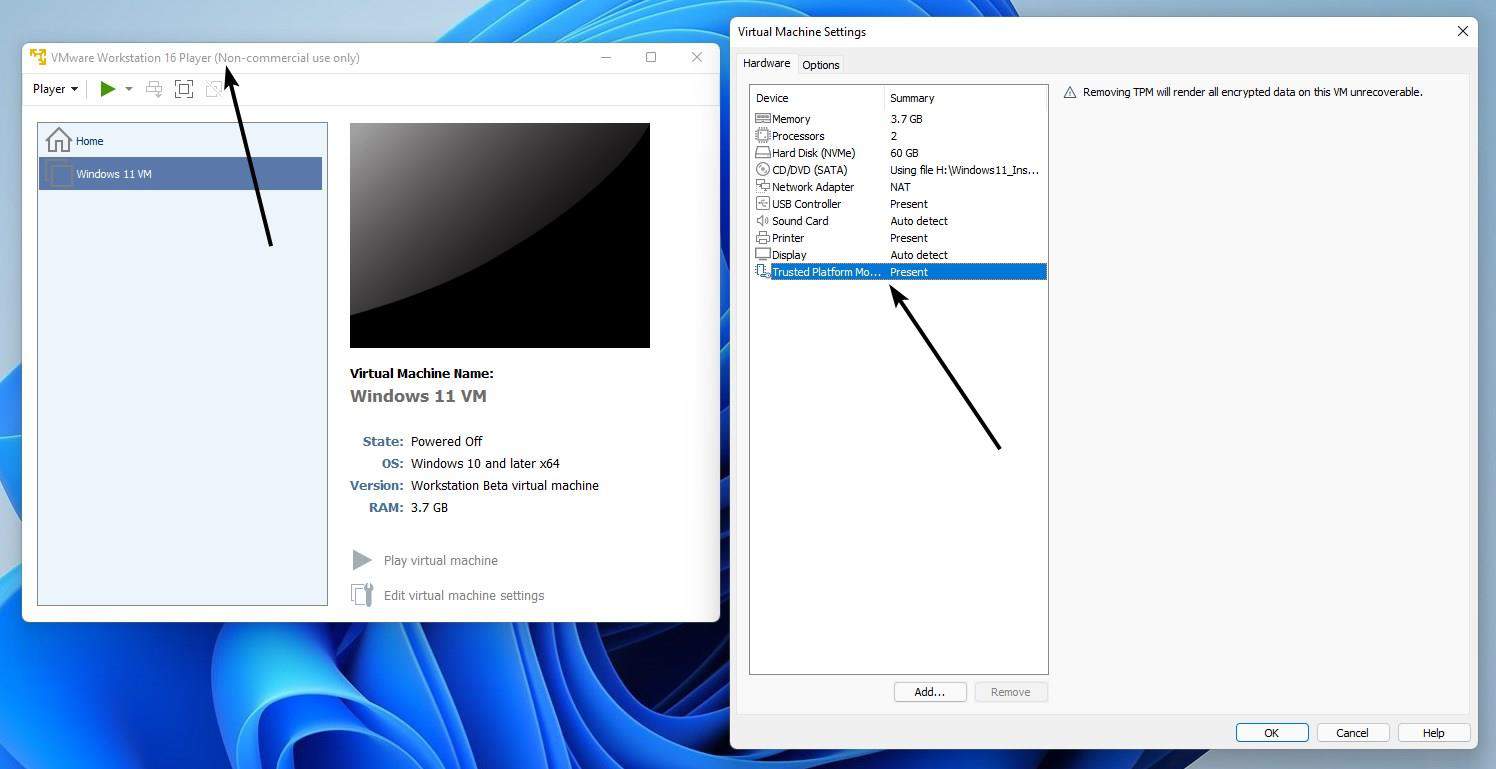
How to enable TPM 2.0 support in VMware Workstation Player for free
It can be quite a hassle to upgrade your main computer to Windows 11, just to roll back to Windows 10. The best way to find out if you will like Windows […]
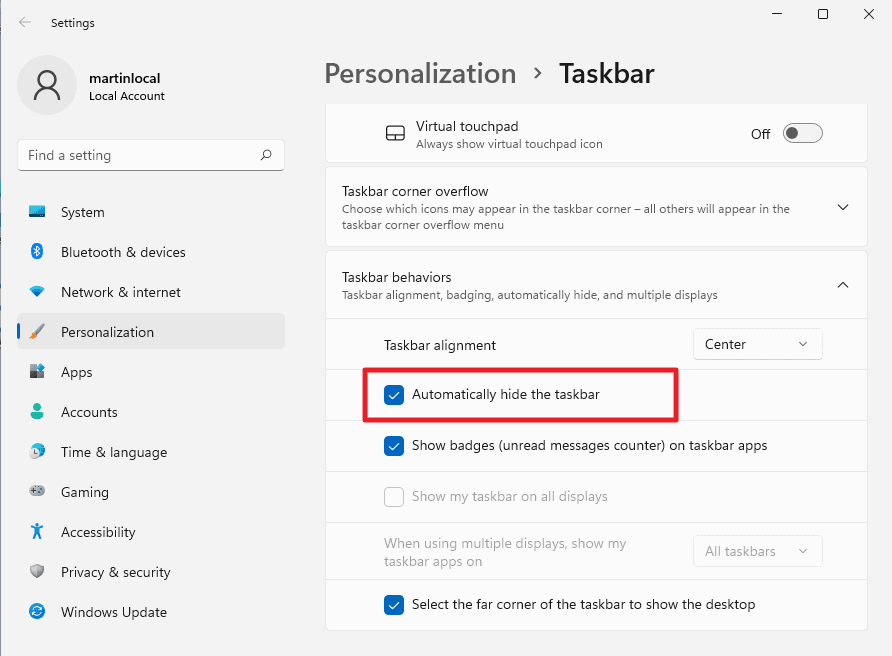
Windows 11 Taskbar not hiding? Here is a fix!
Microsoft changed the functionality of the taskbar of the company's Windows 11 operating system, but some issues that users experienced in previous versions of Windows remain an issue, still. The Windows 11 […]
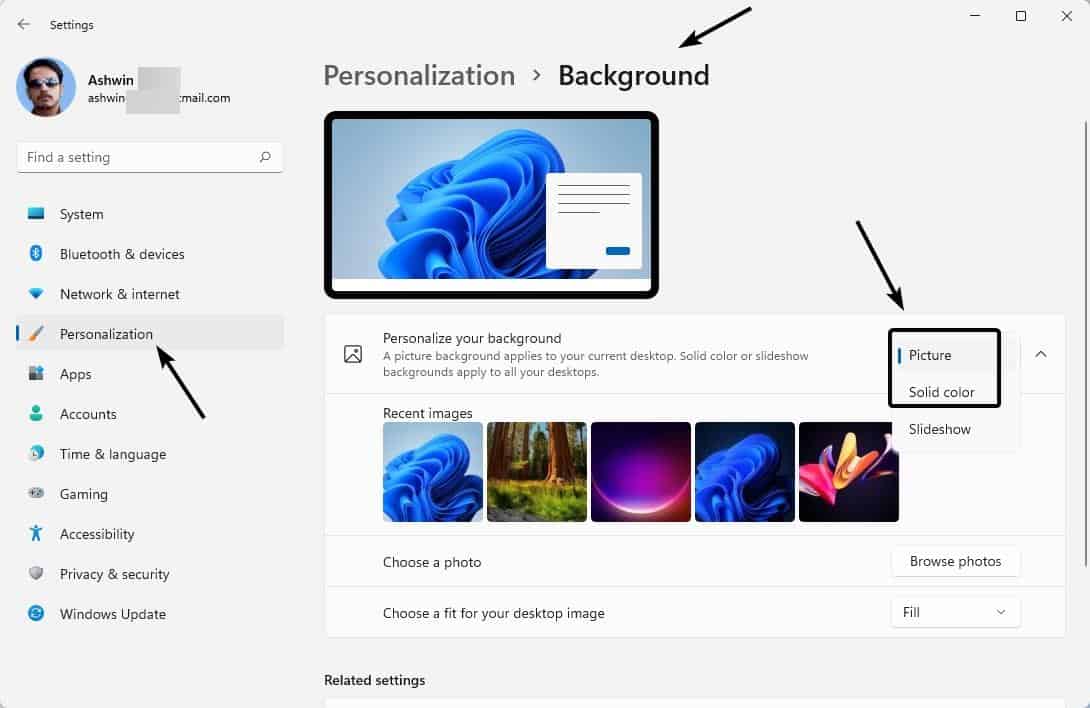
How to fix screen flickering in Windows 11
It is nearly a month since Windows 11 was offered as free upgrade for users. But the operating system is not devoid of bugs, there are some annoying issues like the File […]
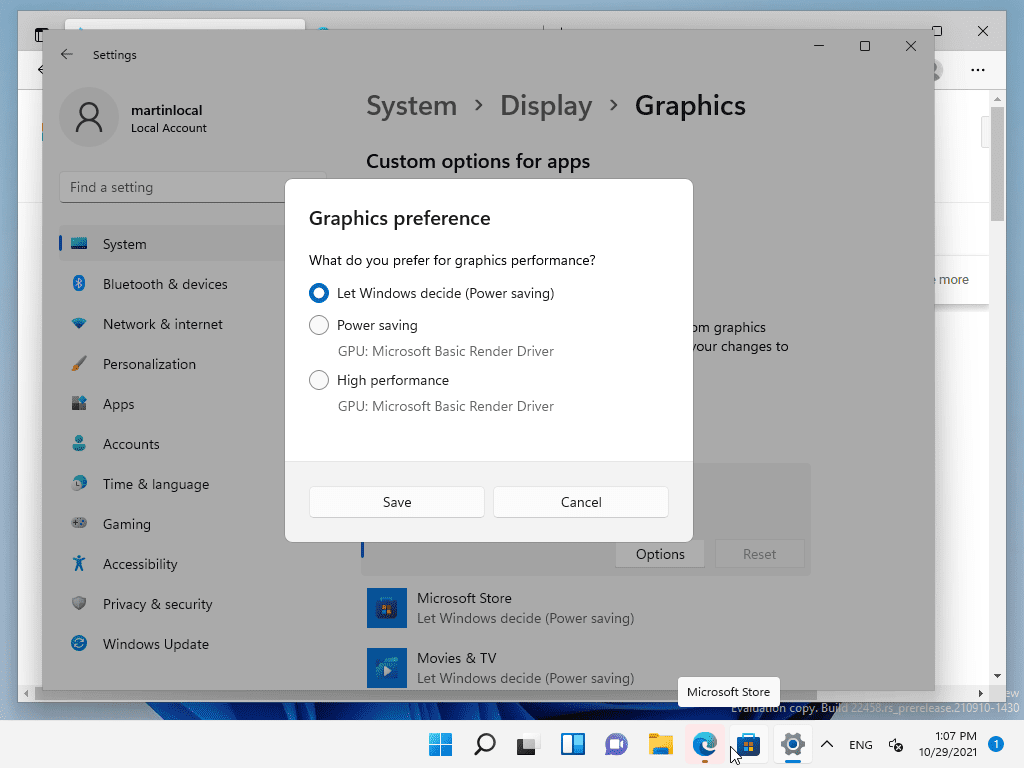
How to assign graphics performance preferences to Windows 11 programs
Microsoft's Windows 11 operating system includes an option to assign graphics preferences to programs on the system. The default setting gives Windows 11 control over the performance, but administrators may change the […]
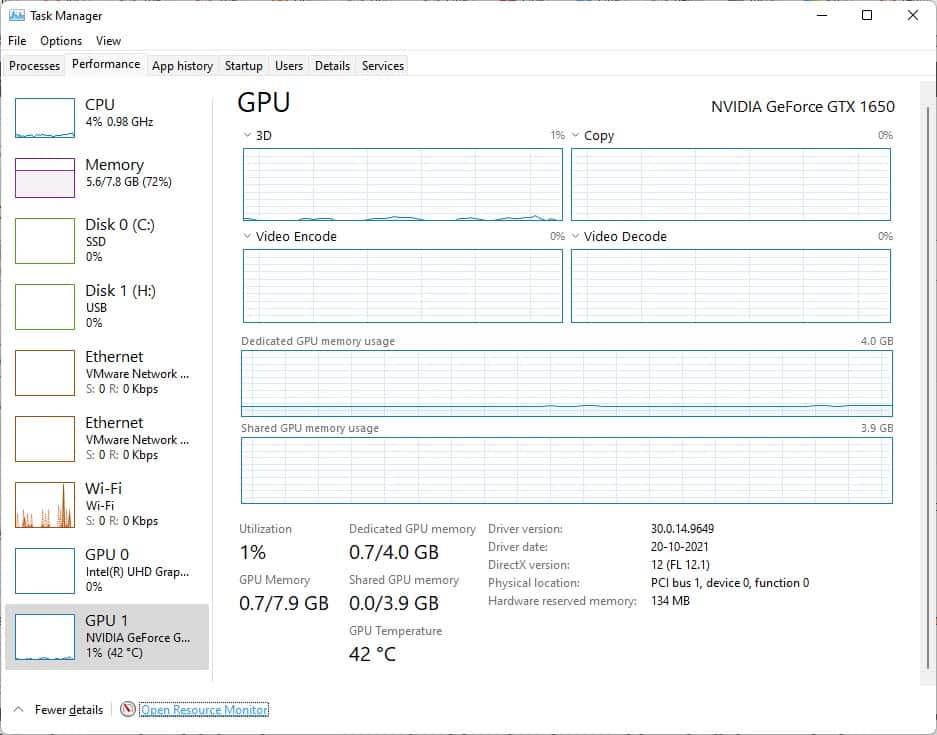
How to check the GPU Temperature in Windows 11
When you play games on your computer, or run a resource intensive task like a virtual machine or a video editor, you may notice something, or more likely hear a noise. Your […]
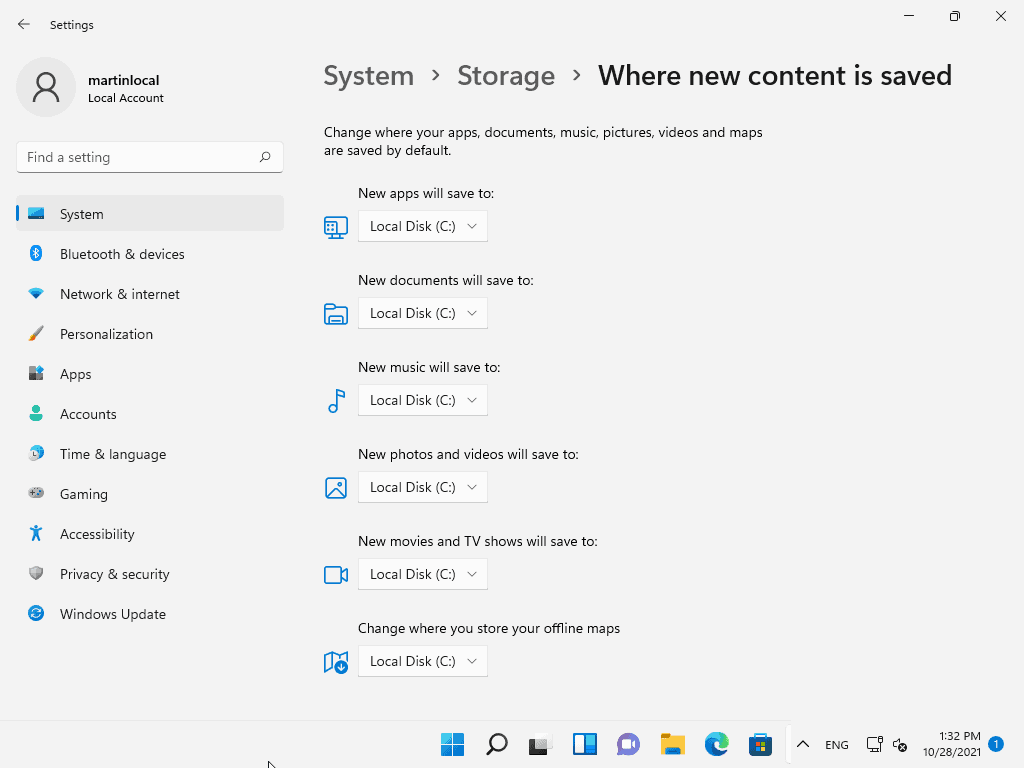
Back to Basics: How to change the default save location in Windows 11
Microsoft's Windows 11 operating system has a default save location for files that you download from the Internet or create on the system. The main idea behind these default directories is to […]
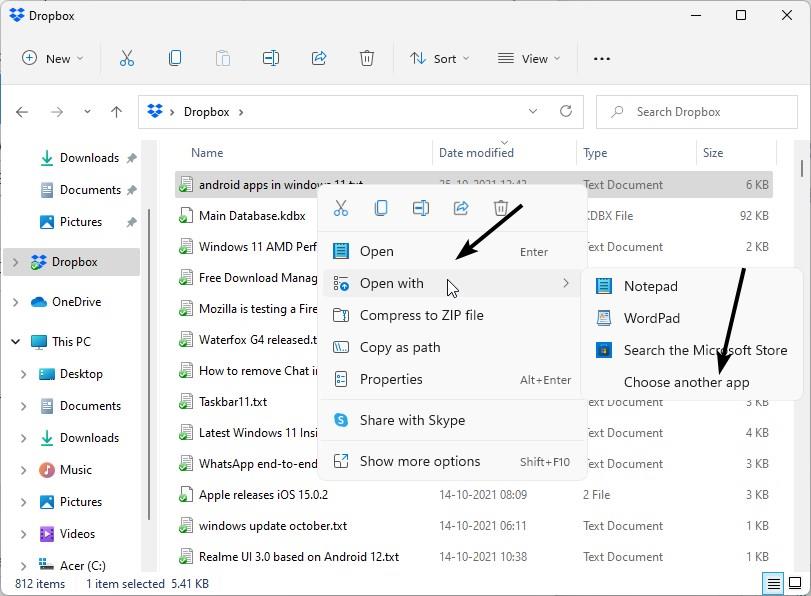
How to change default programs on Windows 11
Prior to Windows 10, changing the default program for a specific file format used to be simple. Usually, applications have an option to associate it with some extensions. Windows 10 made it […]
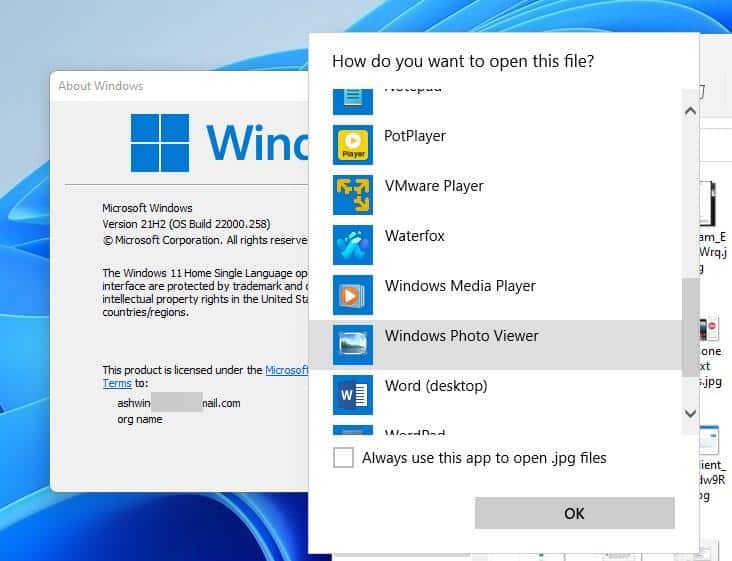
How to restore the Windows Photo Viewer in Windows 11
Windows 11 brings a slew of new features, some of which have not been well received among users. If you look at the previous iteration, it also had some unwelcome changes such […]
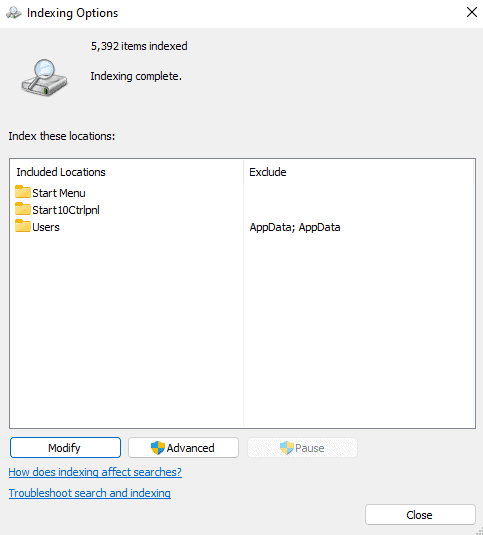
How to manage search indexing on Windows 11
Search on Windows 11 has not changed all that much when compared to Windows 10. That's not really a reason to rejoice, considering that Windows 11 users may run into the same […]
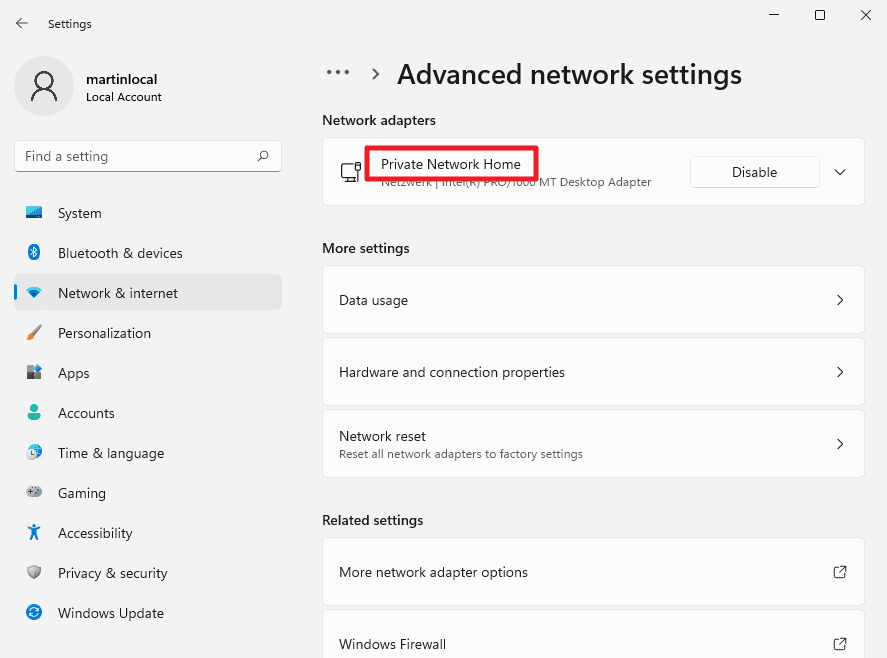
How to change network names on Windows 11
Windows 11 names networks automatically when they are discovered for the first time. Ethernet connections that connect using cables get generic network names, such as Network 4, which may be problematic for […]
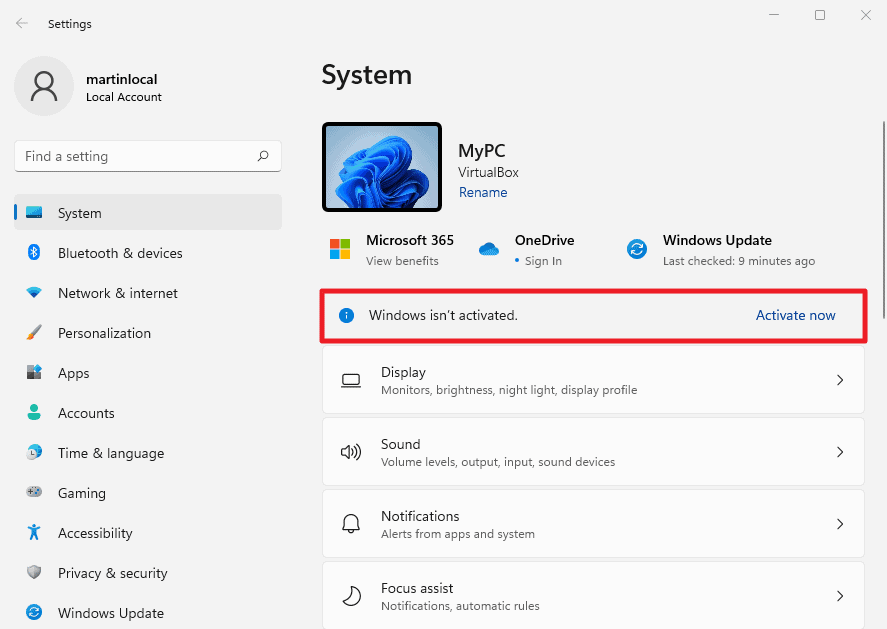
How to check if Windows 11 is activated
In this guide, we are going to walk you through the steps of verifying that your Windows 11 computer is activated. Many Windows 11 systems are activated by default; this is the […]
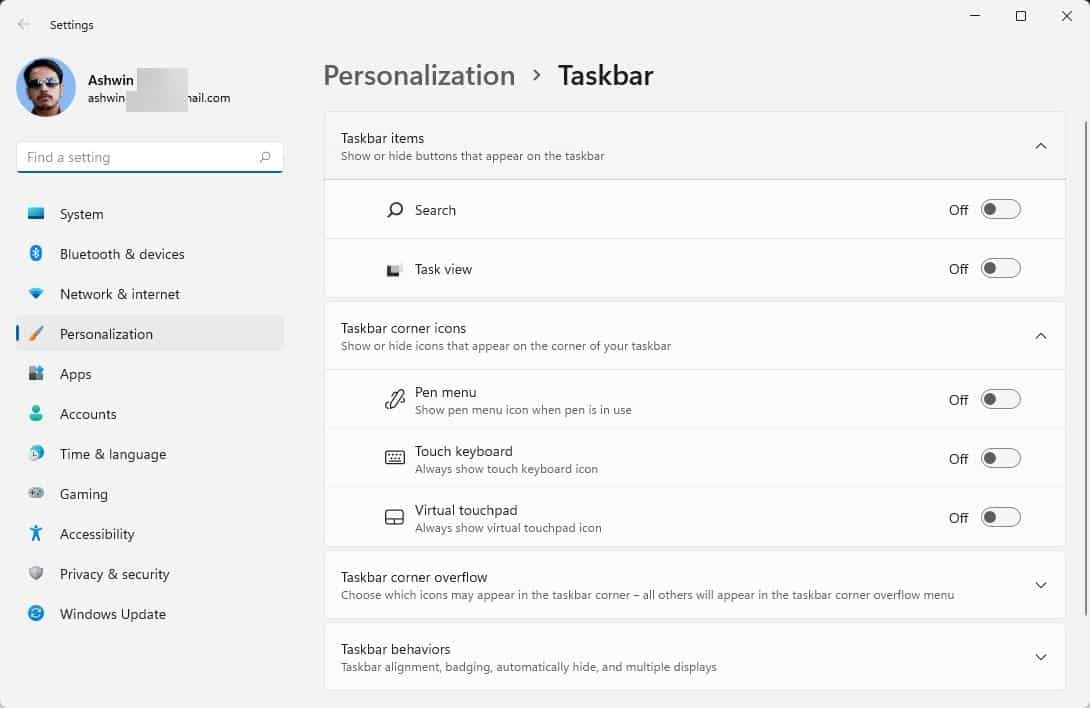
How to remove Chat from the taskbar in Windows 11 and hide the slider button from the Settings
A couple of weeks ago, we showed you how to uninstall Widgets in Windows 11. Some of you had asked how to remove Chat from the OS. If you have just installed […]
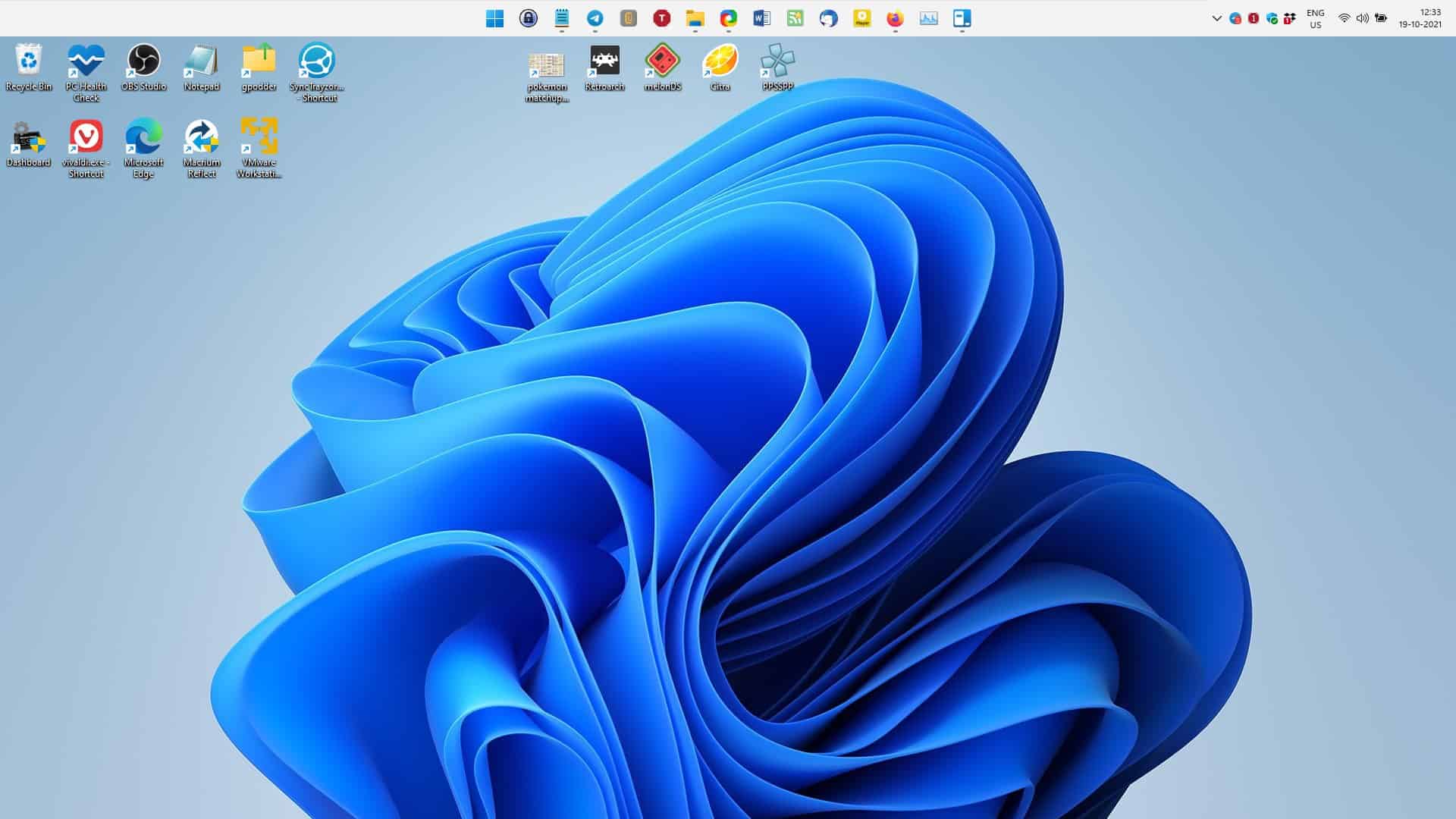
Move the Windows 11 Taskbar to the top and change the icon size with Taskbar11
The Start Menu and Widgets maybe the most unpopular changes that Microsoft introduced in its new operating system. But, for many people, the lack of an option to move the Windows 11 […]

Should you upgrade to Windows 11 for gaming?
Microsoft's Windows 11 operating system has been out for almost two weeks at this point. The operating system is available via Windows Update on compatible devices only, but can also be downloaded […]
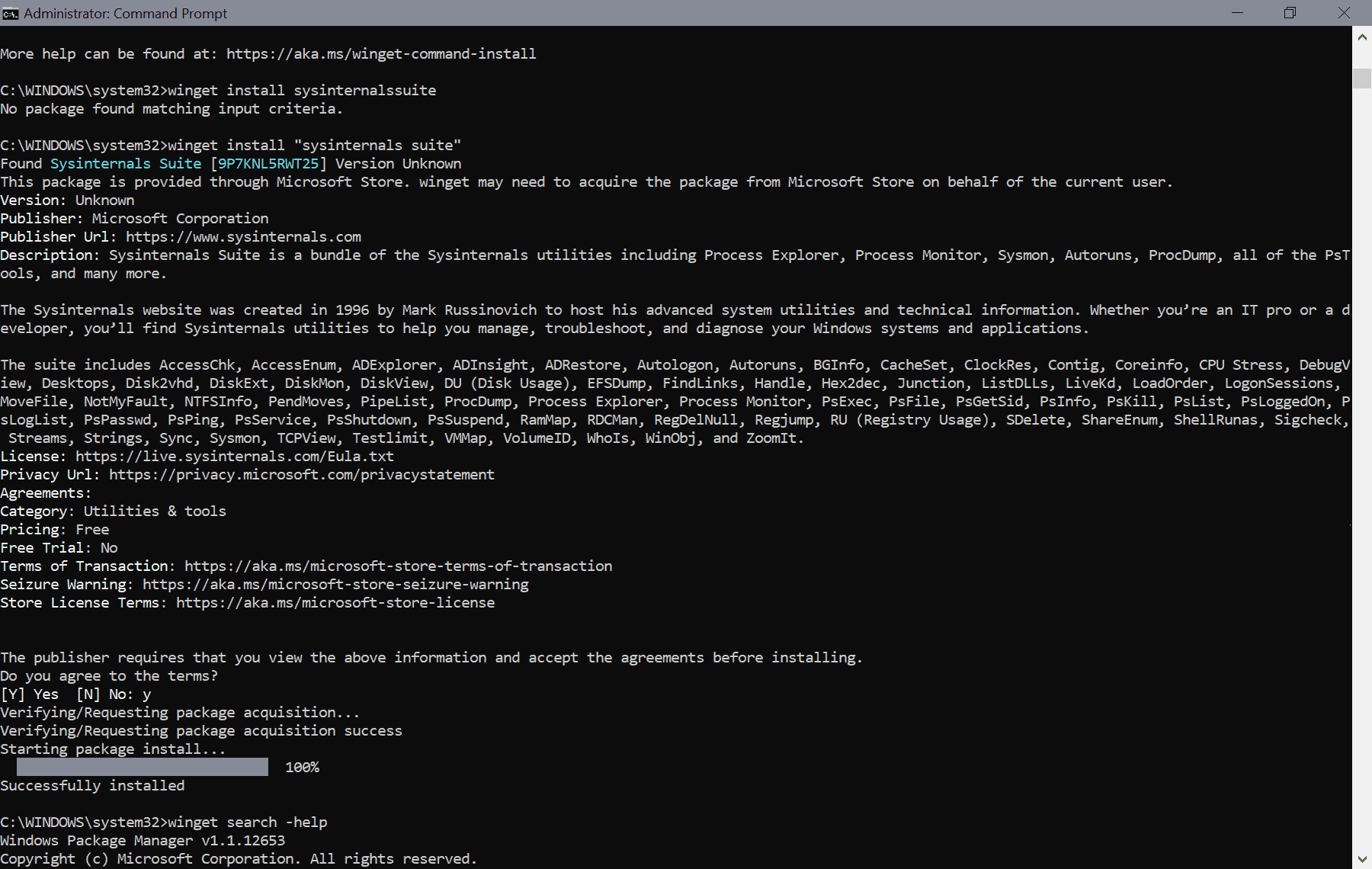
How to use winget to install Microsoft Store applications
Microsoft released Windows Package Manager 1.1 earlier this month. The new version of the package manager, known as winget by its users, is available for Windows 10 version 1809 and newer, and […]
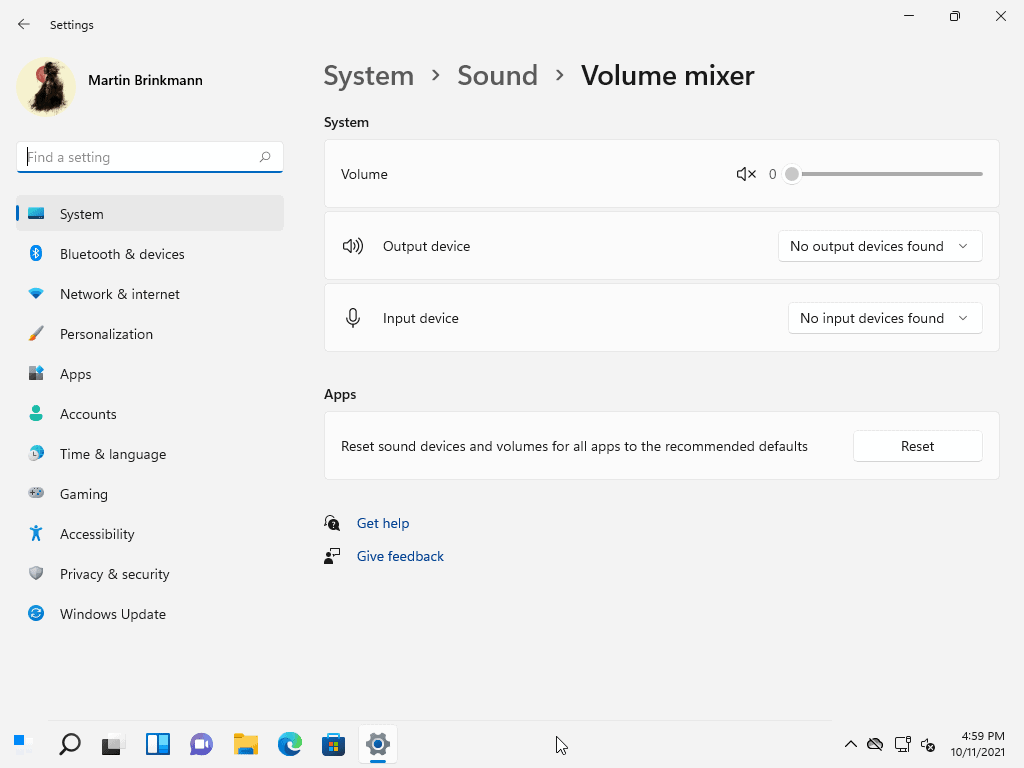
Restore the Classic Volume Mixer in Windows 11
Microsoft removed the classic volume mixer in its Windows 11 operating system and replaced it with a page in the operating system's Settings application. The open source tool Classic Volume Mixer restores […]
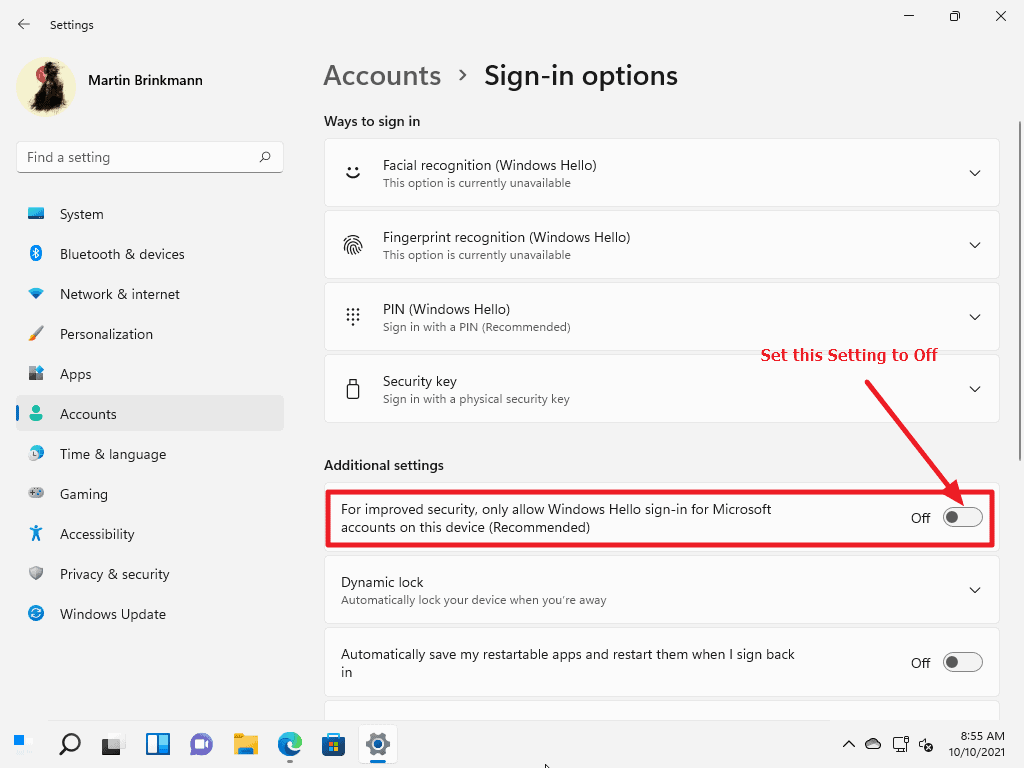
How to sign-in to Windows 11 automatically
Some Windows users prefer to sign-in to the Windows operating system automatically. While not advised on multi-user systems or systems with confidential files, the automatic login into Windows can speed up the […]

Windows 11: list of known issues and resolved issues (updated: May 2022)
Microsoft released its Windows 11 operating system in early October 2021 to the public. The operating system is rolled out gradually Windows Update to compatible Windows 10 devices as a free update, […]
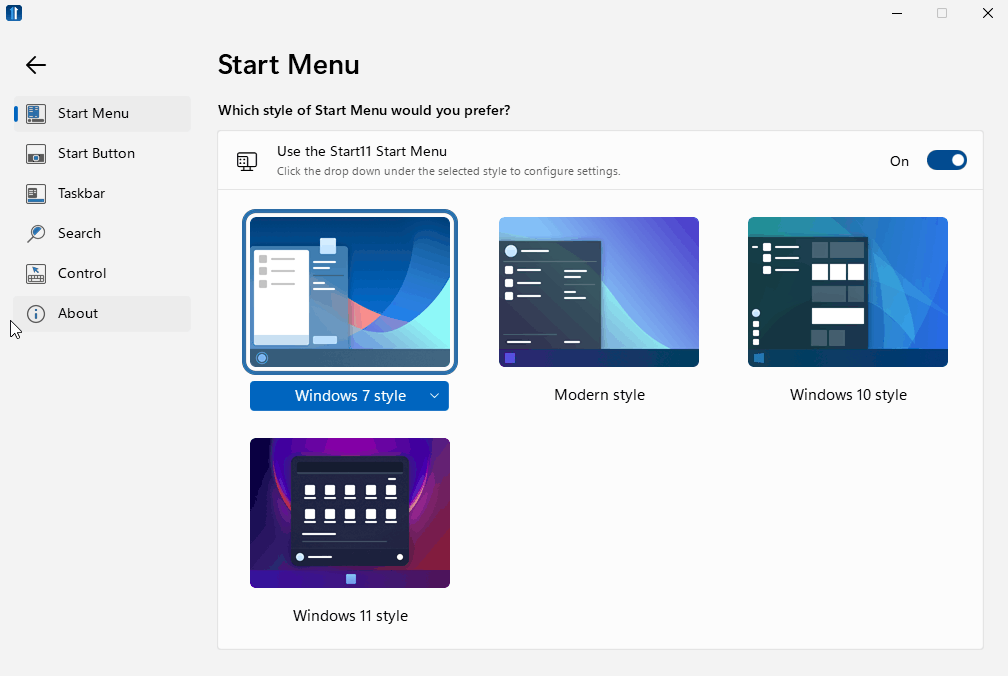
Align the Windows 11 Taskbar to the top with Stardock's Start11
Stardock releases the release candidate of Start 11 this week. Start 11 is the latest product in the Start series of products, which started with Start8 for Windows 8. Microsoft made changes […]
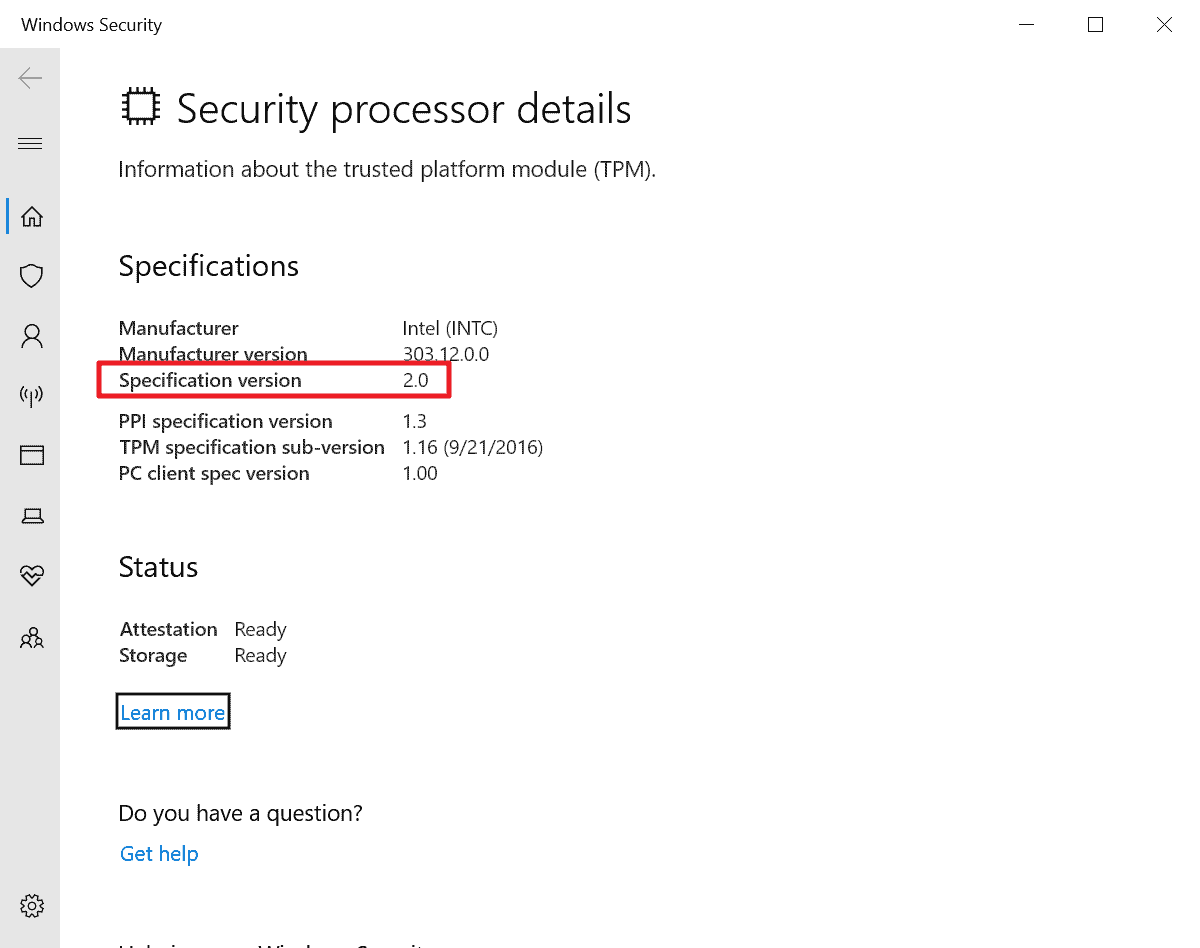
What is TPM and why does Windows 11 require it?
By now you may know that Microsoft's new operating system Windows 11 requires a TPM chip. But why does Windows 11 require a TPM chip, and what is its purpose. In this […]

How is the Windows 11 gaming performance? Should you upgrade if you are a gamer?
Windows 11 is the talk of the town, having been released yesterday. Have you upgraded to the new OS? Gamers will have a question about it, no they aren't going to ask, […]
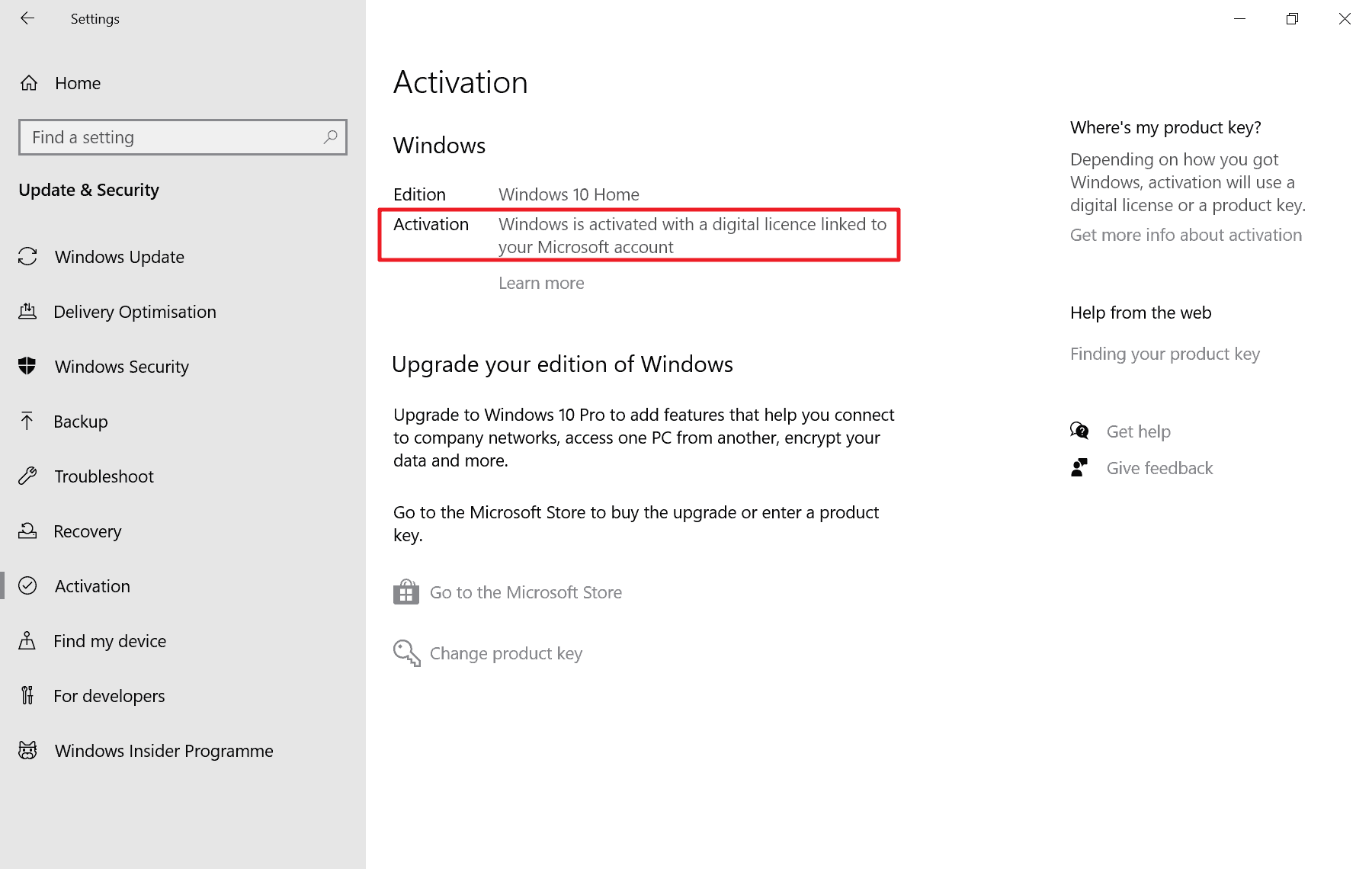
Is Windows 11 Free?
Microsoft released its Windows 11 operating system on October 5, 2021 officially. Is Windows 11 free? The question can't be answered with a simple yes or not. Windows 11 is free under […]
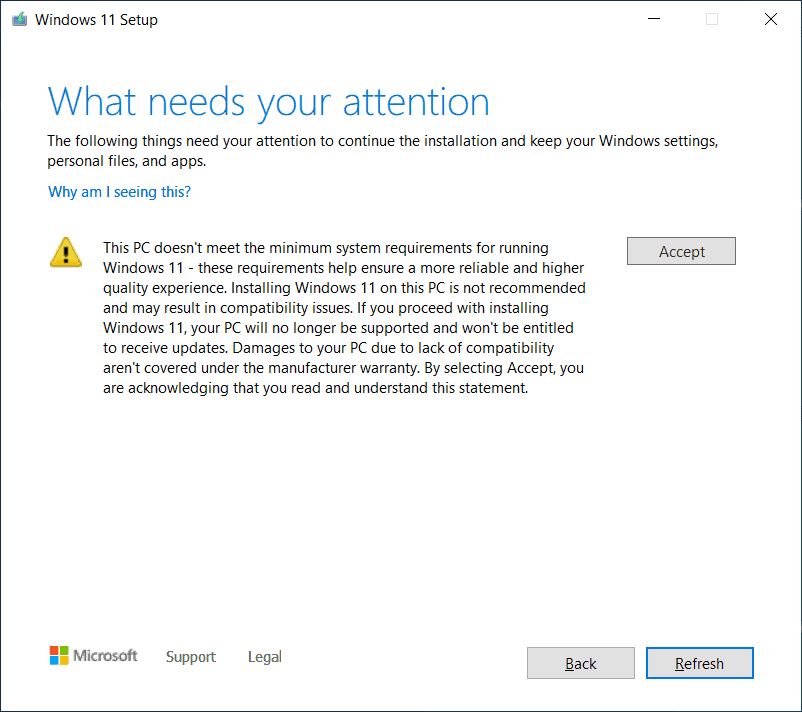
Microsoft posts instructions for upgrading to Windows 11 on unsupported PCs
A new support page on Microsoft's support website provides instructions on installing Windows 11. A paragraph on the page includes instructions on upgrading Windows 10 devices that are not compatible with Windows […]
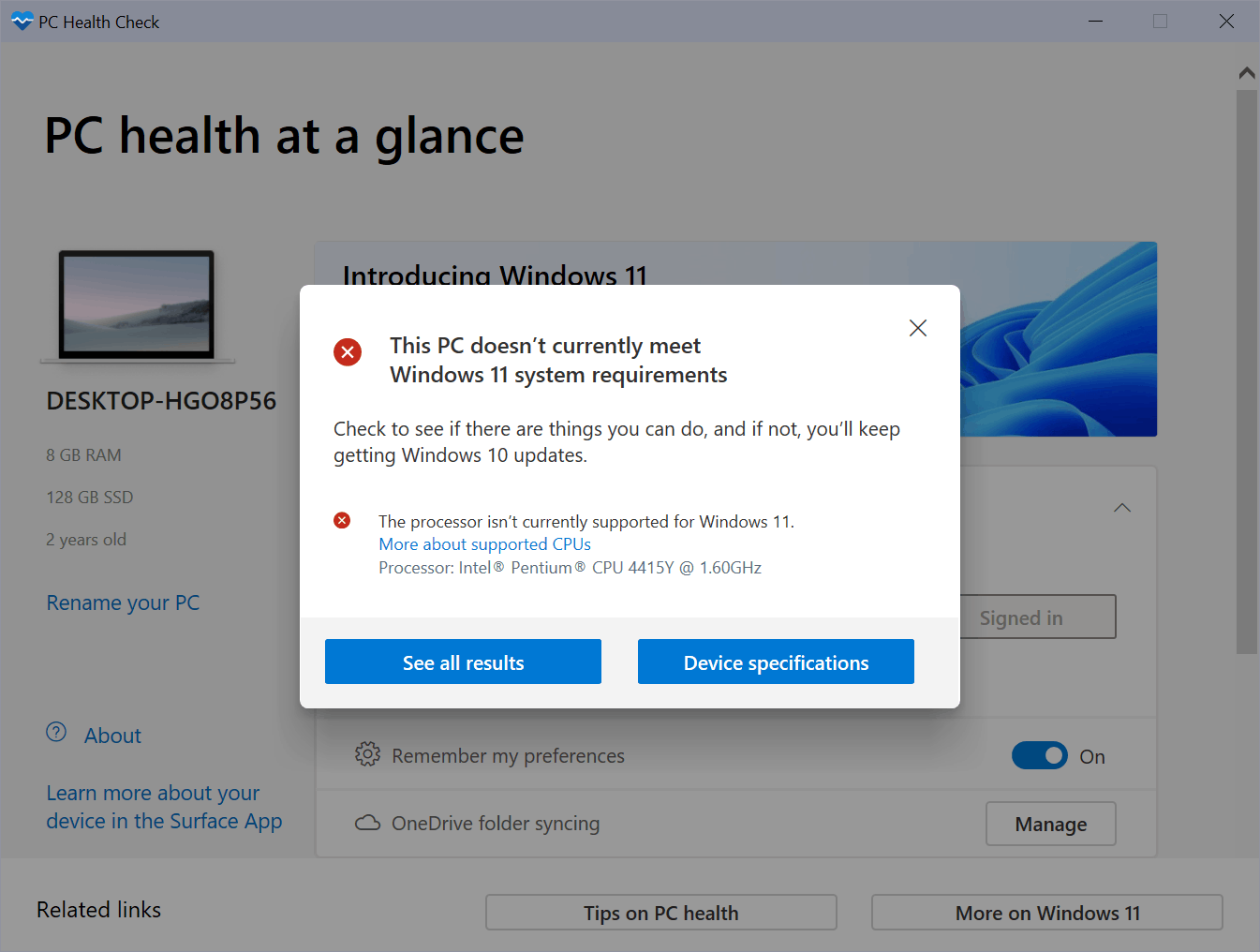
What does "This PC doesn't currently meet all the system requirements for Windows 11" mean?
Microsoft released its new operating system Windows 11 today. It is available via Windows Update and as a standalone download. Windows 10 users who check Windows Update right now may get the […]
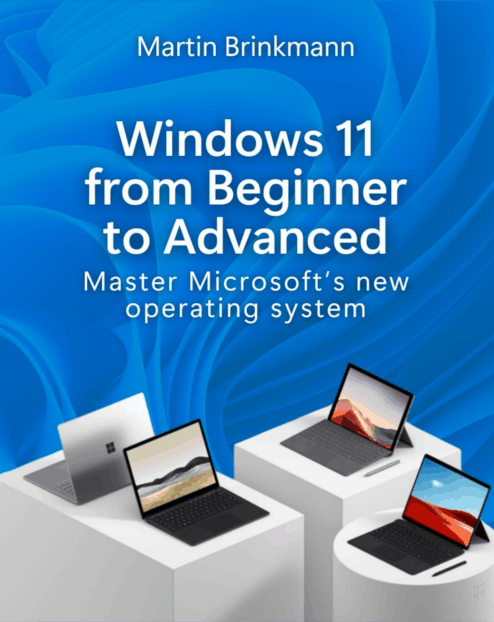
My new Windows 11 Book, Windows 11 From Beginner to Advanced: Master Microsoft’s new operating system, is out now (plus Giveaway)
Microsoft's Windows 11 operating system has been released today. Find out how to download Windows 11 here, and how to install Windows 11 on devices without TPM. My new book, Windows 11 […]
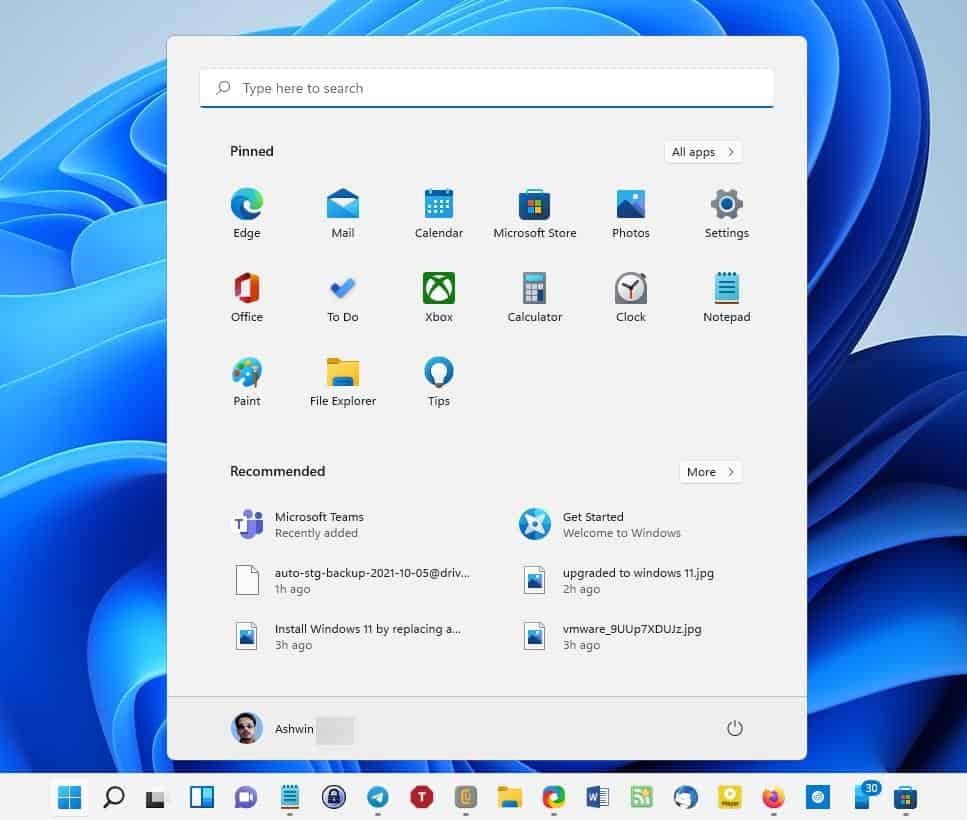
Windows 11 review - We take a look at the best features
Windows 11 has been released for all users. If you haven't done so already, check if you have a Windows Update notification to upgrade from Windows 10 for free. Don't worry if […]
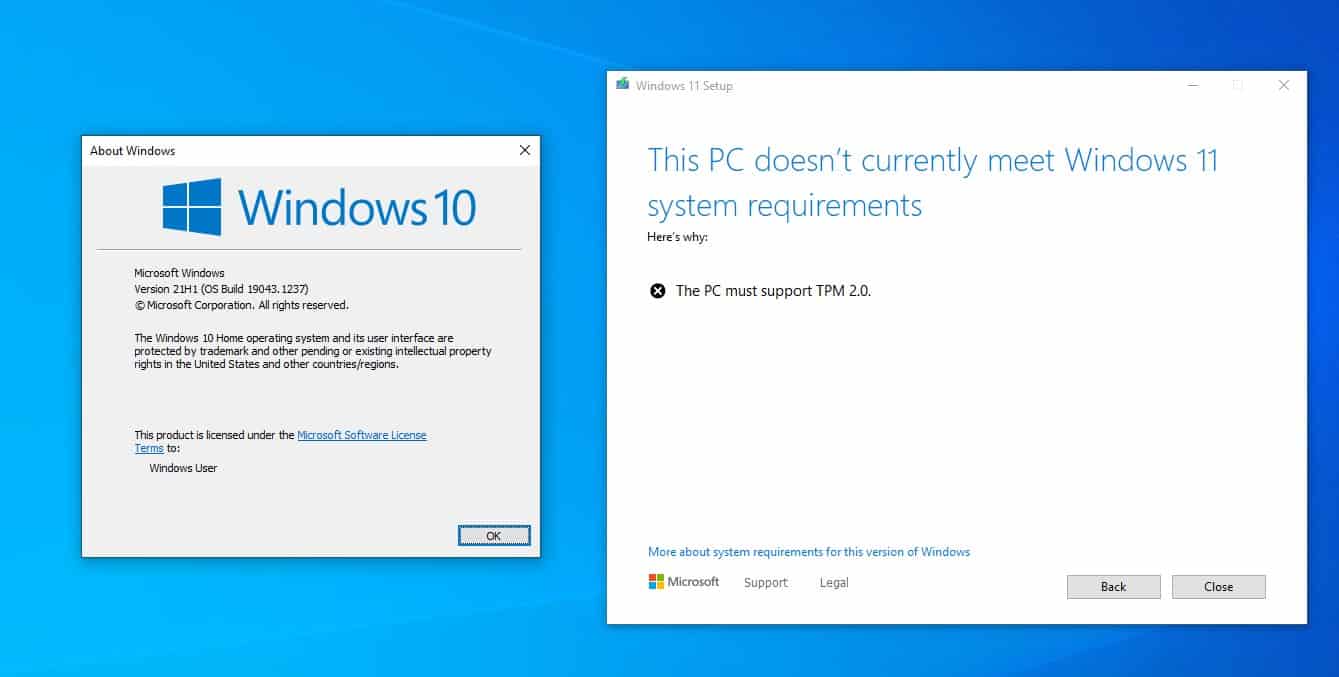
How to install Windows 11 without TPM 2.0
In case you missed it, Windows 11 has been officially released a day earlier than anticipated. You may be looking for a way to upgrade to the OS. There are several ways […]
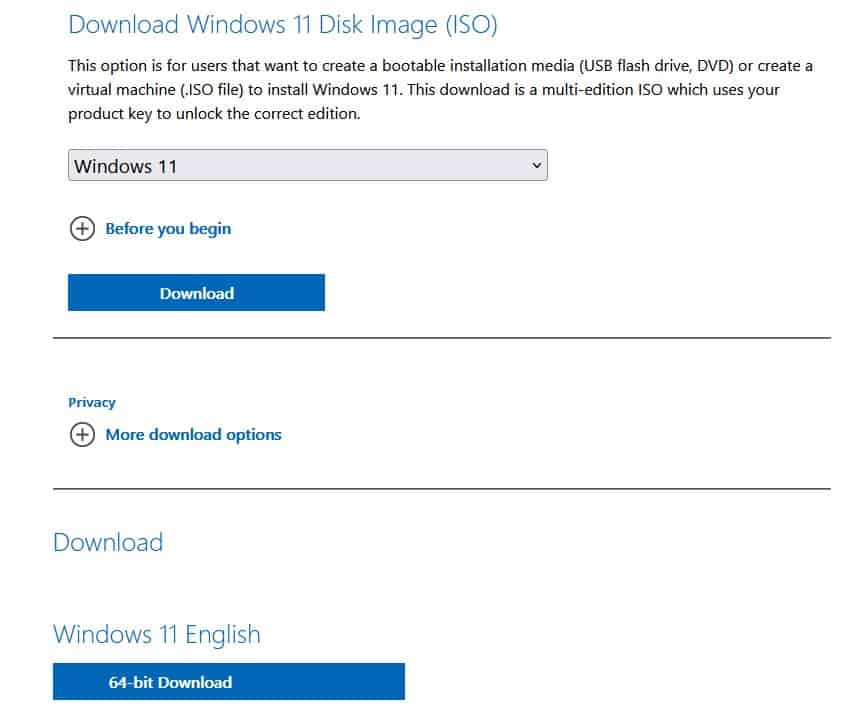
How to download Windows 11
Windows 11 has been released, and you're probably eager to get your hands on it. It doesn't matter if your computer isn't telling you that the update is available. You can download […]
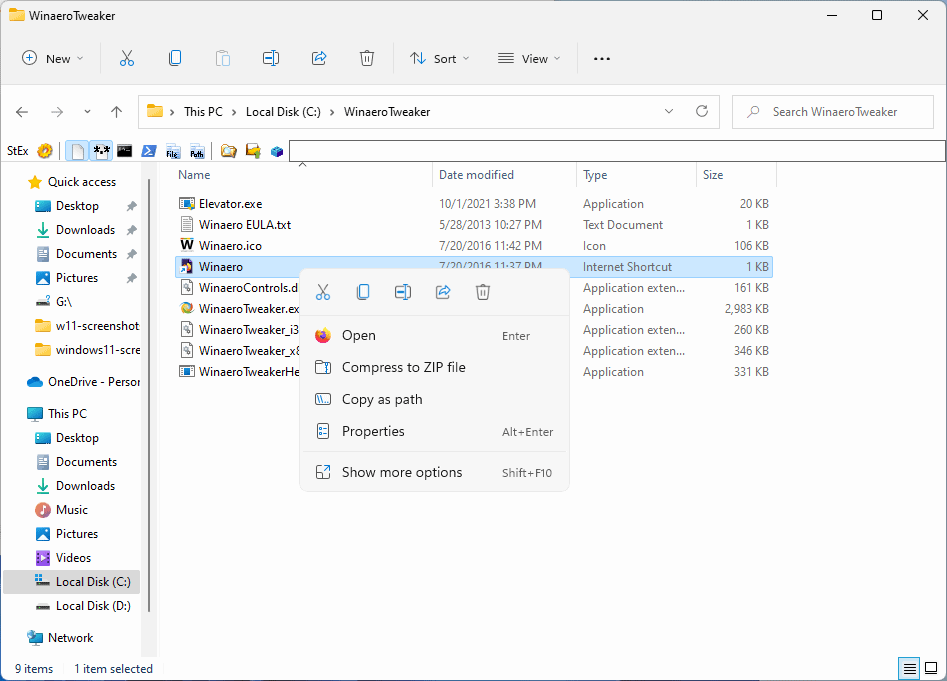
How to restore the classic File Explorer context menu in Windows 11
Microsoft changed File Explorer in its new Windows 11 operating system significantly. The default file manager displays just a few icons at the top, instead of the tabbed interface that it uses […]
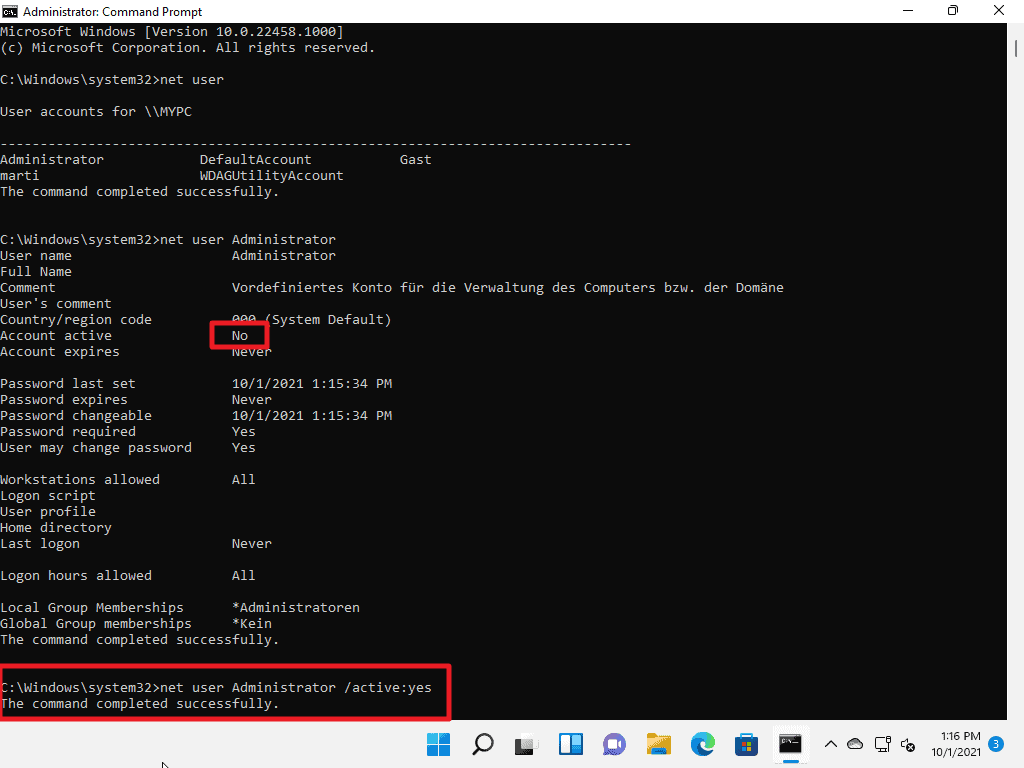
How to enable the hidden Windows 11 administrator account
Microsoft's Windows 11 operating system includes several user accounts, including an administrator account, that are disabled by default. Users who start Windows 11 for the first time need to create a user […]

These antivirus programs are compatible with Windows 11 according to AV Comparatives
AV Comparatives, a site known for its security tests, released a list of antivirus programs that it found to be compatible with Microsoft's Windows 11 operating system. Microsoft will release Windows 11 […]
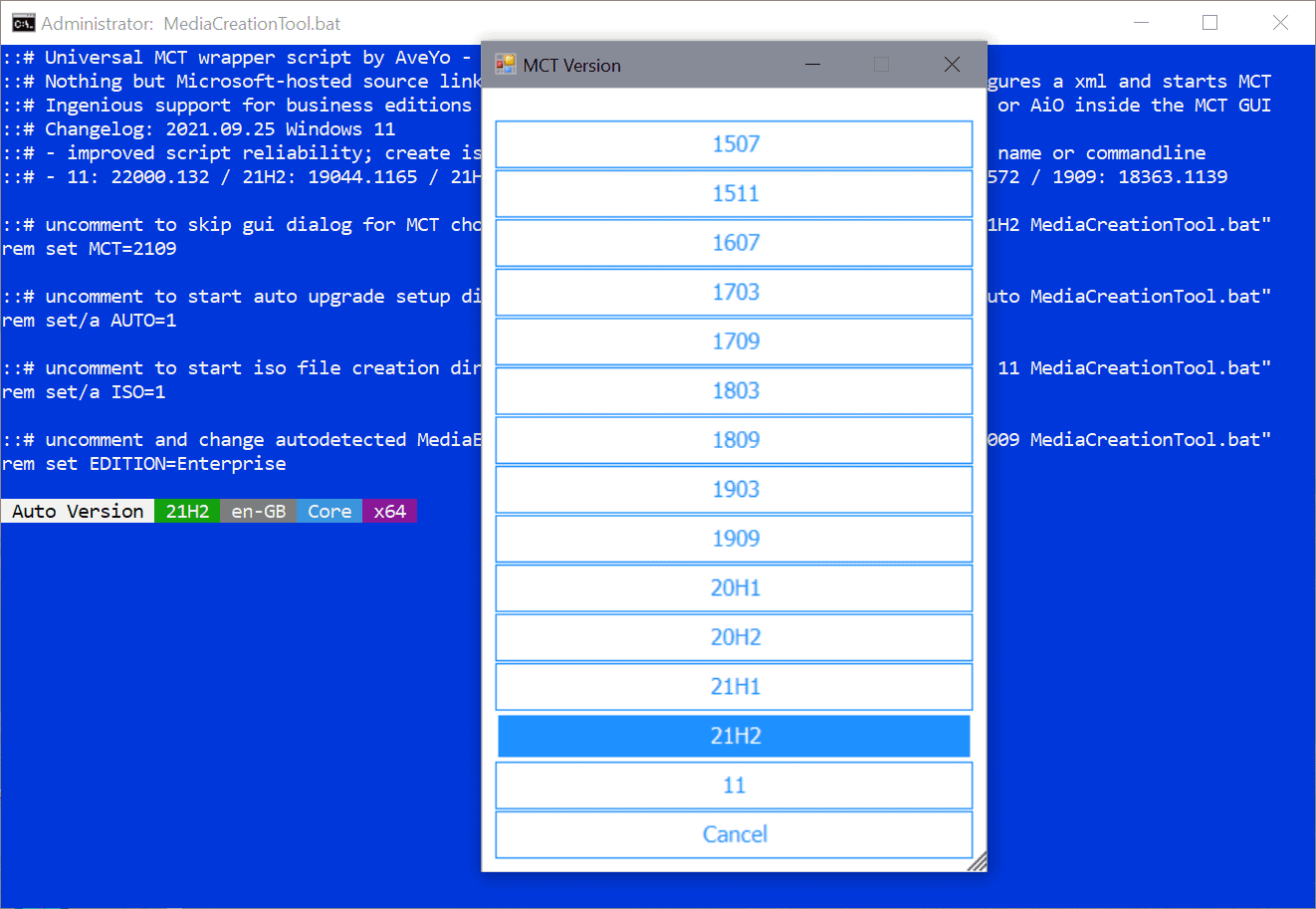
MediaCreationTool.bat: download Windows 11 ISOs and bypass system compatibility checks
MediaCreationTool.bat is a useful script for Windows to download Windows ISO images from Microsoft servers. The developer has updated the program recently; the latest release introduces support for downloading Windows 11 ISO […]
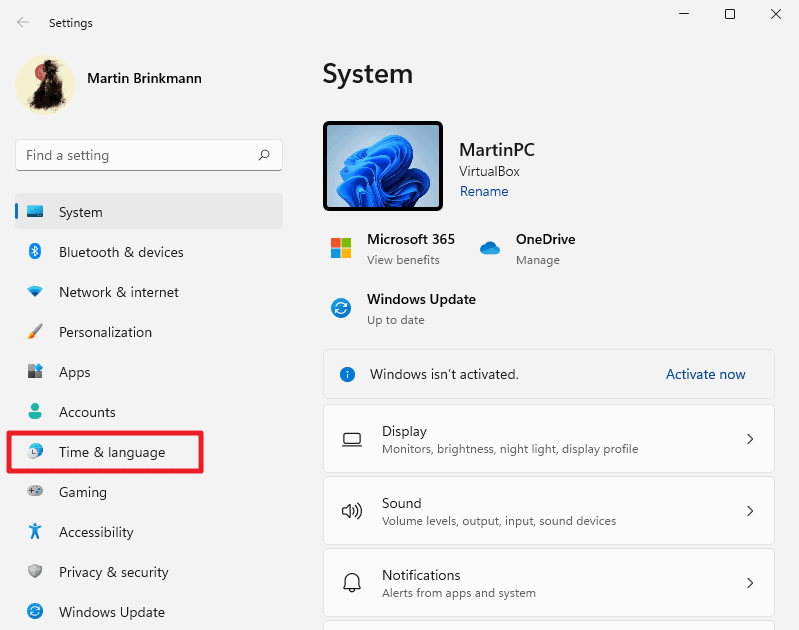
How to change the Windows 11 display language
Microsoft's Windows 11 operating system supports dozens of interface languages. The operating system comes with a specific interface language installed, but users may switch to another language using built-in options. You may […]
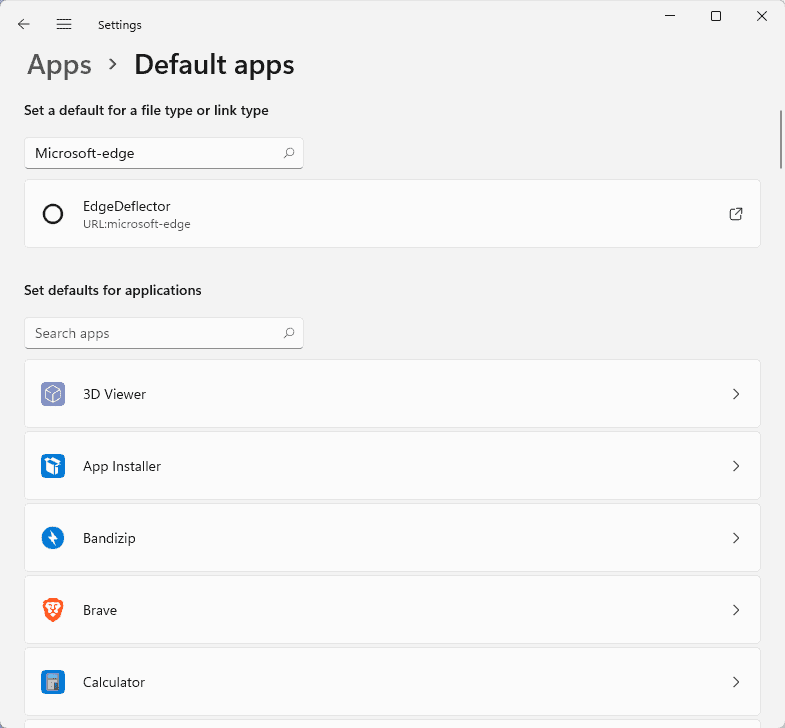
Edge Deflector, the tool that redirects Edge requests to your favorite browser, works on Windows 11 as well
Edge Deflector, a handy tool for Microsoft Windows devices to redirect requests that open in Microsoft Edge to other web browsers installed on the system, supports Microsoft's upcoming operating system Windows 11 […]
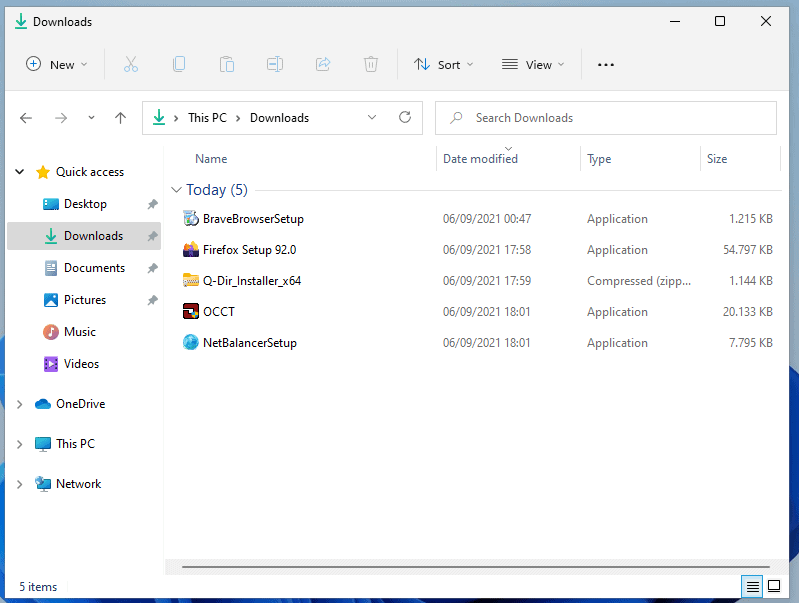
Enable Compact View in Windows 11's File Explorer for improved usability
Microsoft's soon-to-be-released Windows 11 operating system comes with a redesigned File Explorer application to manage files and folders on the operating system. Gone are the times of the ribbon and tabs, Microsoft […]
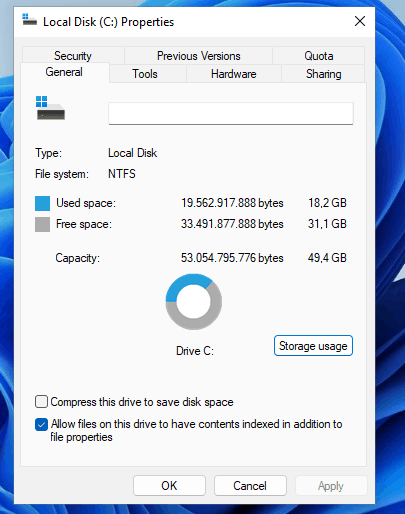
You may still use Disk Cleanup on Windows 11 (even though Microsoft does not want you to)
Microsoft continues to push the Settings application in Windows 11 just like it has done in Windows 10. The latest victim of the replacement policy is the classic Disk Cleanup tool. Used […]
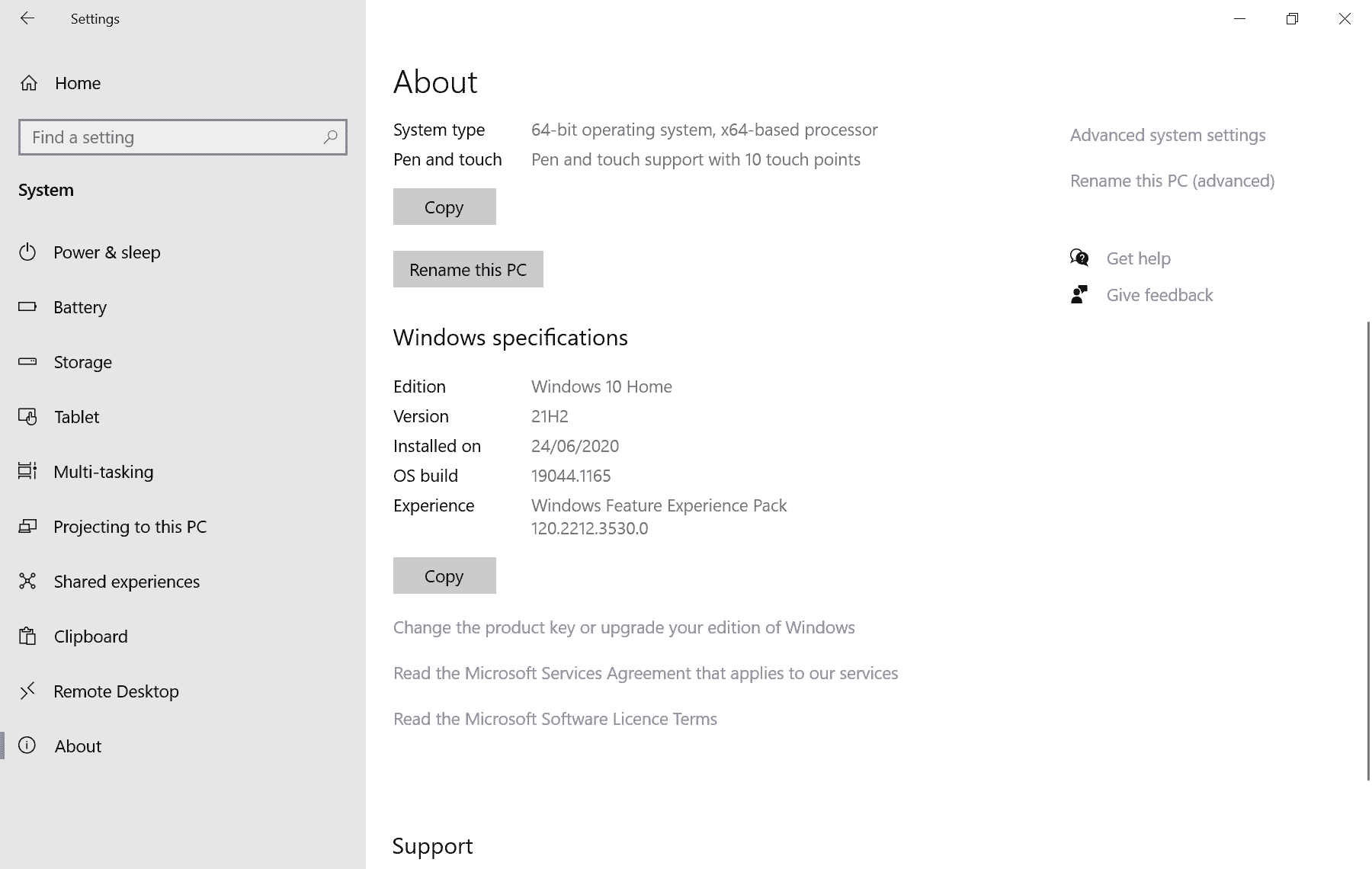
How to upgrade Windows 10 version 21H1 to 21H2 right now (KB5003791)
Microsoft plans to release Windows 10 version 21H2 this year. Windows 10 devices that run versions 2004, 20H2 or 21H1 can be upgraded to the new version of Windows 10 almost effortlessly, […]
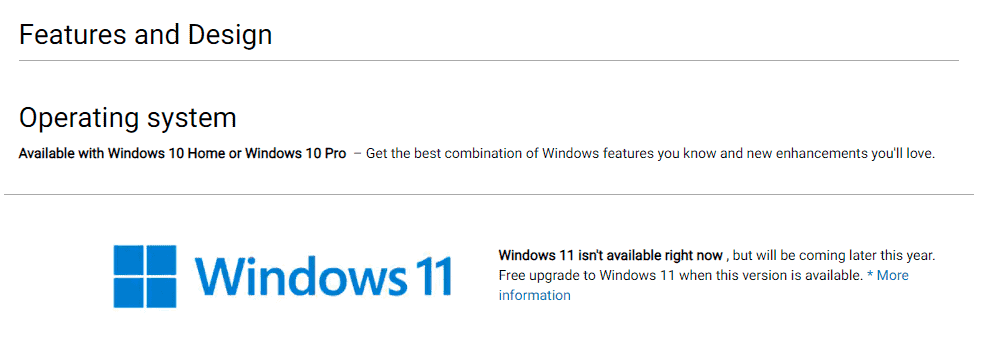
How to make sure that the PC you are buying is Windows 11 compatible
Microsoft's Windows 11 operating system will be released in October 2021 with updated system requirements that make the majority of old and many not-so-old PCs incompatible with the new operating system. Manufacturers […]

