Free Archive Software PeaZip 7.5.0 has been released
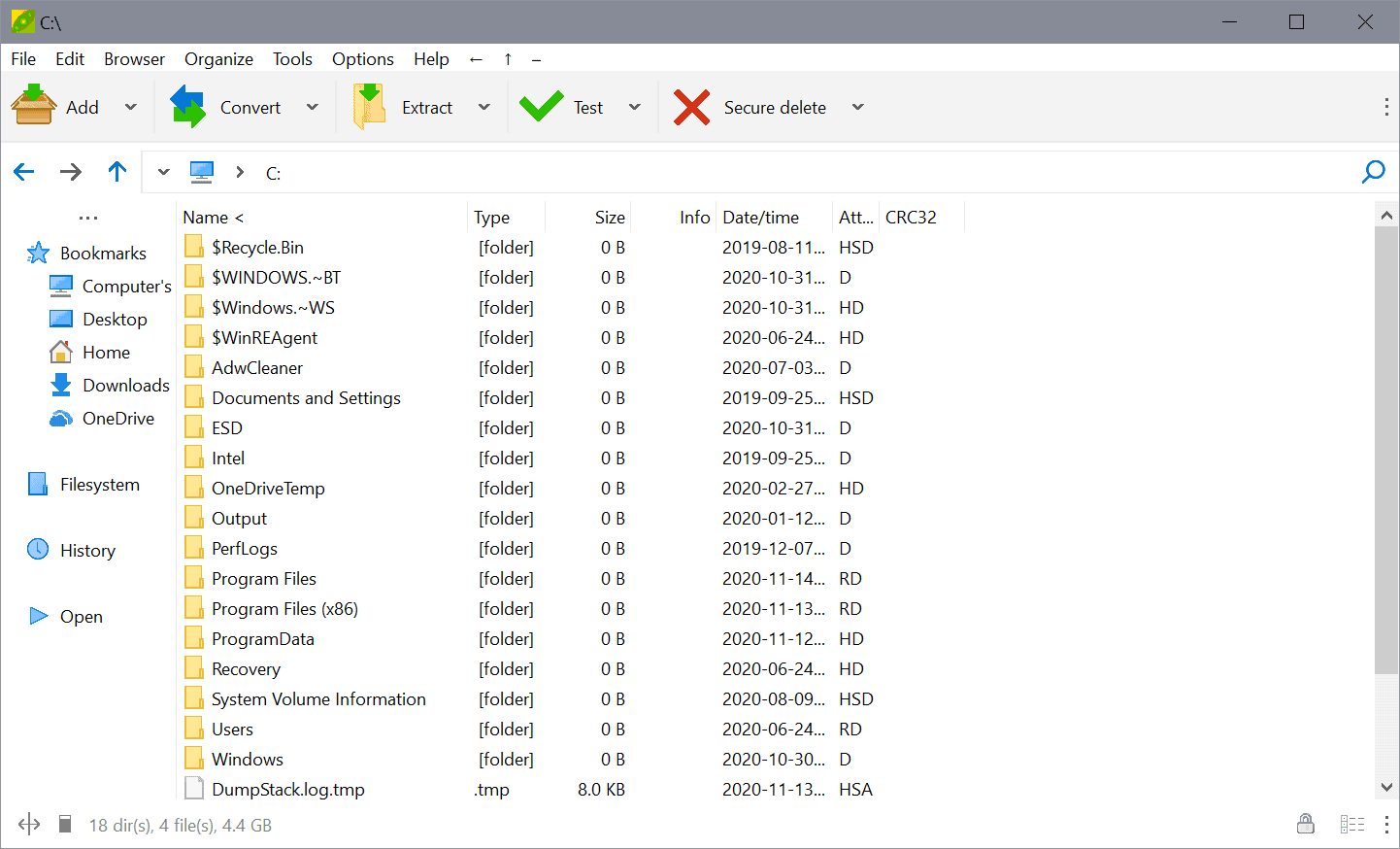
PeaZip 7.5.0 is the latest version of the free archive software for Microsoft Windows devices. The release is available as an installer and a portable version as usually, and will replace the current version on the target system.
Existing users of PeaZip may select Help > Check for Updates to run an update check from within the application. PeaZip 32-bit and 64-bit downloads are available on the official download page.
PeasZip became one of my go-to file archivers after my previous favorite, Bandizip, started to display advertisement in the free version. I reviewed PeaZip in 2010 for the first time, and have followed its development ever since. Major milestones were PeaZip 6.0 in 2016 and PeaZip 7.0 in 2019.
PeaZip 7.5.0
PeaZip 7.5.0 is a major new version of the file archiver; it includes several improvements and changes.
Note: The installer may display a Windows SmartScreen warning prompt when executed.
Veteran users who use the program's built-in file manager may notice that archive file types are displayed with new icons now to better distinguish them from each other and other files. Nothing changes if you operate the program from the context menu of File Explorer.
As far as extracting is concerned, PeaZip 7.5.0 comes with the new "Extract everything for special file types" option for 7z-supported archives; this allows you to extract the entire archive or current path to preview file types that usually require other files. A basic example is a HTML file that requires images, scripts, CSS files to display correctly.
PeaZip includes an option in the program Settings to configure the behavior. Select Options > Settings > Archive Manager to customize the feature under Extract. The two options that are provided change when "extract everything" is used by the program, and whether it is applied to everything, or only to the displayed objects. Display objects refers to items under the current path or items displayed as search results.
The archive manager features another new option. You may check "Auto close after extraction if no browsing actions took place" to get the PeaZip interface closed automatically, e.g. after opening a download quickly for inspection before extraction.
PeaZip users who use the program to create archives may notice that the creation of ZIP and 7Z archives is faster in the new version. The default compression algorithms for these two formats is set to FAST in the new version instead of normal; this speeds up the creation of ZIP archives by over 400% and the creation of 7z archives by 500% at the expense of making the archives slightly larger (for ZIP 2%, for 7z 5%).
The official changelog highlights several other improvements in the new version of the archive software. Create new folder is available for 7z, p7ZIP, and RAR archives, and the file renaming algorithm has been improved with several new options including the ability to cut file names at specified lengths and a function to replace or remove non-ASCII characters.
Now You: which archive software do you use, and why?
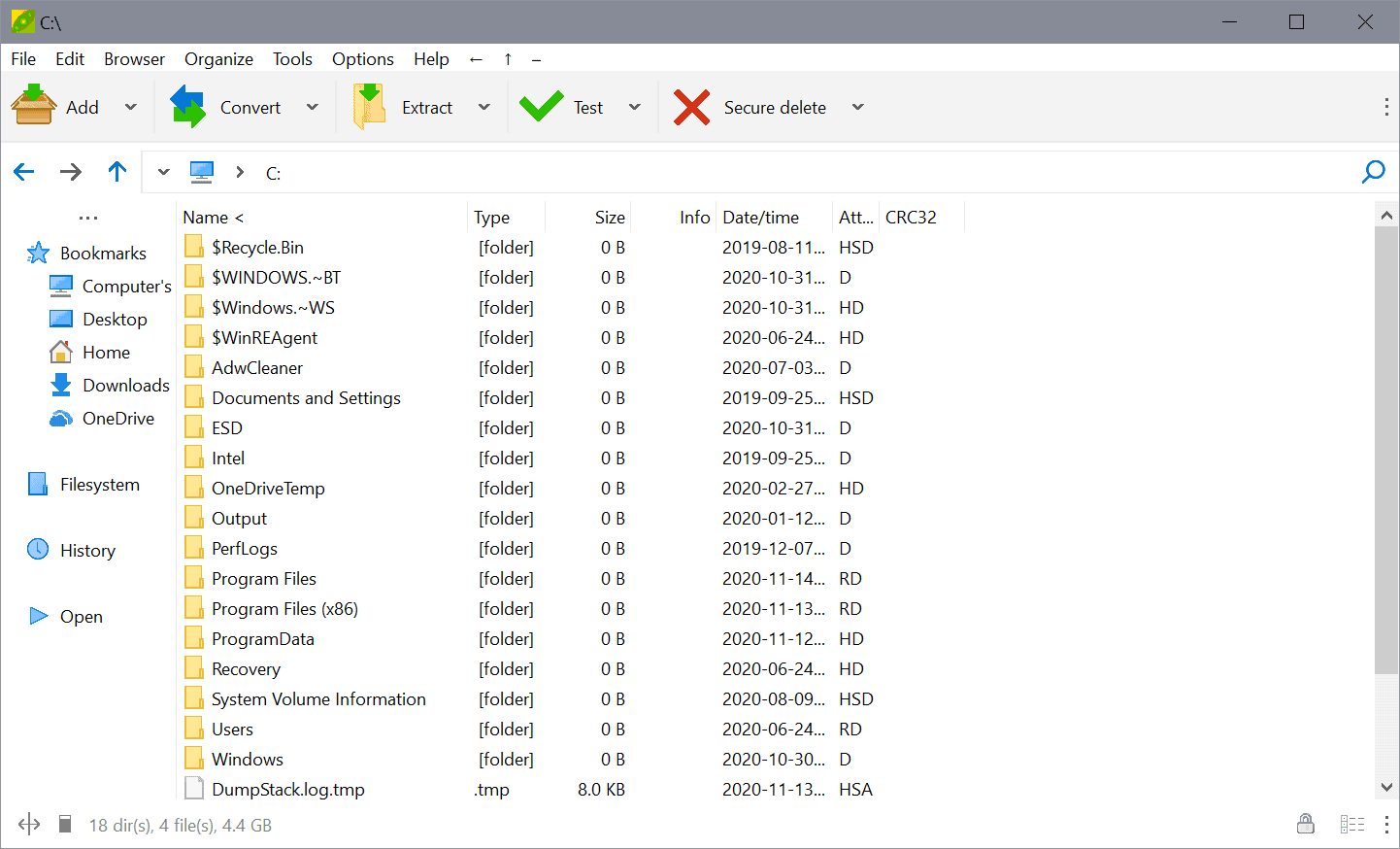


























I will give PeaZip a try … my current archiver is not as good as the developer claims.
I love WinRar and 7Zip gets much respect. The article forgot to mention PeaZip is open source (as is 7zip).
Currently using PeaZip. I like its UI just a little better than 7Zip. One can’t go wrong with any of these three, though. Thanks to the devs!
WinRaR and 7-zip are very good, however Peazip reads near 200 compression file extensions. :]
VirusTotal shows W32.AIDetectVM.malware2
VirusTotal shows 70 antivirus engines saying it is safe, and 1 almost unknown antivirus reporting a false positive.
While hoping this could be an alternative to 7zip for me, it’s disappointing to see that PeaZip too doesn’t digitally sign thier exe or provide a hash…
PeaZip provides sha256 hash for each package on the official domain
https://peazip.github.io/changelog.html
My only issue with PeaZip is that it doesn’t work well with DirectoryOpus for some strange reason.
Which (Peazip, 7Zip, etc) has the strongest encryption/security? I.e. I want to store a document in an archive (encrypted) to keep it safe, which has the strongest for that?
User of 7zip since many years.
One of the annoying aspect of 7zip installer that it doesn’t create file associations automatically on a new install leading non-technically savvy users wonder why Windows can’t open 7z archives even after installing 7zip. It poses an obstacle for many average Joe users I recommend it.
7zip. i really dont get, why anything else.
Peazip has problem with dragging files from Peazip window into file directory in Explorer. Otherwise, I have very little to complain about.
That’s the same reason I’m not using it. The problem was discovered years ago and is still not addressed, goes to show how much they care.
I’m curious now, what is (or was) exactly the problem? I’m using Peazip since version 7 and never experienced problems with drag and drop.
Never experienced a similar problem. But I started using Peazip a couple of years ago so it may be true for old versions.
I use PeaZip on my laptop and on my Windows 7 desktop Winrar which I paid for years ago.
I’m still running an old 6.x release of Bandizip. Peazip looks nice though.
I like Peazip because it lets me open the extracted folder automatically and/or delete the archive file automatically. I have not been able to find an option for that in 7zip, so Peazip it is!
That’s one of the main reasons I’ve stuck with Bandizip. It’s able to open the destination folder after extraction. The one drawback I have is Bandizip’s new business model with ads being shown in it’s free version. Hence why I’ve, for now, stuck with it’s last ad-free version.
winrar for life yo… so far the ui hasn’t been changed into a kindergarten color book, ok well maybe the icons did but you can still use themes.
Been using PeaZip for many, many years. But I’ve never had the need to go beyond v6.9 which already has more features than I’ll ever need.
The ease at which password protected self-extracting 7z or ARC archives using Serpent 256 or AES256 can be created is its greatest strength for me.
I’ll often place a self-extracting ARC/Serpent256 archive in a self-extracting 7z/AES256 archive. Keeping track of the different 32 character passwords I use for each is the hardest part.
Winrar
It does what I want and it has profiles. Unlike 7zip.
I use 7zip in work PC and PeaZip on personal laptop. I like the interface of PeaZip better.
7-Zip has never let me down. There are other file compression programs out there with slightly better interfaces, and I’ve tried almost all of them. The only one that never creates a broken archive file (IME) is 7-Zip. It’s still under active development and is very popular: https://www.7-zip.org/
“which archive software do you use, and why?”
I use 7-zip and have done for many a year.
Easy to use and gets the job done.
Trialed a couple of others but happy to stick with 7-Zip.
WinRAR 4EVA!