LibreOffice 24.2 released: enables automatic recovery of documents

The Document Foundation has released a new version of the open source Office application LibreOffice. LibreOffice 24.2 is already available for all supported platforms. Existing installations of LibreOffice may inform users about the update on the next run.
Selecting Help > Check for updates is an option to run a manual check for updates. The update may then be downloaded and installed directly.
LibreOffice 24.2
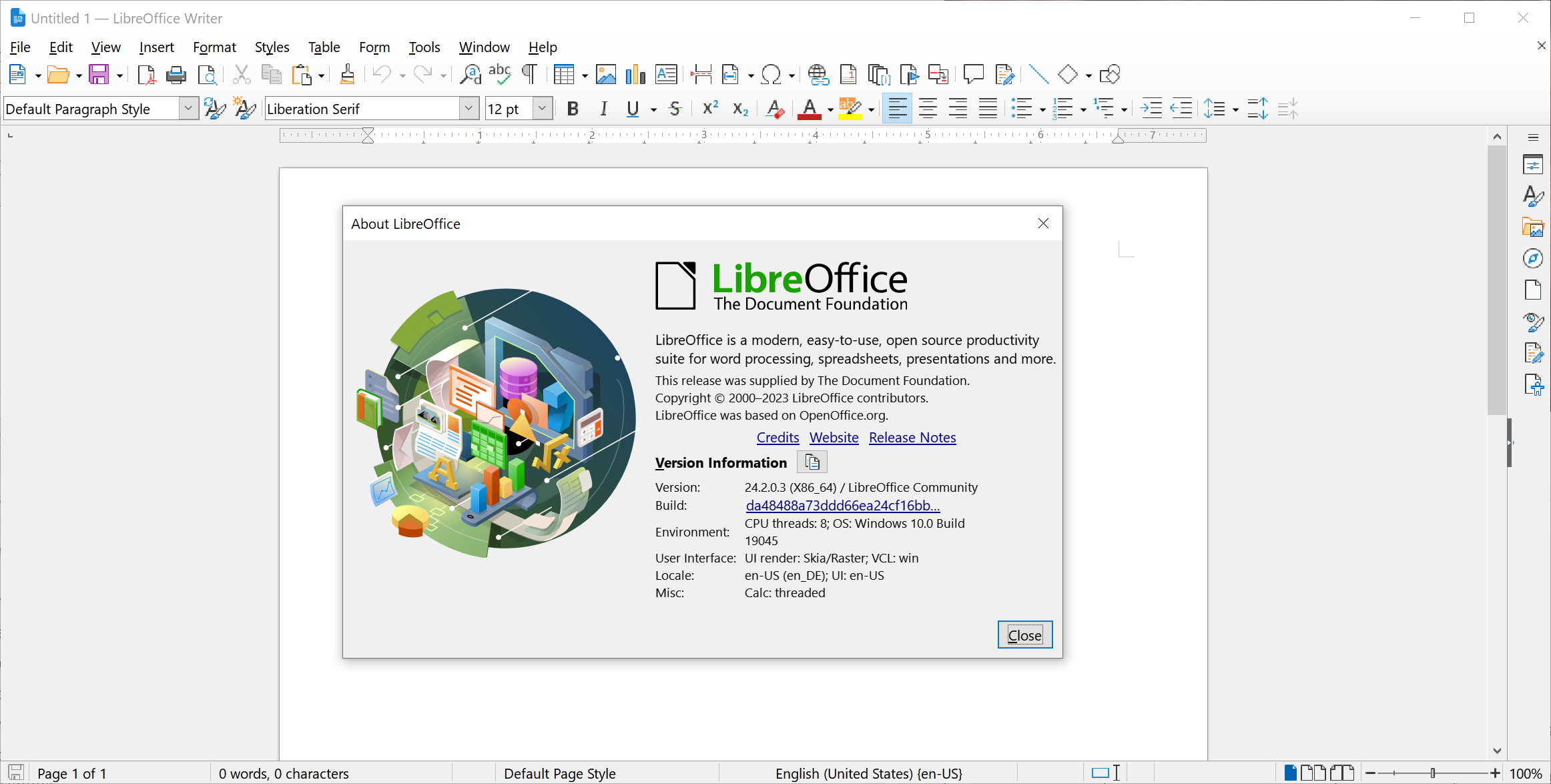
LibreOffice 24.2 is a major release. It adds new features and improves others. One of the main changes is the new auto save behavior.
Starting with this release, LibreOffice will save auto recovery information automatically. Users had to turn on the feature in previous versions of the Office suite manually to make use of it.
The new default saves the information every 10 minutes. LibreOffice users may turn off the functionality, expand it, or change the default path for document backups.
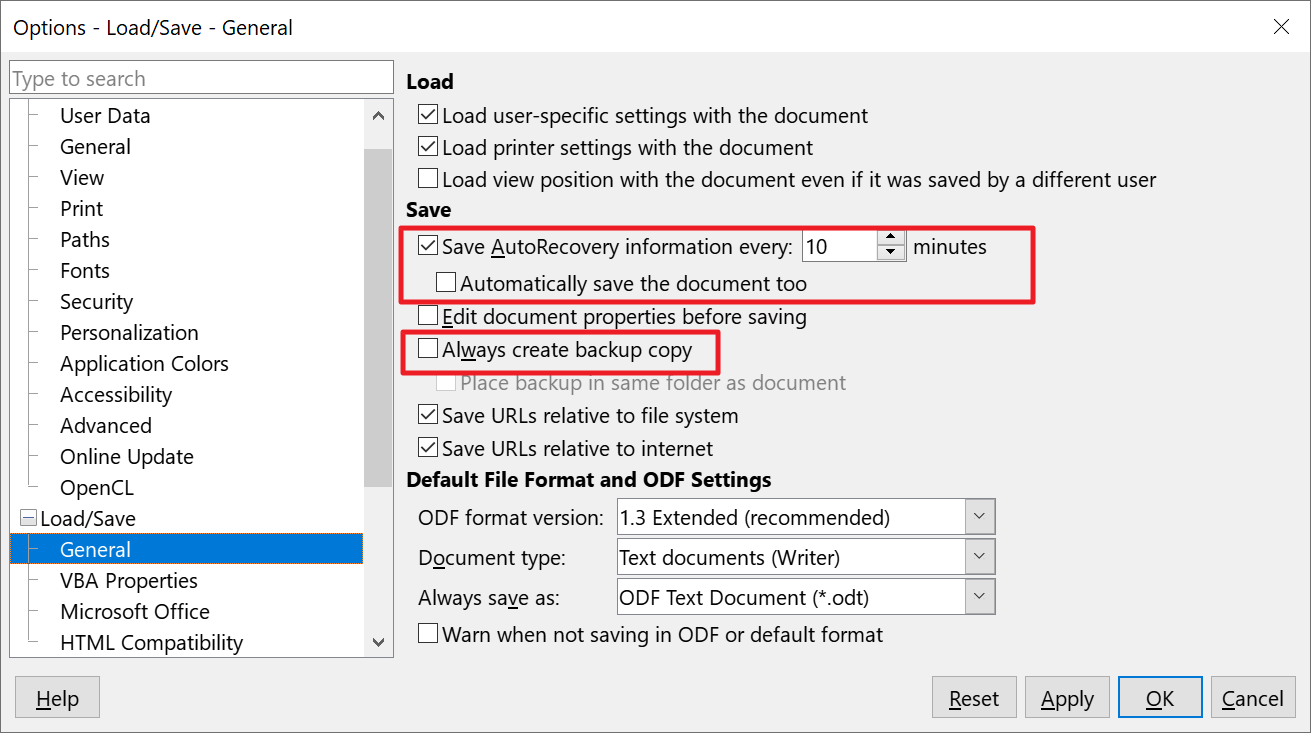
Here is how that is done.
- Select Tools > Options to open the preferences.
- Expand Load/Save in the sidebar and select the General subcategory.
- The preference "Save AutoRecovery information every" may be turned off here. The default interval of 10 minutes may also be changed.
LibreOffice users may also enable "automatically save the document too" to save the entire document each time as well. The release notes reveal that "always create backup copy" is also enabled by default, but this was not the case on my system.
The default backup path is found under LibreOffice > Paths in the preferences. A double-click on the path allows users to change it to another location on the system.
The application's auto recovery feature reduces the risk of losing access to content, for instance after crashes.
Tip: it may be a good idea to enable the creation of full document backups to avoid data loss.
Other changes in LibreOffice 24.2
The official release notes list dozens of changes. Here is a selection of important ones:
- Comments support styles now.
- Nested sections may be collapsed.
- Improved multi-page floating tables.
- New line break algorithm for improved compatibility with Word.
- The Functions sidebar has a search now.
- Option to change the Math font under Format > Fonts.
- Option to search the preferences added.
- Windows users get access to the full Unicode range using Alt-NumPad.
- New ODF document encryption option that promises to be "more tamper-resistant and performant".
- The password dialog features a new password strength meter that indicates the strength of the password.
- Armenian language is now supported.
- FTP support is removed.
The Android version of LibreOffice received initial dark theme support and more interface languages.
Closing Words
LibreOffice 24.2 improves the free Office suite in many regards. The new auto-saving behavior protects documents against data loss. This is especially important to new users and users who have not enabled the feature in the application's options. It is easily overlooked there, considering that the settings are extensive.
Microsoft removed WordPad support from recent Windows builds. Soon, WordPad will no longer be available on Windows. LibreOffice supports all formats that WordPad supports and it can be a viable alternative for the application.
Microsoft plans to release Office 2024 standalone later this year.
Now You: which Office app, if any, do you use?























I don’t know why my comments are blocked when I write that the “newer”options were offered some time ago. Please, just look and revise that this is not the version 24.2, it’s version 24.2.3, so I was right in older comments and I am right in this comment too! So disgusting when the truth is blocked! :(
@John G., I’ve experienced as well, very seldom, a comment of mine never appearing, and I’m sure it wasn’t because it had been blocked willingly but as I assume it, for a technical reason.
As for LibreOffice’s version number, it’s always been presented up to the decimal value, by LibreOffice itself, the .exe installer itself (LibreOffice_7.6.2_Win_x86-64 when it is actually 7.6.2.1, LibreOffice_24.2.0_Win_x86-64 when it might be 24.2.0.3 (haven’t updated yet). but 24.2.3 leaves me skeptical …
Anyway, a storm in a glass of water, isn’t it?
@Tom Hawack, thank you very much! You are right, it’s version 24.2.0.3, my bad, I forgot the zero! Anyway the numbering pattern of Libreoffice should be more short imho. As you said, probably a storm in a glass of water. ;]
Ugly, outdated, slow, incompatible… Only a Linux user can live with that.
MS Excel has no real alternatives, unfortunately.
ONLYOffice tho? Works in cloud too. And is 99% compatible with MS Suite.
I tried the desktop version of the spreadsheet. It looks great, but the performance is terrible, which is perhaps to be expected considering that this is a browser-based application. Still, by far the slowest of all the alternatives I’ve tried.
I’m fine with Javascript as a macro language, although switching from VBA would be time-consuming, but all that’s offered here is really just a pretty rudimentary editor. Also, Chrome Developer Tools isn’t exactly the most pleasant debugging experience.
MS Excel (desktop) has not changed as a development environment for about 30 years, which is the main cause of my frustration with that product. The sad fact is that it is still far ahead of the competition in this regard.
Anonymous – has the way we as humans process tabulated data changed in the past 30 years? Because I’d argue that Excel is still able to keep up with the needs of people, especially people that work with data. Plus the modernisations that newer versions have had make it easier to get more done without using helper columns – it would be nicer if there was some solid competition in the space, it would certainly cause Microsoft to at least try for once, but I don’t believe Excel is missing all that much, and I say that while doing everything in Excel 2007 :)
Excel and it’s free alternatives remind me of Photoshop and it’s free alternatives – on the surface, you can see what the software does, and is meant for, but actually once you start to look under the covers you realise that nobody else comes close to these two programs, it’s almost hard to fathom sometimes.
Been using LibreOffice as my primary office suite since the OpenOffice days. I now use the portable “still” version (one version behind “fresh”, but gets security updates), which effectively is like an ESR version. The changes in office suites are so incremental that for most users there’s no need to update to the bleeding edge. Let someone else do the debugging.
I solve compatibility issues, where I can, by persuading clients to switch to dump M$ and switch to FOSS!
Libre Office is a no-brainer…
Updating soon.
Thanks.
LibreOffice had a mascot contest back in 2017 that they fumbled the hell out of. I’ve been boycotting them ever since – not only did thousands of artists submit awesome submissions that got disqualified for nonsense reasons, but there wasn’t even a winner. They just pretended that it didn’t happen. Hours, days, and in some cases, even weeks like in the case of Tyson Tan’s “Libbie” down the drain.
I’m sorry but I highly suggest OnlyOffice, another FOSS option a lot more, not only are you’re less likely to run into compatibility problems in both reading .docx (MS Office documents) and giving MS Office users documents that won’t have their formatting hilariously broken, but ran by a better team to boot. LibreOffice has this weird insistence on not following industry standards.
For those interested in trying “Only Office” and reading a review, TechRadar provides a solid overview with links:
https://www.techradar.com/reviews/onlyoffice-review
I look forward to trying this version out, but I’m not a fan of adding styles to document comments. Comments should be very simple text boxes with no need for formatting, from my way of thinking about it.
@Martin – by the way, there’s a major new Pale Moon release out now. It’s getting quite good, I hope you have time to look at it again this year.
Compatibility. That’s what they need to improve.
Agree. Libre Office is a great product, with an unbeatable cost-benefit-ration, but if you are a niche player (as they are compared to MS Office) you need to make sure you seamlessly interact with the 500 pound gorilla. Compatibility generally ain’t that bad, but could indeed be better (especially powerpoint).
“If you’re a technology enthusiast, early adopter or power user, this version is for you!”
To me it’s the Gamma release. It’s post Beta but they plan on issuing several bug fixes. They call it the “Fresh” version.
I prefer the version they call “Still”.
“This version is slightly older and does not have the latest features, but it has been tested for longer.”
I’ve been using this “program” since it was named OpenOffice.
@d3x Yeah, I noticed that too, I found the following.
“Starting with the next release, LibreOffice will adopt a year.month-based versioning system and the upcoming iteration will bear the version number 24.2.”
Note: Phones run apps. Apps do things you want and many things you don’t want. Trying to change apps behaviour is purposely made very difficult and usually voids the warranty of your phone.
Computers run programs that are often designed to make it easier to control everything about them.
“Note: Phones run apps. Apps do things you want and many things you don’t want. Trying to change apps behaviour is purposely made very difficult and usually voids the warranty of your phone.
Computers run programs that are often designed to make it easier to control everything about them.”
What in the world?
As someone with a little bit of coding experience, here’s what I can say. Programs are basically “procedures”, “scripts”, things that are designed to run, carry out a task, and then terminate. They can be complicated or advanced, have multiple options and end-states, however that is the gist of a program. If you have something that runs in the background but again also just serves to carry out a specific job, something that watches or monitors something, typically this could be described as a program (or perhaps, “service”). These are things where, either with some user guidance, or without, the computer is performing the bulk of the work and the bulk of the deliberations.
An application is a little different, this is software that is typically meant to stay open as much as the user desires, and typically handle unpredictable inputs/outputs. This is software where the result is mostly dependent on the user. Viewers, readers, editors, players, messaging tools, all that.
It’s not simply a case of computers->programs phones->apps. An editing suite (or a word editor) is definitely an application, and not a program.
You didn’t even mention that they changed version numbering. It used to be 7.x.x.x and now it’s 24.2.0
Good point. No idea why they did this.
@Gerard, The Document Foundation is placed at Berlin. Enough to explain some things.
Looking forward to updating!
They’ve also changed the versioning scheme.