Microsoft Office 2024 confirmed: won't require a subscription

Microsoft Office 2024 exists, does not require a subscription and it will be released in 2024.
Microsoft Office is provided in two different versions and several editions currently. There is the subscription-based Microsoft 365 version and the non-subscription version Microsoft Office 2021. While both are based on the same core Office version, things are not equal in many regards.
The most obvious difference is that the cloud-based version requires a subscription and an endless stream of money that wanders from the pockets of users and companies into Microsoft's wallets. The standalone Office 2021 does not require a subscription. It is more expensive, at least when you buy it directly from Microsoft, but it is a one-time payment kind of deal.
There is another difference. Microsoft does not push new features and updates to the standalone Office version. It is supported with security updates and bug fixes, but most of the new features land only in the cloud-based version. Also, certain connectivity features, mostly to Microsoft 365, may or may not work after the Office version leaves mainstream support.
Now, first screenshots of Microsoft Office 2024 have appeared online.
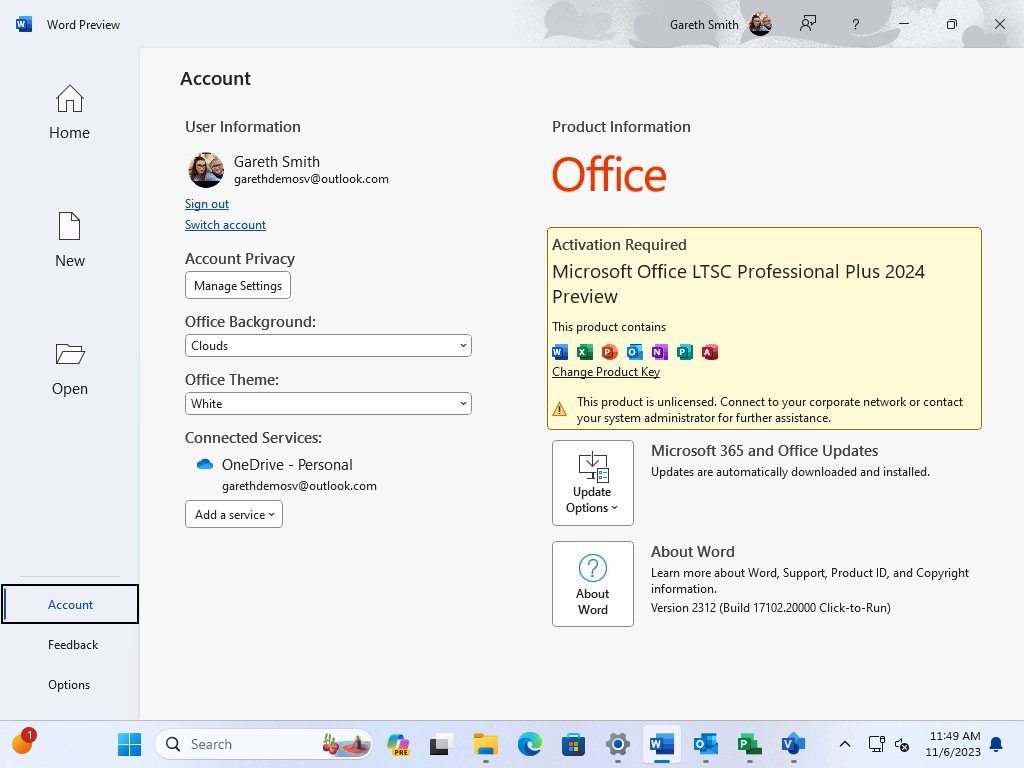
As you can see, the screenshot confirms the existence of Microsoft Office 2024 Preview. While there is still a chance that Microsoft is releasing Office 2024 only as LTSC versions, it seems unlikely that the company is going down that route.
In any event, the news is remarkable, as it was not clear if there would be another standalone version of Office after Microsoft Office 2021.
Provided that Microsoft Office 2024 will be released for all kinds of users, it is good news. Those who prefer to own software licenses may continue to do so by making a one-time purchase. While Microsoft will continue to push subscriptions everywhere, it knows that a sizeable number of Office users won't get a subscription for Office.
There are several alternatives available, including LibreOffice and FreeOffice, which are excellent alternatives for many use cases.
It is too early to tell what features Office 2024 will support and which features it won't support. A likely scenario is that Microsoft will integrate changes it made to the Microsoft 365 version of Office into the standalone product.
Closing Words
Microsoft plans to release Microsoft Office 2024 in the second half of 2024 according to our sources. Information about price, features and editions is not available yet and it may take months before Microsoft is announcing Office 2024 officially.
Now You: do you use Microsoft Office or another Office app?
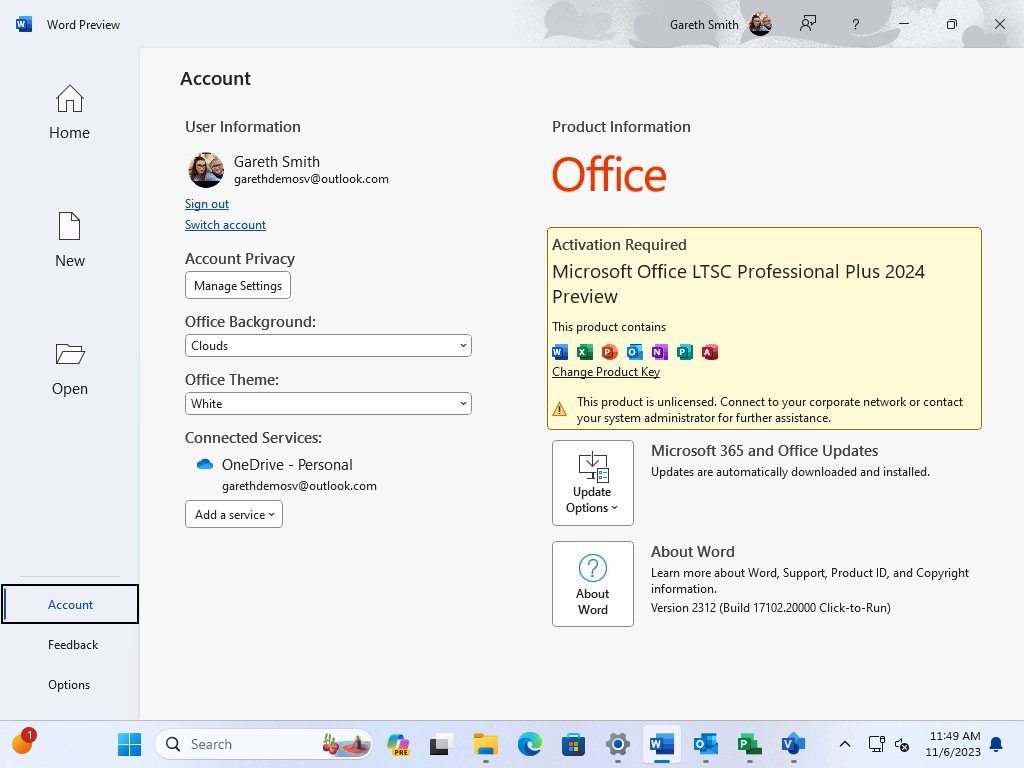






















If you only use it for word docs Free Office 2021 is a good alternative, as mentioned by Martin. You can password protect your files and it has enough options for layout, menu, etc.
“Office 2024 won’t require a subscription . . .”
Hmm, but what about that telemetry which keeps adding a logfile every 15 minutes or so ?
For those who don’t know, check your Windows\Temp directory. Maybe even open one of the logfiles in Notepad and see just what the Office Team thinks they need to know to keep your Office working.
I can’t thnk of a better reason to switch to another product.
I think that Enterprise versions for the OS should be publicily available too. For a friendly price of course and perhaps with some corporate features disabled like domain integration or what ever.
I stopped using Office in 2018. No longer needed as LibreOffice is more than enough.
Me too.
Honestly, I didn’t even know you could buy a 2021 version, I thought 2019 was the last version.
But at the same time, there have hardly been any innovations since about 2010, if all you want to do is write up some documents, posters, flyers, you literally don’t need anything more modern than 2007 or 2010.
Excel seems to get some new functions with every release but the important ones for basic stuff have been there forever. With a software package like this, I always ask myself: is what I have sufficient? Is there a better version of something, that will make my life easier and more convenient?
To all you “wah wah I’m moving from windows but still want office, help, wah” guys – you can just install Office using wine or something – there are tutorials and that shit works, at least as far as I can tell. C’mon now it’s not that hard.
it will probably still reach end of life in 2026 like Office 2021 lol
I’m bound to move off Windows 10 by 2025.
I don’t want Windows 11 / 12.
All I want is my Office – Excel and Word.
I don’t want Apple (I can’t afford the hardware) and I don’t want Libre (nice package I’m just embedded in Office).
I don’t want to be tethered to the internet or have an account that forces me to sign on to a company or use the cloud.
If there is an easy way for a technologically challenged person to run Office on Mint or Ubuntu I’d be very content (no, I don’t want a subscription).
I think if the Linux community could come with an easy way to support office on a Linux platform it would greatly help some people make a switch from Windows.
Indeed Libre Office on Linux is your choice. Libre office is practically identical in functionality and the suites are mostly (as in largely but not necessarily 100%) compatible, so you can import your MS Office documents without a major hassle. Although Visio documents may provide an issue.
Best of all: this is all free of cost, free of spyware, free of ads, free of cloud fees and free of a mandatory online connection and all takes place on your local system, not on the one of someone else, who then has access to your most personal data.
The only problem is, if you have the attitude “But I want Microsoft Office and nothing else”. well in that case you can’t be helped.
“free of cost, free of spyware, free of ads, free of cloud fees and free of a mandatory online connection and all takes place on your local system, not on the one of someone else, who then has access to your most personal data.”
Bro I have an Office that fits all those descriptions except the cost one, let’s not pretend these are revolutionary things or selling points lol
Just use LibreOffice. Calc instead of Excel, Writer instead of Word. The UI is slightly different but the functionality is basically the same.
Office 2024 is a standalone version just like Office 2013/2016/2019/2021 are.
Microsoft seems to come out with a new version of Office every 3 years.
Unlike 365, it doesn’t get new features regularly, just bug and security fixes
I’m bound to move off Windows 10 by 2025.
I don’t want Windows 11 / 12.
All I want is my Office – Excel and Word.
I’m not a gamer so that’s not a requirement for me to migrate.
I don’t want Apple (I can’t afford the hardware) and I don’t want Libre (nice package I’m just embedded in Office).
If there is an easy way for a technologically challenged person to run Office on Mint or Ubuntu I’d be very content (no, I don’t want a subscription).
I don’t need to be tethered to the internet to do my work or signed on to a company like MS or Apple with an account.
I think if the Linux community could come with an easy way to support office on a Linux platform it would greatly help some people make a switch from Windows.