No more switching between Excel and Python

Microsoft has officially unveiled the public preview of Excel Python integration. This groundbreaking feature enables proficient spreadsheet users to seamlessly merge scripts written in the widely utilized Python language with their customary Excel formulas, all within a single workbook.
The recent collaboration between Python and Excel has given birth to a synergy that empowers users with exceptional capabilities. This partnership equips professionals, from data analysts to business executives, with a powerful toolset to handle data intricacies efficiently.
Stefan Kinnestrand, General Manager for Modern Work at Microsoft, elaborates on this enhancement, stating, ''Now you can do advanced data analysis in the familiar Excel environment by accessing Python directly from the Excel ribbon''.
A great analytical potential
The introduction of Python in Excel democratizes data analysis. Previously, Python was often the domain of programmers, but now, Excel users of all skill levels can harness its power. This inclusivity fosters a data-driven culture across diverse industries.
By integrating Python into Excel, users gain access to a treasure trove of data analysis possibilities. Python's extensive libraries, such as Pandas and NumPy, facilitate seamless data wrangling, cleaning, and transformation within the familiar Excel interface. This means no more toggling between applications.
Python's visualization libraries, including Matplotlib and Seaborn, further enrich Excel's visualization prowess. Users can now craft intricate graphs, charts, and plots directly within Excel, leveraging Python's flexibility to customize visualizations and reveal meaningful insights.
Read also: Excel Keyboard Shortcuts.
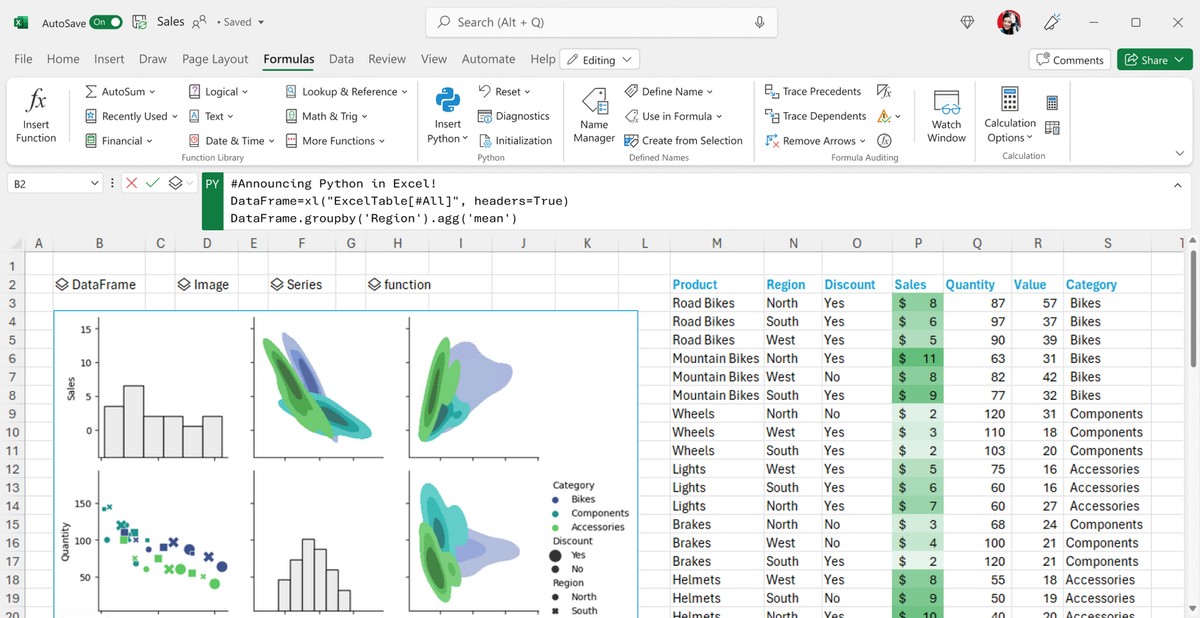
How to use Python in Excel
To gain access to Excel Python integration, you need to become a part of the Microsoft 365 Insider Program.
Microsoft 365 Insider Program offers early access to new features and updates, providing you with a sneak peek into upcoming enhancements to Microsoft's suite of applications.
How to join Microsoft 365 Insider Program
To join Microsoft 365 Insider Program, all you have to do is:
- Go to the Microsoft Insider Program website
- Sign in to your Microsoft account
- Browse through the available Insider Programs
- Opt for the "Beta Channel" as it provides access to Python in Excel
After joining the Beta Channel, make sure you're using the latest version of Excel. You might need to update your apps to access the new features.
Advertisement



















