Bandizip 7.0 introduces commercial versions and ads
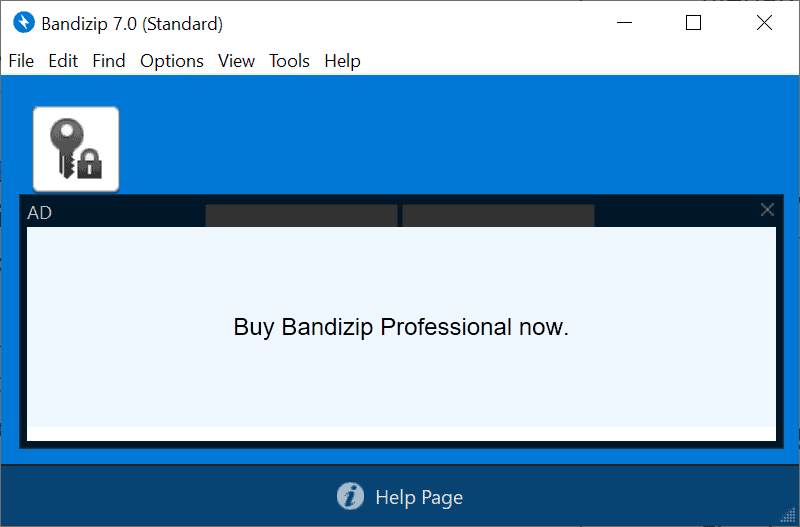
The developers of the popular archive software Bandizip have released Bandizip 7.0 today. The new version changes things significantly and not only for the better (we reviewed the changes back in October 2019 when the first beta versions were released)
Bandizip 7.0 is still available as a free version just like the old one. The new version is called Bandizip 7.0 Standard Edition and while it is free to use, it is now limited in functionality when compared to the commercial versions, and comes with advertisement.
Two commercial versions of Bandizip, Bandizip Professional Edition and Enterprise Edition, are introduced. These come without advertisement but need to be purchased. The professional version is available for a one-time payment of $30, the Enterprise version, available only to Enterprise organizations, for $20 per single-PC.
Price and the display of advertisement are not the only difference between the versions. The free version is limited the most when it comes to functionality; this begins with the lack of an offline installer -- only an online installer is provided -- continues with the strictest update policy -- only the latest version is provided -- and ends in a number of features that are not supported by it.
These features, the option to repair archives, password recovery, password management, antimalware scan, or image previews in archives, are not included in the free version at all or severely limited (only one password can be stored in the Standard Edition password manager). To the developer's credit, the features that are limited or not available have not been available in previous versions of Bandizip.
The free version of Bandizip installs over current versions. It opens with an ad if you start it directly but ads are not displayed when you open archives in the software or extract archives. It is therefore relatively easy to avoid seeing ads if you use the program only for extraction purposes.
Note that Bandizip 7.0 Standard Edition displays the available pro-tools like Repair Archive in its interface. You get a "paid version required" error when you try to launch these. You can check the full feature matrix here on the Bandizip website.
Some features and improvements are introduced in all Bandizip 7.0 versions. The program features several interface improvements. It is now possible to display images with thumbnails by selecting View > File List > Icons, to use the Alt-Left and Alt-Right shortcuts to navigate folders, and to single-click to open an item. Note that you need to enable the latter under Settings > General > Single-click to open an item.
Bandizip processes hard-linked files in TAR format now, and pre-allocates disk space for output files to minimize disk fragmentation and speed up the process.
The installer detects the CPU automatically to download only the files required which speeds up the installation and updating processes.
Closing Words
It is understandable that paid versions are introduced as revenue needs to be earned. When a company offers free and paid versions, it is often the case that free versions are limited in some way or the other; this is the case here as well.
While I cannot speak for all free Bandizip users, I'm certain that most would have been fine with the change and the limitations if the company would have decided against showing ads in the free version.
Now You: What is your take on Bandizip 7.0?
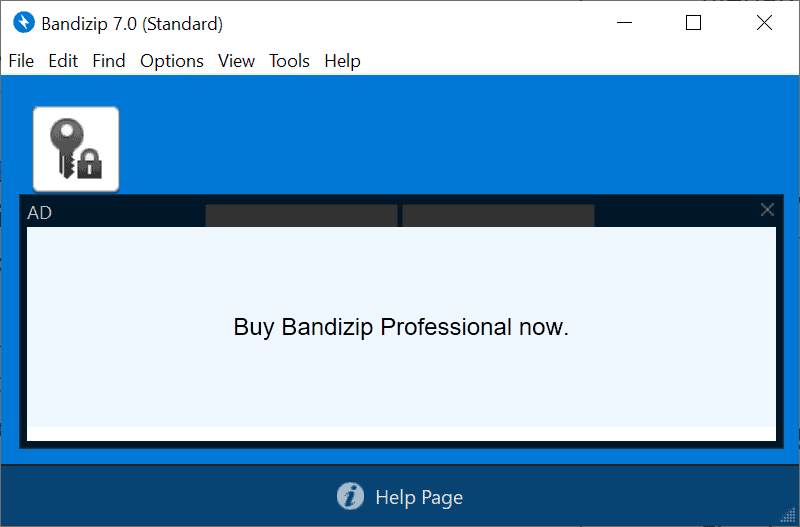





















its shit like this that leads to piracy
bought winrar years ago
did and does anything i want
haven’t seen any profits to change
7 Zip.
Why bother with a compressor/archiver/expander that does anything but that? Scope creep in something so simple is dumb. If 7 Zip’s interface isn’t Dr. Seuss enough, try the console version, it has a really cool dark theme.
Reminder for those that stick with v6, if there are vulnerabilities in any of the libraries it uses, you’ll be SOL. Remember the RAR or ACE vulnerabilities from a couple of years ago?
Simple solution is not to upgrade from v6.26. It still works like a charm.
True, you can do that. It’s not like formats or the program are going to stop working.
I’m still using Bandizip 6.26 and will think about ver 7 as soon as I’ll be in need to (re)install it.
Anyway I think I’ll remain with Bandizip because among all zip utilities around it has the best usability. Its “smart extract” feature that create a folder and DELETE the zip archive after unzipping is a killer-app feature for me. Could’nt find this in any of the alternative so far.
You can do smart extract in peazip and winRAR too. Just go to the settings.
Thanks for writing an article about this. I love Bandizip because of how it checks if there is only one root folder in the archive. I don’t want to go back to 7-zip, WinRAR or PeaZip and I don’t want ads either so I’m definitely going to consider purchasing a license. Of course, I could just stick with v6 which works perfectly fine.
^^This.
Been using 7-zip for more than a decade. Free, excellent, reliable, open-source software.
Wait, I thought that this is old news?
I just opened 7zip to check for the much discussed ugliness in the interface that I had failed to notice or just learned to overlook. Come on people, it’s clean, simple and wonderfully tasteful. If it lacks some up to the minute novelty that you feel you need then it’s not for you and that’s fine. I’ve been a graphic designer and to me 7zip looks good. It also works well enough that I can live with its imperfections because I’ve learned how to use it and it’s free.
People: Simple=Ugly
Also people: Material Design=Cool
I moved to PeaZip few months ago when they announced this in beta.
I have blocked upgrades for Bandizip as soon as I learned here about the future changes. My needs are very basic, anyway.
No installer + ads + no old versions + paid features displayed in the interface = NO, NO, NO.
I don’t see myself upgrading Bandizip. Limiting features and the addition of advertising is a deal breaker for me. It’s been my top choice for the past couple of years but I’m 50/50 on migrating over to 7zip.
WinRar is hard to beat. Sure it’s not free, but a lifetime license is very reasonable. 7-zip works great as well if you don’t mind its ugly interface.
I tried Bandzip for a short period, and sure it supports zip, rar, and all of the formats, but to create a RAR file you must first own Winrar. It only opens Rar files, So what’s the point? Just use Winrar to begin with
I know that RAR files are very popular, but I have never managed to create a RAR file that was better compressed than a 7z file. And WinRAR doesn’t allow you to use 7-zip’s algorithm.
One thing I love about Bandizip and that I haven’t found in anyone else (correct me if I’m wrong) is the “Fast drag and drop” feature:
https://www.bandisoft.com/bandizip/help/fastdnd/
I wonder why nobody implements such a function, I tried 7zip, Peazip and Winar and they all first extract the files to a temporary folder and then move everything to the selected destination.
2 steps with double data writing.
Bandizip extracts directly to the destination folder.
(I’m talking about dragging files/folders from the archive, just for clarity :P)
Yea I find that annoying too. Tho with Winrar if you right click a file and choose “extract here” or extract to specific folder…” it skips the temp fold routine and dumps straight to the target. Security minded folks were concerned about the temp folder as it makes multiple copies of files.
Didn’t realise the world needed more advertising, thanks Bandizip.
The price of enduring advertising for a ‘free’ product and the almost certain private data stealing, to me at least, is far higher than the price of the enterprise edition, which likely also calls home with your personal information. This represents Bandizip’s level of respect for their customers – none whatsoever.
Thanks for the heads up, Martin. I will buy three Bandizip Professional licenses tonight. It’s the best compression software I’ve used.
Thanks for the heads up, Martin. I will buy three Bandizip Professional licenses tonight. It’s the best compression software I’ve used.
No offline installer + ads. Uninstalled, but many thanks for the previous unlimited free use
lol who used bandizip anyway? everyone just uses 7zip or winrar.
I’ve used Bandizip for years, after years of using 7zip. I much prefer Bandizip, because 7zip looks terrible and had received no new stable version for years when I made the switch. Bandizip supports 7zip, RAR, and ZipX just fine, and looks like something made in the 21st Century.
WinRAR has many known issues.
“WinRAR has many known issues.”
Like what?
Don’t presume to speak for everyone or anyone other than yourself come to that. You might use one of those but plenty of people don’t.
Those people know no better. Not our fault. 7-Zip is the superior choice.
Thanks to this website reporting news about BandiZip, I’ve switched to 7-Zip and I’m just as happy with it as I was with BandiZip. BandiZip was a great tool, but what they’re doing is unacceptable.
Just like KMPlayer was once a fantastic player, then the owner sold it to Pandora TV and they destroyed it with ads. Then he created his new player – PotPlayer which was also fantastic at start, then he sold it to DAUM/Kakao TV and now PotPlayer also got destroyed and riddled with ads. And since then I’ve moved to VLC since it’s the next best thing left. I tried SMPlayer, but I had trouble selecting audio tracks on some anime that I had on my computer, which had dual English and Japanese audio and English subtitles and I couldn’t select the Japanese audio and the subtitle track on SMPlayer, only worked on VLC.
Back to this.. such a shameful and unfortunate turn of events for BandiZip, they really had something going, now they lost it all.
Switched to PeaZip back when Bandizip announced these changes.
Can’t say I miss anything from Bandizip really and built-in checksum checker is a nice bonus.
I would rather download Igor Pavlov`s software, 7zip.
So free is not only limited but shows ads too, one or the other not both (preferably the former). Anyway knowing what they were planning to do is why I turned off updates a while back.
For my needs, i’ll stay with version 6.26.
My only regret about this software is that it no longer asks if a file with the same name can be replaced (it was the case before!)
Goodbye Bandizip. I can use Peazip or Winrar (worth buying) in your place
I use 7-Zip :3
Bandizip portable was my favorite archive program for Windows.
But once they switched to this new model, I found an open-source alternative.
Bandizip’s new lack of a portable version, forced online installer, and ads are all deal-breakers for me.
Overall, Bandisoft make excellent software, and if there weren’t so many great open-source freeware archive programs available, I would buy Bandizip.
I hope their excellent Honeyview image viewer doesn’t go down the same path.
I wish them the best of success. I truly hope everything works out for them.
> I found an open-source alternative.
But I won’t tell anyone what is. Huehuehuehue
Since noodlehead here thinks he/she is some brilliant rocket scientist, here’s a clue:
Go to alternative to and scroll through the mesmerizing numbers of free, work great, no ads programs for archiving.
Thank you, VioletMoon! Your response made my morning!
> “Bandizip’s new lack of a portable version”
The portable version of the “free edition” can be downloaded here:
https://www.bandisoft.com/bandizip/dl.php?portable
(Just tested it. No ads thus far, other than the “nag-screens” Martin already mentioned (“Not available in this edition; buy …” ))
Portable PAF v6.18 (7-Jan-2019) … no ads, but obviously no v7 features that came with monitization.
https://sourceforge.net/projects/thumbapps/files/Utilities/Bandizip/
I forgot to mention …
No nags screens in Portable PAF v6.18 (7-Jan-2019) …. either