Upcoming changes to file compression software Bandizip
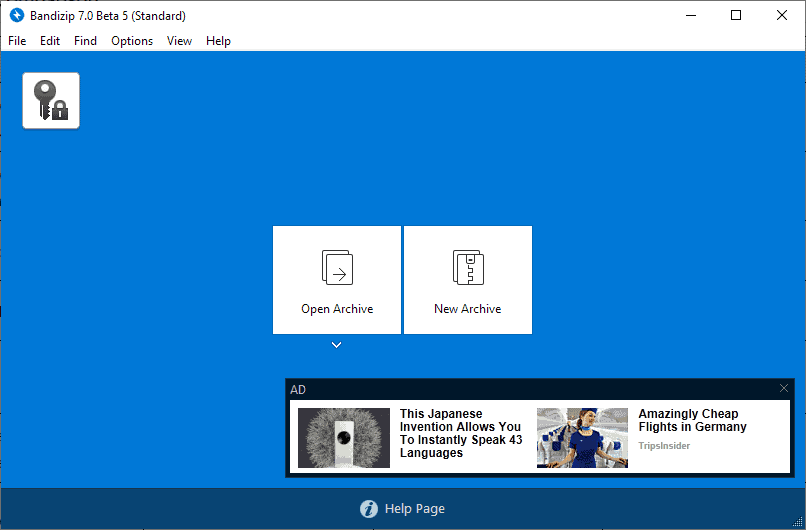
Bandisoft, the company behind the popular file compression software Bandizip, plans to launch Bandizip 7.0 soon; the new version has a new licensing system that divides the program into a free, advertisement powered, version and two commercial versions for professional and Enterprise use.
The editions differ in several key aspects. The standard edition (the only free edition) comes with advertisement, has no offline installer, and only the latest release version will be offered.
The professional version does away with advertisement and the latest version enforcement. It is available for a one-time purchase price of $30. The Enterprise version is only available to organizations. It is the only version that supports an offline installer and is available for $20 per PC.
The available features, or limitations of features, has not been announced yet but it seems that the free version and maybe also the professional version will be feature restricted.
Bandizip 7.0 is available as a beta version currently that interested users can download and test on their Windows machines. The first difference to previous versions becomes apparent when you run the setup of the file compression software. Bandizip 7.0 Standard requires an active Internet connection for installation; the only edition of the software that does not require an active Internet connection is the Enterprise version.
The free version displays an advertisement in the main interface when you start it up. The ad does not interfere with functionality of the program but it does not look good either.
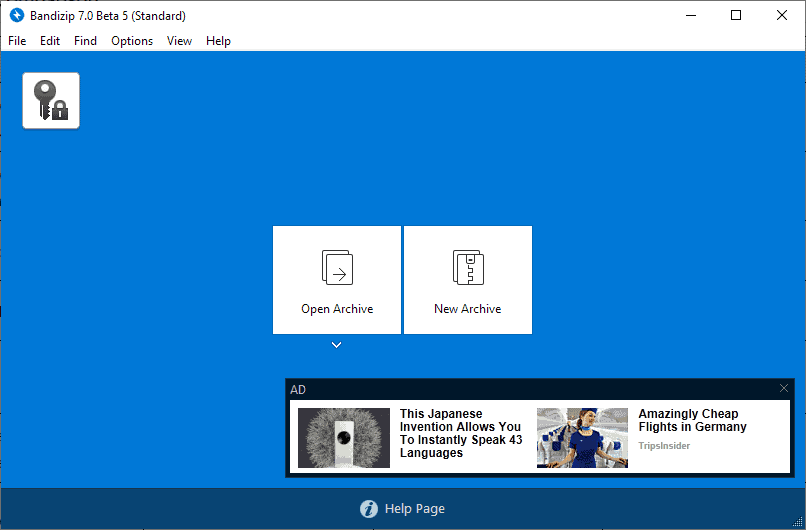
The archive view interface and the new archive interface do not display any advertisement on the other hand.
The new archive interface has a new advanced compression settings option that you need to expand to reveal it. Just click on the more options link and then on the advanced button that is revealed to display these options.
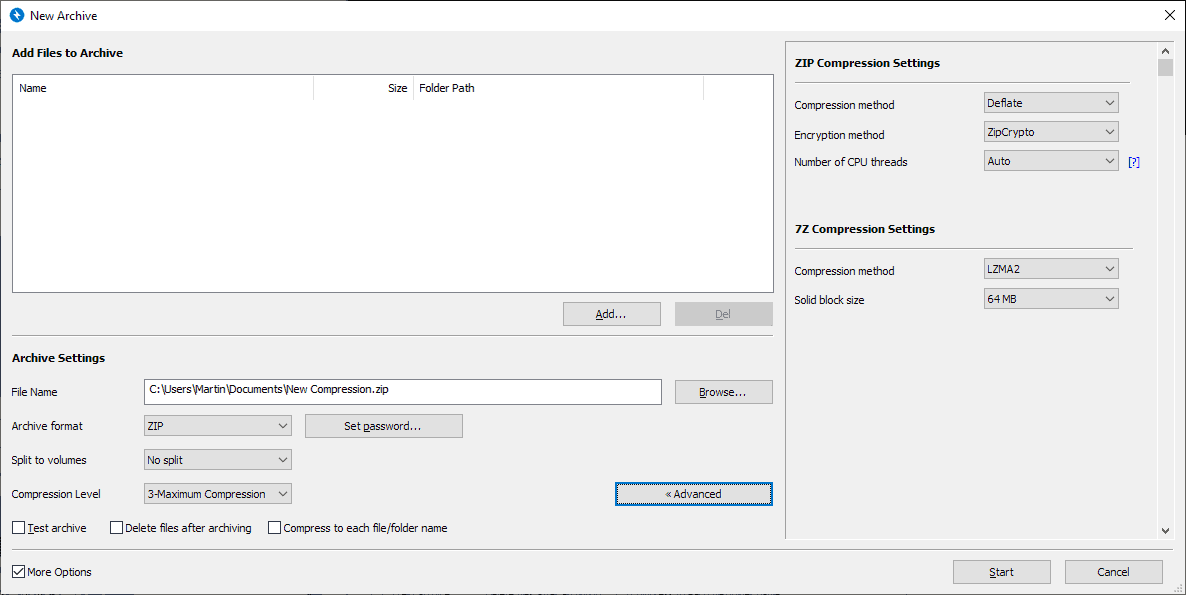
More options displays options to split the archive and to change the compression level among other things. The advanced button unlocks Compression settings for Zip and 7z archives to select the compression method, encryption method and number of CPU threads, or the compression method and solid block size respectively.
A click on Options > Password Manager opens the built-in password manager. You may set a master password to protect the passwords from unauthorized access and add passwords to the application that Bandizip will use when it tries to extract archives that are password protected.
Bandizip 7.0 comes with other improvements. The program uses its own code when decompressing NSIS and UDF formats as opposed to relying on third-party libraries to extract these formats. The decompression speed for certain archive formats, including RAR5 and 7z, has improved in the new version as well.
Other new features include support for processing hard-linked files in TAR archives, and the option to pre-allocate disk space for output files.
Closing Words
The introduction of advertisement in Bandizip, as light as it appears to be in the beta, may drive away some users; there are plenty of free alternatives such as 7-Zip available. The decision makes sense from a business perspective; while I would have preferred a no-ads decision to focus on selling Pro and Enterprise versions to subsidize the free version, it may work out nevertheless for the company.
A single-pay license for $30 that is good for installation on multiple PCs is a fair deal in my opinion, provided that upgrades are included in the deal.
Things could change for the worse if the free or pro versions are severely limited feature-wise.
Now You: What is your take on the changes?
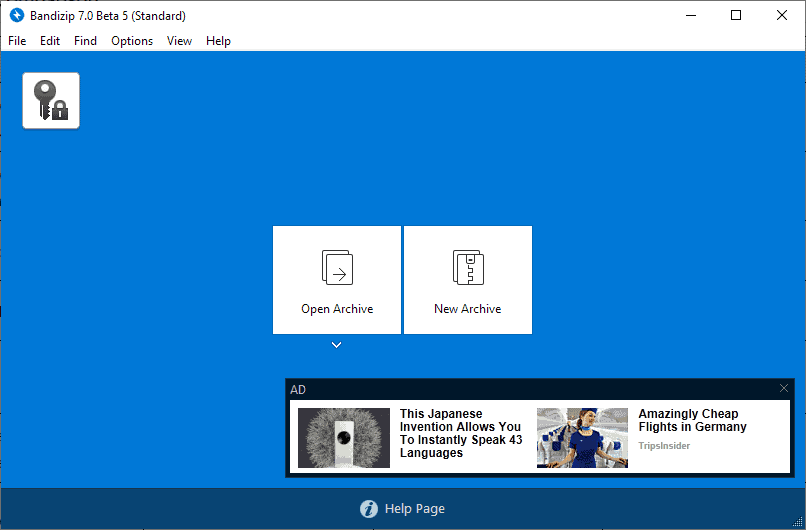





















Generally I use 7zip for extracting or compressing when I need the best results, though I tend to use winrar more often for the anti-corruption/repair archive resilience;
That said there are many files – generally self-installers msi and otherwise that don’t work with most extracting programs to get at the real files they contain someplace further obfuscated.
If anyone knows some recommendations for such cases I would greatly appreciate it…
Just noticed this, gonna switch to Peazip for a while to see if its worth it. Anyway Bandizip is no longer on my favourite list of software.
I turn to Bandizip only when 7-zip requires an unusually long time to archive certain types of files. This doesn’t occur often though — just 2-3 times per year.
If I were ever to see such an obtrusive & irrelevant runtime advert with tacky clickbait titles like the one shown in Bandizip’s v7.0 beta screenshot, my first suspicion would be malware infection.
If Bandizip must show a runtime advert, at the very least:
• integrate it gracefully into the GUI;
• highlight other Bandisoft software;
• do NOT call home to Bandisoft & tracking/analytics partners to display creepily-customized adverts
â–» “Amazingly Cheap Flights in Germany” & “This Japanese Invention Allows You to Instantly Speak 43 Languages” appear to target Martin, who lives in Germany & has holidayed in Japan.
If you’re forking money already why not buy WinRar instead…
Can someone please suggest any recommendation which has the option of extract and delete like BandiZip.
7zip was always attractive by virtue of being free and open source so
i went with it. Sure, it doesn’t have a perfect UI but it’s not bad and having learned it, there was no reason to try any commercial program for something I use only infrequently, so I never even tried Bandizip.
Maybe some people benefit from its features and consider it worth $30. I can’t say it’s immoral to want something for one’s labor but I don’t expect it to work out for them in this case.
Adware is bad enough on my phone, so that’s an automatic no right there.
I will fork out the $30. It’s nothing in the grand scheme of things. Bandizip is worth it. It both works and looks better than 7zip.
Much ado about nothing. Nothing because compress/extract are the essential functions of these softwares; password managers, etc. matter naught.
Last I looked (5 minutes ago), Windows performs those functions in Explorer. For file formats Windows may not explode or squash, 7 Zip and many others work fine.
Prior, it was ostensible VPN bundling; now, (leaky?) password managers.
Maybe Bandizip should bundle an egg timer or hamster tracker; folks with absolutely nothing to do would love those features. :)
I don’t like the Bandizip UI, prb too stupid for that… peazip is good for archive conversion to 7z and winrar has the best UI overall, me thinks.
Just don’t upgrade, it’s not as though v6 doesn’t do everything you need. But thanks for the heads up as most would have probably allowed it to auto-upgrade without realizing.
Why would you use Bandizip and get ads shoved into your face when you can use 7zip and peazip?
I like Bandizip. Used it for some time.
But I’ll be replacing it with 7-zip.
Like so many in the industry now, Bandizip might do well to remember a phrase contains the words ‘goose’ and ‘golden eggs.’
Bandizip is fastest for .zip but that ui is designed for kids. Plus I’m not down with data collection/google analytics of my compression habits or anything else for that matter. My 16 year old winRAR key still works. RAR is superior compression, ui, archive protection, passwording and my gnome theme ftw.
No. THanks. Stick with 7z.
Just what the world needs more of.
Does Avast own this as well? This is the shit that they do to all their software. PASS!!!!
Complete garbage, both Winrar and Bandyzip. Do yourselves a favour, remove this crap off your computers and install the, objectively superior, free and open source, 7-Zip. 7-Zip is lightweight, fast, and it’s extremely clean, not dirtying up your OS upon installation.
What? WinRar is fine. Rar compression is commonplace for shared files online. It is not free but you can use it indefinitely. Has a lot of useful featured including parity which saved my butt a few times with corrupted files. And unlike Bandizip, no ads. License is buy once, all future updates free for life.
Bandizip is no longer on my recommended list. WinRar, 7-zip, and Peazip will remain, though.
It makes me wonder why people buy Winrar and Bandzip while the free superior alternative exists
I much liked Bandizip and preferred it over 7-Zip because it allows the history to be deleted. 7-Zip stores every file/folder opened seperatley for the GUI and the context menu and there’s no way to delete that information. Not even the registry gives hint. Somewhat of a privacy nightmare.
But if Bandizip is walking down the path described by Martin I won’t follow in the future. It’s not so much the fee but the intended online installer which turns Bandizip also into a privary nightmare.
For now I will decativate checking on new versions and have blocked access to their servers in the firewall. In case that Bandizip 6.25 later is reported to be unsafe, I will try a recommendation of a friend: PeaZip
“7-Zip stores every file/folder opened seperately for the GUI and the context menu and there’s no way to delete that information. Not even the registry gives hint. Somewhat of a privacy nightmare.”
Whaaat ? Outrageous. First time I read about that. One more reason not to use 7-zip.
Sorry, unwarranted outrage. I was reading the thread backwards, and did not notice Spyware Fan gave the solution to the problem.
“Bandizip 7.0 Standard requires an active Internet connection for installation; the only edition of the software that does not require an active Internet connection is the Enterprise version.”
Each version has its own offline installer: https://pastebin.com/LG5BNkUw
I tried one of these addresses and it does seem to work, however these are completely unofficial links, aren’t they ? So there is zero guarantee that those offline installers will stay there. Indeed, it’s highly likely they will be removed when v.7 comes out of beta.
I use Bandizip because it has “smart” extraction. Is there any other freeware that has the same feature? I don’t like this change
Also looking for smart extraction that I can handle via command-line.
I’ve tried various options like 7-zip and Peazip, but it’s missing that smart extraction.
please tell me if you ever find an alternative — smart extraction.
I did like Bandizip a lot over 7-zip, because you can delete the history. That’s why I dumped 7-zip which is a privacy nightmare as it records all files/folders used and you can’t delete that information.
But if Bandizip is walking down this path I won’t follow. A friend recommended PeaZip and I will give it a shot.
7zip -> wiew -> folders history -> select and delete (del key) every location, press ok.
Well, but any operation using the context menu is also being recorded and that doesn’t clear with View->Folder History and deleting the entries there. That’s for the GUI only.
When you extract (or create) Archives using the right click method on a file that info stays visible in the dropdown lists. I have not found a way to clear those. Any idea how to get rid of them also?
Hmmm. I use 7-Zip from the Windows 7 context menu on a pretty regular basis to unzip recently updated Nirsoft portable utilities that are flagged by SUMo but that WSCC is either late in flagging or blacklists (because it thinks they’re hacking/cracking tools), and I run CCleaner’s Cleaner and Registry modules before I do manual syncs and backups. I did a CCleaner run last night, and I’m not finding any Z-Zip history / recent folders / recent files in the GUI, in the the Windows Explorer shell extension context menu, or in the Windows 7 Registry.
On the one hand, I pretty much always delete archives after unzipping them (I have big drives), so I guess it’s possible that it’s the Registry module, not the Cleaner module, that zapped the history entries you’re complaining of.
On the other hand, I think I *might* still have a few password-protect ZIP files that contain sensitive data, and those files and the the folders they are in aren’t showing up in 7-Zip’s history, either. Maybe they aged out or were lost during a 7-Zip program update or something.
Note that I *don’t* zap my Windows Explorer “Recent Documents,” “Other Explorer MRUs,” or “Taskbar Jump Lists” in CCleaner’s Cleaner module (because I find them more useful than worrisome on my unshared, reasonably secure computer), and I’m still getting nothing from 7-Zip specifically, other than my Nirsoft Utilities folder in Windows Explorer’s “Recent Places” section.
@Manfred:
I use an update-blocked, pre-horrible version of CCleaner (in Windows 7, so I’m not worried about feature-change-induced incompatibilities), with CCEnhancer. I don’t remember whether the 7-Zip entry in CCleaner’s Cleaner > Applications > Utilities section came stock with CCleaner itself — I think it *did* — or was added by CCEnhancer, but it’s there, and if you enable it, it wipes out Z-Zip history as part of your “one-click” CCleaner cleaning routine. In short, it’s not an issue for me.
From the EULA of v.6.25 :
“The Software automatically communicates with the Company’s servers on the Internet. Automatic communication functions are used for the Software version check and update notice. We may work with analytics companies such as Google Analytics to help us understand how the Software is being used. You can stop the above actions easily by uninstalling the Software.”
There is a box in the installer allowing to opt-out from sending some usage data. It’s not clear whether unticking that box is enough to “stop the above actions”. The inclusion of that box contradicts the EULA, making the whole thing confusing and untrustable from a privacy standpoint.
It seems they have added a password manager in v.7. Who needs a password manager in a compression utility ? Who, using an advanced compression utility, will choose that over a dedicated password manager (many of which are free, by the way ?)
They force “advanced compression settings” across all of v.7 editions (again, if one trusts what little information is given now on their website). Who, among free Bandizip users, needs to select how many CPU cores will be used for compression ?
The only reason I use Bandizip exclusively now, is that they have a dead-simple workflow for basic operations, the only ones I ever use. Much simpler than the competition.
Will I fork out 30 $ for this, or suffer ads in exchange for a not-rotten user interface ? Of course not.
I have just downloaded the 3 last good 6.25 versions : installed, portable 32-bit and portable 64-bit. (XP and Mac are also available.) Why should one ever upgrade from that ? Not all people have professional needs, and want the last new shiny toy.
I wanted to have a look at the forum, in order to witness the predictable riot. It so happens that it’s on Google Groups. So you need to have a Google account, and log into it, to ask a question. How nice for people who care about their privacy ! Also, it’s a bilingual forum, Korean first and English second. So you mostly get Korean thrown in your face (with Google Translate provided).
Those people are crazy. Imagine switching to the free, online-only version, or even the Professional one, online-only too, and needing to use the forum if anything goes wrong.
Options > Settings > General > Check the version when Bandizip starts = NO.
Currently, you can choose whether to upgrade or not when a new version is available, but if they go down this path, that opt-out feature might be removed.
30 $, and no offline installer ? You must be joking. Ads in a f*** compression utility ? You must be raving mad. Ads, plus no offline installer ? Not even Microsoft is doing that. Ads, plus no offline installer, plus you can’t use old versions, plus they might shave off some existing features, plus they might do what they bloody want on your machine any time they bloody want, since it’s online install only, and very likely you won’t be able to switch it offline ? What sort of drugs have they been taking ?
Literally every Software I knew that went this route either reversed it or disappeared shortly afterwards. There must be a better way to monetise your product without losing your user-base.
Uninstalled immediately. I’m gonna try PeaZip for a while, and if that doesn’t work out back to good old reliable 7-Zip, despite its atrocious arhive icons.
About to do the same when I reach home :)
Upcoming BandiZip 7.0 should be ad-free even if personally I guess they’ll be blocked one way or another. As Martin, “I would have preferred a no-ads decision to focus on selling Pro and Enterprise versions to subsidize the free version, it may work out nevertheless for the company.”. That’s the smart way it goes most of the time : free versions may have limited features and it’s OK, normal, accepted here (work=>cost=>price) but ads, nops, not a wise policy IMO.
Also, “Bandizip 7.0 Standard requires an active Internet connection for installation” and I deeply dislike such imperatives. Is it that the install is on-line or only that Internet connection required, in which case what for? Gosh, I hate that.
I’m running with total satisfaction BandiZip 6.25, latest fre-free until 7.0 release. I’ll wait for the stable release and try it. If it removes features I have on 6.25 I’ll switch back to 6.25.
BandiZip is a nice product and I won’t bash the company for making a living. Ads and Internet connection bother me nevertheless. What is sure is that if I couldn’t remove the ads and if those ads were updated on-line (phone home for latest ad-crap at every start of the application) I know I wouldn’t run version 7.0, definitely.
7z for *.7z; zip for *.zip; tar for *.tar*; etc. … Easy!
aaand bye
I will wait for a cracked version.
Bandisoft destroyed their archiving tool on their own volition.
Google just destroyed Chrome by disabling uBlock.
Seems like nobody can destroy you as efficiently as you can destroy yourself.
Advertising is doing the destroying, just like it’s killing off cable television. To paraphrase Shakespeare, “First thing we do, we kill the advertisers.” If if were legal for advertisers to kick in your door, run into your living room and scream advertising in your face, do you think for one minute that they woudn’t?
On the contrary:
–Bandisoft provides a superior product that the company feels deserves a cash profit. No problem there. The “The New York Times” and “The Wall Street Journal” provide superior products loaded with advertising and are thriving since they can pay their writers.
I think most developers of superior products and most people in general expect to be paid for services rendered and/or a product that makes work flow on a computer smoother.
–Google didn’t disable uBlock; the developer, Raymond Hill, refuses to change the code that Google feels violates their privacy policy and/or security policy.
–Unfortunately, one can’t destroy onself because energy is neither created nor destroyed. Yes, if one looks closely that thing called a body and everything else, it is simply energy and information. You can change your form if so desired.
How you work out “The Eternal Question” found in “The Red Badge of Courage” is entirely an existential debate with oneself. Personally, I hope you don’t decide to “destroy yourself.” If so, the Choice is respected.
–Bandizip–plenty of other “free” options. I rather doubt the advertising will bother me because I don’t work with archived files that often. “Zip Genius” is an excellent alternative. “PeaZip?” “7Zip?” “Unarchiver?” The compressed file format I prefer is the .iso file; I use MagicISO. I paid for a lifetime license.
Easy enough to find something else if one doesn’t want ads.
Wait! With Windows 10, one doesn’t even need a third party tool for simple compressions; why are we even having a discussion about a business that we have zero shares in?
“A cracked version?” Seriously? That desperate for “ads for free version” or “no ads for $30?” $30 for a lifetime license is basically one hour of work.
Judging by their other posts it seems that VioletMoon is a Google employee or at least a member of some 50 cent army contracted by Google.
Yes, good catch VioletMoon, you definitely can’t destroy yourself. For example, setting yourself alight will only result in combining with oxygen and a partial conversion of matter to heat, so no biggie.
We are grateful for the benefit of your superior education and wisdom.
“Google feels violates their privacy policy”
Do you really believe this is the reason why?
Stopped reading at “The ‘New York Times’ is a superior product”. Go away, troll.
Cool story bro.
I bandzip use and whether they will put advertising in the free version, I will not use Optare other free versions, and there are very good. I feel good that charged for pro versions and advertising enterprise but not goodbye free bandzi
Yo uso Bandzip y si van a poner publicidad en la version gratuita, yo no lo voy a usar, optare por otras versiones gratis, que las hay y muy buenas. Me parece bien que se cobre por versiones Pro y Enterprise pero publicidad en la gratuita NO
Adios Bandzip
I am not a fan of this new licensing structure. Bandizip has been my go-to for my compression/decompression needs with a feature or two that is difficult to find in other competitors. However, those features, I fear, will not be enough to keep me as a user and will probably look elsewhere for other free alternatives void of advertisements. Either that, or skip 7.0 and future updates as long as it doesn’t compromise the security of my files and continue to work on my system.
Moved over to Peazip a while ago, it’s been great. I can highly recommend it.
I uninstalled it when I saw what was coming. I’m not going to pay 30$ for it since I use it like twice per month and I also fear it becomes a crapware. Going back to 7Zip.
Very disappointing. Back to 7 Zip I guess.
To put this simply, Bandizip is turning into adware. The program will deservedly fade away into obscurity and eventually die off like so many other such programs. I never liked the program because it is far too simplistic, have long preferred 7-Zip, which remains true freeware.
In theory I will never see those ads since 99% of the time I interact with archives via right-click or open them directly thus avoiding the home screen. But most likely I’ll just switch to another program like Peazip or something.
Not a fan of this change.
I was convinced to try out the free version by the previous article, and like it well enough. With the shift to adware, however, I’m never upgrading it again (turned off auto-updates), and will cease recommending it. If at any time the current version becomes unacceptable (such as a discovered exploit), I’ll just remove it and switch back to 7zip.
Thanks for the warning about the change.
If companies that decide themselves for advertisement, they should be more creative with the ads. I think there will be no problem with using free version with ads, if they were on a right, maybe dedicated, and not intrusive place.
I wasn’t a Bandizip user before (7-Zip is what I use for file compression), but with the new licensing system I can say for sure that I will never try Bandizip.
I wasn’t a Bandizip user before, but with the new,exciting licensing system, I’ll give it a try!
Aaaaand just like that, most of their users disappeared *ZZZZFFFPOOOOF!! ZOINGGG!!!* Ads are magical.
Another one bites the dust.