Picture Window Pro is a free and powerful photo editor for Windows
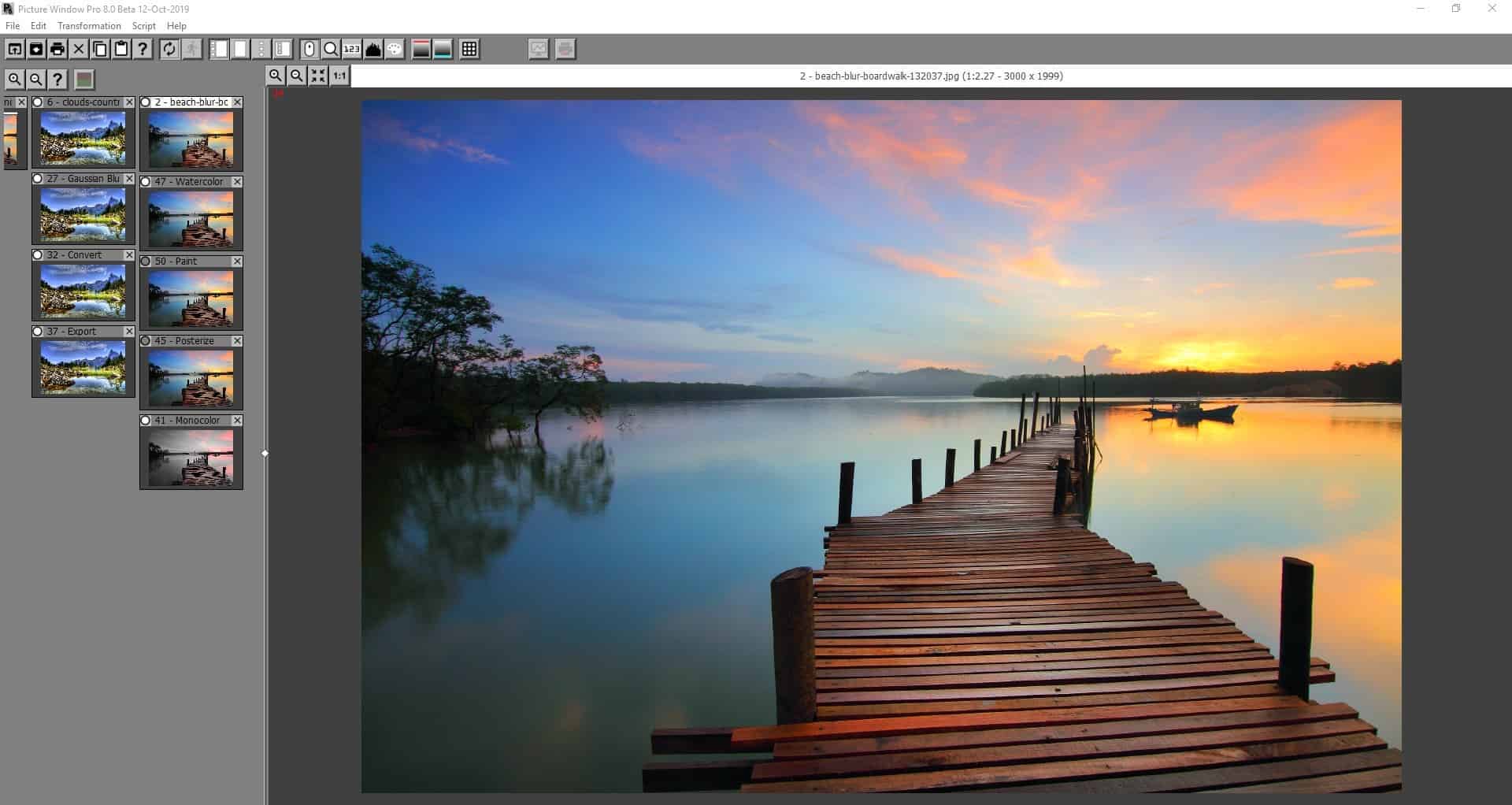
Picture Window Pro is a freeware photo editor for Windows computers that offers a lot of post-processing options. In this review, we are going to take a look at what the program has to offer and whether it is a suitable alternative to established photo editors.
The program has a minimal learning curve though the interface may suggest otherwise on first glance. Most professional photo editing programs look complicated on first glance as well thanks to the sheer number of options they support.
First the basics: Pictures Windows Pro is free for personal and commercial use. It is compatible with all recent versions of the Windows operating system. Happy users may donate to the developer to support development of the application. The program has a size of about 200 Megabytes when you download it from the developer site.
Picture Window Pro
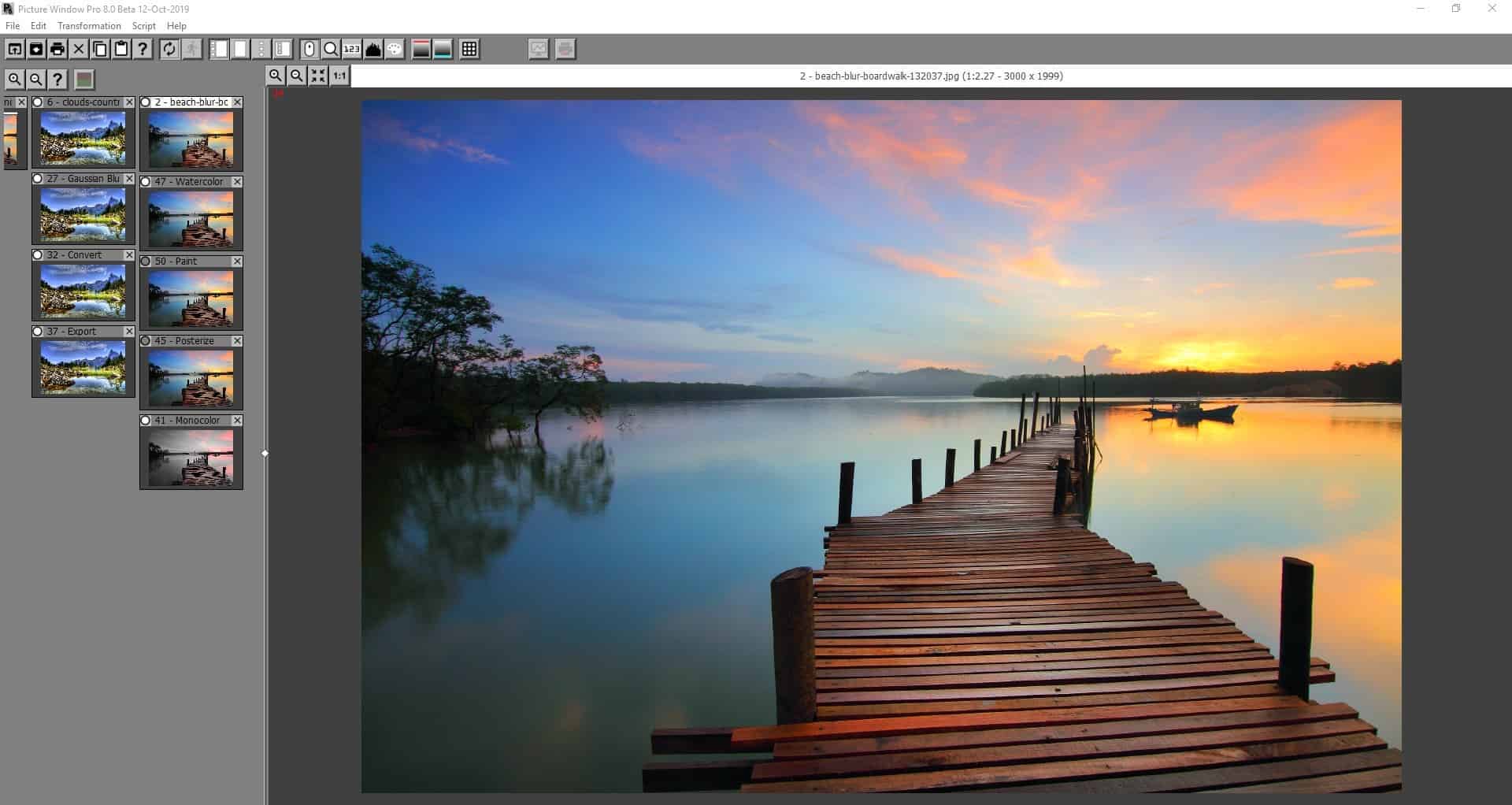
Picture Window Pro is an image editor for Windows that functions as an image browser as well. You may associate popular image formats, e.g. BMP, PNG, JPG, JPEG, GIF, TIF, TIFF from RAW images, or DNG (requires extra file) with the program to browse them using the application. It may not be the fastest when it comes to opening images, but it does open images quite quickly.
The two-pane interface displays a sidebar on the left and the main image pane in the middle and right; there is a menu bar and a toolbar at the top of the screen to access functions.
When you start editing a photo in Picture Window, you will notice that it displays a series of images on the side-panel. The top of this panel contains the main image of the tree. Opening a new image will create its own tree and every edit that you make is called a transformation; each image in the branch contains the version of the image that you edited in the step which means that it is easy to go back a step or two without losing all edits in the process.
How to edit images in Picture Window Pro
Once an image is loaded, click on the Transformation menu and choose an effect that you'd like to apply to it. The selected tool's window pops-up in the corner of the screen along with its corresponding options. Most of these have a smaller image preview window.
For example take a look at the image below; I have applied Gaussian Blur to the picture. It is more noticeable in the background, near the tree lines and the grass. The water looks a bit frosty too.
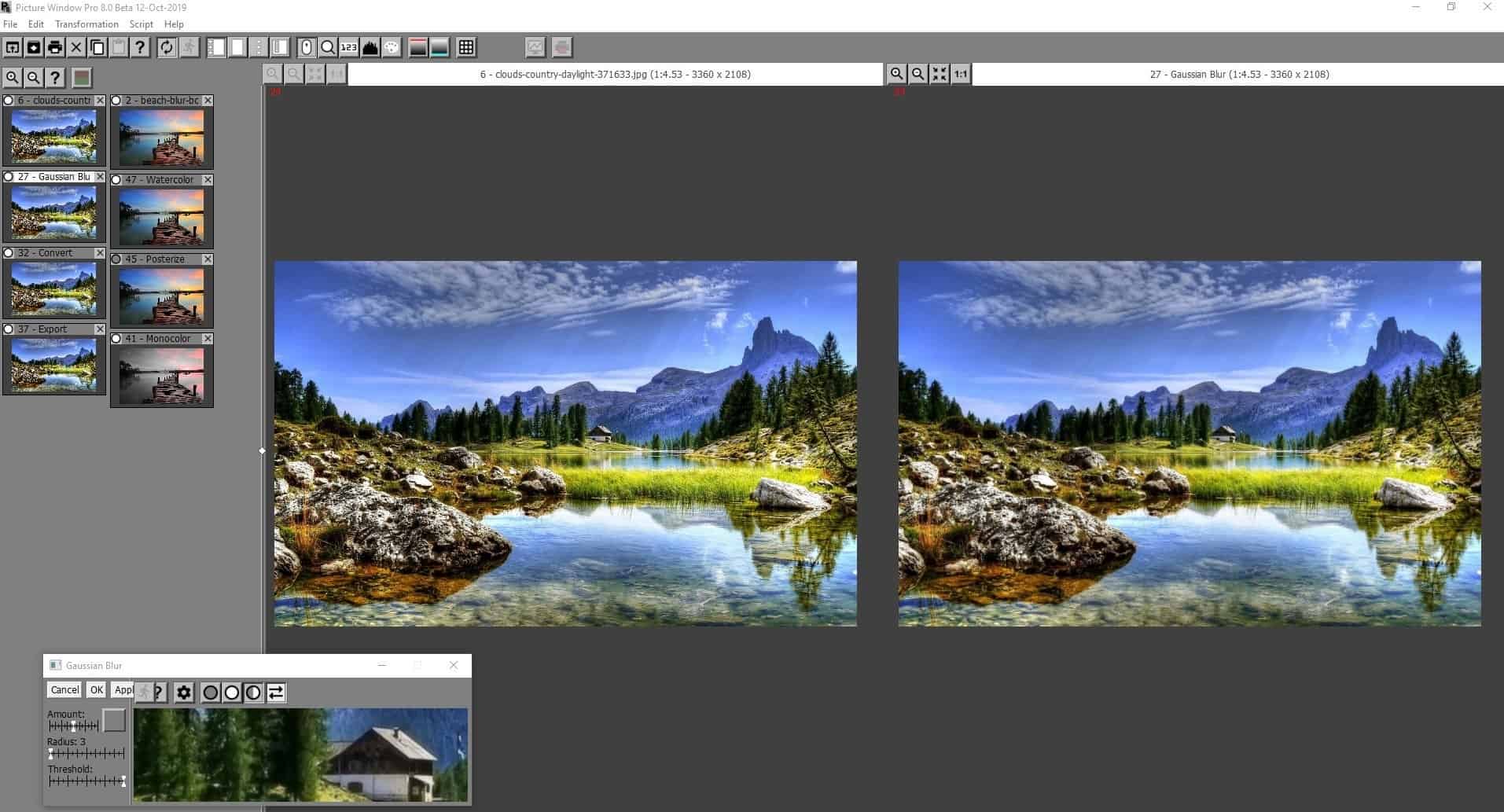
Clicking on the gray circle displays the source image, the white circle switches to the output image, while the half-gray half-white circle switches the main preview pane to a side-by-side comparison preview (like a before and after pane). There is a similar circle on each image in the side-panel. Click on the circle to disable a transformation (gray circle), click again to re-enable (white circle) it.
You can add side-branches to edit the same image, apply various effects to it and see how it looks like. To do so, right-click on the side-panel and add a new branch.
Transformation tools
There are a lot of transformation tools available in Picture Window Pro. It will take too long to explain the functions of each, so I'm just going to list the tools, and some of their sub-options.
- Blur - Blur/Blur more, Linear, Gaussian, Median, Motion, Precision Gaussian, Zoom
- Color - Chromatic Abberation, Color Balance, Monochrome, Saturation, etc
- File - Export, Print and Slideshow
- Geometry - Crop, Level, Layout, etc
- Gradient - Linear, Multipoint, Oval, Sweep
- Gray - Adjust, Brightness, Denoise, etc
- Sharpen - Advanced Sharpen, Bilateral Sharpen, Highpass, Sharpen/Sharpen more, Unsharp mask
- Special Effects - Drop Shadow, Emboss, Monochrome etc
- Test Patterns - Checkerboard, Color Chart, Color Wheel, etc
- Tool -Â Clone, Line and Arrow, Paint, Redeye removal, Smudge, Scratch removal, Speck removal
The Bypass tool skips the previous edit (same as the circle tool in the side-panel). Other tools of the program include a text tool, composite, filters, masks, frames, transparent PNG and more.
The Compare tool opens the image in a window split in half that you can drag left or right to view a direct comparison of the source and output image. The Convert tool can convert the image from 24-bit color to binary or black-and white, or even 48-bit color.
Some of the useful options in the toolbar include a magnifier tool, pixel readout, histogram, color palette, and grid.
You can export the final image in the same formats as the ones the program can open. The export option in the program lets you resize the image and sharpen it with a few clicks as well.
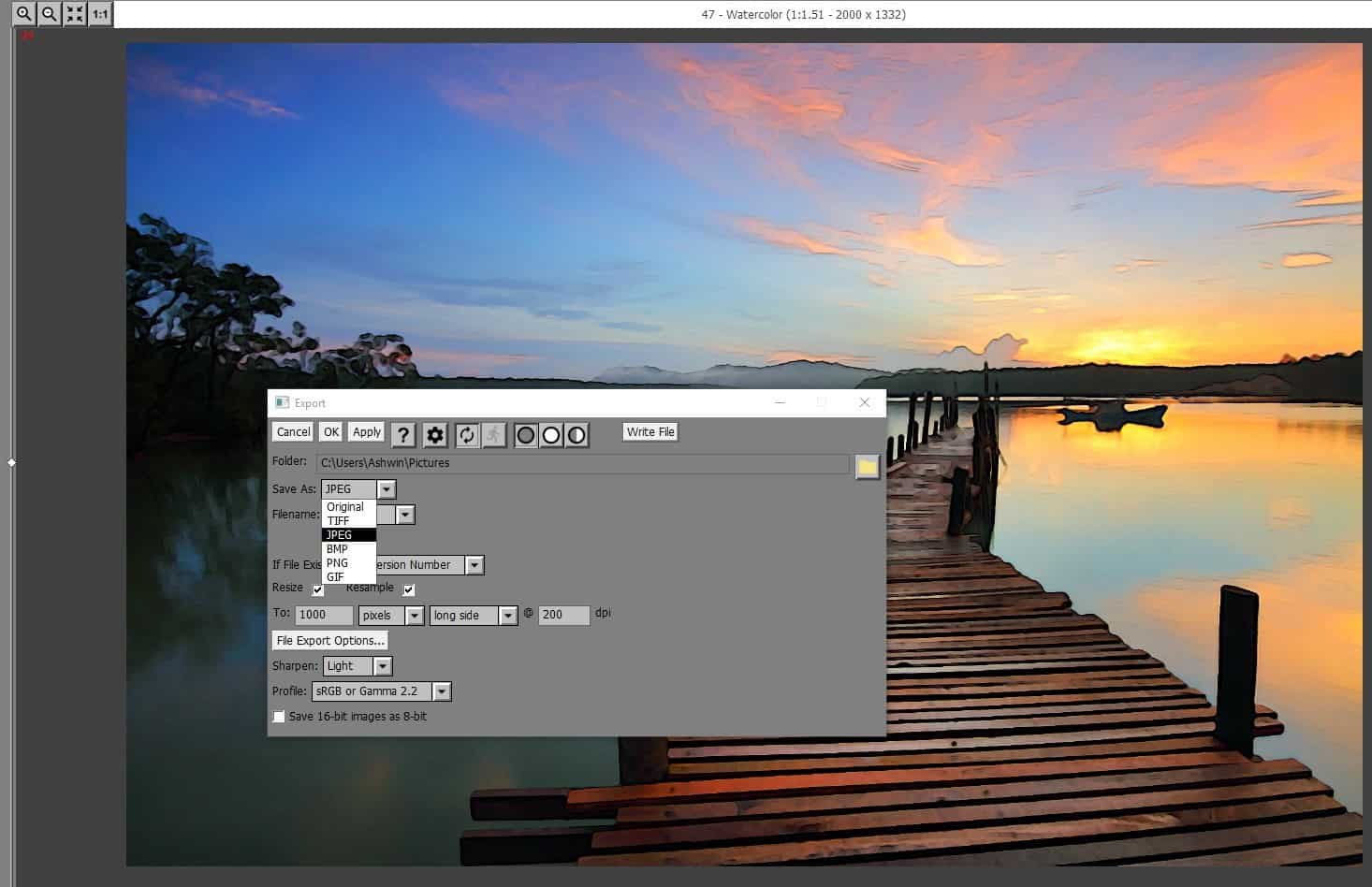
Despite the Pro in the name, the software is actually freeware. So why the Pro? It used to be a paid application, but was made free.
Picture Window Pro is not open source. There is a zip archive on the official website, but it is not a portable version. The developer uploads the latest beta version of the program's executable (.EXE) in a ZIP. You can download this to update your current version's EXE, without downloading the 200MB+ full installer.
Closing Words
Not everyone has steady hands like a photographer. Sometimes we may click a great looking photo, but it could get ruined if its slightly tilted or a blurry object. I usually use Snapseed on my phone for light editing, but photo editing is best suited for a bigger screen with finer controls. Whether you just want to add cool effects to photos, or want to perform some advanced edits, Picture Window Pro handles this well.
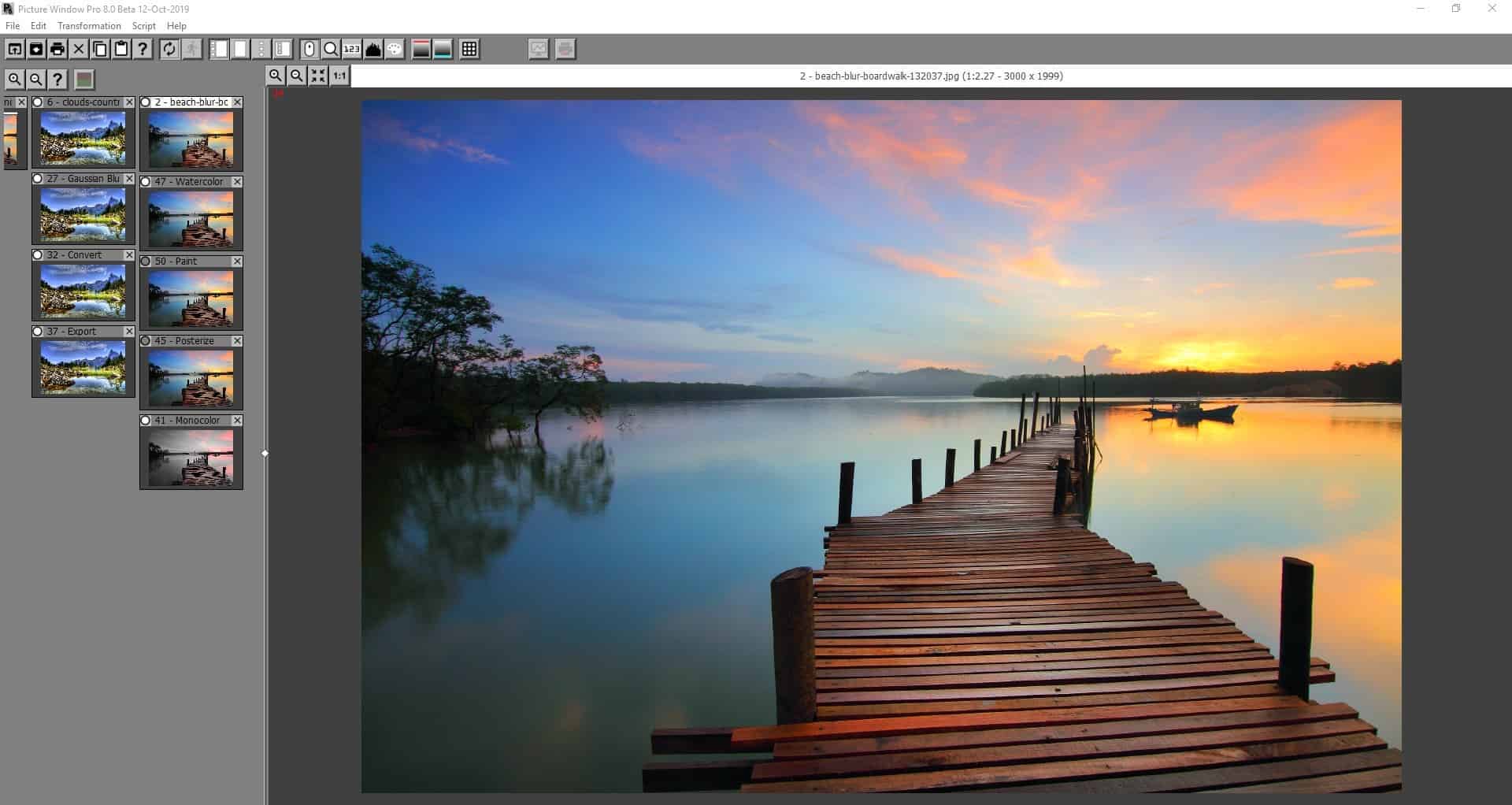


























thank’s
I’ve been using PWP regularly since v.3, well over 10 years.
For photographers (as opposed to content creators) it is as capable as any photo editing software I’ve used, including Photoshop (full version), GIMP, Lightroom and others.
Its user interface is different from others and takes some getting used to. But once you get a hold of it you’re gonna like it. A lot.
Its user community is limited but devoted and knowledgeable. Ask a question in the Forum and you’re likely to get an answer quickly.
Here’s an excerpt from Wikipedia about PWP’s author:
“Jonathan Sachs (b. June 25, 1947) is a programmer who co-founded Lotus Development Corporation with Mitch Kapor in 1982 and created the first version of the Lotus 1-2-3 spreadsheet program. Sachs left Lotus in 1985 to develop photo-editing software for his own Cambridge, Massachusetts based company, Digital Light & Color, which has been distributing its product, Picture Window, since 1994.”
It took PS ages to start while PWP would start in an instant, which, at the time, was a big deal for me.
All in all I highly recommend PWP despite its unusual UI.
I really suggest to try using PhotoViewerPro, it is an impressive viewer programme allows you to print images with full page-layout control.
A review of 1.5 is not exactly a glowing recommendation. It seems this program has been around a while, but no recent reviews, save yours.
I’ll pass.
The biggest weakness of this tool, is that it cannot save over the original file. You need to save to a new file, delete the old one and rename the new one, manually.
Cumbersome.
Non-destructive editing…used by almost all and any software that edits photo’s…so not really a weakness but intended workflow……
Similar concerns to many others here. This is the content of a support email I sent to them.
“I would like to register for your forum and site but will not compromise my security to do so. To expect me to disable my VPN makes me wonder if you are trying to steal something from me during the registration process. Also, why is your registration page not secured with https? Why does Windows Defender block the installation of the program? I know you are aware of this issue because the work around is listed on your site.”
The program looks great but I’m concerned about security from a site that takes so little interest in my (and their) security. The reason for registering was to ask if the program will work with Nikon raw (NEF) files. Perhaps you can answer that.
Never heard of this software, not sure how Ashwin found it but it’s very capable for a freebie. Kind of a mini gimp.
Digital Light and Color, the company’s name has a nice depth of field calculator, although using it while shooting outside would be a bit cumbersome.
Maybe I’ll try it, currently use Affinity Photo for serious stuff and Faststone for general image viewing and simple editing.
No problems accessing the site but I turned on mixed content in FF since it was constantly sptting out warnings. https is apparently not “univerally used by almost all sites,” a paraphrase of something I read.
Looks quite capable!
I like non-destructive editing. Will give this one a try.
I installed PWP8 because Martin’s weblog reminded me of this excellent old school program by Jonathan Sachs ex of Lotus123 fame. I recall running this as a registered user I think to 98SE. Picture Window *does* install in Windows 10Pro 64b admin rights after the initial ‘don’t run’ warning mentioned on the author’s page. It has some unique capabilities such as creation of (graphic) calendars, creating a ‘picture frame’ with surrounding shadowing, creating useful graphic test patterns for scanner and Lidar sensor calibration, stacked images, and transparent PNG files. I do not have in my other graphic manipulation programs, and certainly not in Freework Utilities.
No portable version – No deal.
Paul(us) My understanding is that http is fine if you are not carrying out a transaction or entering personnel details. The donation link takes you to Paypal which is https. This is the wiki page about the developer https://en.wikipedia.org/wiki/Jonathan_Sachs
Be nice if review included the changes one might expect to see regarding final file size. Often these rise 2X or even 3X in size.
Also if any batch capability. When have a lot of shots from a session going 1 by 1, nah. Thanks for review thought site seems iffy.
Paul(us) – No warning given by either my browser or anti-virus etc type software.
http:// normally doesn’t show, it is understood as being there by default by all modern browsers, your Firefox is probably showing it as a potential security threat (which it is not necessarily) because it is not https:// – a trend which again most browsers are following
Steve B I understand what your writing and I know that (Like I wrought before) and it’s not that but the question is more, why does the provider did not upgrade his server to a more secure http or the preferred https? That specific behavior is what worries me.
First of all thanks for letting me know Ashwin.
When I wanted to visit there website Firefox gave of the warning: Potential Security Risk Ahead
“Firefox detected a potential security threat and did not continue to http://www.dl-c.com. If you visit this site, attackers could try to steal information like your passwords, emails, or credit card details.”
This because it’s not an even an Http website but a www.
This makes me wonder or next to there website this software security-wise will give problems this because it’s a bit of an old beast?
It’s not uncommon for FireFox to report a false positive. One of the many reasons I stopped using FireFox.
The installer is giving an error during installation when trying to create a branch (on not c drive) on main dedicated document drive (in am having as a dedicated document drive another hard drive than the normal c:) where all main documents (No other program has ever had problems with this in the last 40 years) are stored.
The installer is trying to create: 01 B – Doc. prive
And because the installer can’t do that (I have given him the right to do so) I have to abort the installation? Any suggestions?