Archive Manager PeaZip 6.0 is out
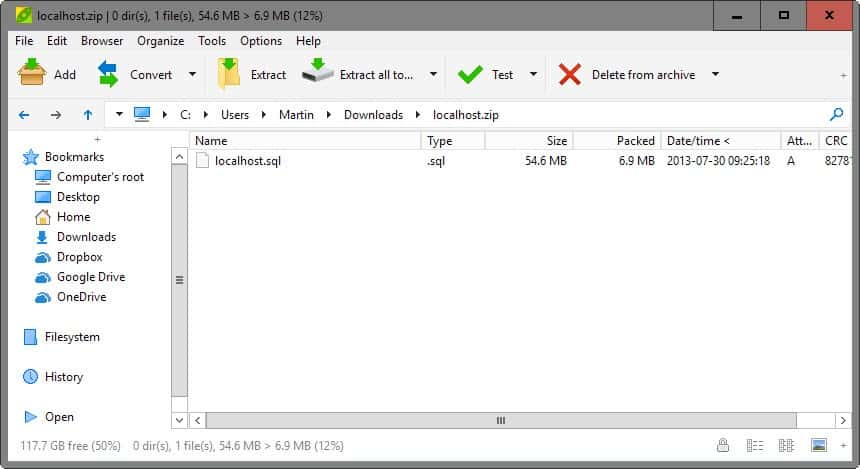
PeaZip 6.0 is a new version of the popular open source archive manager PeaZip for Windows that ships with new features and improvements.
PeaZip is a long standing compression program for Windows. We have first talked about it back in 2010 here on Ghacks and liked what it had to offer back then.
While the majority of features match those that other compression tools provide, PeaZip offers a selection of features such as secure deletion of files or add-on support that others usually don't provide.
As far as support for archive formats is concerned, PeaZip 6.0 supports more than 180 different formats including zip, rar, rar5, 7z, and others.
PeaZip 6.0
The official changelog highlights the main changes in the new release, especially the major code cleanup the team did, new themes that have been integrated into the application, and the introduction of full Unicode compliance.
Code cleanup is usually not something that users are interested as it is not as visible as new features or or other changes. Basically, lots of old legacy code has been removed from PeaZip 6.0 including all Windows 9x related code, and transparency is now no longer reliant on Windows but available on any operating system PeaZip runs on.
Functionality-wise, you will changes and improvements to the program's extraction and archiving functionality.
First of all, the program's 7z handling has been updated to reflect the new version of 7-Zip.
Archives that are open in the program can be deleted right away using all deletion methods (recycle, quick, zero and secure) that PeaZip has to offer. This may look like a small change, but it may be useful to users who open archives for verification before they delete it.
Another change is that folders can now be added to extraction which has PeaZip 6.0 go through the folder structure recursively adding any archive its find to the queue. This feature is available from the program's extract options, and the -ext2main parameter on the command line.
The program's test functionality supports archive files inside directories as well now which should speed things up significantly in this regard.
Eagle-eyed users of the software may also notice changes in how menus and the main toolbar are displayed in the program.
Closing Words
PeaZip 6.0 improves the archive manager in several ways, but mostly under the hood and not visible in the interface. The new features, especially the recursive crawling of folders for archives, are nice to have and will improve the handling of multiple archives that need to be extracted. All in all a solid update of a great program.
Now You: Which compression software do you use and why?
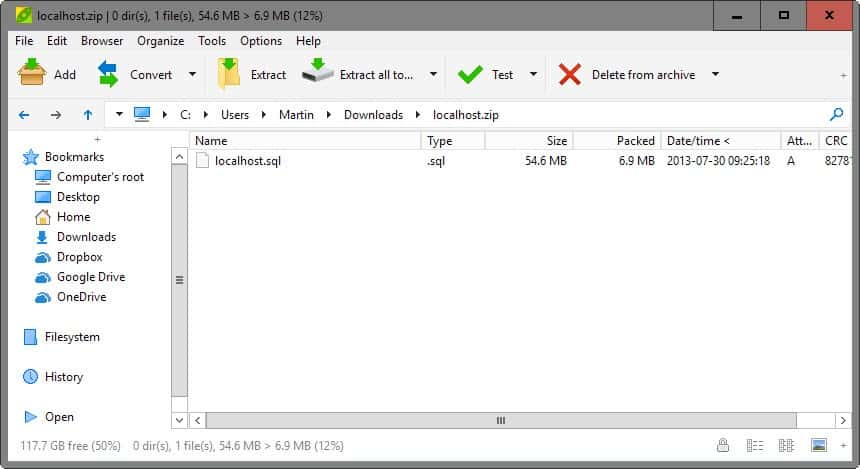

























HaoZip is another challenger…
I use both 7zip and BandZip. But more often these days I use 7zip because of it’s password protected encryption feature. Does anyone know of any other programs of this nature that offer password encryption as well?
PeaZip offers many encryption-related options: it can encrypt zip, arc, 7z files, can create random passwords, can use two factor authentication (password plus key file), and finally it can secure delete data and free disk space. Even if I tend to use/recommend specialized tools for each task, especially if security-related, sure it is one of most impressive (among fee archivers) in terms of this kind of features.
I use 7zip just to inspect the contents of the archive. There are 2 things that impress me most with 7zip, it is extremely lightweight and it can open “as archive” more files than any other utility I’ve tried, including Bandizip and Peazip. As for extracting, I have one little, perhaps exotic, personal preference, and that is a little excellent app called Extract Now, which will automatically and intelligently extract most archives and delete them on extraction, and it can monitor a specific folder too. A great feature of Extract Now is the ability to silently check with a password list, without any user interaction required. Great for me since I happened to download quite a few password protected archives.
I do almost all of my file-related jobs with one or another two-pane-file-manager (now Multi Commander or sometimes Unreal Commader) (yes, I’m old, I started working with PC’s back in MS-DOS times so norton commander was a “must”) so packing/unpacking is made inside by a plugins. But I always have 7zip in case of emergency. I tried (thanks to you) Bandizip but didn’t found nothing special so I sticked to 7zip. Now I will try this peazip.
It would take something more significant to get me to evaluate PeaZip again. I evaluated many archive managers back when Bandizip was new, and it was by far the best one. It still has a few issues (like the temp file location when you drag-extract a file) but mostly it’s very good.
To elaborate on that, with Bandizip if you use menus to extract files then temp files are put in the destination location, but if you drag-extract a file the temp file goes in the system temp folder and is then copied to the destination. This can be slow or even problematic for very large files.
PeaZip directly drag to output path – takes half the time if destination is not on system disk, does not need to system disk have free space to accommodate all the temporary data, no leftovers on system disk you would then need to securely dispose with a free space secure deletion utility (which PeaZip file manager provides, btw).
File archivers are quite old and mature kind of software, I guess if so many of them still exists is because each user searches for different things, even if there is 7-Zip for free which is a very balanced and capable program.
If you go for security features (work with encrypted files, two factor authentication, verify hash) or need to convert / disassemble old / unusual file types, PeaZip should be a good choice, anyway personal likes and dislikes plays a big role when you have all of this choice for free.
Hey Martin,
How did you get the red color background on the close button of title bar?
I am on Windows 10 Ver: 1511, build 10586.104.
I have not done anything, not sure unfortunately.
Tom, that makes sense but why would anyone send out an oddball archive file when zip – and rar to a way lesser extent – is universally used? I use 7-Zip all the time but I always choose the zip option, I don’t see the advantage of their own format.
I’ve never downloaded a freeware program that isn’t in .zip. No .rar, no .7z let alone any of the other 177.
I do notice that the two image programs that I’ve used have their own proprietary archive formats, and that makes sense, but it’s not like I’m sharing those or using that format for my own files.
Well,
1 – there are a lot of legacy formats you may step into (ace, arj, lha, cab…) and need to convert to something more modern
2 – there are a lot of variants of zip format (that is under public domain) that may not be handled properly by other archivers (Android APK, Office files, Apple DMG, VMWare disks, Chrome extensions, e-books, Java files…) you may need to disassemble for… reasons
3 – there are a lot of of experimental formats like arc, pea, paq you may like to try
Never used all 180 formats, but better knowing I can rely on PeaZip if/when it happens.
Agree, I love fiddling with resources inside chrome/ff extensions, ebooks, “protected” documents, and exe/msi files, PeaZip comes handy. It is alo really welcome the ability of mounting Vmware disks, so now I can take out what I need from one of my virtual machines without lighting it up.
Tom, exactly!
Anyway, whatever legacy, variants, experimental formats, one thing is sure : archiving for yourself is one thing, sharing an archive is another, requiring the receiver to have an archive manager able to unzip an unusual format. I’ve never received an archive packed in one of those bizarre formats no more than I’ve had to download one from wherever. I mean : I’ve never encountered one of those, never!
This brings me to one conclusion : the number of formats handled by an archive manager is totally secondary compared to other functionalities. Unless for those concerned, and I doubt many are. Perhaps does it look nice to expose “Our archive manager handles 180 formats” but in practice who really cares?
Tengu7, thanks for that.
I’m just an ordinary computer user but in my 25 years or so of computing I’ve never run into those legacy formats you mentioned and I highly doubt I ever will but who knows.
I’m certainly not opposed to people coming up with new ideas even in a marketplace that seems to be mature and full; that’s why we have so many choices in software. I mean look at all the “video converters” out there – seems like there’s one offered at giveawayoftheday every couple of days. :)
I have no answer to your question, to your wondering, my previous comment was the only explanation I could imagine, but truth is I have never had to deal with other archive formats than zip, 7z and rar, at least that I remember of. We sometimes take things we don’t understand for granted I guess and when we start asking ourselves “why?” then only do we measure the real pertinence of the question.
I can’t help it, I always have to develop :) Frankly, your questioning seems pertinent to me and at the same time I don’t have the answer. There must be a reason, maybe some of those archive formats are required for specific tasks, no idea.
If anyone is able to explain why so many archive formats are available when perhaps less than half a dozen are actually used… and does actually share the answer, here and now (or later)!, I’ll offer the sugar for his/her next coffee.
I promise I am not an ex-student of the French ENA school where you learn (together with many truly important matters) how to spend an hour speaking about a topic even when you don’t have the first damn darn knowledge of it :)
Tom, thanks for your interesting reply!
While PeaZip is interesting, BandiZip is simply the best.
BandiZip just needs themes to take over the rest.
Probably a naive question: why are there 180 archive formats? I mean I use zip a lot and see rar sometimes but what is the practical value of the other 178?
178 cases of reinventing the wheel?
:)
Like an encyclopedia perhaps, you hardly start it, you never finish it, but you have it if needed.
Here, besides the traditional zip format but also the 7z from time to time, I practically never have the use of the others. Doesn’t hurt to have them, the day you need to unzip a new archive format you won’t have to dig the Web.
I read quite often good reviews about 7-Zip, but what can it do that others cannot, mainly PeaZip and Bandizip? I know Bandizip handles 7z files for instance. What’s more to it, anything that sets 7-Zip apart? And maybe does PeaZip handle more and better than all the others? I had tried PeaZip but that was a rather long time ago.
To be frank I handle mainly the traditional zip format and also 7z when I’ve downloaded already several files in that format. Other formats are of little use here. There’s also of course the ability or not to encrypt when zipping and to create an executable zipped file, which is handled I guess by most archive managers.
“Now You: Which compression software do you use and why?”
Thanks for the info on PeaZip, Martin.
I usually run 7-zip mostly out of habit, but sometimes use Bandizip. I’ve never tried PeaZip, but the fact that it’s also available as a portable app will make it easy for me to give it a spin.
Using PeaZip ! Surely, it is one of the best, then it’s free. To install and try.
Excellent, now Unicode files works without and hiccup in PeaZip 6. As usual, it extracts anything you throw at it and has a ton of useful security and file management functions.
Now I use 7-zip and Bandizip. As for my needs, Bandizip covers all what I used Peazip for earlier, but also is faster.
7-zip has bundled file-manager I need for some rare tasks (updating other file-managers, for instance), and it proved useful for me since 2003.
Good morning Martin, good morning everyone, here are the results from Paris :
Bandizip: 5 points — PeaZip : 4 points — IZArc : 0 points.
I’m mistaking with the Eurovision Song Contest :)
I started with IZarc which later on got insane, then moved on to Bandizip which is a little marvel. I’ve tried PeaZip which is a very nice application as well but not my preference.
Have a nice day, be happy :)
IZarc stopped including adware with its installers :)
And good morning to you, too.
Well, too late for IZArc now, the freeware has lost a customer, if I may say and I may!
I’ve used IZArc for years, if it is back to what it was then, great. But, hmmm, I’m now on a new sentimental journey. No bad feelings, IZArc, good luck (honey?!).