After 5 Years, a new 7-zip final version (15.12) is released
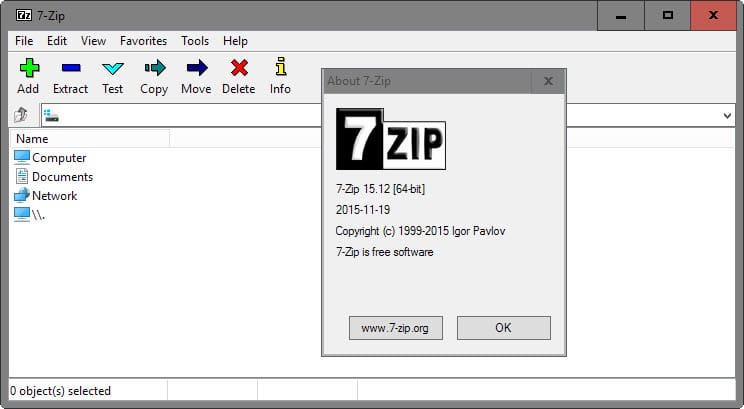
A new version of the popular archive software 7-zip has just been released. This would not necessarily make the news normally but it is the first stable version of the program in a very long time.
7-Zip used to be my go-to program for all things archives years ago but lack of updates forced me to look elsewhere for those needs.
While it worked fine for popular formats such as zip or rar, support for new formats such as rar5 were not added to the program due to the lack of updates.
I found Bandizip after trying out a bunch of archive programs in active development and have not looked back.
7-Zip 15.12 is available as a 32-bit and 64-bit version for the Windows operating system. If you visit the project's Sourceforge page right now you may notice that it is not yet available as a download on it.
Use the following links instead to download 7-Zip 15.12 Stable:
- 7-Zip 15.12 for 32-bit Windows: http://7-zip.org/a/7z1512.exe
- 7-Zip 15.12 for 64-bit Windows: http://7-zip.org/a/7z1512-x64.exe
So what is new in 7-Zip compared to the last stable version 9.20 released five years ago? A lot, here is a short selection of new features and improvements in the new stable version:
- 7-Zip can extract ext2, multi-volume VMDK images, ext3 and ext4 images, solid WIM archives with LZMS compression, UEFI Bios files, zipx (Winzip) that use xz compression, RAR5 archives now.
- Lots of new command line switches, e.g. -bt to show the execution time statistic, -rn to rename files in archive or -h to calculate hash values.
- New progress indicator on Windows 7 or up when the program runs.
- New "move files to archive" option in the 7-Zip File Manager.
- Performance improvements when opening large archives and large folders.
- File Manager can use RAM buffers when opening nested archives instead of using temp files.
- Improved support for long file paths with 260+ characters.
You can check out the official history file on the 7-Zip website for detailed information about the changes. There you find listed all command line options that are new for instance, and also bug fixes of which there are plenty.
To install or upgrade 7-Zip, download the appropriate version of the program to your system and install it. Installed versions of the program will be updated automatically to the newest version in the process.
Now You: Which program are you using to create and extract archives?
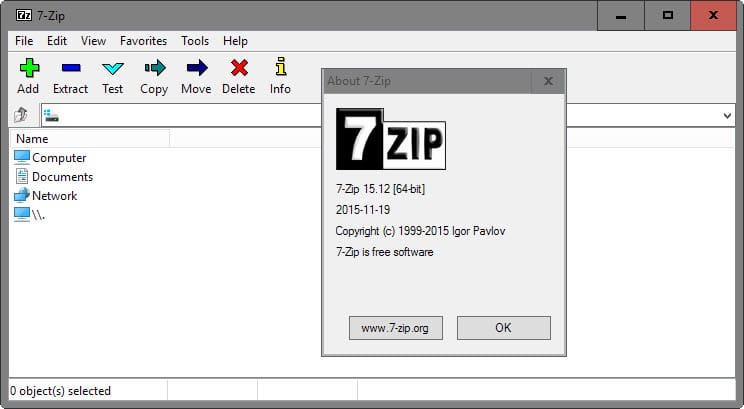





















Or rather, when decompressing a large archive, it will store the uncompressed files on the system drive even though the destination is on another drive. With creating a big archive, it does do it all in the same place. So the problem is with decompressing huge archives. It still does it in version 15 and no options to change that.
Can I choose 7-zip NOT to store the temp files when compressing an archive to the system drive? Can I choose the temp folder to be on a storage drive? Otherwise it’ll compress a huge archive and save via the temp file to my system SSD drive and after it’s done compressing, will move that to the destination I initially chose. It should have the option to choose where it writes the temporary files.
Nice that the space taken up in \progam files\7-zip has only gone up by about 1/2 a MB from upgading from 9.2 to 15.12! About 4.4MB to 4.9MB in size. Glad it’s still lean and mean.
never had problems with winrar… also, this 7zip looks shaddy as fuck, with that shaddy russian developer
If you are using ZIP format then anything works well enough. For alternative archive formats then 7-Zip and WinRAR are the two obvious choices for me. I am geeky enough that I sometimes find comparing compression performance interesting enough to test and write down my results, so I tried this new version of 7-Zip against the latest version of WinRAR to see how they compared for compression speed and ratio, and decompression speed. In case it is of interest to others: https://sites.google.com/site/marksblahblahblah/Home/performance-comparison-of-winrar-and-7-zip
I’ve tested a host of other programs mentioned here on the site and elsewhere including PeaZip, Bandizip, HaoZip, and IZArc but I’ve stuck with 7-zip for several reasons:
* The open format means that it’s the most common format I’ve seen on the web behind ZIP, meaning if I’m going to send someone an archive, they’re most likely to be able to open it if it’s a 7-zip file over any other format.
* I know many users are annoyed that there haven’t been more updates over the years to keep pace with other programs but it seems to keep doing the job. PeaZip has added SO many features, it’s gotten jumbled and BandiZip doesn’t include as many compression options.
* TomsHardware gave high marks to the 7-zip format years ago and I haven’t seen much in the way of format improvements since then. RAR5 didn’t seem to have a huge advantage over the previous format.
Paid for WinRAR years ago. I’ve never needed anything else.
I’ve been using 7-Zip for a long time. I’ll stay with it. I tried BandZip but I didn’t like it. Especially because it doesn’t have a command line version and Bandizip32.exe supports very few parameters if any.
Go 7-Zip!
Switched to bandizip too, but I have kept the portable version of 7zip, mainly because it was necessary to uncompress certain executables.
I have liked the nifty password protected encryption feature. It may not be perfect but it’s just right for basic use in case family or friends want to snoop.
Switched to bandizip during the time 7zip had bundled malware.I see no reason to switch back :)
I’m still using 7-zip and I have for many years.
Occasionally, it freezes while extracting but it’s pretty rare. I looked into why that happens a while ago but I don’t remember what the reason was (perhaps that has been fixed). It used to bother me a little because it interrupted my workflow so I tried several others but they weren’t as dead plain as 7-zip. And that’s what I like about it. I keep the window sized to about 500x500px and display large icons and aside from the main menu bar, that’s it. I don’t use or need any menu items or anything extra when I’m unpacking things. Just double click to open and explore or drag items to the desktop.
It’s like my can opener. I have a hand operated one. It opens stuff, that’s all that I need. I don’t need an electric one that is self-cleaning and that has a knife sharpener built in. :)
I extract more frequently than I pack items but when I do need to compress stuff, that’s just a right and left click away.
Oh, I use PeaZip portable for the files that won’t open.
Hopefully this update will eliminate the need for that.
———–
I forgot to thank you for the post.
Thank you.
Who needs 7-zip when you have BandiZip.
I removed both 7-zip and WnZip after switching to BandiZp.
tbh, i’m surprised you even had Winzip installed still. I thought most people stop installing it and moved to something like 7-zip or such after Windows could natively support zip.
I’ve been using 7-Zip for years on my and family computers.
Also in meantime between full releases used beta versions as they were coming out and didn’t have a single problem with them.
I have always used 7zip.
Apparently I have never encountered rar5 files as 7zip has always done the job for me.
Good program :) One of the very first that I install on my PC. I’ll update it.
Waiting for the portable version.
I use “Easy7-zip.” Before that I used 7-zip.
I use Power Archiver. Works great and I like the UI much better than 7-zip and Bandizip. It is not free, but priced low enough for me to spring for it, also regularly found on giveaway websites.
I use Winrar, 7-zip, and FreeARC (because it alone can create .arc archives and has a right-click menu). Appreciate the heads up on the update.
Bandizip too, thanks to you Martin ;)
I still use 7-zip, as I didn’t have the need to open RAR5 archives and the options that 7-zip was offering were enough. It’s nice to see a new version though!
I know people who swear to 7-zip. I’ve been using Winrar since about 1997ish and never saw a reason to switch. Guess it’s one of those old habits that never changed.
If you haven’t paid RarLab the fee for their proprietary, shareware utility, that should be reason enough to switch.
because it’s free? because I don’t want to support the developers of a program I have been using for ages and works great?
WinRAR is proprietary and isn’t even free. 7zip is free and open source.
> You can’t extract a small component from a large 7-zip archive except to read the whole archive from the beginning…
That applies to solid-compressed 7z archives only, and it also applies to solid-compressed RAR archives, so I’m not sure why you’re blaming the program for that…
I’ve paid for a WinRAR license. IMO the 7-zip format is retarded. You can’t extract a small component from a large 7-zip archive except to read the whole archive from the beginning…
And that’s a reason to switch? Hardly…
Who cares, lots of stuff is proprietary, CCleaner, Windows, etc.
Yes it is… There are no limitations from the free vs payed version besides the nag.
Also buggy (like the broken AES encryption ), and because it’s free ipavlov does not prioritize bug fixes.
And LOL at the open source part, he rarely releases up to date source, and it’s literally just him working on it, so it might as well not be “open” since the one nice thing about open source is that many people working together speeds thing up, this is not the case here.
After 5 years of using 7-zip I switched to Bandizip year ago as 7-zip was not able to open RAR5 archives. Nice to hear 7-zip can handle this format now, but that is not a reason for me to go back. Sorry.
I also migrated to Bandizip (thanks to your recommendation) but knowing that 7-zip is used in many other projects, finally having a non-beta version is great news.