Bittorrent Client qBittorrent 4.1.7 is out

The developers of the open source Bittorrent client qBittorrent have released version 4.1.7 to the public on August 4, 2019. The new release is mostly a bugfix release but it introduces new features as well.
The program is a popular choice when it comes to the downloading and seeding of torrent files. It replaced uTorrent, a then-popular choice, when things started to get downhill for the project. The project included a Bitcoin Miner with the program in 2015 and promised soon thereafter that it would move away from the software bundling monetization model.
The maintainers of uTorrent launched uTorrent Web recently, a web-based version with basic functionality. Whether that was a long-overdue needed strategic change or the final nail in the coffin is still up for debate.
We suggested qBittorrent as a uTorrent alternative in 2012 and followed development of the application ever since here on Ghacks. The last major version of qBittorrent, qBittorrent 4.0 was released in 2017.
Tip: check out the following guides to make the most out of the program: qBittorrent Tips to improve the client, configure qBittorrent to block transfers when the VPN disconnects, understand the program's advanced save functionality, or search for torrents from within qBittorrent.
The new qBittorrent 4.1.7 is already available; users should receive update notifications when they run the client -- provided that they have not disabled the functionality -- and it is also available on the official project website.
The new version is a bug fix release for the most part. It adds two new features: first 12 hour and 24 hour speed graphs, and second, a new horizontal layout for the add torrent dialog.
The new release fixed a crash bug next to that which affected program startup.
Other changes of interest include the saving of updated resume data for completed torrents, a new function to avoid race conditions when adding multiple torrents to the client, and a bug fix for torrent checking issues.
qBittorrent users who use the client's RSS functionality may notice some changes as well. The client performs more RSS parsing in the working thread, ignores RSS articles with non-unique identifiers, and downloads the RSS enclosure element if no promper MIME type is found.
The new version can be installed over the existing version. It is recommended to create a backup before the installer is run.
Now You: Do you use a torrent client? If so which and why?








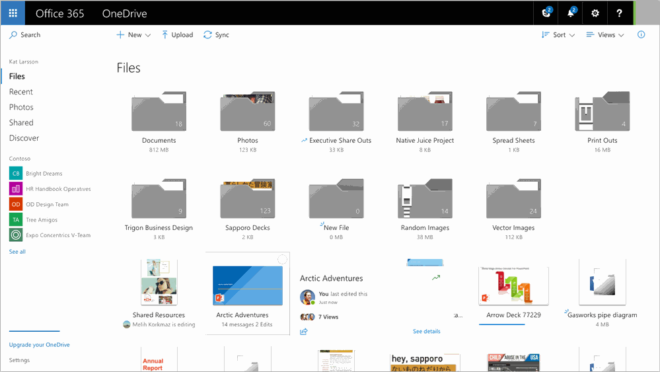



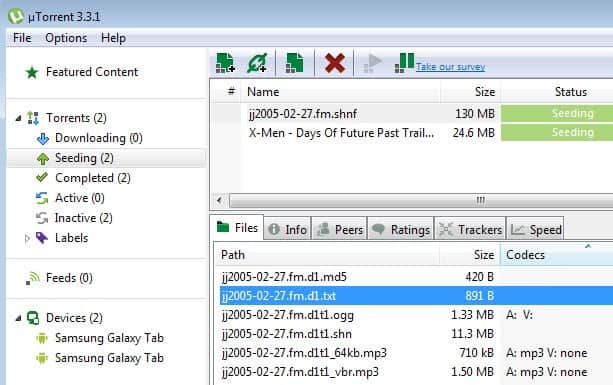










On the Mac version the RSS feeds are very hard to read when using dark mode in Mojave. Dark blue text on dark grey. I have to mark everything read so the text shows up in white. Bummer!
Back in the day qBittorrent was my last client before they started cracking down on the swarms.
But I knew some tech students from Sweden, and they had a private VPN networked to their computers back at home, so that was cool. This was before commercial VPNs and privates trackers where even a thing yet.
That said, I have no need for a Bittorrent client now, but if I did then qBittorrent would be my first choice to check out again.
Long time user, the new add torrent dialog is pretty sick, now with the files on the right and the menu on the left it makes much more sense and doesn’t wobble when the data is loaded from peers.
qBittorrent, after all these years, still fails to resume torrent traffic when a VPN connection is re-established after a disconnect. To resume, you must intervene either forcing a resume (doesn’t usually work) or restarting the app. uTorrent will resume properly, but it’s more difficult to setup to prevent leakage of torrent traffic.
Having said that, I use qBit over Utorrent. Its generally safer for VPN users (using Interface config), but I do wish they fix that nagging resume issue.
Is that still the case? Have you submitted a bug report?
Others have reported:
https://github.com/qbittorrent/qBittorrent/issues/9195
https://qbforums.shiki.hu/index.php/topic,2921.msg14917.html#msg14917
I liked Tixati for a little while, when waiting for qBittorrent to fix its recent crash problems. Tixati is probably the only other client regularly update (at least that doesn’t use freakin java), but it’s quite overkill in features by comparison.
I use BitThief 0.6.0 that comes from ETH Zuerich. It it a free riding client and it can suppress seeding and thereby gives me the ultimate in privacy.
@Jan – BitThief provides no such privacy. Your address is still visible to the swarm. Furthermore, you might think you’re safer against copyright infringement detection with BitThief as you’re not uploading and just downloading, but those bots don’t care about that, and just downloading is still a bust in such swarms.
Related to this topic, as an experiment, this one UC team networked a printer to a BT swarm (which can’t upload or download), but they still got a copyright infringement warning. Ha.
Because of connections to other peers, peer exchange, trackers and DHT, you don’t really have more privacy if you don’t upload while you’re downloading.
could you please elaborate on your statement and/or give me references so i can educate myself thanks.
When you download a torrent from a public torrent site, your client advertises publicly, for everyone to see, that your IP address (and port number) wants to receive file pieces of this torrent. It does so by connecting to a number of tracker servers (https://en.wikipedia.org/wiki/BitTorrent_tracker) and also a decentralized system called DHT (https://en.wikipedia.org/wiki/Bittorrent_tracker#Trackerless_torrents). These systems return the IP addresses of peers that will be connected to you to send file pieces (and receive from you, if you also upload). In addition, with peer exchange (https://en.wikipedia.org/wiki/Peer_exchange), all the peers you connect to to download from them, will give to peers they connect to your IP address too.
Uploading or not doesn’t change anything to what I described, just a few more connections to peers. Anyone else who downloads/uploads the same torrent can monitor who downloads it (unless you mask your IP with things like a VPN). Example site:
https://iknowwhatyoudownload.com/en/peer/
Thank you for the info and your efforts. Jan
Just switched to qBittorrent from µTorrent, finally. Feeling liberated! 😌
Martin, how about a review/article about VPN services? If I do a search for VPN on gHacks, I mostly get special deals for various vpn companies, but you never reviewed or recommended any.
still no way to automatically put files on certain folders depending on types. it’s incredible how none of torrent managers out there is capable of this basic function besides utorrent.
I’ve exclusively switched to Tixati. It’s a wonderful client with a lot of options.
Dear Yuliya,
Switch to Tixati, as long time user, I highly recommend it.
Plenty of features, controls and customization options. Fast and effective, much better than other windows based clients.
I use both clients’, but prefer and recommend Tixati.
All hail our lord and saviour, Qbittorrent!
had good luck with deluge but may give this a try.
Simply one of the best. One of the apps I install on all my systems.
I only use Tixati.
100% Free, Simple and Easy to Use Bittorrent Client
Contains NO Spyware and NO Ads
unfortunately its banned on most private trackers as it can spoof and reports data in a different way to other clients, besides it being non-libre. it is significantly more aggressive with peers, so you may see increased peer connections which might be seen as a disadvantage, but I’ve heard it can damage swarm health.
But Tixati is proprietary while qbittorrent is libre software.
I liked qBittorrent, but when they updated the icons to those ugly flat ones, I started liking it less.
I used it until recently, but it’s sometimes too slow to pick up metadata.
On the other hand Free Download Manager or FDM has more aggressive download methods and it downloads things a lot faster. Sometimes when I download from certain websites with Chrome or any other browser, they cap me at 250kb/s, but then I copy the download link in FDM and boom! now it bypasses the cap and downloads with at least 2MB/s.
Not as slow as transmission though, that’s the slowest metadata loader, by far.
I think it’s about time for me to switch away from uTorrent. I’m getting tired of fighting against the software I use. Since Deluge does not have a portable version on Windows, qBittorrent (PAF) is then.
What’s wrong with uTorrent? My uTorrent 2 is still working perfectly fine
It’s literally malware
How did you last so long on the utorrent? The qbittorrent is one of the best out there. And it is not the only one! ;)