qBittorrent 4.0 Bittorrent client is out
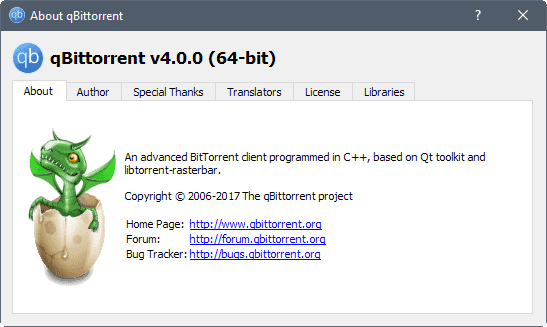
The developers of the popular open source cross-platform Bittorrent client qBittorrent have released version 4.0 of the client today.
Users who run the client are informed about the update, and downloads are provided already on the official project website for all supported operating systems.
QBittorrent 4.0 is a major new release, as indicated by the jump to version 4.0 from the previous 3.3.x version. New features include support for environmental variables, custom save locations for configuration files and full portable mode support because of that, and more.
qBittorrent related articles
- qBittorrent’s Advanced Saving Management explained
- Configure qBittorrent to block transfers on VPN disconnect
- qBittorrent Tips that improve the Bittorrent client
qBittorrent 4.0
First thing that users of qBittorrent may notice after upgrading clients to version 4.0. is the new iconography of the client. The status icons have changed, and so has the logo of the client.
Windows users may also notice that the application is DPI aware now. There is a new dpiawareness parameter in the config file that is set to enabled by default.
The torrent creation process has improved in the new version. You can start the process now by dragging and dropping files on the main qBittorrent interface. This opens the revamped Torrent Creator automatically which you use to create new torrents. The Torrent Creator interface supports drag and drop as well now, and remembers settings and text fields now.
Users who run qBittorrent using parameters may set these as system environmental variables as well now to do so.
Here is a list of other changes of note in qBittorrent 4.0:
- Option to show/hide columns in the tracker listing by right-clicking on the table header.
- QT 4 support dropped, minimum requirement is Qt 5.5.1 in the new version.
- Option to manage manually banned peers in Options > Connection > Manually banned IP addresses.
- Limit torrent sharing by seed time.
- Option to show/hide the status bar.
- More libtorrent options in advanced settings.
- RSS feed event logging improved.
- Search plugins sorting enabled.
- Various WebUI improvements.
- System icons use for files in the content tab.
You can read the full changelog on the official qBittorrent website.
Closing Words
The update to qBittorrent 4.0 improves the Bittorrent client significantly. While it does not come with a "killer" feature, it improves the client in many areas without taking anything away from it.
Some users reported issues with the new version of the client. I suggest you back up the configuration before you run the installer just to be on the save side.
Now You: Do you use a Bittorrent client? If so which and why?
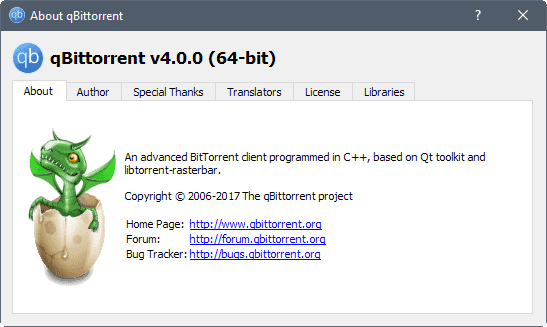
























The only problem I’m having with 4.0 (and 4.0.1) is that the Last Activity feature works differently. In previous releases, it was persistent, i.e., restarting the program did not reset the counters. With 4.0, each restart of the program resets Last Activity to zero for every torrent file.
The issue is discussed here: https://github.com/qbittorrent/qBittorrent/issues/7774 but it is not clear to me from the discussion whether the change was deliberate or not.
Previous to 4.0, I used Last Activity to keep torrents alive until “Last Activity” was >30 days.
Using it on Manjaro and so far it has been flawless. Very impressed.
Big improvement over 3 series and actually surprised at how stable it has been given the very large changelog.
Tags preferred over multiple categories which is good. I also really like the status icons in the name column.
Have they fixed the .unwanted file bug that wastes drive space?
Tried an earlier version of qbittorrent and it did work quite well on XP x64 and 7 x64. I am no expert on these softwares but i managed to get it to work. Still, at that time, the download speed was slower than uTorrent 2.21. Yes, i am still using uTorrent 2.21.
I’m hearing about several issues for this new release, better wait for the next couple of updates before plunging into v4. Backup your settings etc. if you decide to do it anyway, I don’t think you can revert to v3.
Having said this, v.3.3.16 has been working great for me with zero issues – never had to look for another client.
How can I enable portable mode?
I see qt.conf file next to the app
what should I put there to make the app fully portable
I tried and couldn’t do it :(
How can I enable portable mode?
I see qt.conf file next to the app
what should I put there to make the app fully portable
I tried and couldn’t do it :(
Run “qbittorrent.exe –portable” or set environment variable “QBT_PORTABLE=1”
See “qbittorrent.exe –help”
Simple batch file:
@echo off
pushd “%~dp0”
start qbittorrent.exe –portable %*
popd
or
@echo off
set QBT_PORTABLE=1
pushd “%~dp0”
start qbittorrent.exe %*
popd
I’m not sure that it appeared in version 4.0, but it works with version 4.0
uTorrent 1.85 to Tixati and done! Linux or Win, it is marvelous.
What’s the porpoise of Tags? I use the categories option very often.
Great release BTW.
I always saw categories as a broader form of organizing downloads, and tags as a finer-grained one.
u torrent for Win 7 and Deluge for Linux Mint 18.2
The absolutely biggest improvement for me is the addition of tags! This was a greatly anticipated feature (issue #13 on the tracker, opened in 2012) and the only thing I was really missing since I migrated from uTorrent.
I am still using Windows 7 64 Ultimate. Every time I select a magnet torrent it starts to load the torrent but also says. “Qbitorrent has stopped working” Though the client does not crash. It acts like its not even affected by the message that loads from windows.
Its a minor annoyance but hope it will be fixed soon, unless you are no longer supporting windows 7.
This is happening to me also on Windows 10-64 1709 (Fall Creators Update) on the 64-bit Qbittorrent 4.0. Not only with magnets though, but will torrent files as well. And it doesn’t seem to be connecting to download anything.
It also wiped out my settings for columns, minor annoyance, had to add the sorting columns again.
Fetching of RSS feeds and auto downloading of RSS torrents were disabled in options for me after update. Keep in mind.
I’ll wait for the x.0.1 release to update,just in case. My client of choice :)