qBittorrent's Advanced Saving Management explained
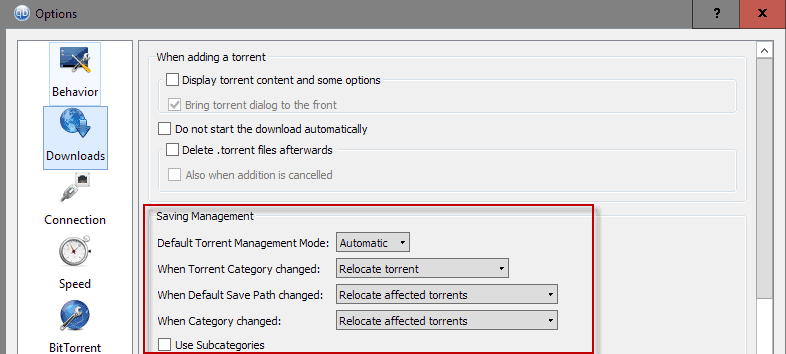
Today's update to qBittorrent 3.3.5 introduced a feature called Torrent Management Mode to the Bittorrent client to improve torrent organization.
The program offers two options when it comes to the saving of torrents which it calls Simple Saving Management and Advanced Saving Management.
Simply Saving Management or manual mode associates the file path with the torrent in qBittorrent and that is it.
Advanced Saving Management on the other hand uses the file path and a category path if a category is associated with a torrent.
What this means is that you may use categories in the application to categorize torrents on the hard drive.
Advanced Saving Management
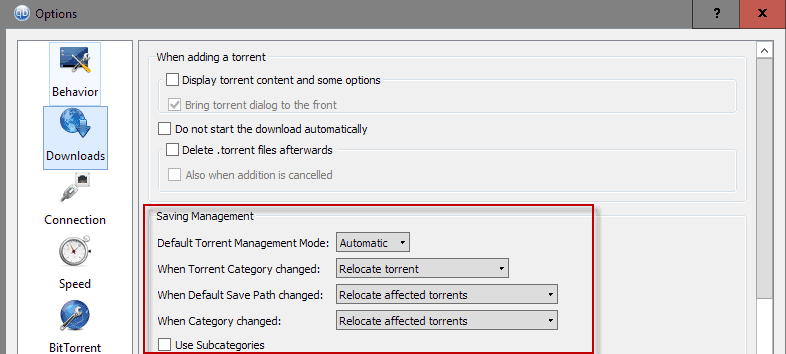
If you associate a video torrent with the video category, it is automatically added to the video subdirectory associated with that category once downloaded.
So, instead of ending up with a large list of files in a single root directory, you may use the feature to sort files automatically based on categories.
The default mode is set to manual which means that qBittorrent won't use category names to sort torrents.
To change that, it is necessary to make adjustments in the application's preferences:
- Launch qBittorrent and make sure at least version 3.3.5 is installed. You can verify the version with a click on Help > About. A click on Help > Check for updates runs a manual check for updates which can also be useful in this regard.
- Select Tools > Options, or use Alt-O, to open the preferences.
- Switch to Downloads when the options window opens.
- Set the "default torrent management mode" to automatic.
You find additional options underneath which you may want to consider changing as well. When Torrent Category changes, When Default Save Path changed, and When category changed can be set to relocate affected torrents, or to switch that torrent to manual mode instead.
If you want to use the new saving management feature, set each preference to relocate torrent as it will adjust the torrent automatically on the hard drive when you make changes to it.
Setting categories
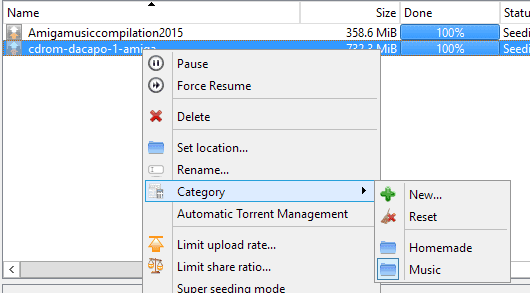
You set categories by right-clicking on a torrent or a selection of torrents, selecting Category from the menu that opens, and either picking one of the existing categories, or selecting the new option to create a new one.
If you have made the adjustments in the previous step, the files of the selected torrents will be moved to the category directory automatically.
Additionally, you may set a category if a prompt is displayed whenever you add a new torrent to qBittorrent. You can use it to pick an existing category or create a new one for the torrent, and the target directory reflects that change automatically.
Now You: What's your take on the new option?
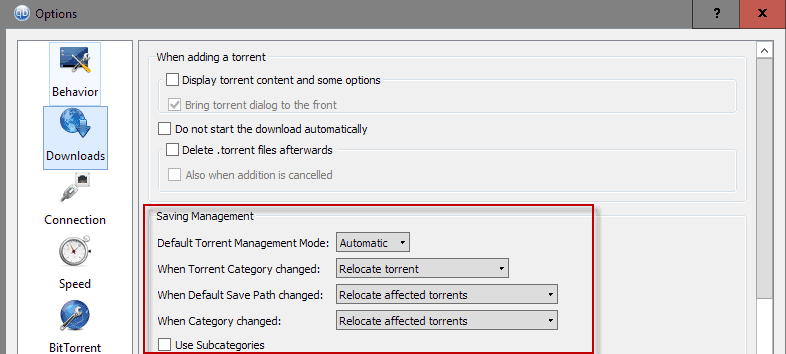




















I miss Deluge for being able to set a rule to select torrents (like ‘Blue*Peter’) and having it automatically label/categorise it (like Children’s TV) to go into the Children’s folder.
RSS is great – and automatic downloads work well – but the client cannot automatically categorise manually added torrents by tracker or by name.
None of these have been added to the web options which makes the feature impossible to use with qbittorrent-nox. I did manually set these in qBittorrent.conf at one time, but now I’ve lost them and need to go hunting again. Can you post the file options here for automatic category subdirectories for downloads and then please complete the work and add them to the web UI?
No offense but this change converted from something which was clear in the UI to something opaque (and totally missing for web). “Automatic” lacks any means of understanding what it is supposed to do. There is no way to know this is what I want without reading this page. While you are in there, change the word Automatic to something that can give the user a clue. Maybe this has already been done but since the feature was not completed I have not seen a UI yet.
you could use junction utility to create a symbolic link to your favourite folder/disk
https://technet.microsoft.com/en-us/sysinternals/bb896768.aspx
u talking torrents and torrents, but u know there are complete torrents and incomplete. and sometimes people confuse the files with the .torrent file.
so i would like that u reedit this article and make that difference in order to be more clear
furthermore, why there is no option to save the .torrent files for incomplete files in some specific folder?
Why not automate this feature? It’s almost useless as it is, it still requires (almost) the same effort to categorize a download.
It would be better if you could tell the program that all files with the word “westworld” in them would go into category/subdirectory Westworld. Automatically! It would just require a one-click categorization in most cases.
This does not automate the thing, I still have to right click the torrent file, and tell where the ended file needs to go. Is there a possibility that the program automatically moves the file to the location, after download?
One more this, if above is not possible, then tell me when I add the torrent on the machine itself running the ubittorrent app, it automatically pops up a box to ask you to choose the catagory. This does not happen in the web interface, in webinterface when you click the link icon to add the torrent, it just adds it straight away. Then you have to right click on the torrent and choose the label. Also is there a way to default choose a label, like by default I want the label to be Movies.
Simpler version of this was already in the earlier versions of the client. There was a checkbox “Append the label of the torrent to the save path”. Now it just gained support of more granular management.
And Labels were renamed into Categories.
Thank you I was just going to ask regarding labels and categories.
More interesting is the new cookie managment option, what s shame that this is more as buggy atm.
I use qBittorrent for years and I love it. This feature sounds good, but what others mentioned, it will be better with customizable save path.
Createa Junction with the category name pointing to the place you want it
Will it be possible in future updates to set a custom save location for every category, instead of them all being directories of the default download path?
Don’t know. You can make suggestions however and the devs are very responsive.
The UX for this feature is terrible. How on earth do I associate a directory with a category?
It is automated. The category name is the directory name.
So, the name of a Category is the name of a sub directory in the Default Save Path? Or can it be an arbitrary directory?
Travis that is right, the category name is the name of the subdirectory. If you have a category named video, all torrents are saved to /video/ in the save directory automatically.