Searching for torrents from within qBittorrent
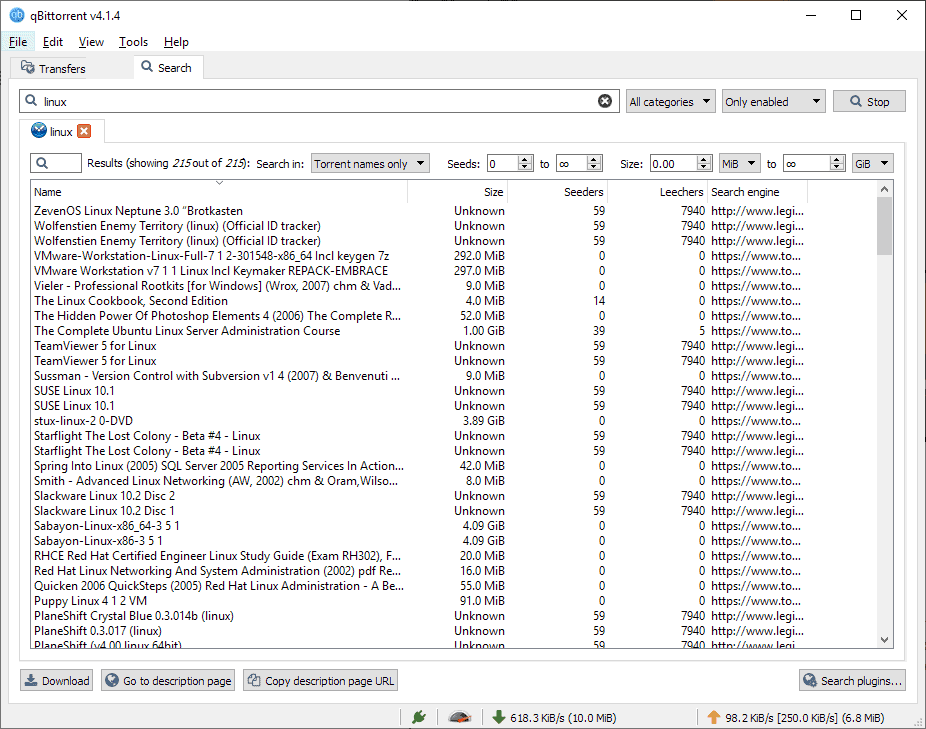
Did you know that the popular cross-platform torrent client qBittorrent has torrent search functionality baked directly into the client?
Torrent users have plenty of options when it comes to finding torrent files: from using torrent search engines and general search engines to public or private forums, trackers, or specialized torrent search software.
The torrent client qBittorrent supports searching for torrents straight from the client's interface; no plugins or extra software needed to do so.
The following guide instructs you how to run searches using the client, and what you may and may not use search for.
Probably the biggest advantage of using an in-built search option is that you can do the searching and downloading using a single program.
The search functionality is somewhat hidden in qBittorrent on the other hand.
To get started, select View > Search Engine; this unlocks the search tab that you may switch to. The interface is straightforward and easy to use.
Start by typing a search term in the search field at the top. You can hit search right away or use the provided filters to filter results right away.
The two main options that qBittorrent's search provides are to limit results to a specific category, e.g. TV shows, software, or movies, and to select the torrent search engines that you want searched.
The default selection includes The Pirate Bay, ExtraTorrent, Demonoid, Legit Torrents and Kickass Torrents. You can block results from any site and install new search plugins for sites that are not supported by default.
Installation of plugins
Go to the unofficial list of search plugins for qBittorent to find out if your favorite torrent search engines or sites are supported. The download link displays a Python file with the .py extension in the browser. Just save it to the local system and select the menu next to "Only enabled" on the Search tab, and in the context menu that opens "select".
Doing so lists all supported search plugins. Click on "install a new one" and select the downloaded file to install it as a new search plugin in qBittorrent.
Note that you can enable or disable plugins by right-clicking on them and selecting the "enabled" option which toggles the status.
Search results in qBittorrent
It takes only a brief moment before results start to show up on the same page. You can run multiple searches one after the other; each search is loaded in its own tab so that you don't lose previous search results when you do.
There is a handy option to search in the results only, and several filtering options as well. A click on a table header sorts the data accordingly, e.g. by size, seeders, or name.
You can filter by the number of seeds or by size. Once you found a promising result you select it to hit the download button right away or click on the "go to" links to open the torrent file on the linked site.
The download button initiates the default torrent add dialog to add the torrent to qBittorrent to start downloading it.
Closing words
Torrent search functionality that is baked into the torrent client is quite the handy function. While it is limited to sites that plugins are available for, it may speed up searches for users who use qBittorrent as their main torrent client.
Now You: do you use torrents?
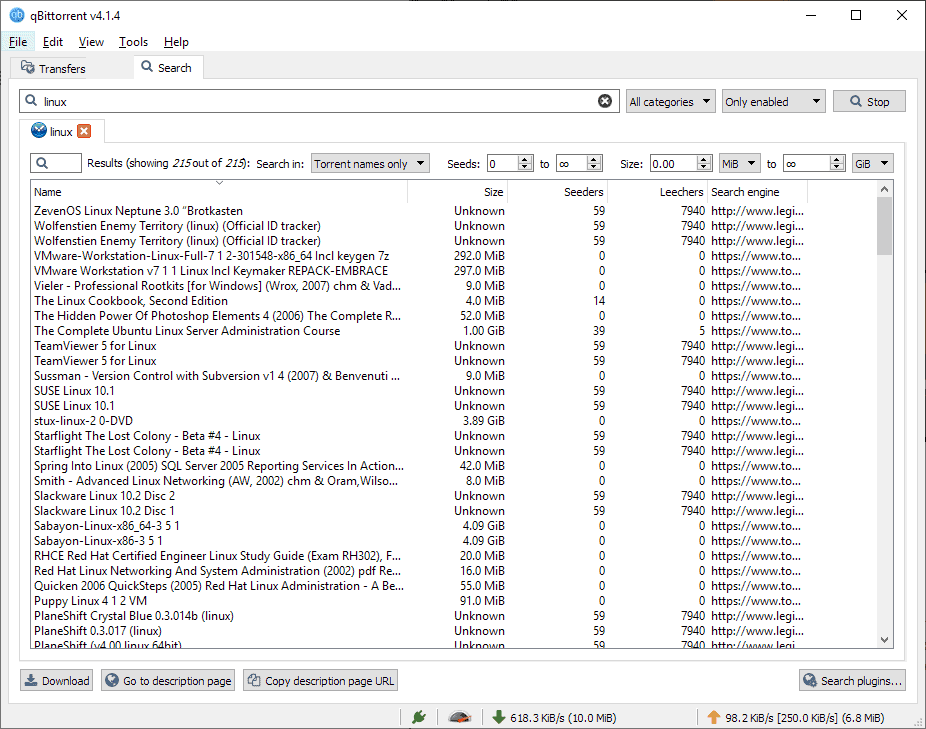




















Bit Che “went to crap”? Yes, it’s effectively orphanware, but so what? It still works fine. In-client search is a hair faster but Bit Che auto-forwards your desired torrents to torrent client, and configuring QBTorrent to search is a bit of a PITA (half those search engine python scripts had me scratching my head as to their purpose). So it seems like reinventing the wheel to me.
Has anyone seen a plugin for Pirate Bay?
Hi.
This feature is very promising and i was delighted to use it, but unfortunately, after adding my yggtorrent py script even if the search works well, the download is not working.
it open the “Add torrent link” box then when clicking on download, noting comes in the torrent dl list.
This issue is the same when i click on “add torrent link” in the torrent list tab. so not directly related to search engines. On the add torrent link box, magnets links are working but not the .torrent file url.
any idea how to solve this?
thanks
Is there a way to do a search in qbittorrent similar to Google where you ask it to look for a keyword but NOT include any with a different keyword? For example, I may want to find a pdf or epub with keyword “office” but get 10,000 hits for Microsoft Office, LibreOffice, and “The Office” TV show. I tried using filters for books but mp4 and other files still end up being shown in my search. The search for ” office NOT microsoft ” does not seem to give desired results.
And yes it’s a clean copy of the latest and I have Python or I’d get the error message of needing it.
I decided to try this torrent and the search plugins are not downloadable anymore and their is no default search plugins in the list. It’s empty. Something changed.
I know this article was written about 1.5 to 2 yrs back.. so a lot may have changed, I downloaded my qbit about 3 months ago and was new to it. I had to do extensive amount of reading and still learning. Maybe this may help. As mention above all steps to take are still in place, with new version of Qbit, once installed (if using windows10) it will prompted you to install Python. Once this is intstalled, open Qbit , click on the search plugins(located bottom left). New box will open, then check for updates (located at bottom), then click “install a new one” . This will automatically install a bunch on plugins that are currently working. Basically doing the work for you.
Just make sure you have the latest Python installed before installing the scripts, because Python does update frequently…
qBittorrent will let you know automatically when it’s time for a update. and as for search you have to go to get hub and manually install each plugin then you can update the plugins but that to is usually updated as well. I have been using qBittorrent for many years now and is by far the best over all.. Everything you need all in one spot.. I used to use Bit-Che as my search client but that went to crap then I started using qBittorrent and never went back.. Oct, 2021.. Peace my Friends..
qbittorrent 4.1.4. Pyton 3.7.1 (64 bit)
No one plugin installed. Whenever I try (with all the plugins), always the same message: “Couldn’t install “*****” search engine plugin. Plugin not supported.
Thanks
same here
In the article it states QB comes with default plugins,but when i open the search panel the program tells me there is no plugins installed and to search for them.The unofficial search plugins page is missing some of the popular torrent sites.Anyone know how i get the default plugins ?.
click update
I noticed that BiglyBT has the same feature. It’s kind of nice. Any significant difference between the search features between them? BiglyBT is the open-source ad-free version of Azureus/Vuze.
Great article, Martin! However, since you forgot to mention qBittorrent’ home page URL, I’ll provide it here: https://www.qbittorrent.org/
Be aware that when searching for torrents within qBittorrent any set SOCKS5 proxy server is bypassed.
Are you also familiar with the torrent search and download link program: TorrentRover (The latest version is 1.3.1 stable (‘-18-11-11)) (Its available in a portable & installer form.)
https://www.torrentrover.com/
There are also a few websites that I will not mention here (or anywhere even email) because every time I am mentioning sites with the same possibility, them there were gone in no time. So I am not jinxing the few that are still left by mentioning them anywhere.! :-)
That is unfortunately only for Windows. For we mac owners, I am at a loss….
Hoi Anonymous, Yes it’s not yet for Mac.
Do you know this webpage with torrent search programs (Its already a 1 1/2 years old article but most of the leads are still working) https://www.macworld.co.uk/feature/mac-software/which-is-best-torrent-software-for-mac-3501232/
Did you ever try the for mac free torrent search dashboard program https://torrent-search-widget.en.softonic.com/mac ?
I think you already know the 9 torrent sites for Mac who in 2018 will accomplish your streaming desires https://www.vpnranks.com/torrent-sites-for-mac/ ?
I also forgot to mention Electorrent (For Windows (64 bit only), MacOS and Linux) (build around Electron, AngularJS and SemanticUI) so there is a program for Mac.
https://github.com/Tympanix/Electorrent
Well, rip magnetdl then. Been using qb for years and didn’t know.
It’s there https://raw.githubusercontent.com/nindogo/qbtSearchScripts/master/magnetdl.py Look in the unoffical search plugins link that Martin added in the article :)
Just want to add that I needed to install Python in Windows 10 for the Search engine to even work. It can be found here https://www.python.org/downloads/windows/
qBittorent does it automatically if u don’t have python installed (as of V4.2.4)
Steven thanks for pointing that out!