The Top 10 requested OneDrive features

Microsoft's OneDrive file syncing and hosting service is built-into the Windows operating system. It is available on many platforms and anyone may sign-up for it to use it.
The service and its applications have seen many iterations throughout the years. Microsoft introduced new apps and designs, added features and removed some.
Microsoft users may post feedback and suggestions on the company's Feedback Portal. The following 10 features are the most requested OneDrive features that are tagged as open by Microsoft. Some feature requests have official Microsoft responses that reveal its status or whether it is planned for future releases.
Feature 1: Reassess the possibility to ignore or exclude selected OneDrive folders and files from the sync process
Microsoft OneDrive syncs all files and folders that are in the main directory structure. There is no option to exclude certain folders from the syncing currently. Microsoft rolled out the ability to exclude files from being synced recently.
Microsoft's response: the company is looking to expand the file exclusion feature to folders.
Feature 2: Enable syncing over LAN
Multiple PCs and devices running OneDrive require an Internet connection to synchronize data, even if they are all connected to the same network. The ability to sync data between devices that are connected to the same local area network would save bandwidth and speed up the process.
Microsoft's response: The feature is on Microsoft's radar but it does not have a "timeline yet".
Feature 3: Allow shared folders to be stored within sub folders
Shared folder syncing is supported by OneDrive, but these folders are always placed in the root of the OneDrive directory. The ability to place these in a subfolder would add new categorization and filing options.
Microsoft's response: Microsoft is working on adding the functionality.
Feature 4: Implement a folder tree like Google Drive. It would make navigating and moving files around much easier.
OneDrive does not support a tree structure that may improve certain browsing operations.
Microsoft's response: the feature request is tracked as part of the future roadmap.
Feature 5: Enable Linux support
There is no official OneDrive client for Linux distributions.
Microsoft's response: none.
Feature 6: Add the ability to people tag
Add a people tagging feature to OneDrive and introduce facial recognition support to semi-automate the tagging.
Microsoft's response: the feature is planned but there is no timeline yet.
Feature 7: Allow OneDrive for Business folder to be renamed
OneDrive for Business folders can't be renamed.
Microsoft's response: noted.
Feature 8: Ability to access the Personal Vault via MacOS just like Win10
Add an option to the OneDrive for Mac client to access the personal vault on Macs. Currently, Mac users can only access it on the OneDrive website.
Microsoft's response: none
Feature 9: OneDrive : Ability to Zip and Unzip a File
Add an option to zip or unzip files directly in the web version of OneDrive.
Microsoft's response: looking into this for future updates.
Feature 10: Prevent shared files from being downloaded
Add an option to set shared files and folders to view mode so that the files can't be downloaded.
Microsoft's response: Microsoft added the feature to certain file types, including PDF documents, images and audio files. Other file types will be supported in the future.
Now You: which of these 10 features would you welcome? Do you use OneDrive? (via Neowin)








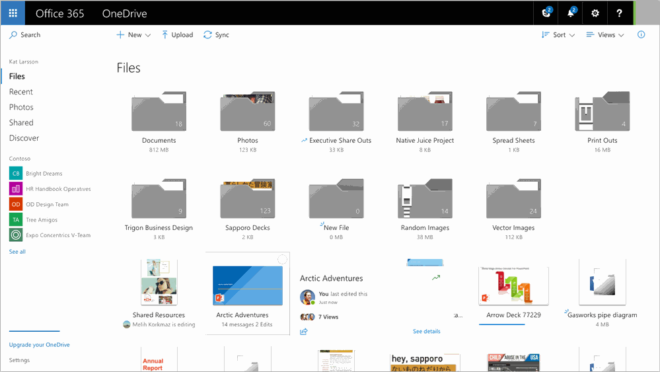

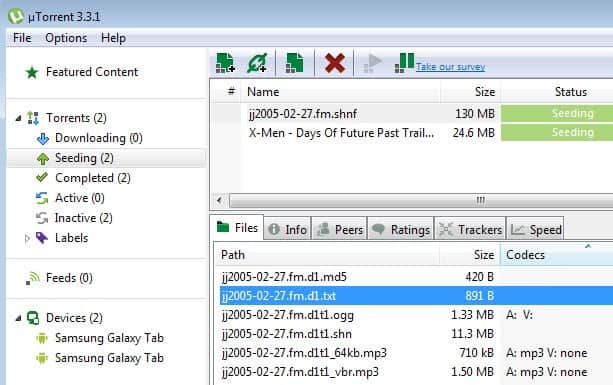
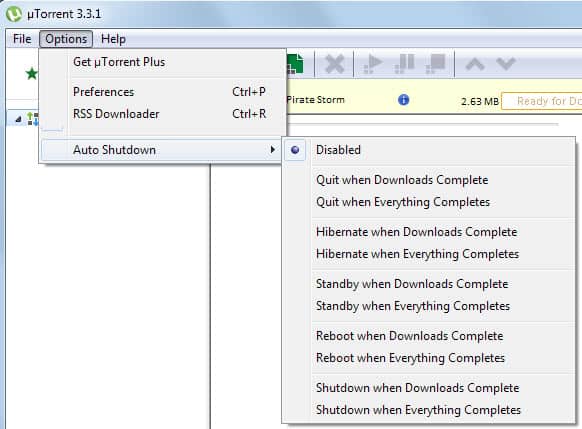
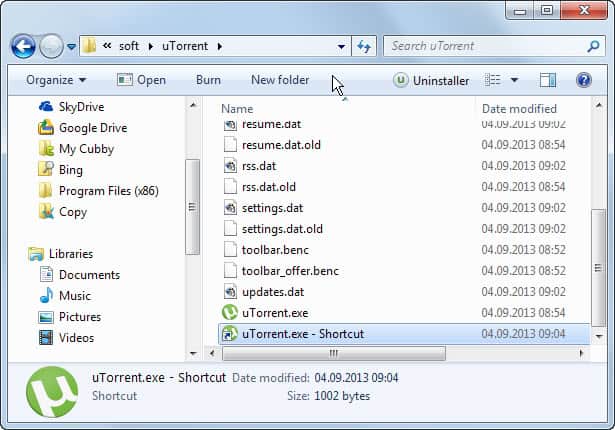










For OneDrive on Linux, I ran across a post that described the process for Ubuntu and Manjaro Linux. The guide also shows how to install a GUI OneDrive client for Linux as well. The GUI client is nice for feedback on sync status and offers easier access to some of the more advanced features of the console version. For anyone interested, here are the links.
Ubuntu – https://credibledev.com/install-onedrive-gui-on-ubuntu/
Manjaro or Arch – https://credibledev.com/onedrive-for-linux/
Definitely #1. It’s too annoying for me to re-arrange my folders just so onedrive doesn’t sync dumb stuff. It’s also bitten me in the past (wiped things unexpectedly).
Why am I the first person to say the obvious?
Uninstall.
Reliable syncing over intermittent internet connections. I work in a remote area and had to save almost 1TB company files to OneDrive both for security and to make them accessible for colleagues elsewhere. OneDrive would hang repeatedly and after much trial and error I found that the only way to get the sync working was by feeding OneDrive a subset of the files at a time. Still it would regularly hang and only deleting some of the recently uploaded files, and retrying would get it going. Four months of fiddling until everything was online. Different computers and Windows versions were tested – it was all the same issue.
Next is the problem mentioned with lack of LAN sync. With the whole local team sharing via OneDrive and a slow intermittent internet connection, the excessive internet traffic delays everybody.
Before we moved to OneDrive, DropBox for business was used. It worked smoothly.
Off-topic, but you can find out what services and products Microsoft has handled in the past and when they ended in the “Microsoft Graveyard”.
Microsoft Graveyard – Killed by Microsoft
https://killedbymicrosoft.info/
There are a total of 70 items that have come to an end of life: 31 apps, 29 services, and 7 hardware.
Here’s my top requested feature. Stop bundling that bloated client into Windows with every new user profile.
I want 3 things, the personal vault to be practical to backup, the personal vault to not eat my files and lastly for Microsoft to have the courtesy to tackle the tickets I raised and explain why their product ate my files. Extremely disappointing and I seem to be paying for a product that is not as advertised and does not have support. Shame on you Microsoft.
The things you want are available. Just not from Microsoft ;)
@Chris Page:
“I want … Microsoft to have the courtesy to tackle the tickets I raised ….”
Don’t hold your breath waiting, Chris!
In regards to Linux support, you can use rclone’s mount feature to access your OneDrive account like it is local storage, with some limitations or particularities, but in the end it works well:
https://rclone.org/commands/rclone_mount/
For Linux there is also an unofficial “OneDrive Client for Linux”. It is actively maintained and works very well on Debian/Ubuntu/SUSE.
https://github.com/abraunegg/onedrive
I hope they fixed issue with sync several folders with subfolders and files inside.
My friend has bad experience with this technology.
Couple months ago, my friend lost a lot of files (business not private), because they (folders) became locked, and files disappeared in source location and appeared in target (internet connection was very well, and PC was turned off couple hours later. This happened after move operation (from local folder to synchronized one).
Anyway I don’t recommend blindly move files to synchronized , safer is just copy to have a backup. Starting that day I don’t trust Microsoft One Drive.
Yeah, this never happened. 100% times files are “lost” because the user has not grasped the fundamental functions of syncing. It does NOT register with some people that if you sync phone A with computer B, first the files on the phone appear on the computer BUT if they then remove the files from the phone “to save space” they also disappear from the computer. Sync and backup are 2 entirely different things. Backup sync is not backup. A friend did that for YEARS. He laughed at idiots who pay for Dropbox space, because “I have been using my free one for years without any problems! I just put them in my Dropbox on my phone and they go to the interweb and then I delete them, because on the interweb they are safe and don’t take up any space”..I asked him: sooo, have you checked Dropbox online..you know, to look at aaaaaaaall those old wonderful precious memories you have stored there? “No, why? Who the hell has time or interest to look at thousands of pictures hahaha, I look at them when I am old and want to show my grandchildren the good old times!” uuumm okaaay then gramps, good luck with that incoming heartattack.. Similar dorkness can occur if a person has no idea what picture gallery they are using, they just assume that automagically their pictures and videos are to be found in “Gmail there somewhere, online you know” and are mighty surprised after using a Samsung phone for a couple of years, buy a new phone and factory reset the old one before giving it to grandma, and they have no pictures anywhere anymore. that is then of course Samsungs fault.
similar happened to me. issue was when adding older pc with onedrive installed to the sync. that older file system became the newest sync point.
luckily I keep backups and was able to recover fast.
but onedrive working better for me at a lower cost than dropbox did, I use O365/Exchange services though.
Aren’t you the “boo boo where are muh Linux articles” guy?
I don’t believe a single word of this.
“Prevent shared files from being downloaded”
I don’t quite understand the logic behind this. It’s like how the difference between “streaming” and “downloading” is largely nominal as beneath the surface it’s technically the same except for the last step involving “persistent” storage. Being able to view anything from the internet requires it to first be “downloaded” to browser cache. Placing an artificial download hurdle to shared files that can already be viewed seems like a pointless inconvenience at best? Why would so many people request this? Did they not know that screen capture and OCR is a thing?