uTorrent Web First Look

uTorrent Web is a web-based client of the still-popular uTorrent BitTorrent application. The developers of uTorrent announced plans to release a web-based version of uTorrent in early 2017.
Note: uTorrent Web is blocked by Windows Defender and possibly also other security software as potentially unwanted software. You may need to exclude the program or move it out of quarantine to download and use it.
The uTorrent Web client is available for Windows right now. It runs in the background on the Windows machine and starts a locally hosted server that you interact with using your browser of choice.
uTorrent Web
The app loads a basic interface on start that you may use to run searches on Google. You may want to click on the x-icon to close it to display the full interface.
From there it is possible to add magent links or torrent files using drag & drop, and download the files to the system right away. You may stream video content right away; uTorrent Web comes with a media player that you may use for that purpose. What that means is that you can use the service to watch the video while it is downloaded to the local system.
This is not a unique feature but some users may like it nevertheless. It is a good idea to check the options before you start to add torrent files or magnet links to uTorrent Web.
The settings list options to change the default download directory, auto-start options, and upload and download speed limits. The settings are fairly limited when you compare what is available to uTorrent's settings or the settings of other BitTorrent clients such as qBitTorrent.
Out of the top of my head, important settings that uTorrent Web lacks include blocking IP addresses, changing ports, configuring proxies, checking peers and seeders, schedule bandwidth or ratio per torrent, or tracker management.
Closing Words
uTorrent Web is a work in progress. It is clearly labeled as beta and it would be unfair to judge it by comparing it to established BitTorrent clients. The client is easy to use and does not require any knowledge of ports or other advanced topics that come along with many BitTorrent setups.
While that is certainly good, its lack of options is concerning as it gives users little control over the whole operation. Besides that, I cannot really think of many scenarios where I'd prefer to use a web-based client over a desktop software.
Several security issues were discovered by Google Project Zero wizard Travis Ormandy who discovered that attackers may abuse the issues to download malware to user computers, change download folder locations, or obtain the RPC server's "authentication secret" to gain complete control over the uTorrent Web Client.
The most recent versions of uTorrent Web and uTorrent are patched.
Now You: Which torrent client do you use, if any?
Related articles
- qBittorrent 4.0 Bittorrent client is out
- qBittorrent's Advanced Saving Management explained
- uTorrent to move away from bundled software monetization model
- This is uTorrent's new Altruistic Mode
- Transmission BitTorrent client released for Windows









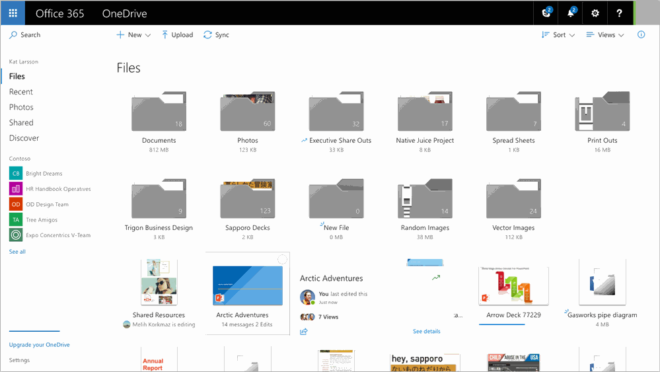



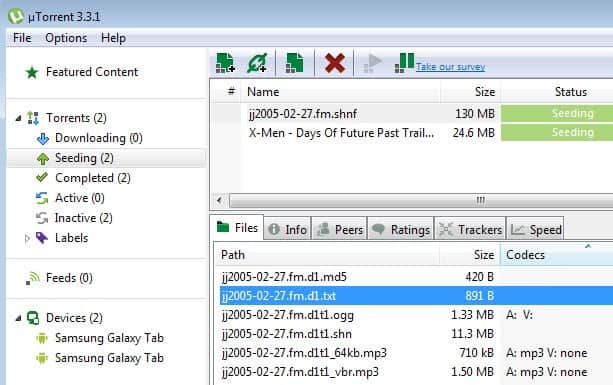










how to map my NAS drive on MAC utorrent, its nothing like the old client.
I cannot change the default browser. everything indicates I have to go into options, preference, but there is not options to do that in the web version. I try to send an email to support. when I finish filling out the form, it brings up other articles to check out that are NOT relevant to what I want to do and I cannot go any further.
I have utorrent web. But it will not run with my vpn on. If i turn the VPN off, it will run.
The aforementioned bug will finally kill this terrible client, finally.
I rarely download torrents and when I do, I use FDM.
Yeah not really looking to switch from desktop software to some web whatever. Enjoy your ads.
Hey Martin,
“labeled as beta and it would be INFAIR to judge it by ”
Should be
“labeled as beta and it would be UNFAIR to judge it by ”
Otherwise, another great article. :-)
Thanks!
“Which torrent client do you use, if any?”
To do what, what is it for in general?
uTorrent is a legitimate, fast,.. file downloader, from Linux OS, free software,… to sharing files…
To download stuff. Checking my download list, I last downloaded a total conversion for Skyrim, and a documentary about farm animals. In the past, I’ve used it to share big files with colleagues but I use another easier to use software now (I’m talking big files, not stuff you can put on dropbox).
BitTorrent Client uTorrent Suffers Security Vulnerability (Updated)
BitTorrent client uTorrent is suffering from an as yet undisclosed vulnerability. The security flaw was discovered by Google security researcher Tavis Ormandy, who previously said he would reveal a series of “remote code execution flaws” in torrent clients. BitTorrent Inc. has rolled out a ‘patch’ in the latest Beta release and hopes to fix the stable uTorrent client later this week.
The security flaw in question was reported by Google vulnerability researcher Tavis Ormandy, who first reached out to BitTorrent in November last year. Google’s Project Zero allows developers a 90-day window to address security flaws but with this deadline creeping up, BitTorrent had remained quiet.
Update: The vulnerability affects ‘recent’ unpatched uTorrent versions, not just those that have the Web UI enabled. (to clarify, older versions may not have the exploitable RPC server)
https://torrentfreak.com/bittorrent-client-utorrent-suffers-security-vulnerability-180220/
OMG. Sillysad. “Webtorrents — because anonymity and security are illusions anyhow”
reminds me of this:
“nowadays, EVERYTHING is a service”
https://devnull-as-a-service.com/
qBittorent. Safe, stable, open source, fully featured.
started using deluge on windows clients approx 2 yrs ago after the whole security fiasco with utorrent hit.
honestly I liked the utorrent setup and stuff, just the bundled crap and ads inserted were over the line.
Started to use a qBittorrent year ago and still in love this it. Similar interface to uTorrent, online search, locating\relocating torrents by category and RSS downloader with rules without problems.
tixati for the win
As much as I love tixati I left it because its impossible to fully proxy every packet..it leaks like a fishing net. I don’t want to use 3’rd party software to proxy the torrent client.
Deluge also leaks a few packets even if you have the right settings.
qBittorrent with the right configuration can be successfully proxied to a remote server for anon operation now that any torrent can be a honeypot.
I second that
I still use uTorrent v 2.2.1. Call it insecure if you will but it caches and downloads from magnet and torrent links reliably, whereas newer releases tend to be more prone to timeouts.
2.0.4 is the best!
I just checked the latest version’s size, it’s >2MB while mine is around 200kb.
They should change the name to bTorrent(bloated torrent).
We should care of this recent uTorrent vulnerability:
https://torrentfreak.com/bittorrent-client-utorrent-suffers-security-vulnerability-180220/
I’m using uTorrent 3.2.3 and with “webui.allow_pairing” set to false in the Advanced settings the vulnerability demo page available on Bleeping Computer does nothing. I’ve never used the Web UI or Remote Access anyway so it won’t be missed.
From what I’ve read the uTorrent desktop client is vulnerable starting with version 3.0 (using default config) and older versions (like v2.2.1) are not affected by the exploits. I’m using v3.2.3 with “webui.allow_pairing†set to false and I’ve also set “webui.token_auth” to false. And with the proxy exploit I was unable to get it to work using either Firefox or Chrome. Over on Ars Technica there is an article that shows an exploit test page for the web client and two test pages for the desktop client.
A few years ago I went from v2.2.1 to v3.2.3 because the proxy I use started to have slower download speeds on v2.2.1 for whatever weird reason. I’m currently using 14 advanced settings along with many other changes including disk read/write cache, not even close to a default config. I’m so used to the uTorrent UI now it would be very difficult for me to transition to something else.
https://s14.postimg.org/qnjjo3mu9/Torrent_3.2.3.png