Transmission BitTorrent client released for Windows
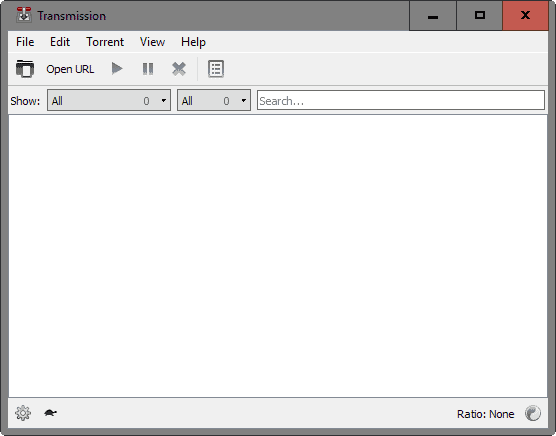
The popular BitTorrent client Transmission, formerly only available for Mac OS X and Linux distributions, has been released as a binary for Windows officially.
The new release is not advertised yet on the project's website but Windows users who are interested in trying out the program on their operating system can download it from the official files repository (scroll down to the end).
The version is 2.92 which is the same version that Linux and Mac versions of the BitTorrent client are available in currently.
Windows users may select to install a daemon, command line tools and web interface during installation. These are not required for Transmission to run, but extend the program, for instance by allowing users to access the client via a web browser or remotely.
Transmission for Windows
The interface of Transmission for Windows is streamlined, some would say bare bones. You can load torrent files into the program directly by associating the file type with Transmission, by drag and drop, or by using the open options provided in the program's interface.
Torrents added this way are listed with their name, the download speed, the size on the local computer and the total size, percentage, time left, and other information.
A double-click on the file opens its properties which display additional information like the connected peers, trackers, or options.
Options are interesting as they provide you with settings to overrule the global upload or download speed limit as well as seeding limits.
The global list of preferences reveals additional options of interest. You may configure alternative speed limits for specific days or time of the day, enable a blocklist which you can use to block peers from connecting to your computer, or enable remote control support.
You may also configure Transmission to watch a folder for new torrent files, define encryption rules, or add/remove trackers from individual torrents.
Add to that local peer discovery, support for DHT, uTP and PEX, and options to control the client remotely from the web or terminals.
Transmission celebrates simplicity and while it is a powerful client, even beginners should not have any troubles using it thanks to its streamlined interface.
It is suggested to go through the preferences at least once, for instance to change the default download directory but all in all you can be set up and downloading your first torrent files in a matter of minutes.
Experienced users may find it lacking in terms of interface flexibility. While you can sort the torrent files using the view menu, there is no directly option to quickly sort them with a click on a table header as there is none.
This is different from the majority of BitTorrent clients for Windows which let you sort data with a click on a table header.
Good news is, Transmission for Windows is rather lightweight and not overladen with features or annoying things such as advertisement.
Now You: Which BitTorrent client are you using, if any?
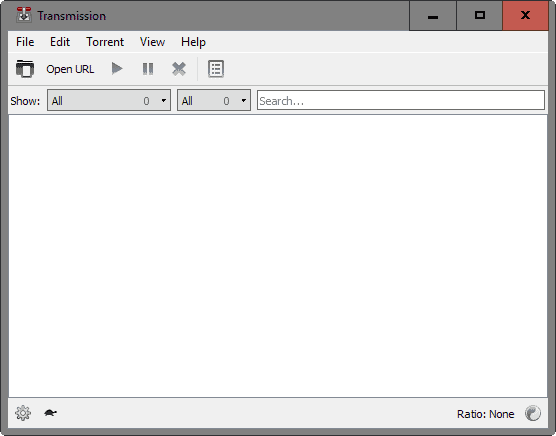
























I download it. I’m using right now. It works perfect. It is highly recommended.
This is certainly welcome news.
The fact that the daemon (service) is a OPTIONAL component not required for the main client to run, is worth the price of admission; with the unofficial ports, not only you were forced to have a background service running just to be able to use the client, but it also wouldn’t shut down after you quit the program – a serious issue which was long ago reported and repeatedly ignored by the people behind those ports. Other than that, they also had their own fair share of problems.
It’s expected that any bugs with this initial official version will be shortly ironed out, which is all for the better.
Thumbs up for the initiative, this will now finally have a chance to become a great client on Windows platforms.
Now there is a Windows section within the official forum…
https://forum.transmissionbt.com/viewforum.php?f=15
The “official” is junk. It’s rampant with bugs, lock-ups and crashes. https://forum.transmissionbt.com/viewtopic.php?f=16&t=17539&start=60#p73289
Simply garbage. There are two really good unofficials. rberber’s
https://sourceforge.net/projects/trqtw/ or if you want streaming and an assortment of enhancements that are “wont fixes” at the official try cfpp2p’s https://sourceforge.net/projects/transmissiondaemon/ Both are super stable.
does it have something like a utorrent remote app for android? that the only reason im still using it. can check torrent status otg.
does it have something like utorrent remote?
uTorrent user here.
I love only 1 thing about uTorrent: I can configure it for sequential file download (so that I can start watching the movie/serie right after just a few percents of it got downloaded).
What I hate about uTorrent is that:
1. it has lots of crap (ads, useless features like rss, sync or something like that, etc).
2. it can’t follow simple rules: if label ‘simpsons’ > put the downloads to ‘f:/video/series/Simpsons/’.
The ads and crap can be cut down to the acceptable level, but I hate that I still have to manually select where to save to each download.
Could anyone who has experience with other torrent clients name me one that’s capable of sequential file download (sequentially download files + sequentially download parts of the file) AND label-based rules, so that applying the correct label to a download would set the correct download path?
Thank you
I’m not sure about qBittorrent’s sequential download (see: https://github.com/qbittorrent/qBittorrent/pull/3816), but you can set “watched folders” (save folder for these can be set separately) and there is this:
https://www.ghacks.net/wp-content/uploads/2015/11/run-external-program.jpg
Oh great the worst linux torrent client has another platform. It was bad enough when I had to remove that garbage from most prefab distros, there is no reason to have this on Windows. Use literally anything else.
Yea Tixati has been good for years.
Let’s hope it stays that way
Source code of Transmission for OSX has been recently hacked with ransomware. I wouldn’t put much faith in the app.
Read Immediately!!!!
Everyone running 2.90 on OS X should immediately upgrade to and run 2.92, as they may have downloaded a malware-infected file. This new version will make sure that the “OSX.KeRanger.A†ransomware (more information available here) is correctly removed from your computer.
Users of 2.91 should also immediately upgrade to and run 2.92. Even though 2.91 was never infected, it did not automatically remove the malware-infected file.
> Source code of Transmission for OSX has been recently hacked
WRONG: The website/server was hacked and the genuine installer file was replaced by the hackers with a malicious one.
> So how did the hackers manage to compile a new installer without the source code ?
“WITHOUT the source code”?! It is an open source project. They took the source and added their crap on top of it, but without the server hack, that malicious installer would not have made it to the official/3rd party Mac download page.
So how did the hackers manage to compile a new installer without the source code ?
This new official build has a few problems on Windows 7 x64:
1) I cannot install the Daemon as the service installation simply stalls which is probably related to problem 2;
2) Requires KB2999226 to be installed. This is the Windows 10 Visual Basic Runtime for Windows 7 and without it Transmission won’t run.
3) It doesn’t inherit the magnet link protocol correctly from the unofficial build if you’re using say IE11, fortunately a lot of digging uncovered a fix. You have to manually set the magnet protocol to Transmission-QT from within the default programs dialog Associate a File Type or Protocol. Scroll to the bottom for the protocol list.
Other than that it’s not much different from the unofficial builds of rberber.
I am on Tixati. It takes time getting used to it though but it good.
qBittorrent, here, too.
Tried many but always come back to qBittorrent!
I’ve been using qBittorent for a good many years now without any issues, both on Windows and Linux. I might add that I have used utorrent and Transmission in the past, but always reverted back to qBittorrent.
I am using Transmission-Qt, Deluge and an old version of µtorrent.
I use an old version U torrent 3.3 build 29667. not updating because the new logo is too big for my taste.
I miss skins which the creators have stopped unwisely.
OK, dang, my reply got totally wiped, cell crap
Anyway, what’s so bad about utorrent? And does the version of it matter?
TIA
Hmmm, a general question, for those who mentioned it:
What’s so bad with utorrent exactly?
And is there a different answer to different versions of it?
(I tend not to update version of things that work properly)
TIA
Ads/adware some years ago, whether disablable or not, and about an year ago the installer came with a bitcoin miner malware, which uTorrent claimed came via the bundled partner ads in the installer.
And it is not open-source, so it can never be verified what it actually does or contains.
uTorrent was bought out by BitTorrent and is more-or-less the ad-ridden and shady client that is BitTorrent itself, in the newer revisions.
Thanks for the heads up.
I’ve had random freezes with the unofficial client. I’m giving this a try now.
For some reason I can’t find the option to move deleted torrents to the Recycle Bin. Was this feature not included in this version of the client by any chance?
I stopped using desktop bt clients and have been using peerflix web apps like http://torflix2.herokuapp.com/.
Nice one… How do you save a file, though? Do I have to load ( stream ) it first and then download “save file as”? I think this is double downloading… Can I just save the file somehow?
You first stream it and then click on the filename to download the file from the torrent onto your device.
Please use the HTTPS version for your and everyone’s sake: https://torflix2.herokuapp.com
tried it, uninstalled it, found a major annoyance;
when you click a torrent link and choose to open it with Transmission, it pops a window with the source and destination folder for the files, when i accept, it immediately throws a “corrupt or invalid torrent file” error at me, but it works perfectly when i do the same with qbittorrent instead?
dont get me wrong, this might work if you download the torrent file to a folder and make Transmission scan for them, i just want to click on a torrent link, have it automatically open with my client, have the contents showing to check/uncheck and start downloading them.
also, the settings didnt seem to stick for me, disabled upnp, raised the peer limits, i check back and the settings reverted to default (not all of them, it remembered the specified folders for instance).
this was with the x64 version, but ill just stick with qbittorrent.
Funny, what you describe happens in Transmission is what happens to me in qbittorrent-so I always must select magnet which the client opens straight away. Any fix for this in settings? Thanks.
I used BitSpirit in the past.
I use picotorrent as my main torrent client.
Works great and it’s faster to start than qbittorrent.
qBittorrent. I find Transmission’s UI to be way too simple for other than occasional use. It is the lack of organizing features if you’re keeping dozens if not hundreds of torrents in seeding.
I’ve also been completely satisfied with qBittorrent. I particularly like it’s “kill switch” feature which blocks transmission if your VPN (or any selected) port is not connected.
I thought everyone knew how to do that but if you didn’t know it my belief is strongly revised. :-)
On the PC first open Network and Sharing Center; select Change Adapter Settings; find your VPN interface. In my case, using Private Internet Access, it is described as “TAP-Windows Adapter V9”. Note it’s name. In my case it is “Local Area Connection 2.”
Open qBittorrent and select Tools->Options->Advanced. Find the entry “Network Interface (requires restart)” and select the interface name located above. Restart qBittorrent. The setting is persistent.
All torrent activity will then stop (or fail to start) should that interface lose connection. It doesn’t resume automatically, however, when you reconnect to the VPN. After re-connecting you need to restart qBittorrent to get flowing again.
Using this, at least for downloading torrents, you need not worry about your VPN client having its own kill switch (which many don’t.) You still need a VPN with a kill switch for any direct streaming you want to keep anonymous.
Thanks a lot Don, really useful ;)
Sounds like a nice feature, how do you set it up?
My experience with qBittorrent is bad, really bad. Buggy, unstable and unbelievably ugly. Transmission is rock-solid.
But hey, if qBt works for you, then go with it. The important thing is that with Transmission official Windows release we are one giant step closer to ending that POS µTorrent domination.
I concur with your opinion. No matter how I exit from the application the next time I boot and try to start qBittorrent it always throws up an error message of not having shutdown properly. So automatically doing anything with it is a PITA. I was forced to switch from the free version of uTorrent simply because the advertising simply got too much to bear.
> My experience with qBittorrent is bad, really bad. Buggy, unstable and unbelievably ugly. Transmission is rock-solid.
I don’t recognize buggyness or instability. They need an icon redesigner though. I’m using qB mostly on Linux, so that may help with the themeing a bit. Previously I used Deluge, but qB does couple of things better.
> But hey, if qBt works for you, then go with it. The important thing is that with Transmission official Windows release we are one giant step closer to ending that POS µTorrent domination.
The domination has continued despite qB and Deluge being good foss alternatives (and much more likely direct replacements to uTorrent because of more managing options and more similar layout) plus a bunch of closed source ones. And of course, despite uTorrent having its long history or shady things.
That’s good news, I already use transmission on one of my Gargoyle routers, on Windows I had to use Qbittorrent or Deluge.
Finally an official version of Transmission for Windows. Like the unofficial client, it uses Qt for the GUI frontend but at least it matches the UI of the other official clients.
Transmission-Qt for Windows (unofficial): http://trqtw.sourceforge.net/blog/
And that’s it? Only UI is matched with versions available on unix-like operating systems?
I’m sure there are other differences but the UI is probably the easiest one to notice. Note that the unofficial client is going to be discontinued after the new official one is completely released to general public.
Thanks Martin, that’s certainly good news.
BTW, as far as the unofficial version is concerned, René Berber won’t be releasing 2.9x or later versions.
https://sourceforge.net/p/trqtw/discussion/1315796/thread/098bb683/#ccde