Torrent client Transmission 3.00 is out

Developers of the open source cross-platform BitTorrent client Transmission have released Transmission 3.00 this week. The new major version of the program introduces several new features and improvements, as well as fixes for various issues.
Transmission 3.00 is already available on the project's GitHub project page. Just select the correct version, e.g. transmissino-3.00-x64.msi for 64-bit versions of Microsoft's Windows operating system to download the package to the local system.
Windows users can install the new version so that existing installations get upgraded automatically. The upgraded version picks up all existing torrents and settings after installation.
Transmission can be run in several ways. Desktop users may install a client and use it on the desktop machine; other options include using a Web UI to control the client remotely, or running a headless daemon.
Transmission 3.00 is a major new release that introduces new functionality. Among the noticeable changes is support for TCP_FASTOPEN which may speed up things somewhat, RPC server IPv6 support, use of a temporary session ID to better determine whether a session is local or remote, and improved HiDPI support of the Qt client.
Existing users may notice other changes. The idle seed limit range has been set to a maximum of four weeks in all clients by default. Windows users benefit from improved completion scripts execution and error handling, and added support for .bat and .cmd scripts. These scripts may be executed automatically after files have been downloaded to the system.
Windows and Linux clients support queue up and down hotkeys in the new version. In the Qt Client, torrent properties memory usage has been reduced, and there are updated translations for several languages including Danish, Green, Slovenian and Norwegian. On Windows, CA certs are loaded from the system store to address issues connecting to HTTPS trackers.
Transmission 3.00 fixes several issues in clients and tools. The progress sorting option has been fixed on Windows, and a torrent dropping bug has been fixed as well.
All clients benefit from updated library files, several memory leak fixes, and other improvements.
You can check out the entire changelog her.
Now You: Do you use a torrent client? If so which, and why this client?












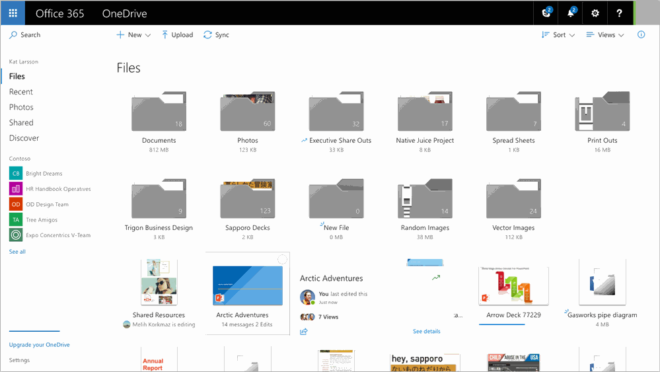



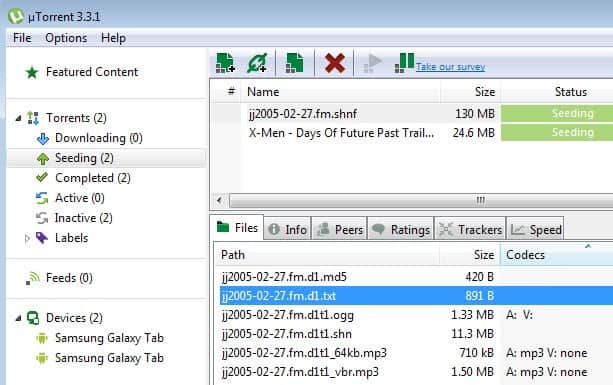










Sorry, but Tixati is not open source. It’s a proprietary software.
Source : wikipedia : https://en.wikipedia.org/wiki/Tixati
A software available on Linux doesn’t mean that it’s open source. There are many proprietary software also on Linux.
Transmission 3 > Half-Life 3
I don’t find a reason to switch from tixati, best, fast and open source client for windows and linux
Tixati ftw.
It fail to display any kind of information, for the computers you’re connected to (the other peers). No flag, no TLD, no client, no nothing.
I think this feature is on purpose.
With this client, I feel like driving blindfolded.
It seems to come, from the very early days of P2P.
G.
@Giorgos – right-click on a download, Properties, Trackers.
I use Portable uTorrent for years with no problems at all.
I use uTorrent 2.2.1 still.
Transmission is great, lightweight, stable and clean.
Great news, thank you!
>Do you use a torrent client? If so which, and why this client?
qBittorrent. It’s the closest thing to the old uTorrent in terms of usability, and unlike other clients it can pre-fetch metadata from magnet links like uTorrent does.
The only personal annoyance I have with qbt is that it rescans torrent status on start, and since I tend to delete downloaded files after a while due to limited disk space I get left with a bunch of “missing files” errors in qbt. I think uTorrent/BitTorrent was the only client that didn’t rescan file health on launch so that’s about the only thing that I dislike about qbt’s behavior.
been using Transmission for while and love it..it’s simple, clean, and faster BitTorrent client.
I could never get used to the simplistic UI. I started out with BitTorrent, uTorrent and BitComet and now I’m using qBittorrent and the UI just looks more coherent, with Transmission, it feels like it’s lacking a lot.
Can someone help me install this on my Raspberry Pi? I’m now running 2.94 installed through `sudo apt install transmission`, but there is no update available yet.
According to main github version of transmission you have to open terminal and:
Building Transmission from Git (updating)
$ cd Transmission/build
$ make clean
$ git pull –rebase –prune
$ git submodule update
$ cmake ..
$ make
$ sudo make install
i have now installed this. I have been using bittorrent. It was the first client i found that worked and i thought it was in some way the “genuine” program for this just as 7-zip for .7z files
At one time time my computer regularly blocked malware that bittorrent tried to load. This doesn’t happen now but i see a danger it might. I don’t like the advertising on bittorrent and its attempts to get me to use the paid version.
I am hoping that this new program will not give these problems. However just now i got an error message from malwarebytes:
“Malwarebytes
http://www.malwarebytes.com
-Log Details-
Protection Event Date: 25/05/2020
Protection Event Time: 09:18
Log File: 61d2886c-9e60-11ea-9957-4ccc6a6b9619.json
-Software Information-
Version: 4.1.0.56
Components Version: 1.0.920
Update Package Version: 1.0.24410
Licence: Premium
-System Information-
OS: Windows 10 (Build 18362.836)
CPU: x64
File System: NTFS
User: System
-Blocked Website Details-
Malicious Website: 1
, C:\Program Files\Transmission\transmission-daemon.exe, Blocked, -1, -1, 0.0.0
-Website Data-
Category: Trojan
Domain:
IP Address: 199.83.206.38
Port: 23441
Type: Outbound
File: C:\Program Files\Transmission\transmission-daemon.exe
(end)”
I should be able to solve this by reinstalling and deselecting this part of the installation