CryptPad is a privacy friendly alternative for Google Docs and Office Online

One of the most useful features in Microsoft Office and Google Docs is editing documents online and collaborating with other authors in real-time. But what about the privacy of the services?
Local applications offer better privacy. You can check out LibreOffice if you don't require online access.
CryptPad
CryptPad is an online document editing service, akin to Google Docs and Office Online, sans the privacy issues. It encrypts the data as you type which ensures that your data cannot be accessed by anyone else. The service has been around for a couple of years and has made a name for itself among privacy conscious users.

The options are similar to what's available in other office suites, so you're probably familiar with the tools. Also, there is a nice FAQ section to help you get started.
Instead of reviewing the basics, I'll tell you what's unique in CryptPad. You can visit the official website to start using it; you don't need an account to create a pad but the data will only be stored for 3 months for unregistered users. You can sign up for free to store your pads forever. The registration is done using a Script Key derivation and the key, username and password are stored on your computer. The downside of this is that your password cannot be recovered if you forget it.
Registered accounts offer other functionality, e.g. access to all stored documents on all devices, and the ability to upload and share documents
Note that free storage is limited to 50 Megabytes; not much considering that you could fill the space up easily with just a few documents. A premium version is available -- for a price -- that offers 5 Gigabytes to 50 Gigabytes of storage.
You can check out the features of the three different versions -- anonymous, registered, and premium -- here.
These are the various pads (editors) that the service has to offer:
- Rich Text - Word Processor
- Code - Code editor for programming
- Presentation - PowerPoint alternative
- Poll - Poll creation tool
- Kanban - A to do list creator
- Whiteboard - A drawing board
- CryptDrive - Storage for your Pads (You get 50MB for free)
- Sheet - Excel alternative that is in beta (requires sign-up to use)
All pads support auto save and file uploading (saved in your CryptDrive). CryptPad also supports collaboration which means you can co-author documents with other people in real-time. There is a chat section available in the side-bar which you can use to communicate with your collaborators.
Sharing a link using the built-in option allows you to grant the user read-only or editing privileges. You can manage your CryptDrive data by creating folders and organizing them the way you want. Every document has a version history as well; in case you made an error while editing, you can retrieve the previous version to get your data back.
Brief overview of the Rich Text editor.
The GUI of CryptPad is quite similar across the pad types it has to offer. It has an editing pane, a side bar and a toolbar. The Rich Text Editor is slight different from the interface used in Microsoft Word Online. Most notably, it doesn't have a status bar, which Word uses for displaying the page number, word count, language. Every formatting option and other options can be accessed from the single toolbar which is great, compared to the infamous ribbon interface.
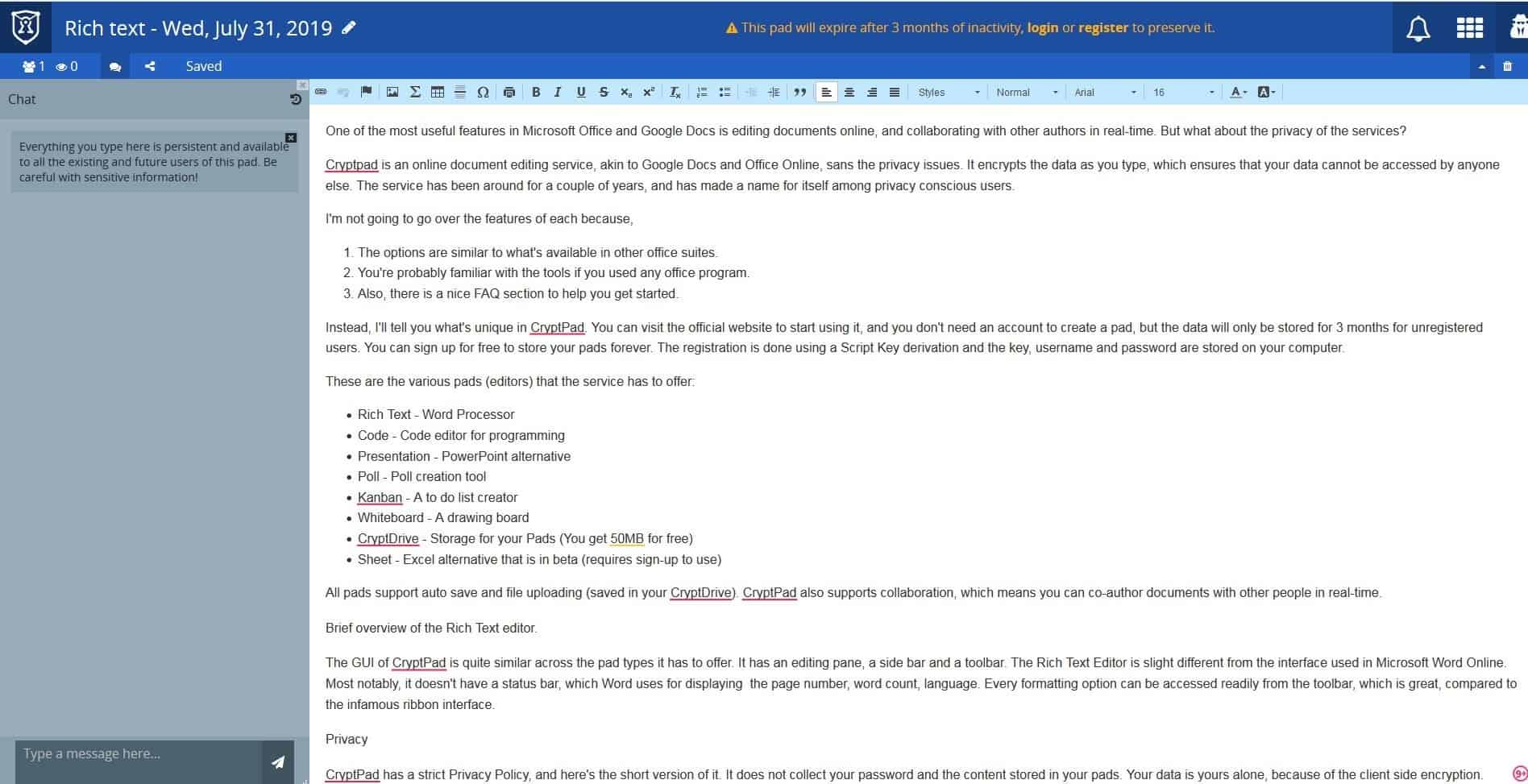
The only drawback in CryptPad is that it can only import/export documents in a few formats. For example, the text editor supports HTML and PDF (export only) formats, the code editor can save your work in MD, and so on.
Privacy
CryptPad has a strict Privacy Policy, and here's the short version of it. It does not collect your password and the content stored in your pads. Your data is yours alone because of the client side encryption. Though that it collects your IP Address (for security reasons) and to identify you as the anonymous owner of your pad, CryptPad says it does not log the IP address to track users or usage.
CryptPad also supports self-hosting, if you want to install it on your own server and be in full control over the server-side as well.
Now you: which online office suite do you use?

























Good article Ashwin !!
Great tip! Thanks.
Almost too good to be true. And we all know what that means.
I’d like to see a lot more third-party analysis of a package that purports to be the be-all, end-all of user docs. I hope there are no .ru TLDs (this is a joke, partially.)
Hi, I’m one of the developers.
I can understand your skepticism as there are a lot of companies out there trying to capitalize on privacy as with any other buzzword.
We’re very lucky to be able to build something we believe in thanks to research funding from the European Union. The project started off mostly as a prototype, but thanks to donations and lots of interest from the community we’ve been able to keep it going.
I wouldn’t say we’re the “be-all, end-all of user docs”, but I figure if we make it harder for other platforms to compete without offering similar guarantees of user privacy then our efforts have been a success.
“Code editor for programming” ?
Unless there’s a setting I didn’t see, this is a simple markdown editor with a live preview. Sure, you can indent code by 4 spaces to make it a code structure, but that is far from a programming editor.
Am I missing something?
As the self-hosting Reddit says, if you’re hosting Nextcloud yourself, what does this offer beyond Nextcould? It seems to me that this is useful to someone who can’t/won’t self-host Nextcloud and wants to *purchase* secure document editing.
The CryptPad Server does not know anything about the content. Content is encrypted and decrypted in the client. Don’t know if nextcloud offers the same.
@Kevin Kleinfelter: what proportion of home users are hosting Nextcloud themselves? At a guess: less than 10%?