uTorrent bundles Bitcoin Miner, time for some alternatives
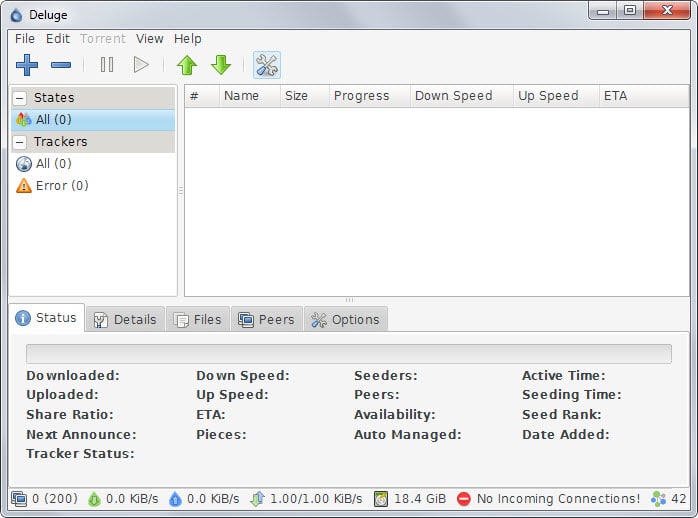
Update: This is uTorrent's official statement on the matter.
This morning users on the uTorrent forum started to report that EpicScale, a Bitcoin miner, was installed on their systems without their permission after upgrading to uTorrent 3.4.2 Build 38913.
According to those users, they did pay attention to the third-party offers displayed in the installer and did not accept any of those.
EpicScale on the other hand was not offered to them according to their reports. This was refuted later on by a uTorrent staffer who stated that partner software downloads would not occur without user approval.
We have reviewed the issue closely and can confirm there is no silent install happening. It is in fact impossible for partner software to be installed without user permission. We are continuing to look at the issue. But it is almost certain these users accepted the offer during install.
A quick test installation showed that several partner offers were included during the installation process but EpicScale was not one of them.
What makes EpicScale particularly worrying is the fact that it uses the computer's cpu cycles to mine Bitcoin.
Windows users who have installed that version of uTorrent should check the Task Manager (with a tap on Ctrl-Shift-Esc) to make sure EpicScale is not running on their system.
Even if those allegations are not true, bundling a software like EpicScale with uTorrent is highly problematic as it uses system resources all the time while running.
It may be time to switch to another torrent client.
List of uTorrent alternatives that you may try
All torrent clients below do not include third-party offers or are portable.
Deluge (Windows, Mac, Linux)
Deluge - This is a cross-platform BitTorrent client available for windows, Linux and Mac OS X. supports a wide variety of features: ButTorrent Protocol Encryption, uTorrent Peer Exchange, Local Peer Discovery, Mainline DHT, RSS, bandwidth scheduling and speed limits.
Deluge supports client and server operations meaning that you can run it on a remote server and connect to it from your desktop. That's one option though and if you want to run it only on your desktop, you can do that as well.
Deluge looks fairly similar to uTorrent before BitTorrent took over. So, a clean interface without advertisement that puts you in control.
Flud (Android)
Torrent downloader for Android. Is powered by advertisement but supports a variety of features including universal plug and play, nat-pmp, DHT, RSS feeds, magnet links, priorities and more.
If you like to download torrents on Android Flud is one of the apps you can use for that. What speaks for it is its support of all important features.
The one thing that you may dislike is that it is powered by ads. An ad free version is offered on the other hand that you cant purchase to get rid of those ads.
qBittorrent (Windows, Mac, Linux)
Another cross-platform client that ships with a clean installer and an impressive list of features. Supports all Bittorrent extensions (magnet and BitComet uris, DHT, Peer Exchange, Full Encryption), torrent queuing and prioritizing, UPnP and NAT-PMP support, RSS support, bandwidth scheduler, IP filtering and sequential downloading. The interface is similar to that of uTorrent as well.
Honorable Mentions
- Aria2 - If you don't mind working from the command line, Arira2 may be the tool for you. It is a full featured BitTorrent client for Windows, OS X and Android.
- Tixati - It takes some getting used to time as the interface is different than what you expect from a client. Tixati is available for Windows and Linux.
- Transmissions Win - Available for Windows, it is an unofficial build of the popular client for Mac OS X and Linux.
Closing Words
The uTorrent client has been walking the path of the dark side for quite some time. The two biggest issues right now from a user perspective are the partner offers that the installer ships with and the advertisement that has been integrated into the client.
While you can avoid the installer by downloading a portable version and disable ads, it may be time to switch clients for good and forget about uTorrent regardless of what a great client it was in the past.
My pick? I switched to qBittorrent some time ago and never looked back. You can read my review of qBittorrent here.
Now You: Which Bittorrent client are you using?
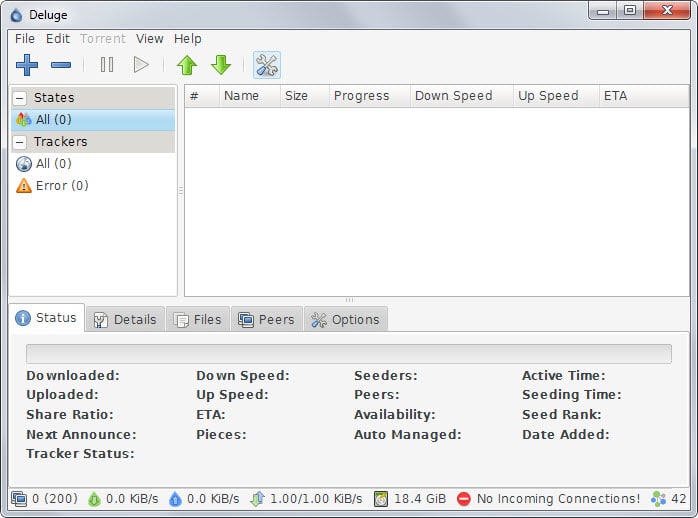


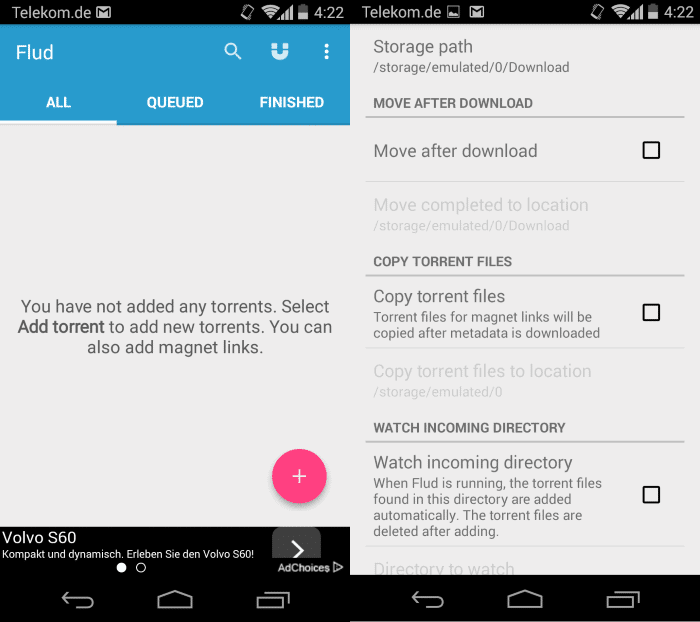
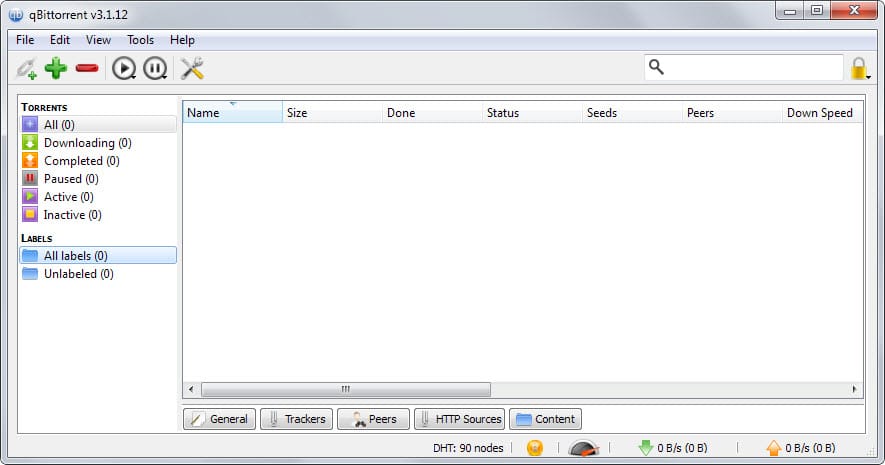




















I’d put qBittorrent first and then Transmission.
Deluge has been crashing on multiple systems that our group uses, and the creator and forum moderator has refused to address the issues. IN addition, he or she has deleted posts to the forum that pertain to this issue, not allowing other users to contribute.
As an alternative, Deluge was a poor choice, and our group has moved to another client.
What is your preferred client?
I prefer Transmission, http://sourceforge.net/projects/trqtw/
it workd for both windows and MAC users. THank you for sharing these info.
I think you must try Transmission QT win, it is com[atible with both windows and MAC users. i am using it
http://sourceforge.net/projects/trqtw/
baretorrent
http://baretorrent-64-bit.en.softonic.com/
hi. i use a transmission for windows as very powerful torrent client
I’d personally advise against using Bittorrent Sync in light of these recent developments.
Why would anyone trust this shady company with something as important as their data, much less a torrent client?
And before anyone suggests that Sync is distributed so we don’t need to trust them with our data, how are we to know that without access to the source? I wouldn’t put it past them to be lying about the whole thing.
The open-source Syncthing is a perfectly serviceable alternative for me. Check out Syncthing-GTK if you prefer a native front-end over their web-ui. I also have it working properly as a Windows service using nssm.
@geekis: for years my primary source for TV show downloads was TVTorrents, and over the years I had developed a great set of filters to get the latest shows with very little effort on my part. AFIK, their rich library of season torrents is unmatched by any other site. Unfortunately, TVT vanished without warning months ago. Since then I have had to re-think my approach. A combo of qBittorrent + showrss + an occasional manual grab from TorrentDay is what I use now. It’s good enough to get me new episodes of the 60+ shows that I follow, but the episode history is quite shallow.
I agree with you about how slow showrss is with offering new series. I have not had the problem you report with tagged files, but maybe it’s that the names of files don’t matter that much to me. As each show finishes downloading I move the file to a set of folders for the shows and then watch them with Windows Media Center on a big-screen TV. If I were to try moving things automatically with a script, I’m sure I’d run into the same problems you do.
@Glynn Brooks: I use ShowRSS, but more as a backup. They take their time linking new shows, and they refuse to publish some popular shows. The deal breaker for me is that they now publish files with tags on the front (i.e. Torrentday.) I HATE those tags. Makes it impossible to sort by name.
P.S. If anyone knows a good script to auto-rename those tagged files and folders let me know in another forum like Kickass or Utorrent. Thanks!
Question: Does anyone here download A LOT of TV episodes with another torrent client? I have hundreds of TV show filters (no exaggeration) and I use over 20 different RSS feeds to get everything I need. I’m willing to go through all that work again, but I simply haven’t found another client that does this smoothly.
Qbittorrent doesn’t really handle episode downloading well without duplicates and such. Tixati will do it but it won’t move things to folders based on Labels. It also makes you put all of your RSS feeds in each filter (rather than a Search All button.) In addition, it doesn’t allow you to duplicate filters to use as templates. So 200 filters, and 600 files is gonna get nutty in a hurry! :-)
@Glynn Brooks: Yes, qbittorrent will download from RSS feeds that way. However, if you’ve got complex RSS searches set up in Utorrent already, you could continue to use it without downloading. Just download the torrent (select “Don’t automatically start download.”) Then set up your new torrent client to grab the .torrent files from utorrent’s folder and start the download. This is what I’m thinking of doing.
Why would I do that? I keep getting copyright letters when using Utorrent, no matter what I try. When I use Tixati I never get them, even with encryption off and IpV6 on. I’m pretty fed up. (more below)
@geekis: Thanks for the feedback. I now have qbittorrent working as desired, uninstalled utorrent and won’t look back.
I do the filtering on showrss, so don’t need to do that in qbittorrent; the rss feed is already filtered. I get a few dupes, but that is because I want some shows to download regardless of the video quality.
Based on Martin’s recommendation I downloaded and installed qBittorrent.
There is just one feature in uTorrent that I very much depend on, and that is the ability to say “automatically download every torrent that comes from [specified] RSS feed”. is there something like that in qBittorrent? If I can figure out how to do that, I will walk away from uTorrent. If not, I’m stuck with uTorrent.
It’s time to learn to use something else instead of wasting saliva on arguments that are bound to surface again — I remember other instances, also with uTorrent.
My two cents, I may be wrong.
I run over 4000 torrents at any given time and just moving them to a new client is not an easy task. Made equally more frustrating by the fact that I take advantage of the “move to another folder once the download finishes” option uTorrent (and many other clients) have adopted. Which means that to re-establish seeding each one after a migration, I’d need to move EVERY one out of any specific folder into one big messy single directory. Until someone can make that part of the migration process LESS of a headache, I think I’ll stick with what’s working for me.
It’s a litecoin miner actually, which is even more funny.
And only installs if you let it, so…
Another 2.2.1 user here. It just works. However I am concerned about security issues…
Thanks for the heads up Martin.
The “disclaimers” are bullshit! uTorrent definitely installs (unless they’ve released a sneaky “update” to cover their tracks) EpicScale by stealth with no warning or opt-out whatsoever. It got me, and I’m HARD to get!
I always get a chuckle out of the smarmy “justifications” these scammers come up with —–
“In the future, EpicScale plans to contribute CPU cycles to other initiatives, such as Genome mapping and other academic studies that require a great deal of processing power.â€
ROFLMAO!
I have been prompted, declined the offer. I was already worried enough about the personal information!!!!
But my computer behaves strange, since I have updated to the new utorrent.
Does anyone know where to delete and/or find utorrent his hitchhiker, if it’s installed anyway?
I have a OSX device running Yosemite, so Windows answers are out of my question!
However, if asking this is against policy of ghacks, then I did not read carefully this time!!
Wow, people still use Bitcomet? I haven’t touched it since the whole v0.6 debacle. I don’t know what the numbe of “users” is meant to show. For a client that had “86.4 million users”, I can’t see a single one using it in the swarms I’m downloading/seeding from. On most swarms I see 70-90% use uTorrent/Bittorrent official, with the majority of the rest on Transmission. I rarely see qBittorrent, Tixati, Deluge, Vuze, etc., and mostly it’s just used by a few peers per swarm.
As for download speeds, it is more dependent of swarm health than the client you use. Really, any well-built BT client can max your bandwidth on a healthy swarm.
I was an early adopter of Bittorrent. As a former member of several anime groups in the early 2000s, one of my tasks was to seed anime videos. I’ve tried almost every client back then (Shad0ws Experimental, bURST!, Pingpong-ABC, Bittornado, Azureus, even Shareaza) but settled on Bitcomet because it was fast, feature-rich, and relatively lightweight. If things turned out differently, I would probably have used Bitcomet much longer. But when it released the “evil” version 0.6 a lot of anime trackers banned it. That was when uTorrent was beginning to gain traction, and for the anime fansubbing scene, it was a logical choice. We migrated en masse to the new client, which had almost all of the features of Bitcomet, was even faster and lighter, and most importantly, respected private trackers. And the rest was history.
Between uTorrent and Bitcomet, Bitcomet has 86.4 million users, while uTorrent only has 24 million. They have the same rating and even similar GUI’s but I’ll stick with Bitcomet because as a registered user since they went public (2003), I have a high rank and thus download a lot faster than when I first started with them. When I first began I can say the speeds I got back then and what uTorrent offers is about the same, but since I’ve gained in many ranks being a registered active member my speeds now trump uTorrent hands down. It takes mere seconds to grab 4.7Gb files (we all know what these files are lol… ) whereas with uTorrent it takes 15-23 minutes to complete. So I’ll stick with Bitcomet…
http://torrent-clients.softwareinsider.com/compare/5-45/BitComet-vs-uTorrent
Bitcomet does not install with junkware, and their ads are for their own partner which we can disable in the program itself so I never seen anything i don’t want to see. Register for free for all the services uTorrent expects you to pay $19.95/m for.
Thanks Martin for this article, very handy and comes at the right time! qBittorrent is my favorite choice for me as well, also because of features like the integrated tracker feature, which is quite useful for casual private file sharing of bigger files.
I’ll be sticking with uTorrent for a while but I do admit to giving some thought to trying something else occasionally but would hate to give up what Ive been used to using for 7-8 years now. I usually stick with a version for a couple years then eventually test drive different versions until I settle on a new one. At least for me whatever version I’m using gets buggy after a couple years or I would still be on v1.6 or v1.8.5. ;)
Just recently updated to uTorrent 3.4.2.36044 (build 35702 was working well for me also) but the last version I used was 3.2.3 which I used for the last couple of years. I don’t understand why everyone seems to be running the setup for every update. I have never allowed the app to update. I have the app installed in the uTorrent folder at C:\Users\UsersName\AppData\Roaming\uTorrent and I can copy/paste whatever version of the executable in there and don’t have to mess with the ridiculous minefield of the setup (make sure to rename to uTorrent.exe if it isn’t already). I do save a copy of the uTorrent folder from appdata/roaming before trying a new version, just in case. I’ve never had any problems that i can remember and… no extra crapware. No ads and no featured content and I think build 36044 is the last version you can get rid of the Upgrade to Pro or Plus from the sidebar. Oldapps.com has the best selection of uTorrent versions that I’ve seen if anyone wants or needs to downgrade. Oldversion.com has a good selection but the newest versions are a couple years old. Quitters!! ;)
I stopped using uTorrent long time ago when they first put tiny little ads and such over the interface. I’ve been using qBittorent. It’s what uTorrent was minus the annoyances.
+1 for qBittorrent
I could live with the ever more aggressive ads and increasing client size with utorrent, but a bitcoin miner? Really? I’m back to Deluge.
Thanks Martin for the list of torrent alternatives. While I have been an early adopter of utorrent after having used Vuze for a while, I was impressed by the small footprint and the performance. Utorrent changed over the years. The adverts within the interface were not a bad deal as such as long as they remained unobstructive. They need to make money after all. However, the bundled installers are a big no no. It always looks like the installers prey on the gullible users who will not be aware of what they are installing. These installers also have a sneaky way of leaving the opt out options in the fine print rather than on the main menu. Epic scale looks like the final nail in the coffin. I might go back to utorrent if they change their policy of bundled installers.
Until then ,it is qbittorrent for me. Thanks for the recommendation.
Thanks Martin. Keep these tips coming. I have no time to check such things myself. Just uninstalled uTorrent and installed your recommendation Deluge, which looks fine to me. Problem solved before it actually happend (to me).
\o/
If you switched to qBittorrent and recommend it over uTorrent, then I’ll take the same route. Also like that it supports Linux because I was thinking about using it has a torrent machine, well it’s a test subject machine but with benefits of it looking like frank-in stein.
Thanks for the Tutorial Martin
Same as Yokhannan & Jeff ver. 2.2.1 from oldversion.com & don’t forget ~~~ uncheck for newer version automatically~~
[options-prefs-general ]
I am currently using the this version of uTorrent, after doing a little check-up on the computer, it would appear that I am clear.
Delta Toolbar which comes with Unlocker is quite possibly one of the most annoying piece of crapware that i have ever dealt with, luckily there are tutorials on how to rid yourself of it [ https://www.ghacks.net/2013/09/03/uninstall-delta-toolbar-restore-firefoxs-search-homepage/ ].
TIXATI is a great alternative and it has a 64-bit client and does not need .NET or Java
http://www.tixati.com
Being closed-source, it’s prone to the same unenviable fate as uTorrent.
Been using Tixati since Utorrent kept crapping out and never looked back.
I used Tixati for a couple of months but moved on to Deluge. It’s scheduler is crap, it looks fugly, and you need to drag and drop to fix the queueing. It is lightweight and fast, though, so I’ll give you that.
But it looks like programed looked last century. I am really snobby this way. Software should be at least moderately pleasing to the eyes. Otherwise, I never use it regularly.
How can you not mention Tixati as an alternative client? It blows the others away with its features and privacy.
-nvm, you did, as honorable mention. But, quite honestly, everything is crap compared to it.
I’m using Vuze with the classic UI, on Linux I use Transmission.
On my laptop I only use qbittorrent, because it’s lighter than Vuze.
I’ve been using Deluge for several months. It’s just like uTorrent without the ads.
Another 2.2.1 user here. No need to mess with anything else, it works.
Oldversion.com
Been using Deluge, it’s basic no BS type program and I love it. So i’d recommend it.
I am currently using the this version of uTorrent, after doing a little check-up on the computer, it would appear that I am clear.
Delta Toolbar which comes with Unlocker is quite possibly one of the most annoying piece of crapware that i have ever dealt with, luckily there are tutorials on how to rid yourself of it [ http://tinyurl.com/p8xgxen ].
I’m using Transmission-Qt since last good version of microtorrent 2.2.1 without any additional shit server by bittorrent inc. – I could ofc use newer version and change advanced values but I feel cheated enough by that company.
The latest build is 38913 not 28913.
How to Remove uTorrent’s EpicScale Crapware From Your Computer : http://www.howtogeek.com/211363/how-to-remove-utorrents-epicscale-crapware-from-your-computer/
Thanks for the heads up. uTorrent uninstalled and qBittorrent working ok. uTorrent took a path I do not like very much. Not sure if this is true, but they lost my trust a while ago anyway.
I still use uTorrent 2.2.1 — which was the last version without ads and other crap in it. You can download it at: http://www.oldversion.com/windows/utorrent-2-2-1-2
“should check the Task Manager (with a tap on Ctrl-Alt-Esc)” – should be Ctrl-Shift-Esc
I dropped (the bloatware) uTorrent some time ago, now use Tixati and I’m very satisfied with it…
This is a false alarm. I just installed uTorrent again and no bundled software was included.
These installers may display different offers depending on region and other factors.
I am using an old version of uTorrent despite I always like to run the latest versions of any software if possible. As long as it is allowed in trackers, no serious security implications and it’s capable of doing what I expect from it, I am fine with it. If any of the above changes I’ll probably switch to one of the alternatives listed by Martin here, possibly qBittorent.
Btw. it looks as if uTorrent quickly reacted to the issue, people downloading the latest version at the moment already seem to come across with an informative opt-in dialog in the installer. ( Screenshot: http://itcafe.hu/dl/cnt/2015-03/116461/epicscale.png )
Im Still on v.2.2.1 of utorrent.
is it time for me to update or stay as long its working?
I’m on Linux now and am using Deluge. Back in Windows I’d only use uTorrent v. 2.2.1 which is readily available in FileHippo. It is really the last decent version of the once-great torrent client. I still remember moving to uT when Bitcomet (the previous king of clients) started getting banned from private trackers. It was also more lightweight than most clients. Now it’s just another bloated crapware that will be banned by trackers soon enough.
A private tracker I’m on already banned uTorrent 3.4.2 and are considering banning it completely
See my reply for a possible suggestion just above this comment. I have been also on that version for a long time.
I use qBittorrent too. I’m waiting for v3.2. *.*
I’ve been using qbittorrent for a couple of weeks. It has nearly every feature utorrent has. The only problem is the UI which is not bad but looks unpolished. Well, at least it’s not shoving a bitcoin miner down our throats.
http://forum.utorrent.com
This Account Has Been Suspended
Sounds more like the usual strategy there…
Probably too much traffic.
Same here.